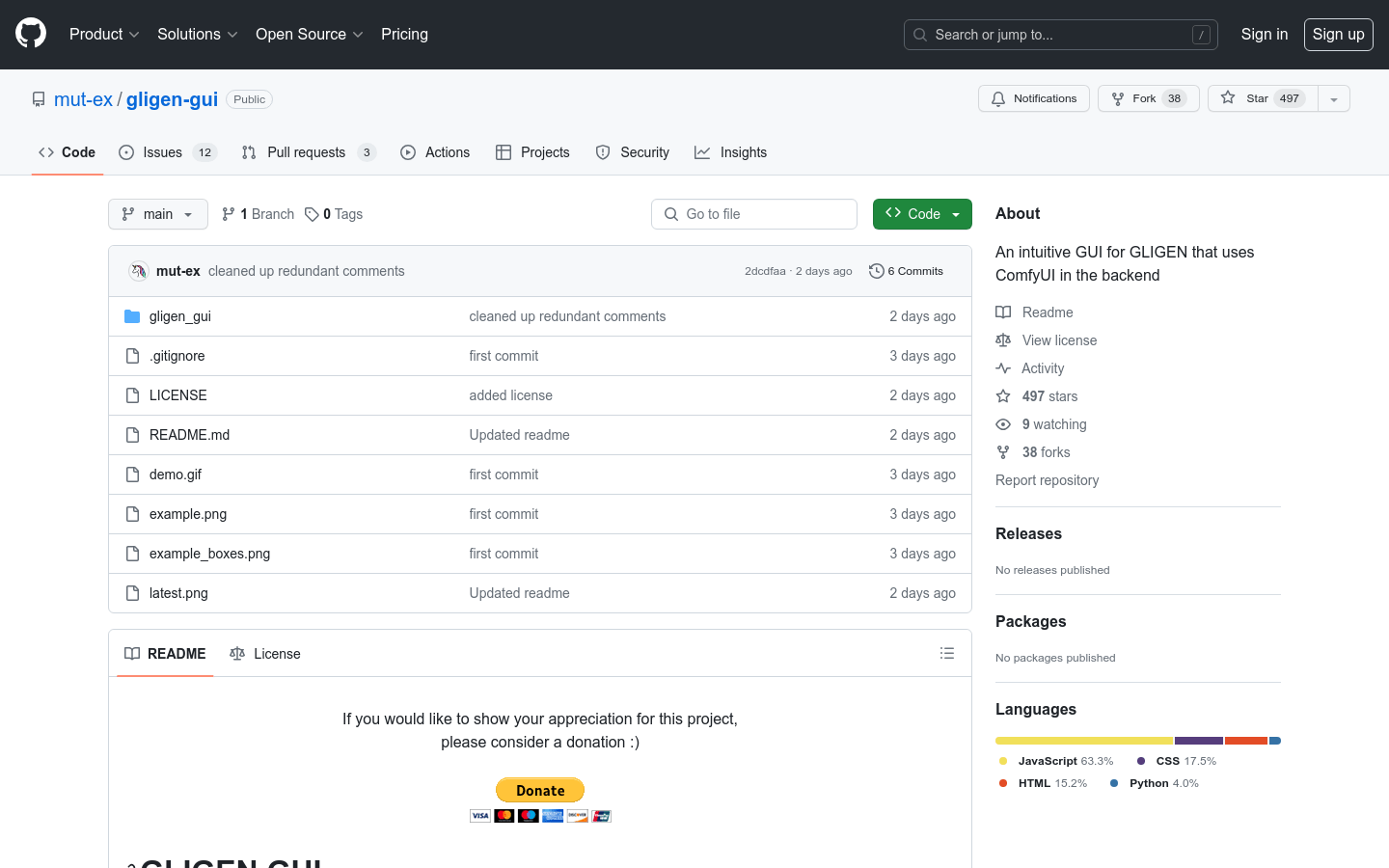
What is GLIGEN GUI
GLIGEN GUI is an innovative way to specify the precise location of objects in text-to-image models. Similar to other diffusion models, it is also possible to perform position-based image inpainting, capable of accurately generating objects based on the provided bounding boxes. Simply put, it allows you to not only describe the content of the screen with words, but also precisely specify the location of these contents in the screen.
Core functions and features:
Intuitive and easy to use: Provides a graphical interface, so you can get started quickly without any programming experience.
Simplified operation: No need to directly manipulate ComfyUI nodes or write code.
Precise control: Graphically specify the position and size of image elements.
ComfyUI backend: Take advantage of the power and extensibility of ComfyUI.
Enhanced interaction: Provides intuitive operation methods such as dragging and resizing.
Application scenarios:
AI art creation: Precisely control image layout to create more creative works.
Image editing and repair: Add or replace objects at specified locations.
Product Design and Display: Add backgrounds or accessories to your product images.
Education and Learning: Make it easy for beginners to understand GLIGEN and text-to-image generation technology.
How to use GLIGEN-GUI
Using GLIGEN-GUI typically requires the following steps:
Install ComfyUI: Make sure ComfyUI is successfully installed and running.
Download the GLIGEN model file: Download the gligen_sd14_textbox_pruned.safetensors model file and place it in the models/gligen directory of ComfyUI.
Install Flask dependency packages: Make sure Flask is installed.
Clone the GLIGEN-GUI project: Clone the GLIGEN-GUI project from GitHub.
Starting GLIGEN-GUI: Follow the project instructions to start the GUI.







