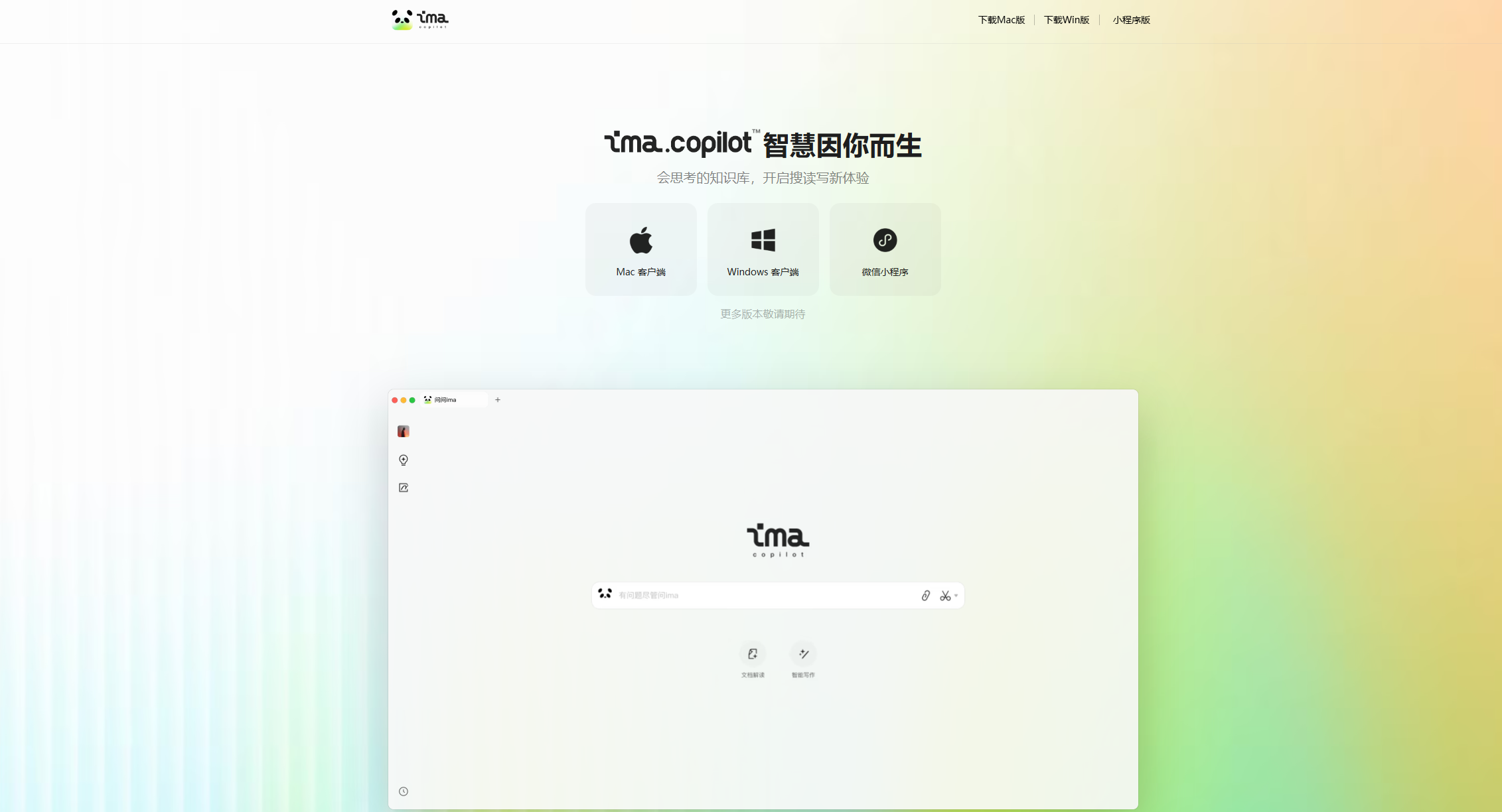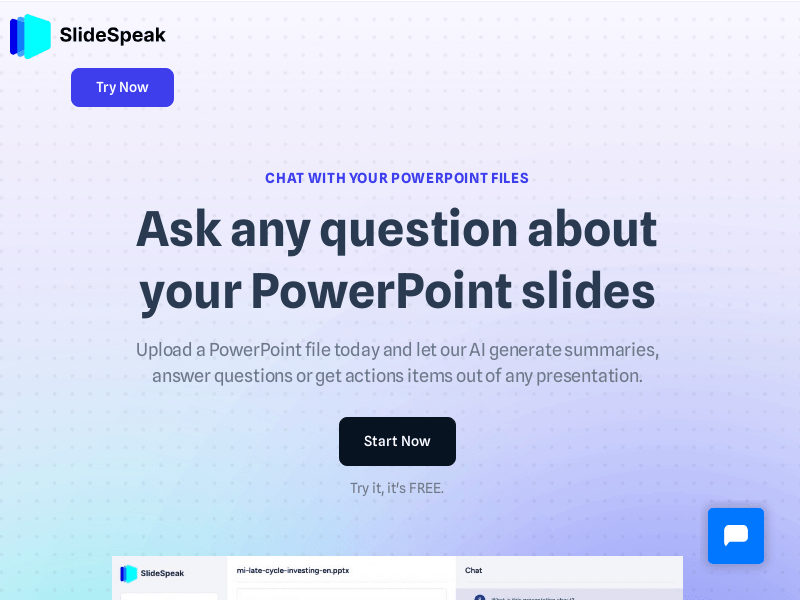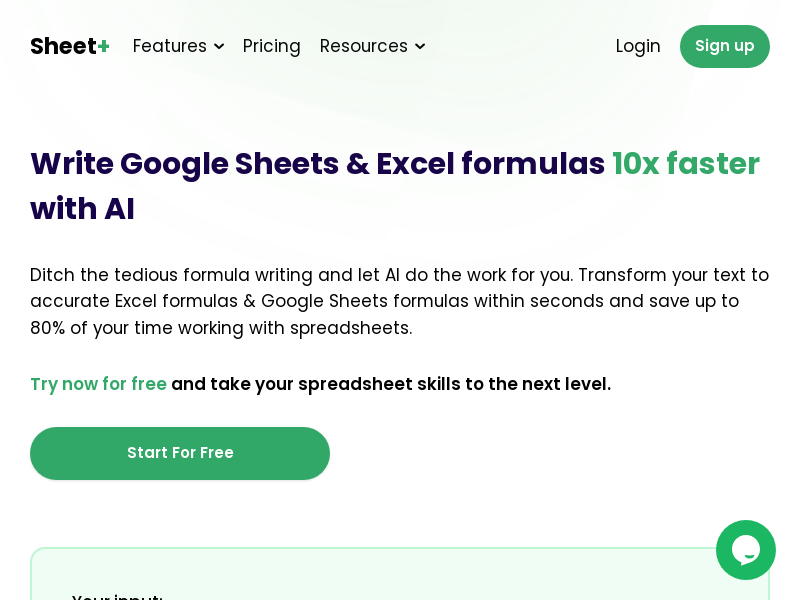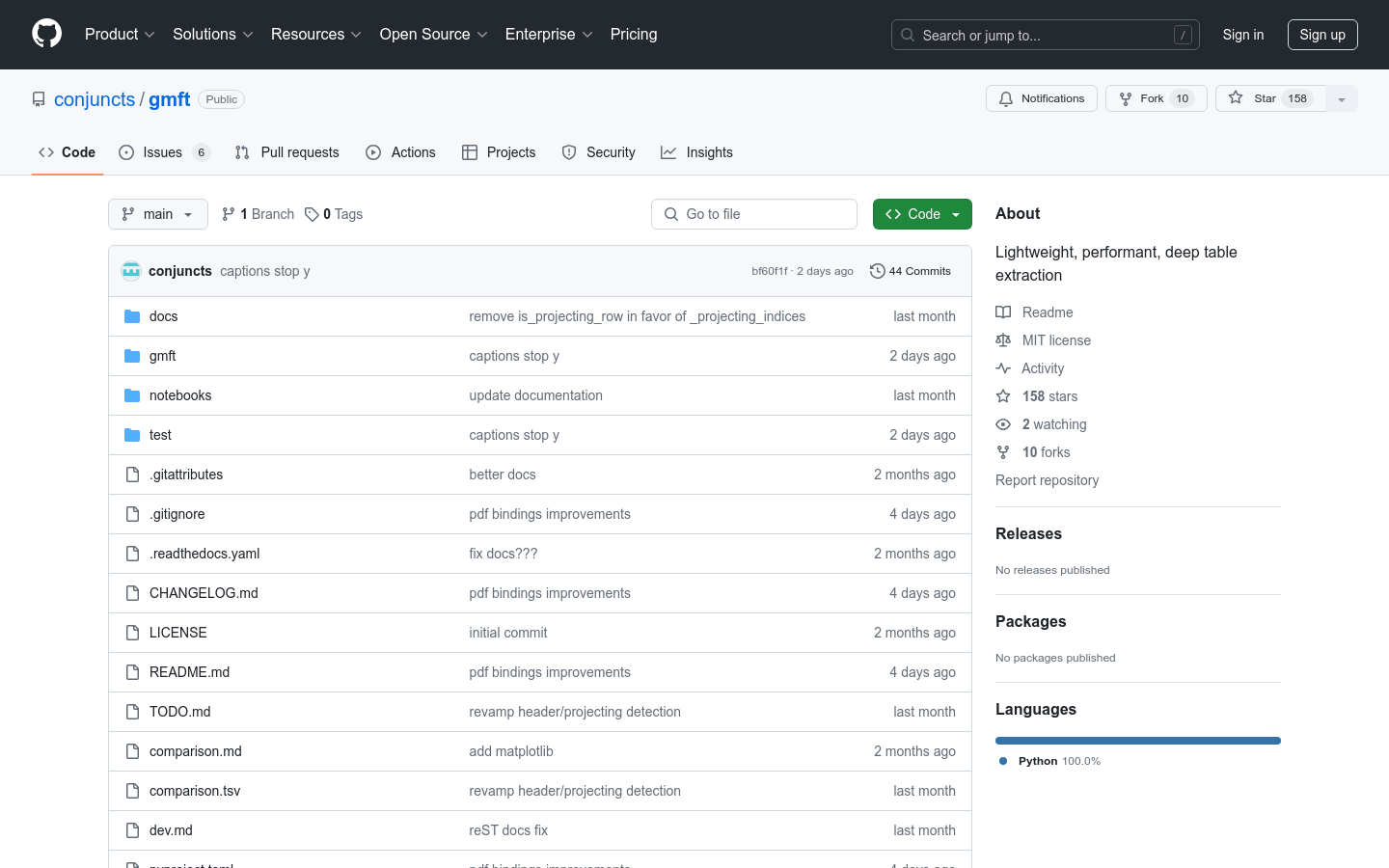
gmft is a toolkit for converting tables in PDF to various formats. It's lightweight, modular and performs well. gmft relies on Microsoft's Table Transformers, which are the best performing and most reliable of the many alternatives. gmft runs without a GPU, has high throughput, and is easy to install with just one line of code. It uses PyPDFium2, favored for its high throughput and permissive license. The training model TATR used by gmft is trained on the diverse data set PubTables-1M and has high reliability.
Demand group:
" The target audience of gmft is data analysts, researchers and any user who needs to extract tabular data from PDF documents. Due to its lightweight and high-performance characteristics, gmft is particularly suitable for situations where large numbers of PDF files need to be processed and data converted quickly "
Example of usage scenario:
Data analysts use gmft to extract data from research reports for further analysis
Researchers use gmft to extract experimental data from academic papers
Business users automate the process of extracting tabular data from contract documents through gmft
Product features:
Supports converting PDF tables to Pandas DataFrame and other formats
Ability to output text and position lists of tables
Supports cropped images of output tables
Support table title extraction
Quickly extract tables without OCR, works with images and scanned PDFs
High-throughput PDF processing with PyPDFium2
Highly configurable, supports custom models and extraction methods
Usage tutorial:
Install gmft : Enter `pip install gmft in the command line to install
Import necessary modules: Import `CroppedTable, TableDetector, AutoTableFormatter`, etc. in the Python script
Create a PyPDFium2Document object: Create a document object using the PDF file path of the table to be extracted
Use TableDetector for table detection: traverse each page of the document and use the detector to extract the table
Use AutoTableFormatter to format tables: Format the detected tables
Convert extracted tabular data to required format: e.g. to Pandas DataFrame or other supported formats
Close the document object: After completing the extraction, call the close method of the document object to release resources