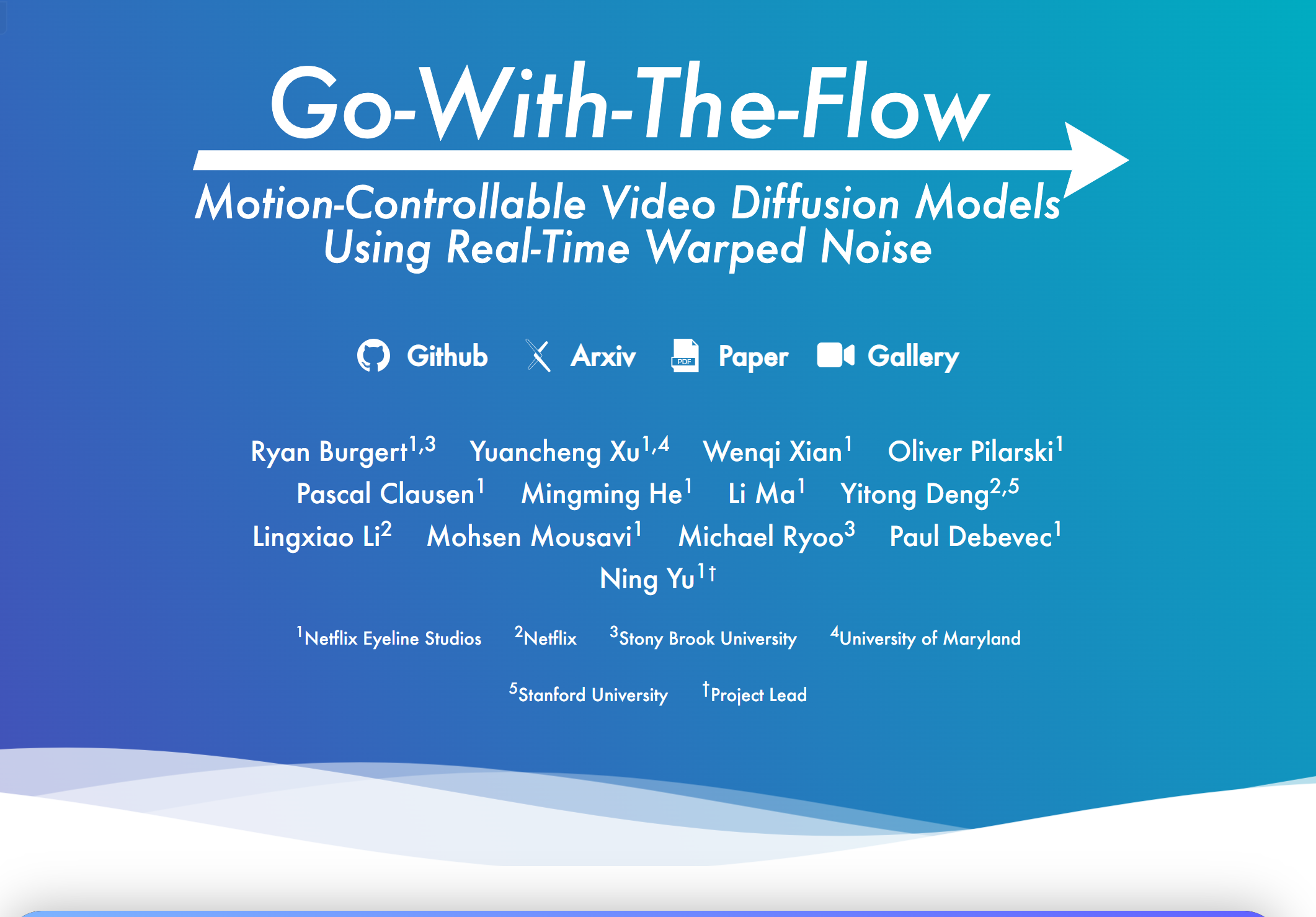
What is Go with the Flow ?
Go with the Flow is an innovative video generation technology that enables efficient control of the motion mode of the video diffusion model by using distorted noise instead of traditional Gaussian noise. This technology enables precise control of the movement of objects and cameras in video without modifying the original model architecture. Its core advantage lies in efficiency, flexibility and scalability, and is suitable for various scenarios such as image to video generation, text to video generation, etc. Developed by researchers from institutions such as Netflix Eyeline Studios, Go with the Flow not only has academic value, but also has a wide range of commercial application potential, and is open source for free to the public.
Who is suitable to use Go with the Flow ?
Go with the Flow is ideal for developers, researchers and creative workers who need to efficiently control video motion patterns, such as:
Film and television post-production staff
Animation designer
AI video generation enthusiasts
It can help users quickly generate video content that meets specific sports needs, significantly improving creative efficiency and quality.
Example of usage scenario
1. Motion Mode Migration: Migrate the motion mode of an object in one video to another to generate a new video with the same motion effect.
2. Dynamic still image: Add dynamic effects to static images through simple operations to generate coherent videos.
3. Text-generated video: Generate videos with specific camera movements based on text descriptions, such as generating a 3D video rotating around an object.
Product Features
Supports multiple generation modes: including image to video generation (I2V) and text to video generation (T2V).
Customize motion mode: Customize and migrate motion modes through distorted noise.
Diverse control methods: Supports various motion control methods such as object movement and camera movement.
Strength adjustment: Adjust the intensity of the motion mode through noise degradation parameters to achieve different degrees of control.
Strong compatibility: compatible with multiple video generation models without modifying the original architecture.
How to use Go with the Flow ?
1. Download resources: Visit the project homepage and download open source code and models.
2. Prepare input data: such as image, video or text description.
3. Select the motion mode: such as object movement, camera movement or custom motion signals.
4. Adjust parameters: Control the intensity of the motion mode through noise degradation parameters.
5. Generate video: Run the model to generate video, and further edit or optimize as needed.
Go with the Flow is a powerful and easy-to-use tool that allows you to easily achieve precise control of video motion modes, adding more possibilities to your project, whether you are a developer or a creative worker.



