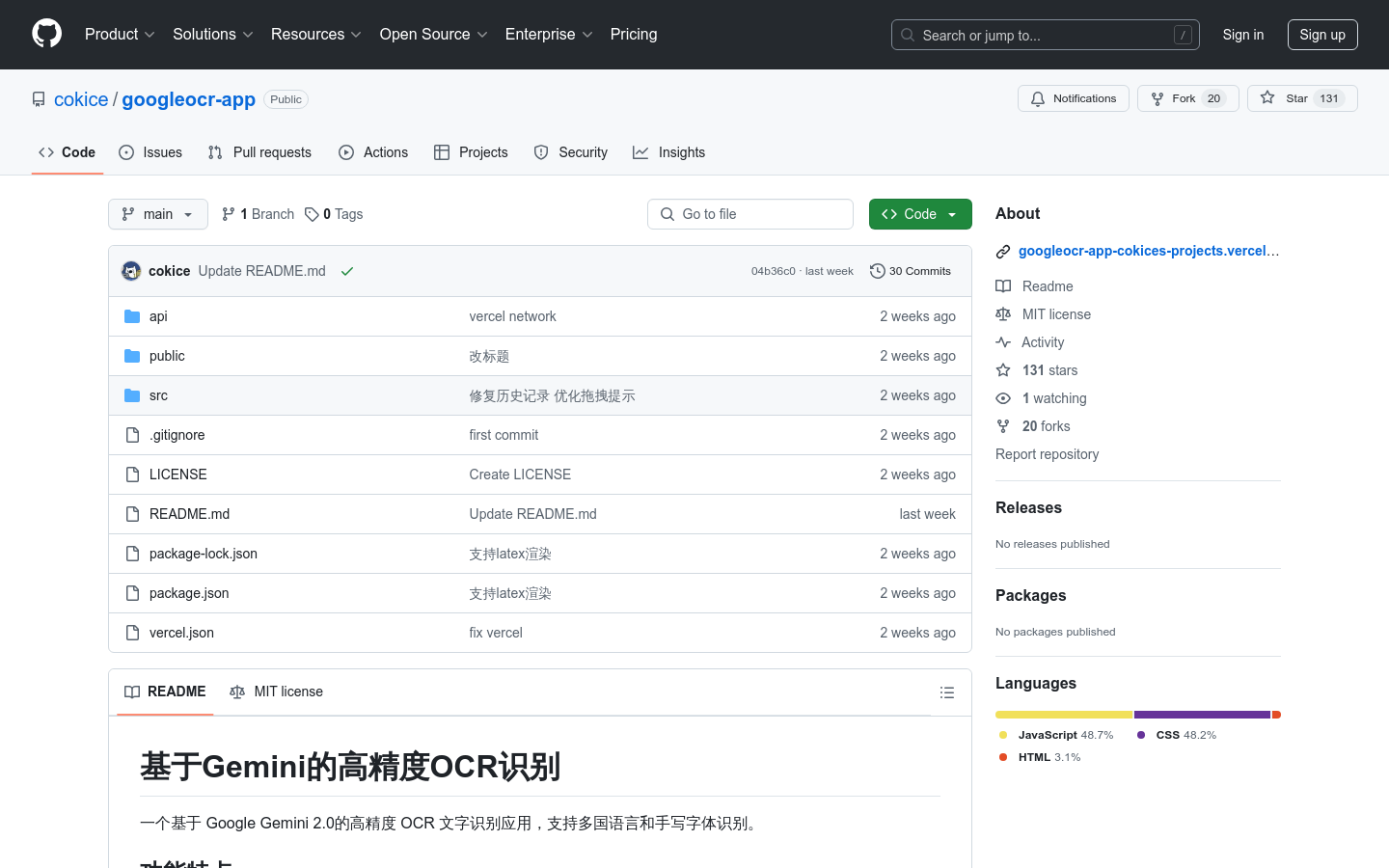
Product introduction
This product uses Google Gemini 2.0 technology to achieve accurate text recognition and supports multiple languages and handwriting fonts. It has the advantages of high accuracy, multi-language support, smooth animation effects and responsive design.
target users
Users such as students, researchers and office workers who require text recognition capabilities. This tool quickly and accurately converts text in images into editable text.
Usage scenarios
Students can use it to organize handwritten notes, researchers can improve document reading efficiency, and office workers can process documents conveniently.
Product features
High-precision text recognition
Multi-language recognition
Handwriting font recognition
Smooth animation effects
Responsive design, supports mobile terminals
Instructions for use
1 Visit the GitHub project address and clone the project locally
2 Install project dependencies, run npm install or yarn install
3 Create .env.local file and add API key
4 Start the development server and run npm start or yarn start
5 Visit the local address and start using it







