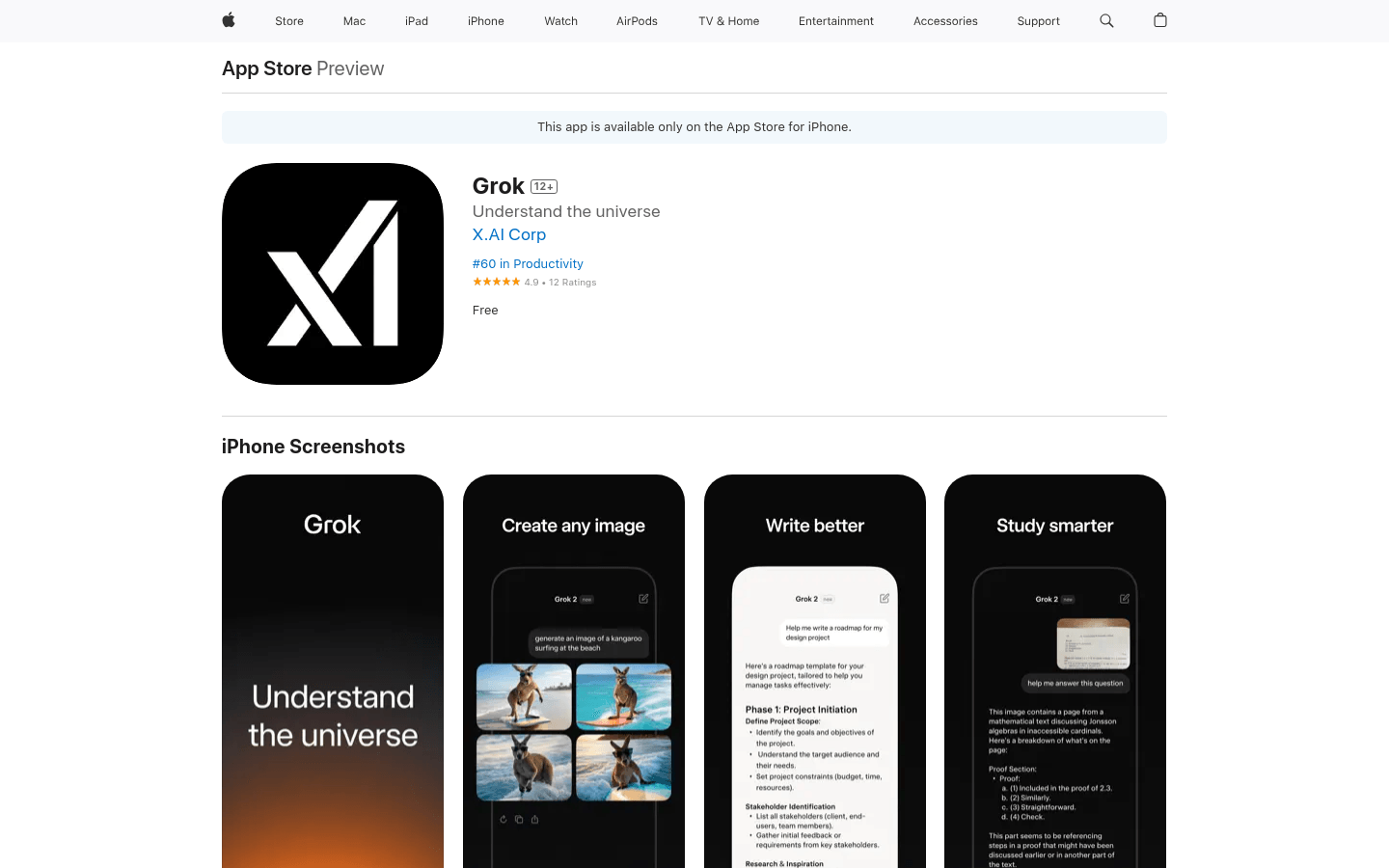
What is Grok?
Grok is an AI assistant application developed by X.AI Corp that aims to provide accurate, useful, and engaging answers. Users can get answers to any question, generate high-quality images, and upload pictures for deeper insights.
Target Audience:
The primary users are individuals who need AI assistance to boost productivity, creativity, and entertainment. Whether you're a student, professional, or casual user, Grok helps with information retrieval, image generation, and daily task management.
Usage Scenarios:
Students can use Grok to research academic questions and find detailed answers and references.
Designers can utilize Grok’s image generation feature to seek design inspiration.
Business professionals can leverage Grok’s real-time data to monitor market trends and make informed decisions.
Key Features:
Image Generation: Access free tools to create high-quality images.
Real-Time Information: Stay updated with the latest data from X and the web.
Conversational Tone: Engage in humorous and engaging dialogue for enjoyable learning.
Privacy Protection: Prioritize user privacy ensuring secure interactions.
Multilingual Support: Available in English, suitable for users of different language backgrounds.
User-Friendly Interface: Simple and intuitive design for easy navigation.
Comprehensive Information: Offers answers along with external links for further exploration.
Getting Started:
1. Download and install the Grok App.
2. Open the app and explore the user interface and features.
3. Use the image generation function by uploading pictures or describing desired images.
4. Ask any question; Grok will provide answers and generate relevant links.
5. Interact through the conversational interface to get information and assistance.
6. Customize settings such as language preferences for better user experience.
7. Explore additional features like privacy settings and help center.







