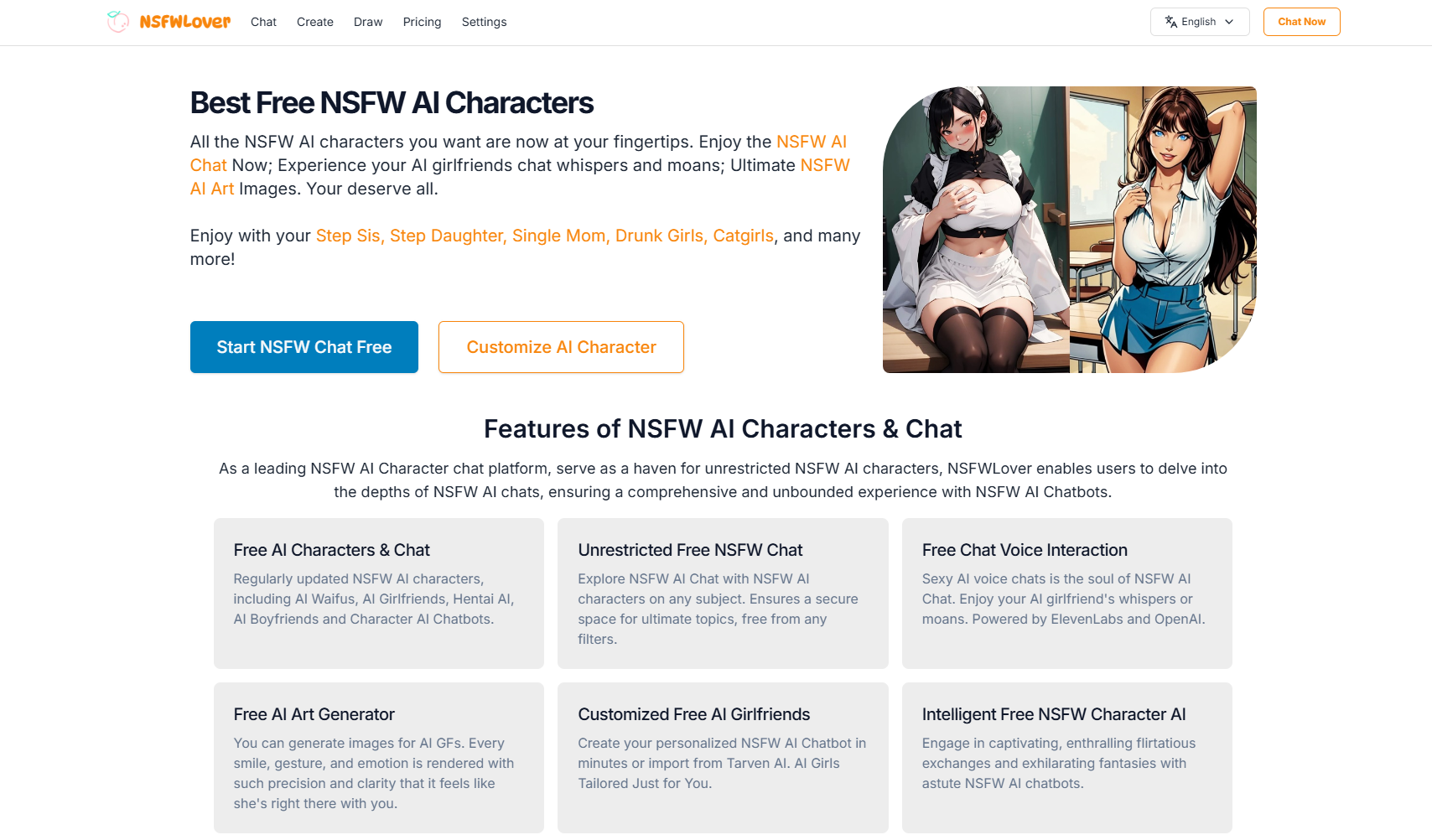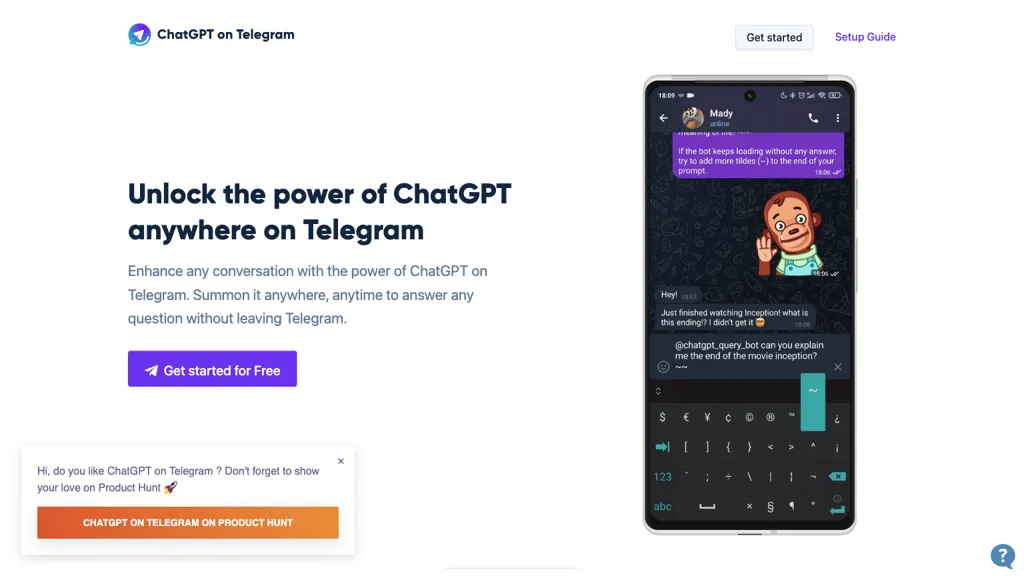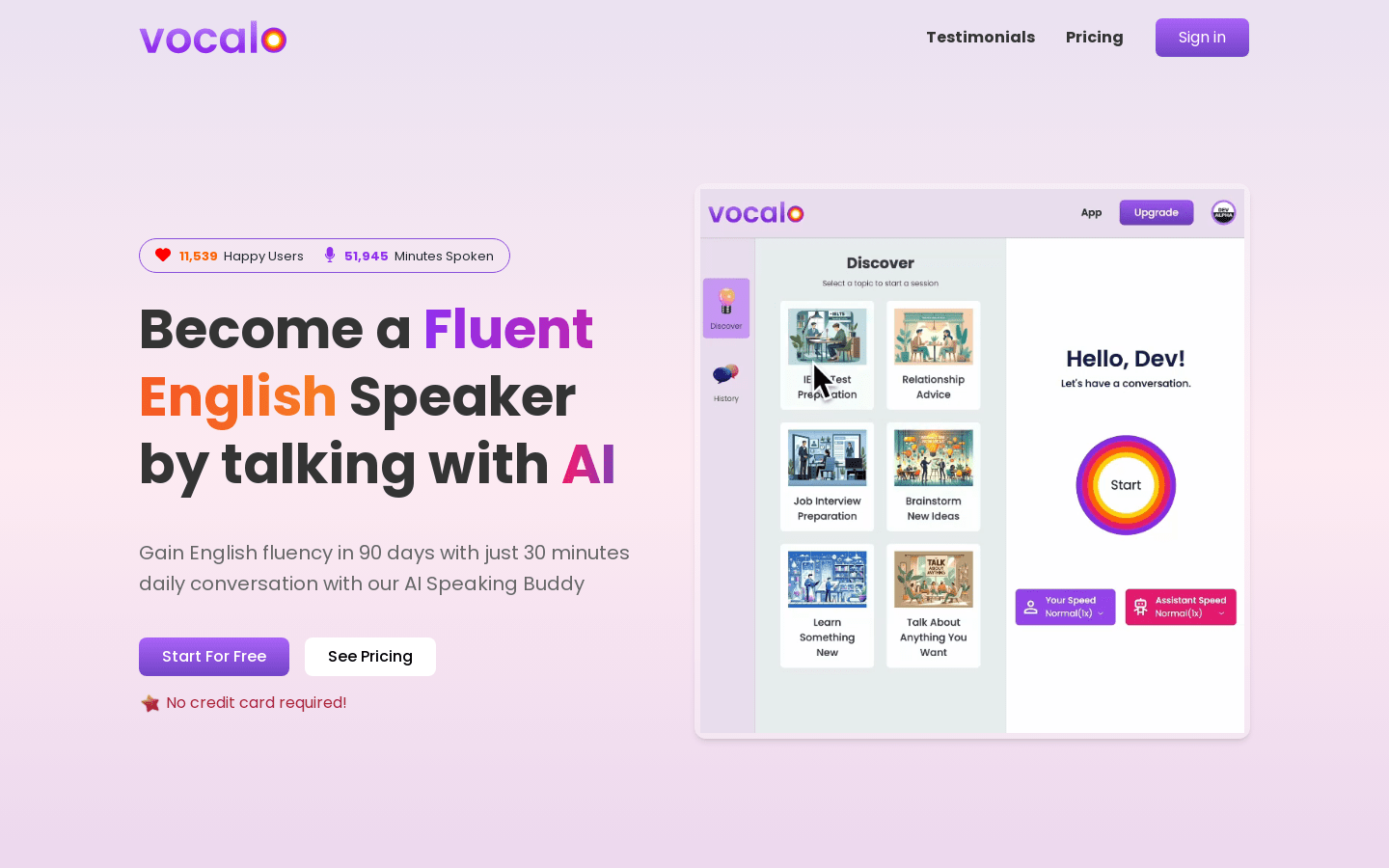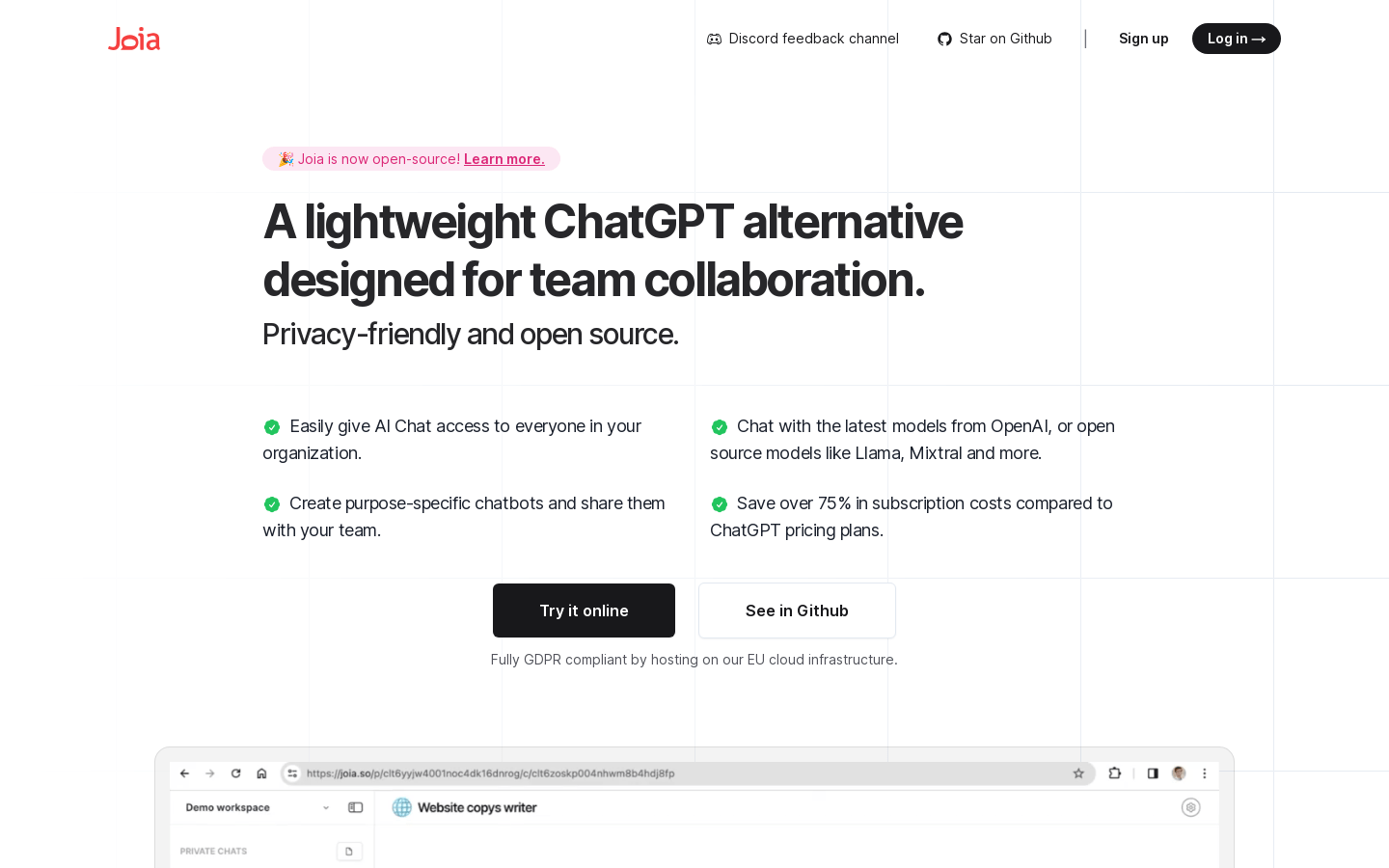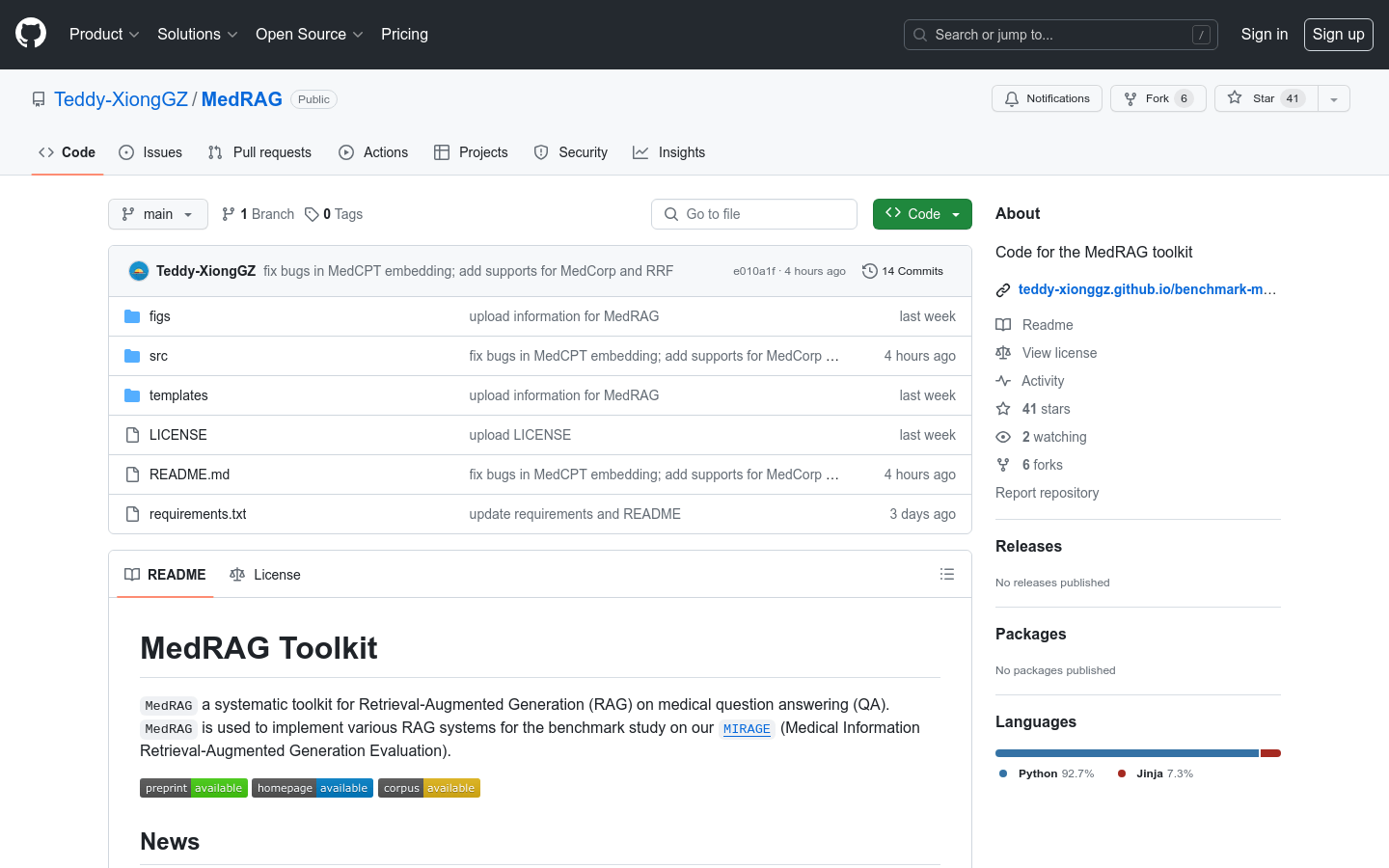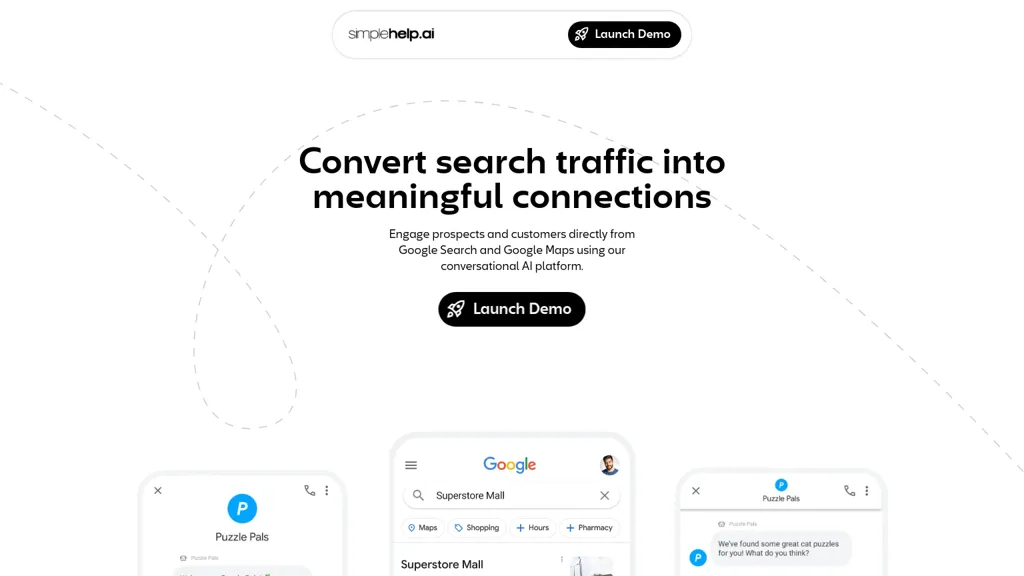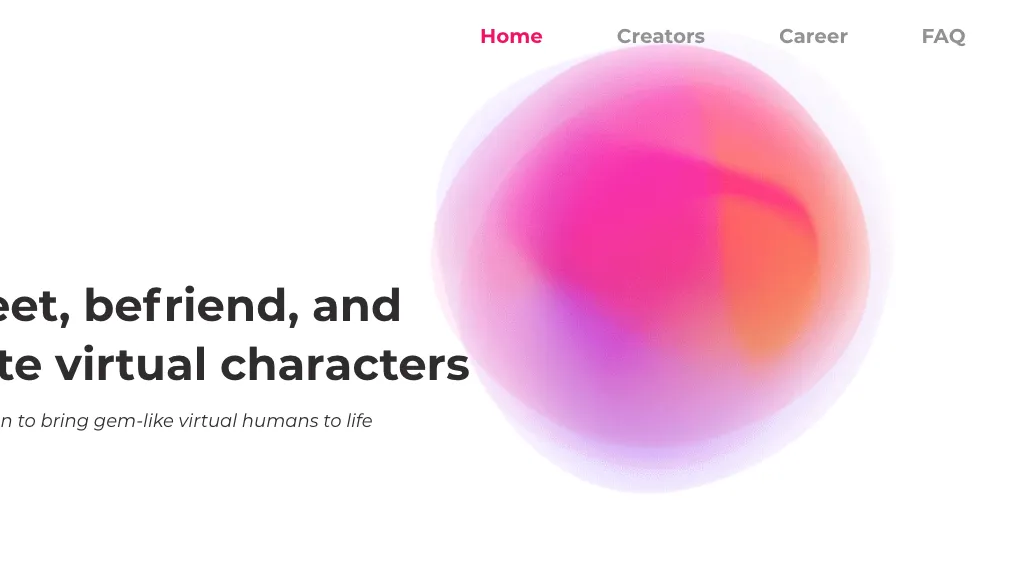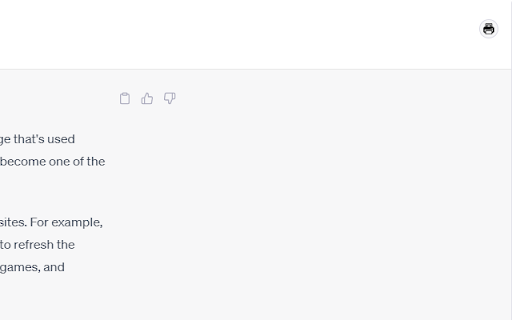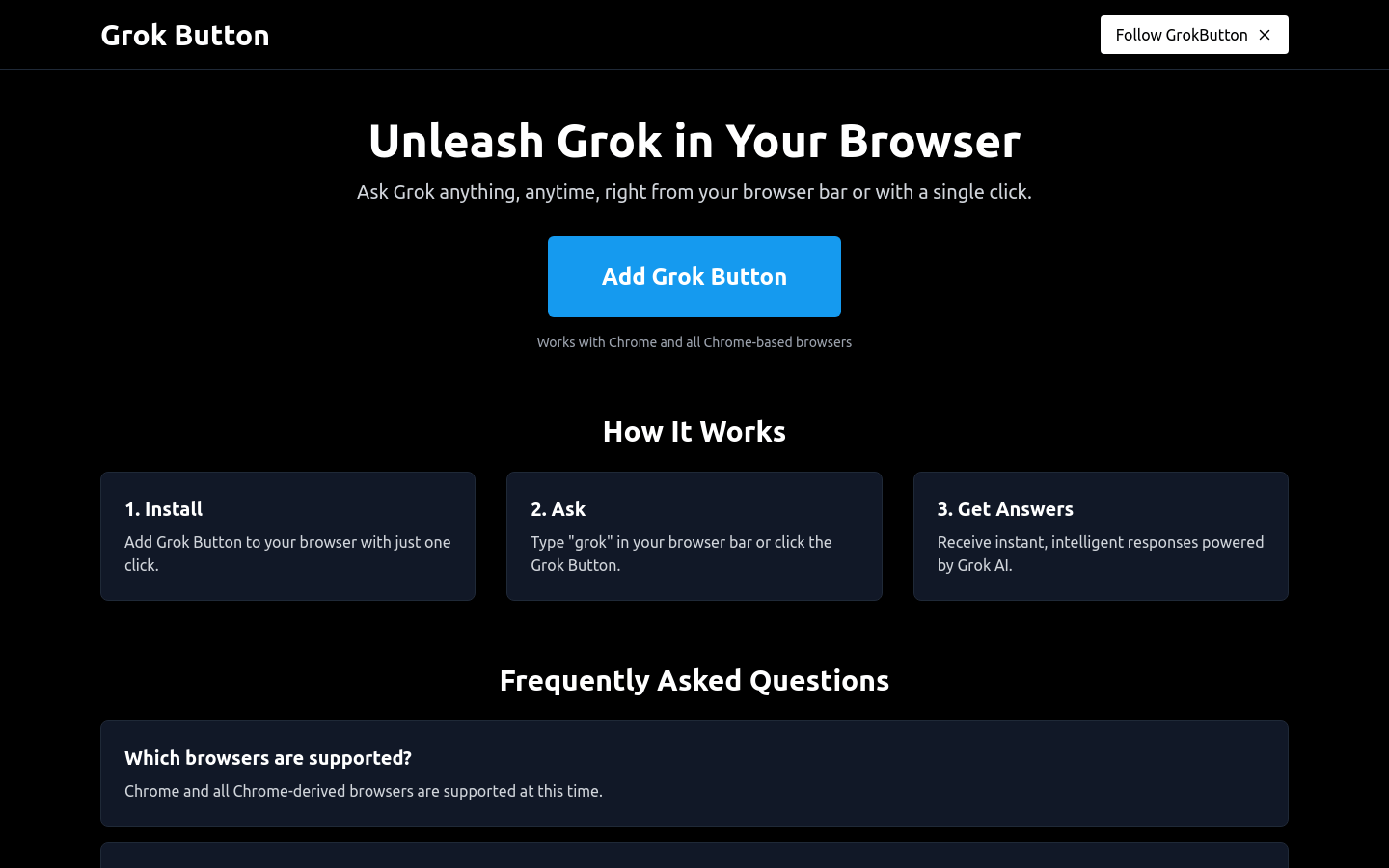
Grok Button is a browser plug-in that integrates the power of Grok AI directly into the user's browser, allowing users to ask questions to Grok anytime, anywhere, through the browser bar or one-click click and get instant smart answers.
Target audience
The target audience of this plugin is for users who frequently use their browser to search for information, especially those who need to get answers and solutions quickly. Grok Button provides a quick and convenient way to get information without leaving the currently browsing web page, saving time and increasing efficiency.
Example of usage scenario
When browsing technology news, users can quickly ask the meaning of a technical term through Grok Button .
When students are studying papers, they can use Grok Button to query relevant historical background information.
When planning your trip, travelers can ask about the weather conditions of the destination through Grok Button .
Product Features
Add to the browser with one click: Users can add Grok Button to the browser with just one click.
Quick question: Users can enter "grok" in the browser bar followed by the question, and then press Enter.
Instant Answer: Grok AI provides instant, intelligent answers.
Chrome-enabled and Chrome-based browsers: Ensure that a wide range of users can use it.
Requires login to an X account: In order for the plugin to work properly, the user needs to be already logged into an X account.
Use directly in the browser bar: Users can directly enter "grok" in the browser bar followed by a prompt, and then press Enter.
Usage tutorial
1. Visit the official website of Grok Button .
2. Click the "Add Grok Button " button on the page to add the plugin to the browser.
3. Log in to your X account to ensure that the plug-in works properly.
4. Enter "grok" in the browser bar followed by your question.
5. Press Enter and wait for the Grok AI to provide an instant answer.
6. Check out the answers given by Grok AI and follow up as needed.