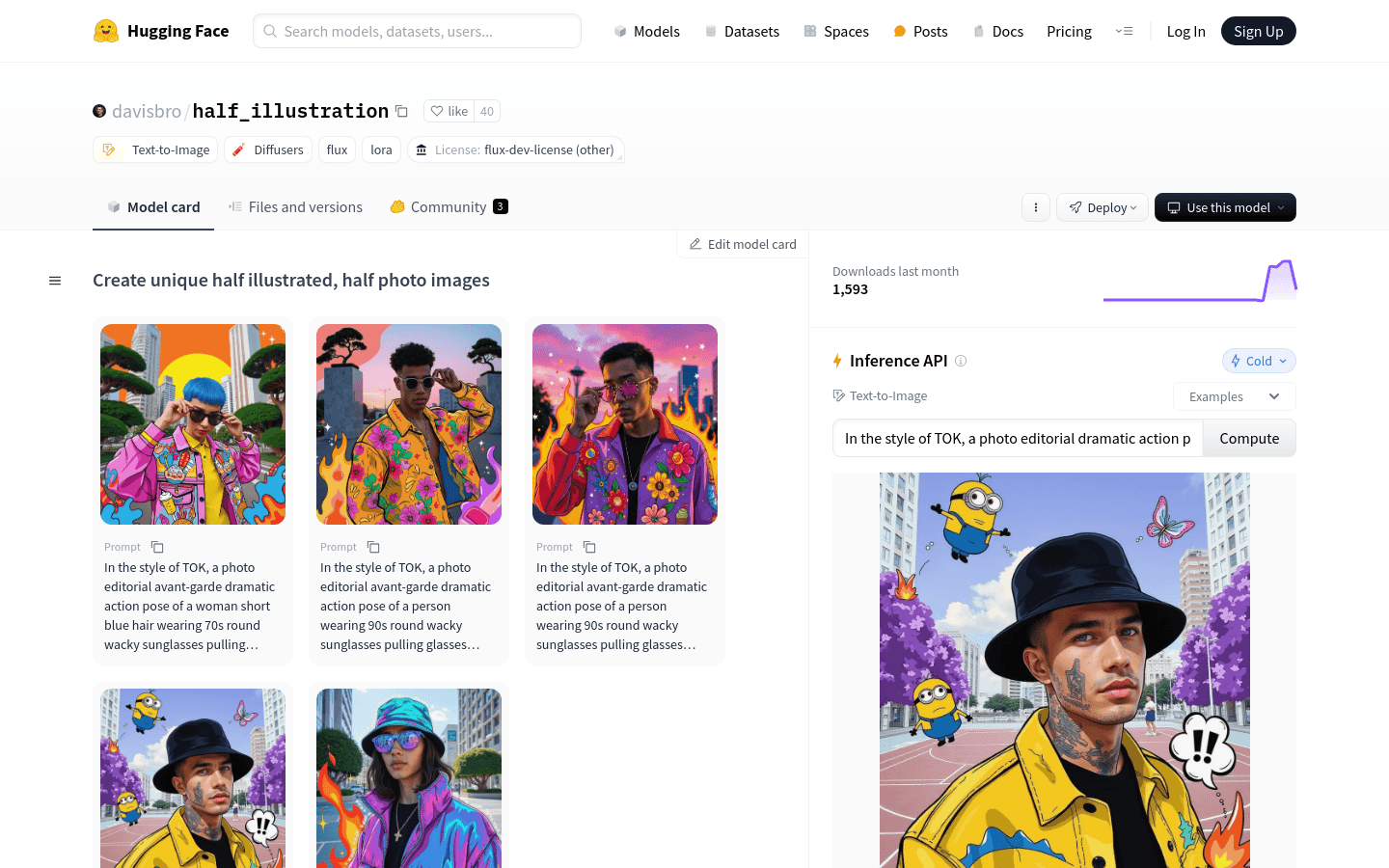
What is StackBlitz?
StackBlitz is a web-based IDE tailored for the JavaScript ecosystem. It uses WebContainers, powered by WebAssembly, to provide instant Node.js environments directly in your browser. This offers exceptional speed and security.
---
Who can benefit from using half_illustration?
The primary beneficiaries of half_illustration include artists, designers, and creative professionals who seek to enhance their projects with unique artistic images. This tool allows them to quickly generate high-quality images that blend photography and illustration elements.
---
In what scenarios can half_illustration be used?
half_illustration can be used in various creative scenarios such as:
Creating an image of a woman wearing 70s-style sunglasses with a dramatic pose during a Tokyo sunset.
Designing a scene featuring someone with 90s-style sunglasses and a dramatic pose at sunset in Seattle.
Imagining a person with intense eyes and facial tattoos striking a dramatic pose on a basketball court in Tokyo.
Depicting a person wearing a creative bucket hat performing a dramatic pose on a Tokyo basketball court.
---
What are the key features of half_illustration?
Key features of half_illustration include:
Combining photographic and illustrative elements to create images.
Maintaining consistent style through specific trigger words.
Running on the Replicate platform.
Suitable for artistic and design projects.
Allows downloading the model for local use.
Compatible with the diffusers library for easy integration into existing projects.
---
How do you use half_illustration?
To use half_illustration, follow these steps:
1. Download the half_illustration model file.
2. Use the AutoPipelineForText2Image from the diffusers library to load the model.
3. Load the LoRA weights using the pipeline.loadloraweights method.
4. Generate images by inputting descriptive text into the pipeline.
5. Adjust the text description and generation parameters to achieve desired results.
6. Save the generated images and edit them further if needed.







