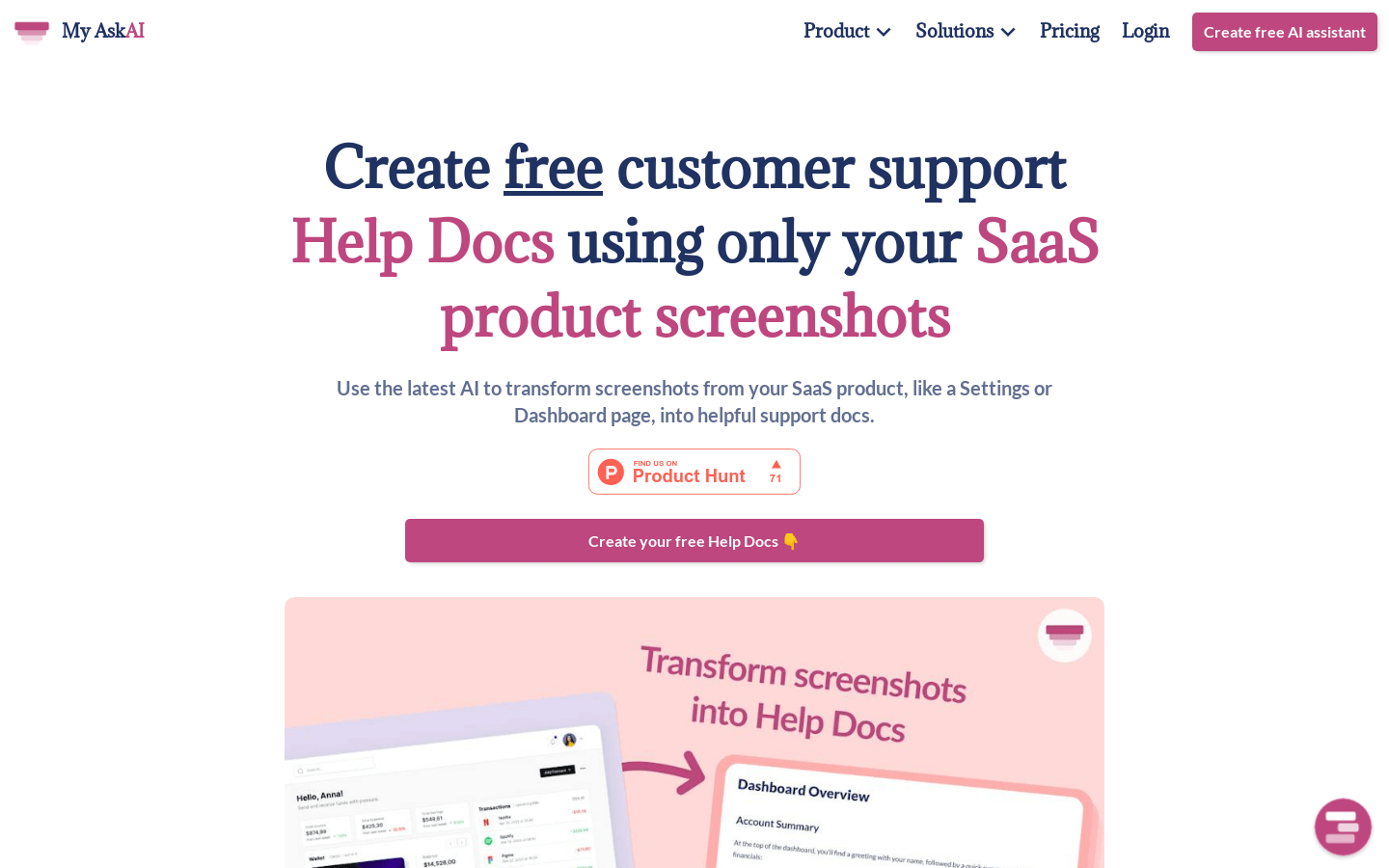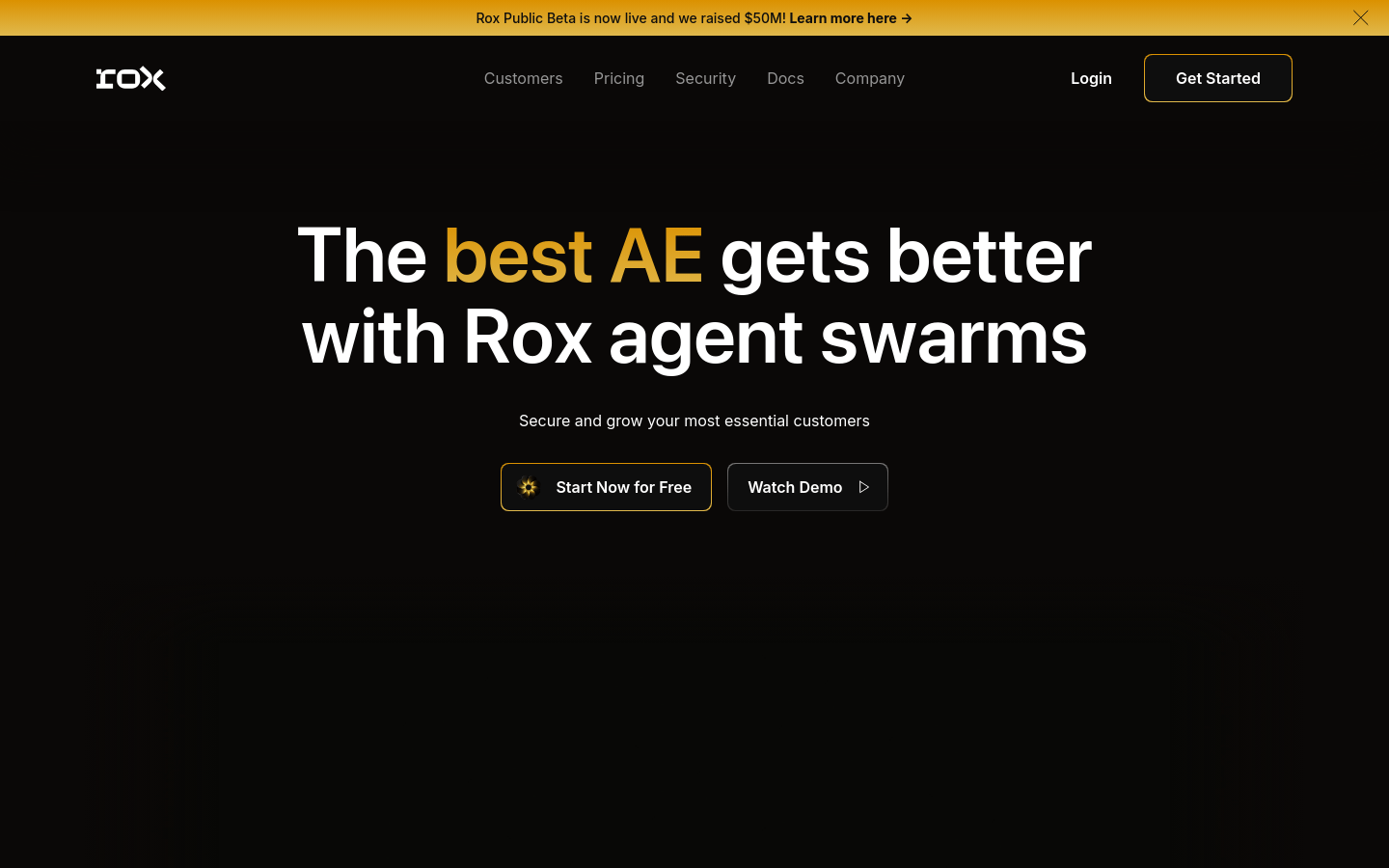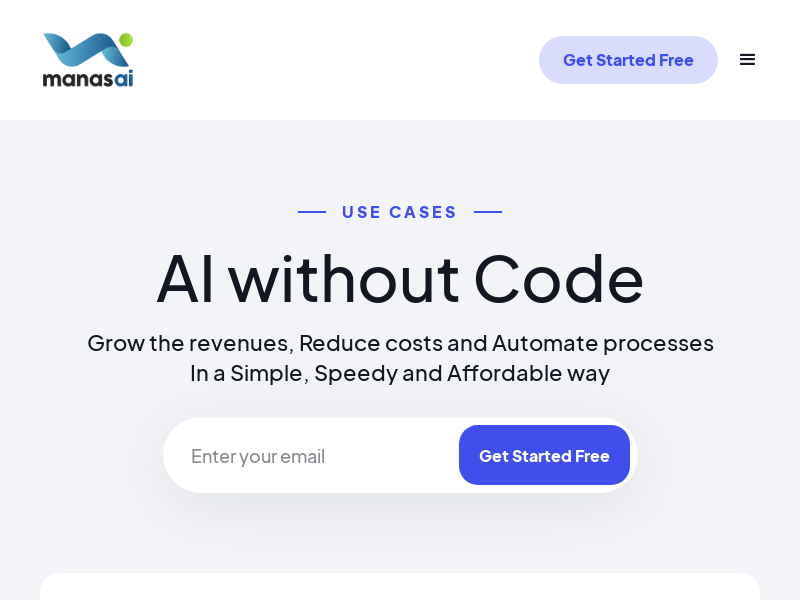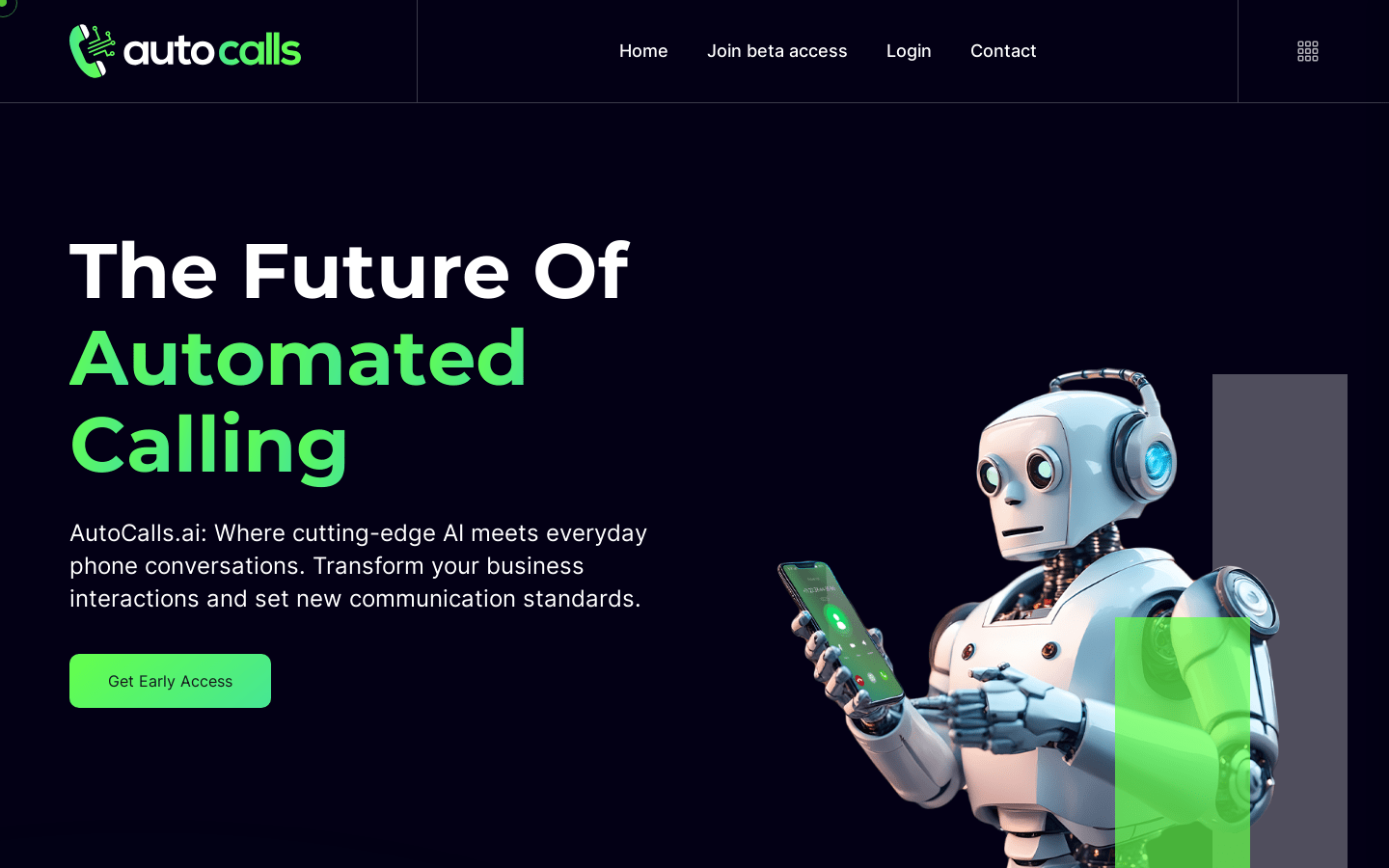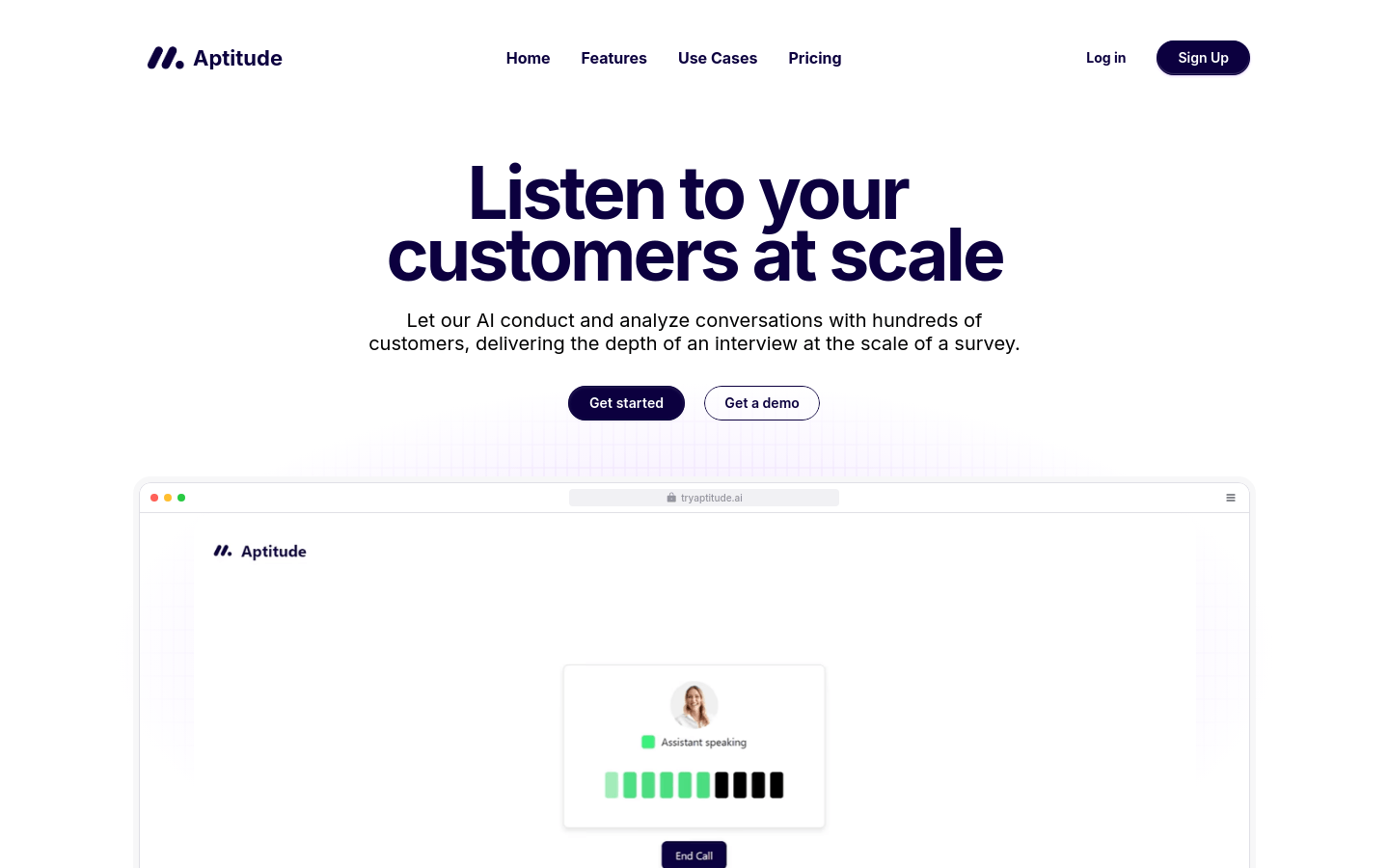What is Help Docs Generator?
Help Docs Generator is a free online tool that uses artificial intelligence (AI) to turn screenshots of your software (SaaS product) into detailed help documents. It quickly transforms images of your product, like settings pages or dashboards, into helpful guides. This reduces the workload for your customer support team and provides users with instant answers.
Who Needs Help Docs Generator?
Help Docs Generator is perfect for:
- SaaS Product Managers
- Customer Support Teams
- Technical Writers
- Anyone who needs to create help documentation for a SaaS product
How Can You Use Help Docs Generator?
Here are some examples of how Help Docs Generator can help:
- Settings Page Documentation: Turn screenshots of your SaaS product's settings pages into easy-to-follow guides, helping users get started quickly.
- Dashboard Explanations: Create clear explanations of your dashboards, helping users understand each feature.
- Feature List Support: Generate detailed support documents for your SaaS product's features, answering common user questions.
Key Features of Help Docs Generator:
- Screenshot to Document: Simply upload screenshots, and the tool generates a detailed help document.
- Save Time: Automatic document generation reduces the workload on your customer support team.
- Instant Answers: Provides users with quick and accurate answers, improving their experience.
Why Choose Help Docs Generator?
- Efficient: Uses AI technology to quickly generate high-quality help documentation.
- Easy to Use: Simple operation; no technical skills are required. Anyone can use it.
- Cost-Effective: It's free to use, saving you money on document creation costs.
Getting Started with Help Docs Generator:
Follow these simple steps:
- Visit the Help Docs Generator website.
- Upload screenshots of your SaaS product.
- Wait for the AI to generate your help document.
- Download or share the generated document.
Help Docs Generator is a powerful tool for improving the user experience of your SaaS product. Try it today and make your customer support more efficient!