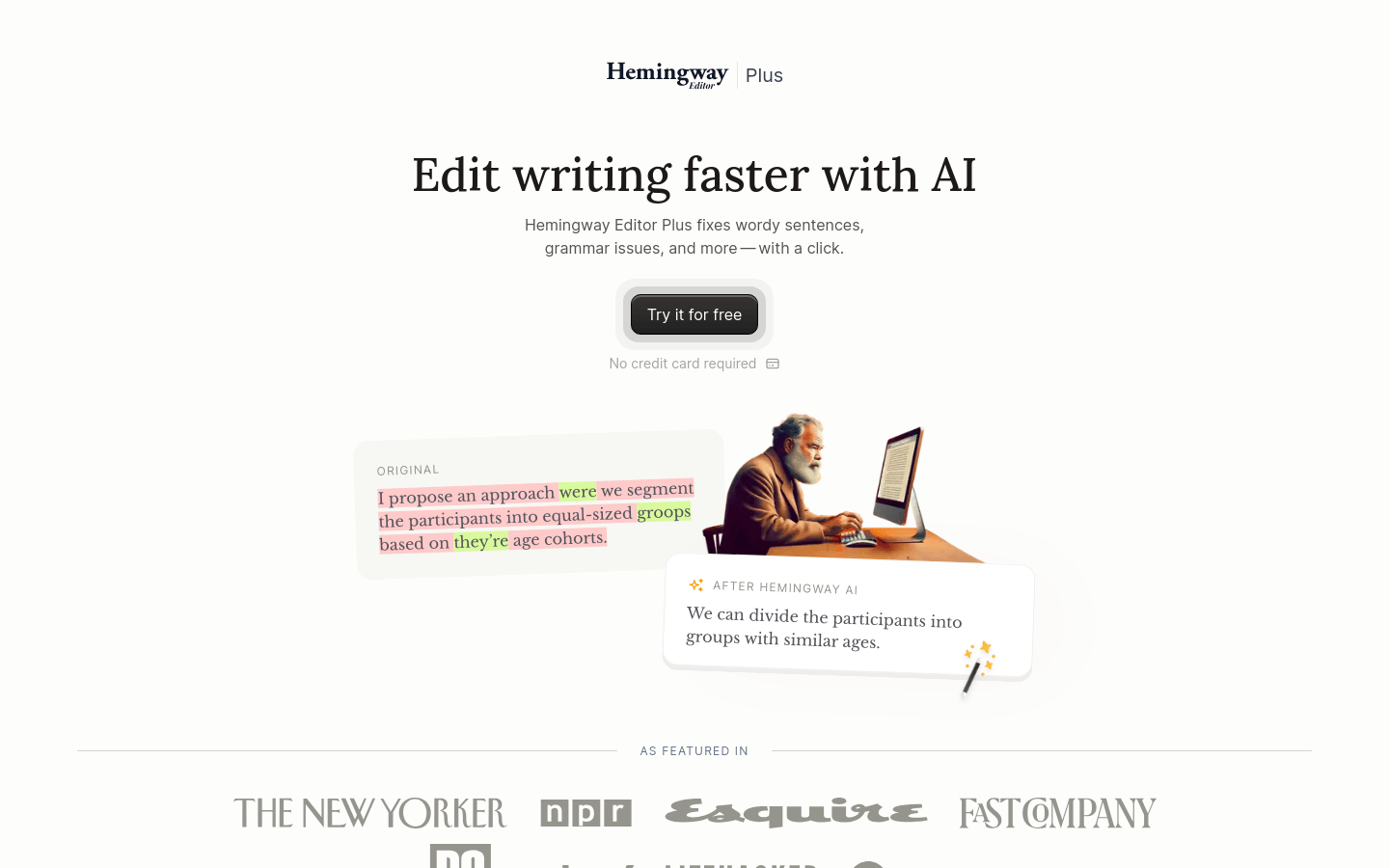
What is Hemingway Editor Plus?
Hemingway Editor Plus is an online editing tool that uses artificial intelligence to help users improve their writing quality. It quickly corrects long sentences, grammar issues, and provides instant rewriting suggestions to enhance clarity and readability. The product has been recommended by renowned media outlets such as The New Yorker, NPR, and Esquire.
Price:
It offers a 14-day free trial. Afterward, you can choose between monthly or annual subscription plans to suit different needs.
Target Audience:
The tool is ideal for writers, journalists, bloggers, students, and anyone looking to improve their writing. It is particularly useful for those who need to enhance the readability and clarity of their articles, whether for academic papers or business reports.
Usage Scenarios:
Academic researchers can use it to simplify research papers.
Bloggers can optimize their posts to attract more readers.
Corporate public relations teams can ensure news releases are clear and professional.
Key Features:
Corrects long sentences with suggestions for clearer expressions.
Uses AI to rewrite passive voice to make sentences more active.
Includes advanced grammar checking tools to fix complex grammatical errors.
Adjusts tone and vocabulary to maintain the article's individuality.
Applies AI technology to modify the style and tone of the text, such as confident, formal, or friendly.
Helps overcome writer’s block by offering new ways to rephrase text.
Ensures user privacy by not selling data or using it for advertising.
Getting Started:
1. Visit the Hemingway Editor Plus website and register an account.
2. Paste the text you want to edit into the editor or upload a document via the import feature.
3. Use AI features to get immediate feedback and improvement suggestions.
4. Manually adjust based on the suggestions or accept automatic corrections.
5. Utilize various style options to change the tone and style of the article.
6. Once done, export or copy the edited content.
7. If needed, subscribe for additional editing features and AI support.







