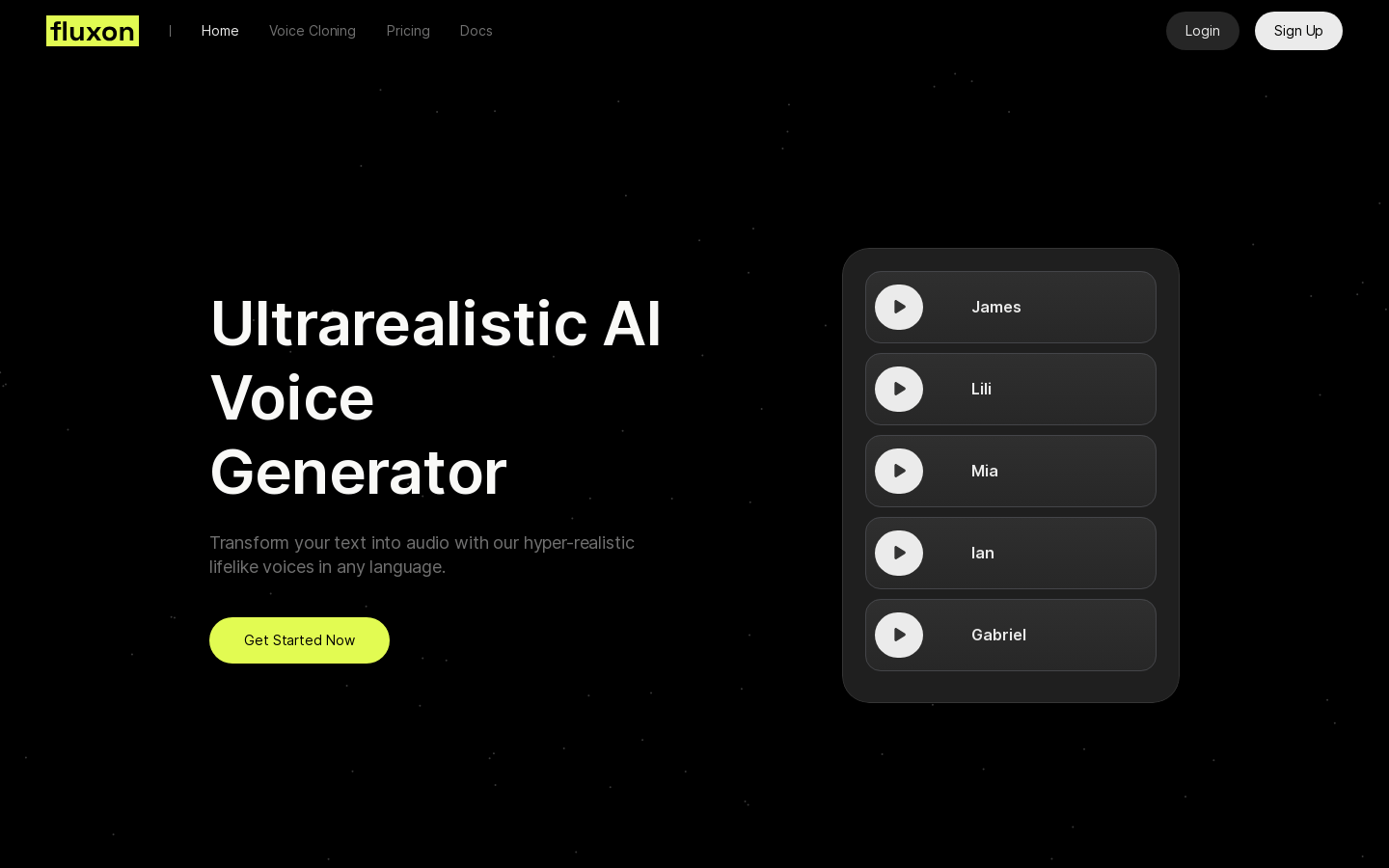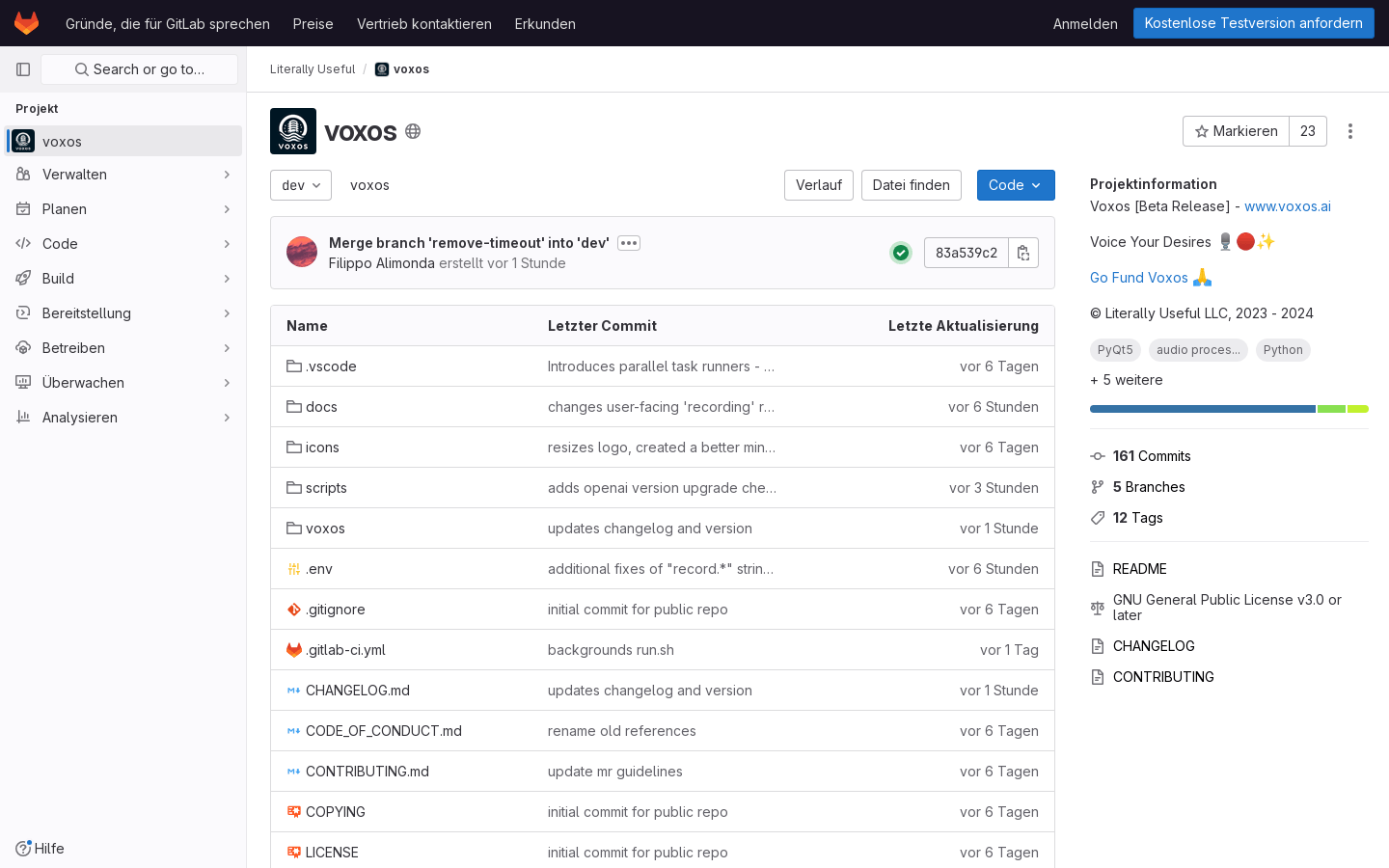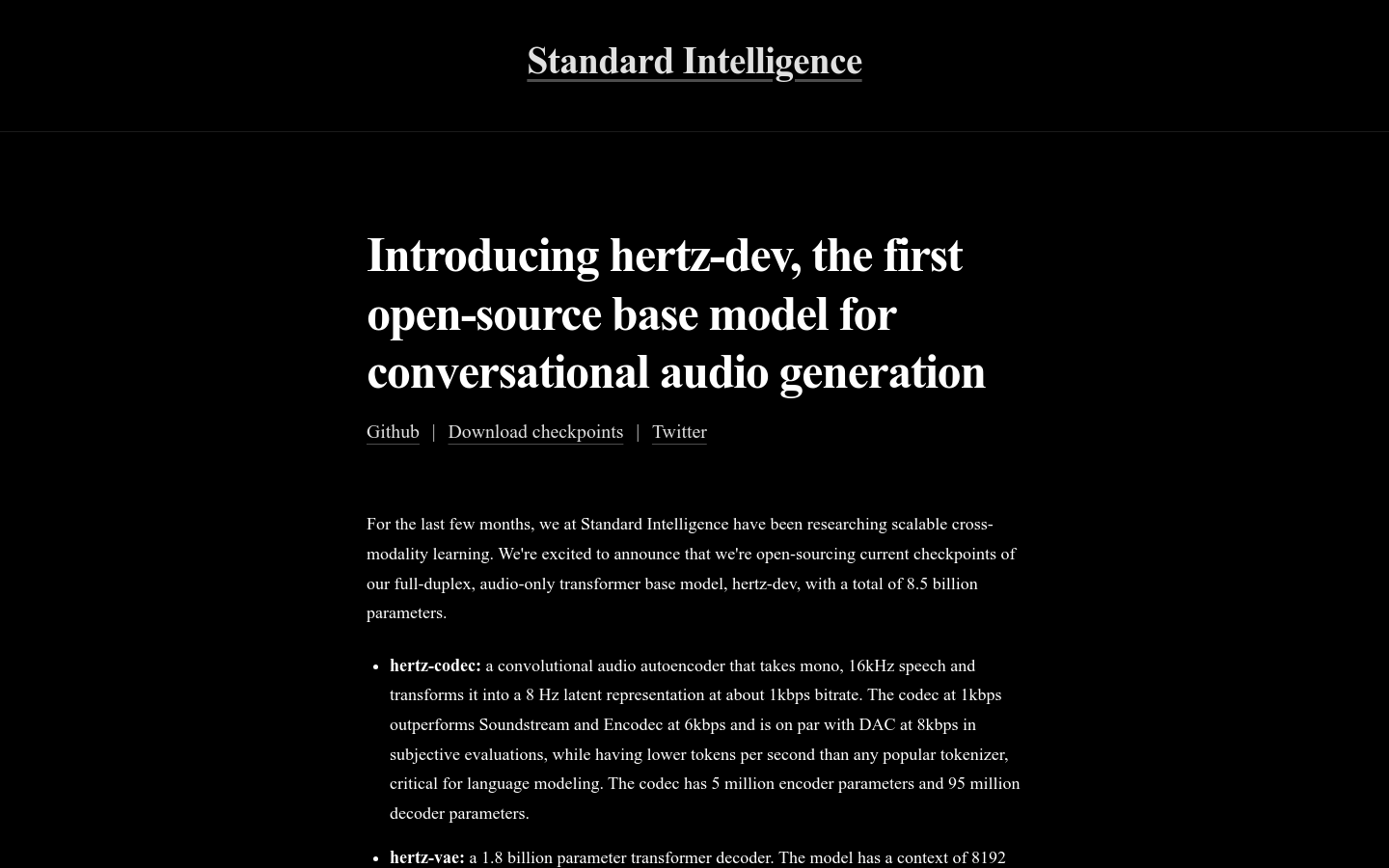
What is hertz-dev ?
hertz-dev is an open source audio model developed by Standard Intelligence. It can process audio data with extremely high efficiency, especially suitable for real-time applications. Imagine a smart assistant that can quickly and accurately understand your voice, which is what hertz-dev can do.
What's special about it?
The core of hertz-dev is its speed and efficiency. It compresses audio to extremely low bitrates (about 1 kbps) while maintaining high quality. This makes it ideal for applications that require low latency, such as real-time voice chat or voice control devices. It has lower latency than other public models (theoretical latency 65ms, actual average latency 120ms).
hertz-dev is easy to use and extend. It is open source, which means you are free to download, modify and use it. Even if you are a beginner in the field of audio processing, you can easily get started. It also provides rich documentation and sample code to help you get started quickly.
hertz-dev consists of three main parts:
Hertz-Codec: An efficient audio encoder responsible for compressing audio.
Hertz-VAE: A powerful decoder responsible for restoring compressed audio.
hertz-dev (main model): A model based on Transformer architecture that integrates encoding and decoding functions and is trained through massive data.
What can hertz-dev do?
Voice recognition: Build a more accurate and faster voice recognition system.
Phonetic Synthesis: Create a more natural speech synthesis experience.
Real-time voice interaction: Develop applications such as smart assistants, virtual customer service.
Audio Compression and Transmission: Efficiently compress and transmit audio data, saving bandwidth and storage space.
How to get started with hertz-dev ?
1. Visit GitHub: First, visit hertz-dev 's GitHub page.
2. Download code: Download and install the necessary software and libraries. Detailed installation instructions can be found on GitHub.
3. Run the model: Run the provided sample code to experience the powerful functions of hertz-dev .
4. Fine-tune the model (optional): Fine-tune the model according to your needs to optimize its performance.
5. Evaluate the effect: Use the provided sample audio to evaluate the performance of the model.
hertz-dev opens up new possibilities for audio processing and voice technology. If you are interested in audio processing, voice recognition or generation, try hertz-dev , it will surprise you!