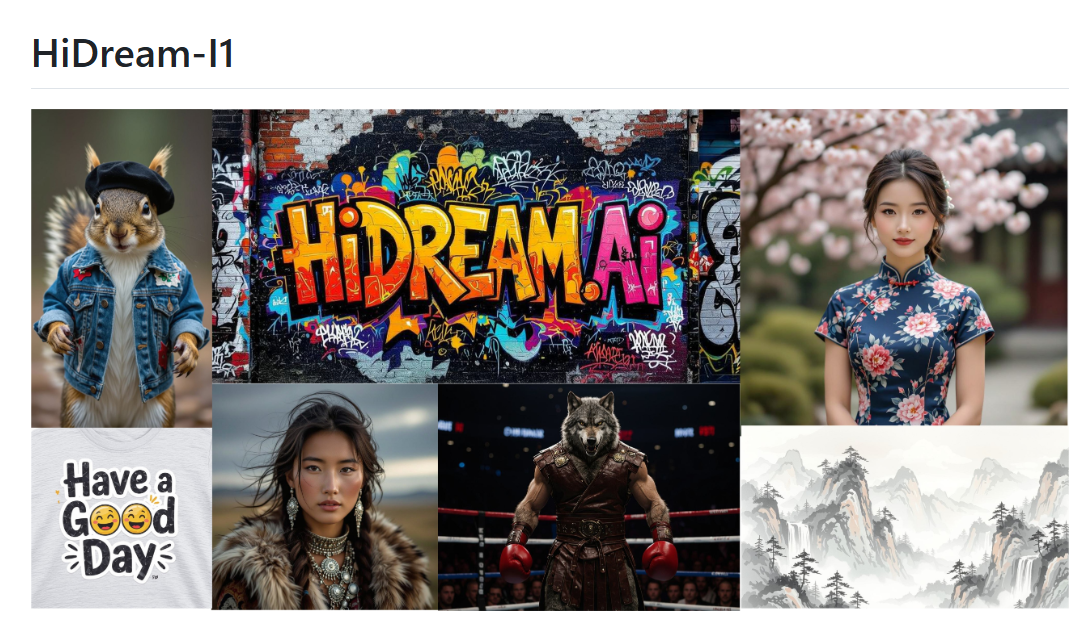
What is HiDream-I1 ?
HiDream-I1 is a powerful image generation AI model. It is like a super easy-to-use brush that can help you quickly create high-quality pictures. Even if you don’t have a basic foundation in painting, you can easily get started!
What can HiDream-I1 do?
It can help you generate pictures in various styles, from realistic photos to artistic paintings, everything can be easily done! Imagine:
Game designer: Generate game characters and scenes in a few seconds to speed up game development.
Advertising companies: Quickly produce eye-catching creatives to improve advertising effectiveness.
Artist: Get creative inspiration, quickly generate preliminary design plans, and save a lot of time.
What are the advantages of HiDream-I1 ?
High-quality images: HiDream-I1 generates pictures with rich details and amazing effects.
Multiple Styles: It supports a variety of artistic styles and themes to meet your various needs.
Flexible selection: Provides full version and streamlined model, and you can choose the appropriate version according to your computer configuration.
Interactive experience: It is compatible with Gradio, and you can directly generate interactive images, making the experience more intuitive.
Efficient and easy to use: HiDream-I1 optimizes generation efficiency and is easy to integrate and use.
How to get started with HiDream-I1 ?
Don't worry, it's easy to get started!
1. Preparation: You need to install Flash Attention (recommended CUDA version 12.4).
2. Installation dependencies: Open the terminal and enter pip install -r requirements.txt to install the necessary software packages.
3. Select a model: Select a full model, a development model, or a fast model, depending on your computer performance and requirements.
4. Run the script: For example, use the full model, enter python ./inference.py --model_type full in the terminal and run it.
5. View the results: Check out the pictures you generated! You can adjust the parameters as needed, constantly try to create the works you like.
HiDream-I1 is an open source model, which means its code is public and you are free to learn and improve it. This also makes it become stronger in the future as it continues to develop and improve. If you are interested in AI image generation, HiDream-I1 is a very worthwhile tool to try!



