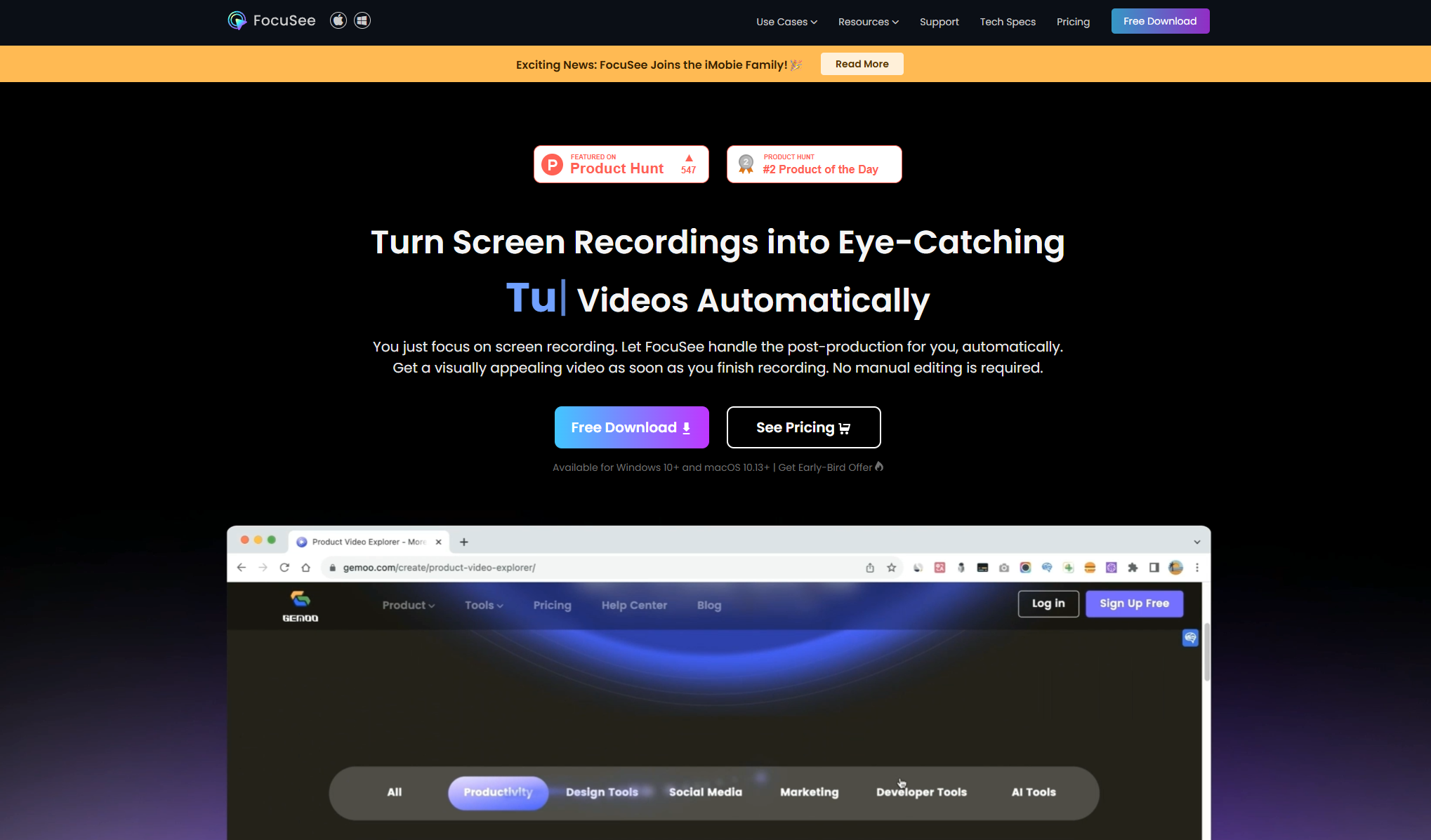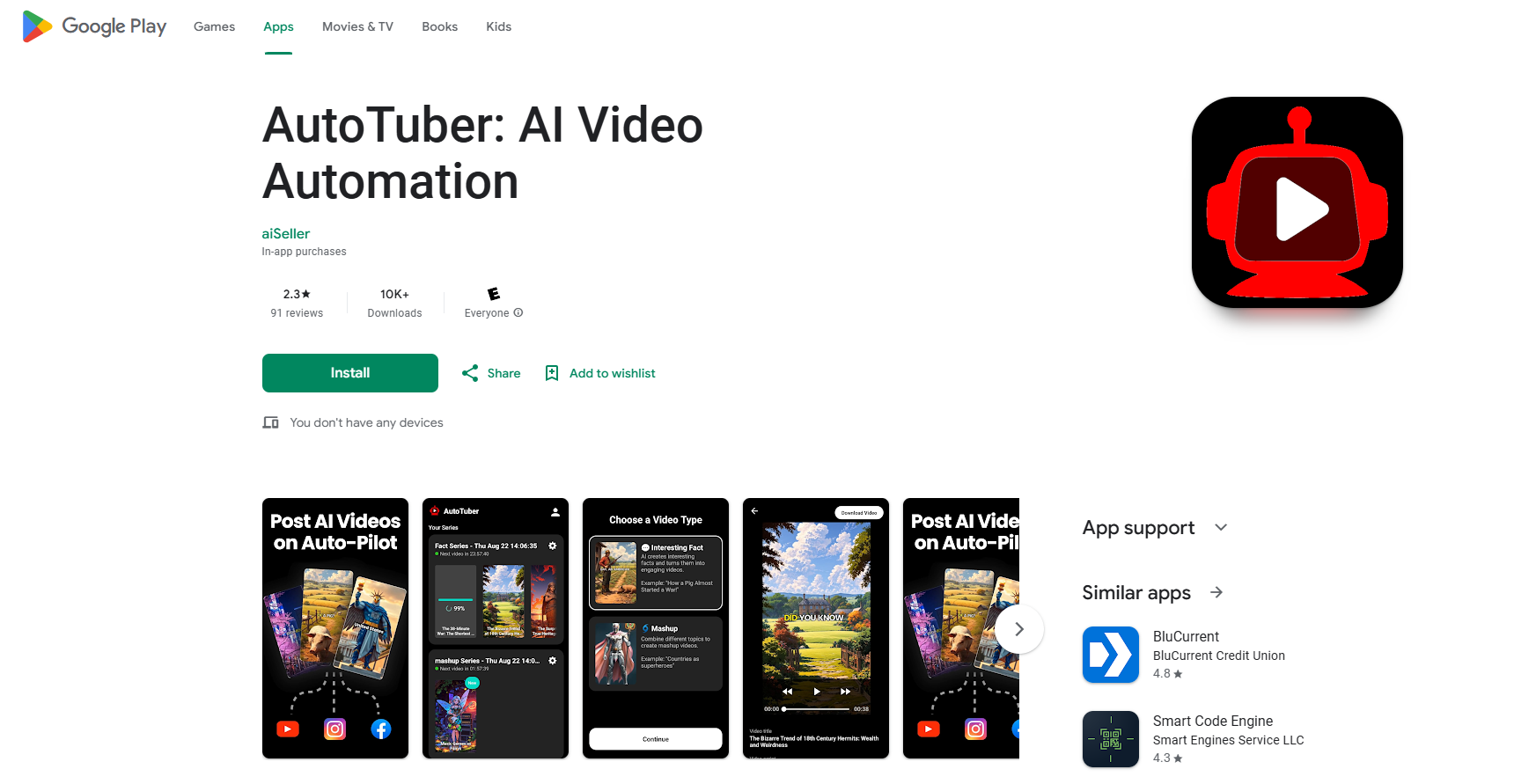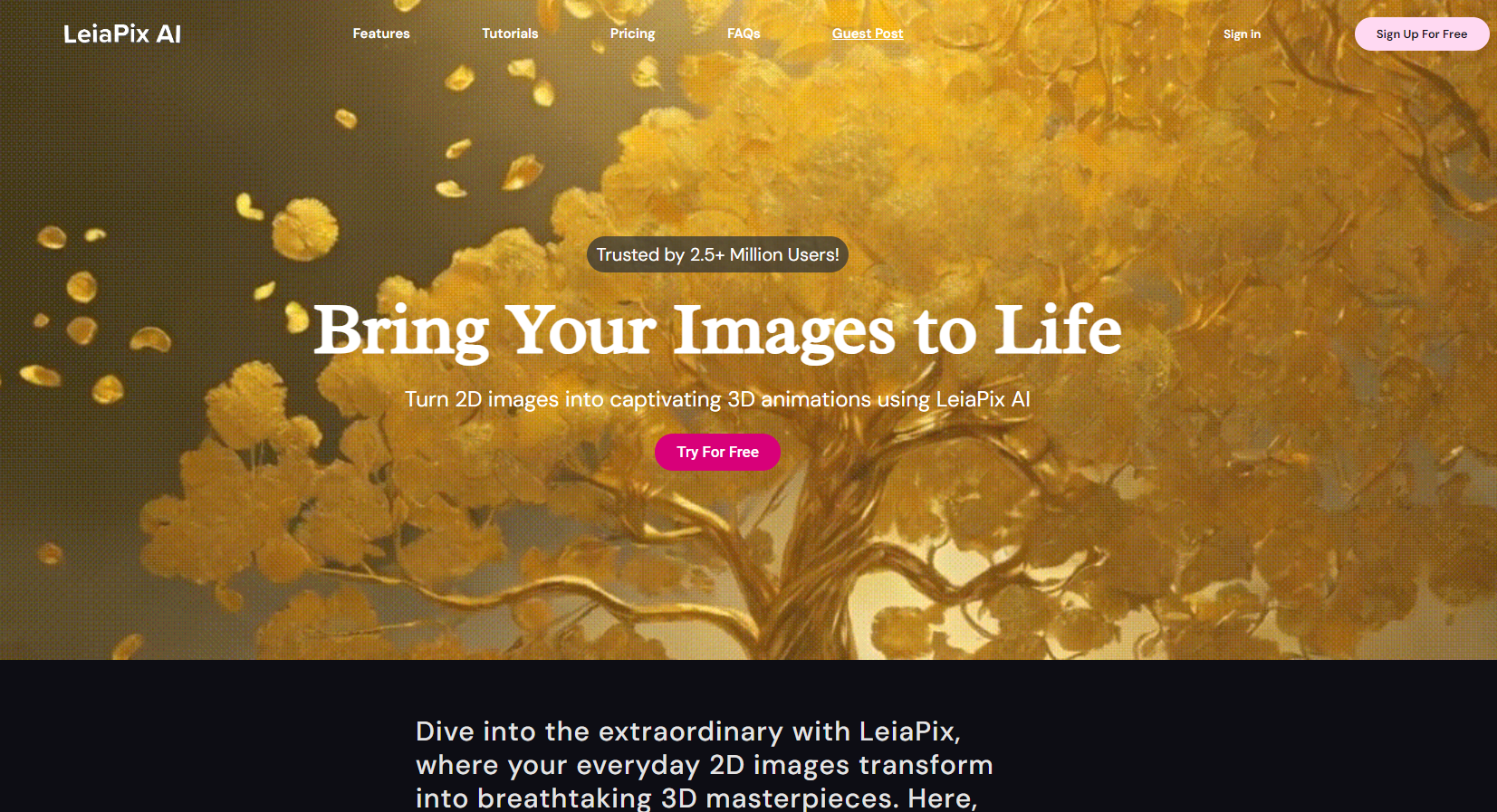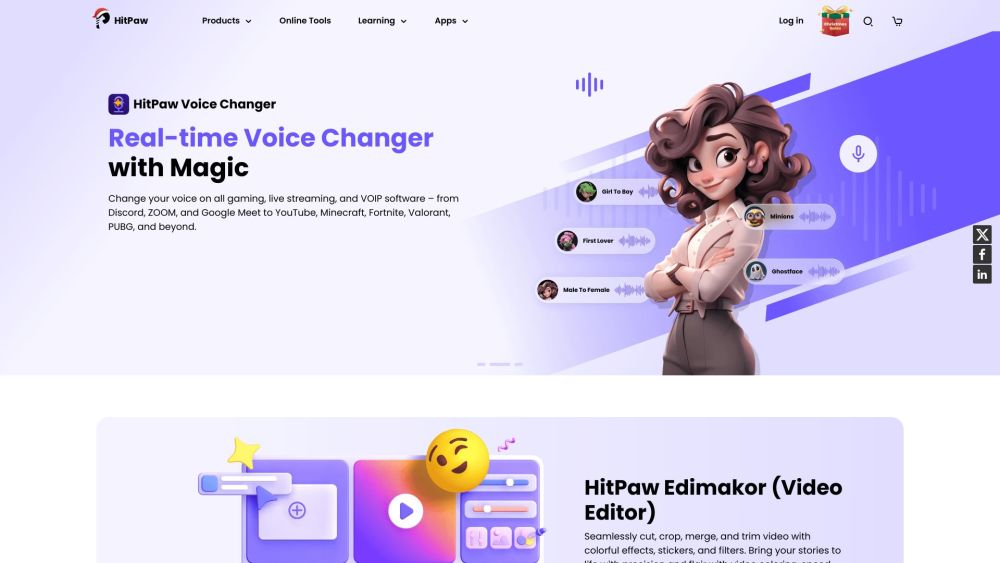
What is HitPaw Official?
HitPaw is an innovative software company that develops a variety of multimedia tools for video editing, audio processing, and image enhancement. Popular applications include Video Converter, Video Enhancer, Voice Changer, and FotorPea photo editor. HitPaw uses advanced AI technology to provide creative solutions for both personal and professional use on Windows, Mac, and mobile platforms.
Key Features of HitPaw
HitPaw offers a comprehensive suite of AI-powered tools for video editing, photo enhancement, audio processing, and more. Their products include video converters, enhancers, editors, watermark removers, voice changers, and photo editing tools, all designed to simplify creative tasks and improve content quality using advanced AI technology.
AI-Powered Video Enhancement: Upscale and improve low-resolution videos up to 8K using advanced AI algorithms.
All-in-One Photo Editing: Edit, enhance, generate, and remove objects from images using AI-driven tools in one application.
Real-Time Voice Changing: Modify voices in real-time for streaming, gaming, or content creation with AI voice modulation technology.
Intelligent Watermark Removal: Automatically detect and remove watermarks, text, and objects from videos and photos without quality loss.
Multi-Format Video Conversion: Convert videos to various formats with support for over 10,000 websites for video downloading and conversion.
Use Cases of HitPaw
Content Creation: YouTubers and social media influencers can enhance video quality, remove unwanted elements, and add creative effects to their content.
Game Streaming: Streamers can use voice-changing features to create unique character voices or protect their identity during live broadcasts.
Photo Restoration: Photographers and archivists can restore old or damaged photos, colorize black and white images, and enhance image quality.
Video Localization: Businesses can translate and dub videos into multiple languages using AI voice cloning and video translation tools.
Music Production: Musicians and producers can remove vocals, enhance audio quality, and generate AI cover songs using audio processing tools.