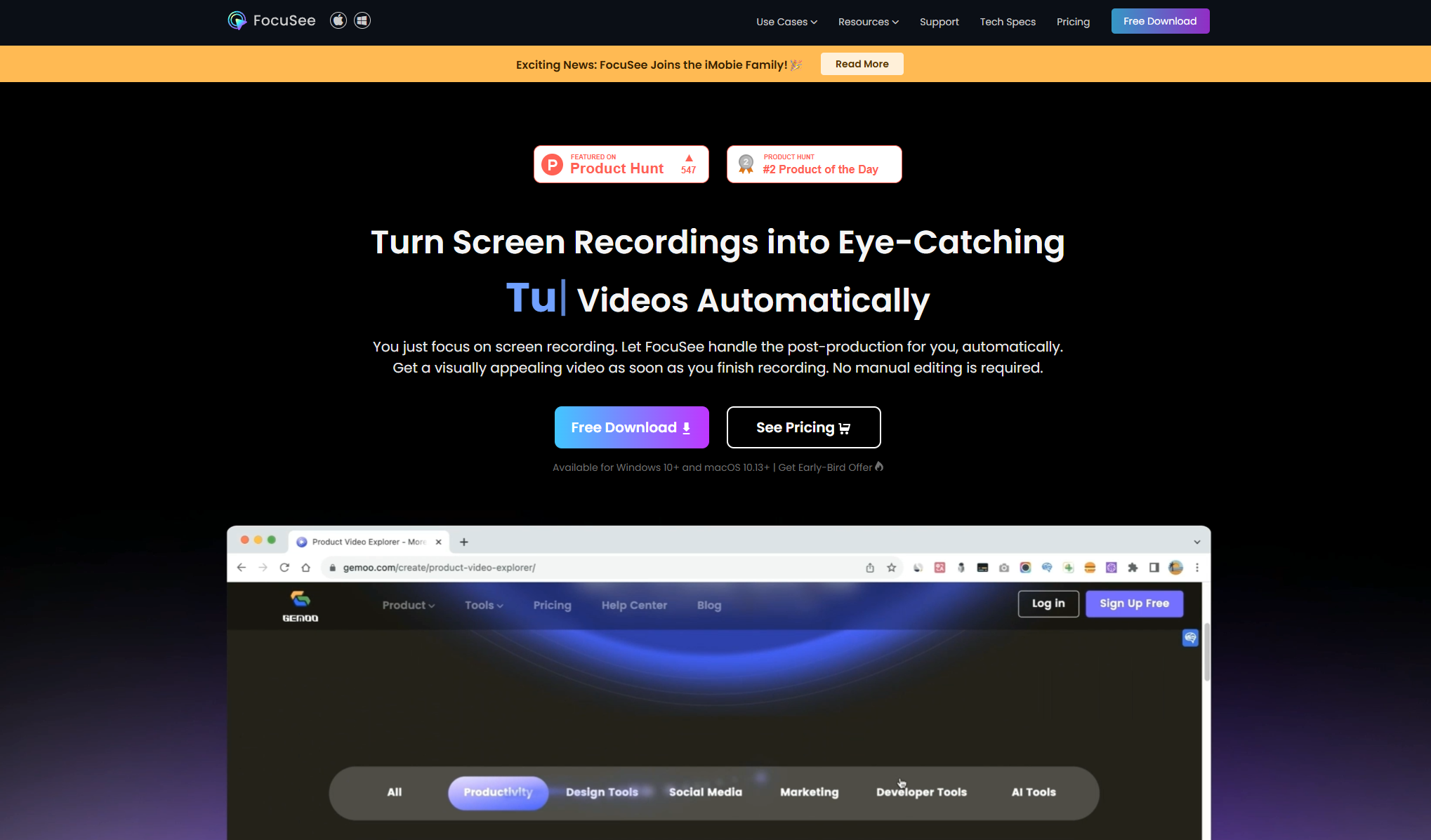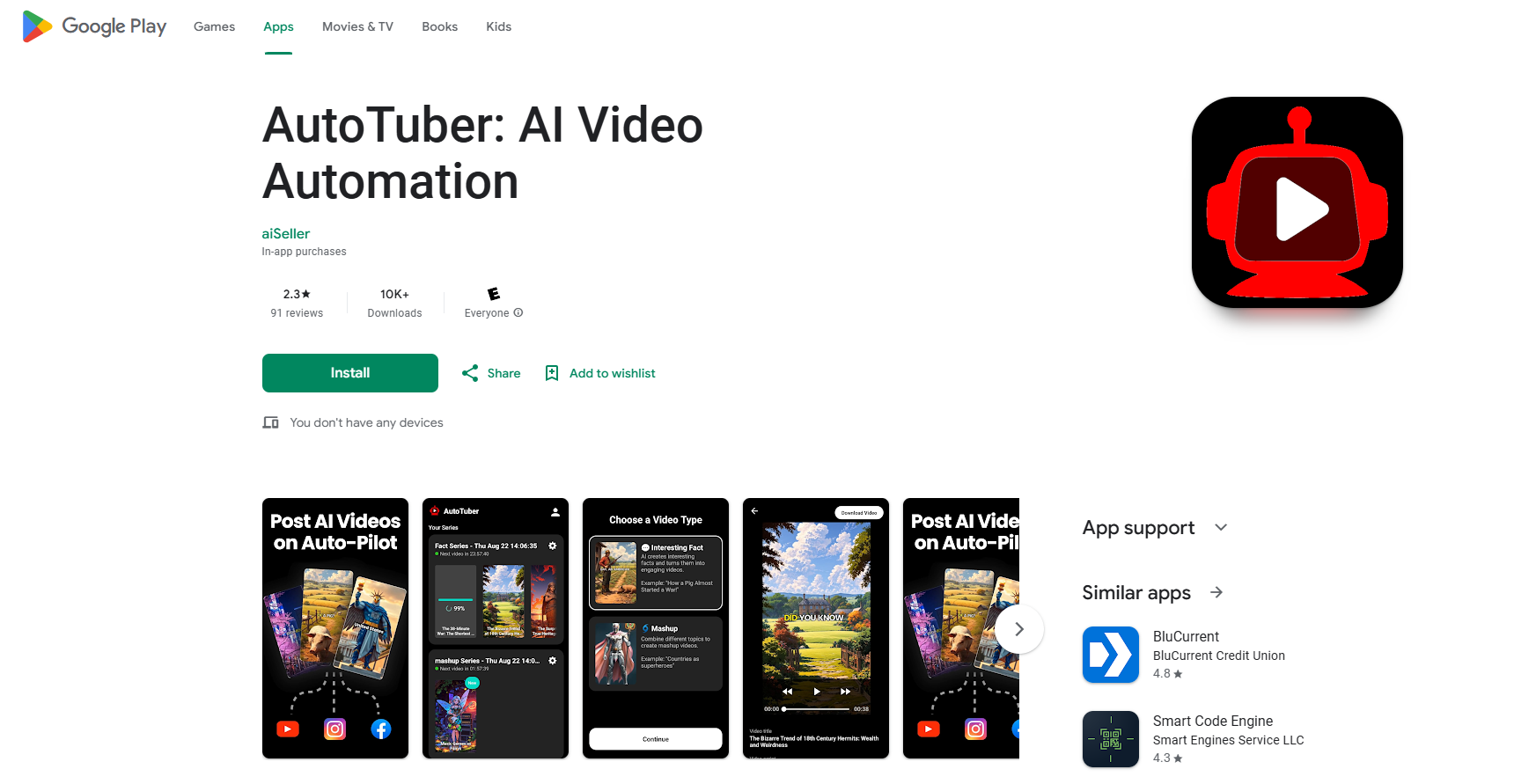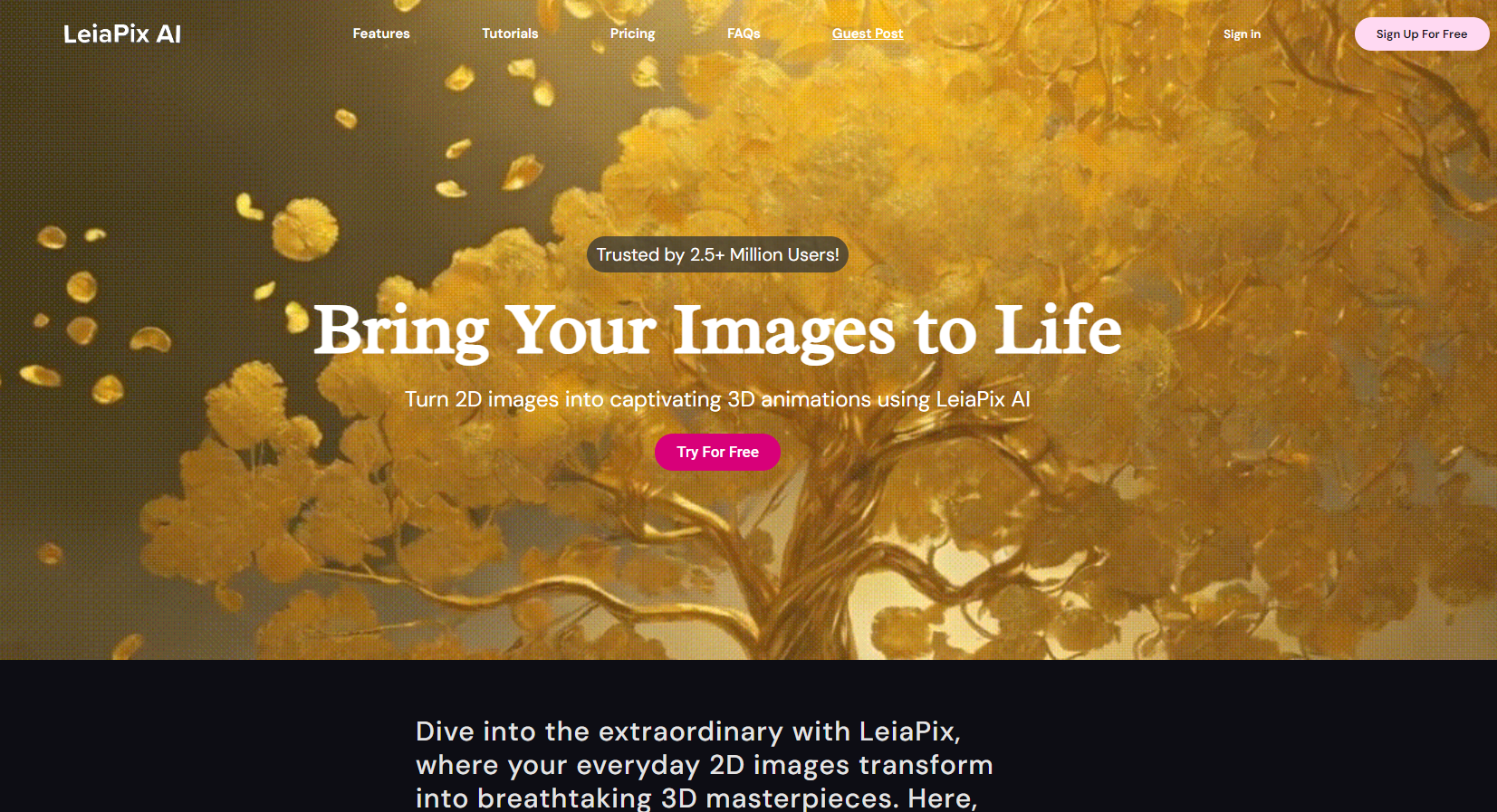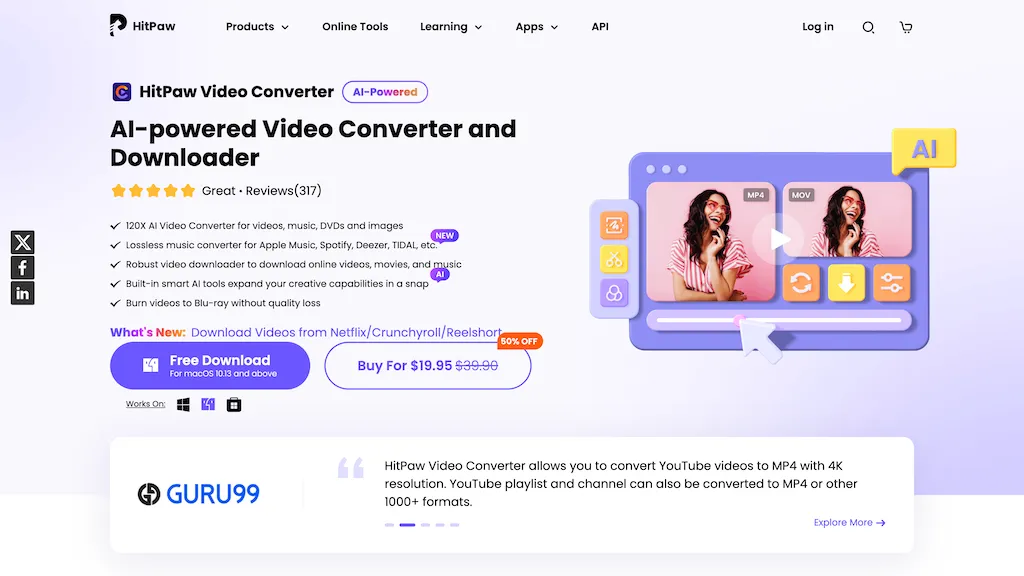
What is Hitpaw Video Converter?
Hitpaw Video Converter is an AI-driven app that enables users to convert videos, audios, and images into multiple formats with lossless quality.With support for over 10,000 websites, it allows video downloading and offers more than 1000 output formats including popular ones like MP4, MOV, AVI, VOB, MKV, and advanced encoders such as VP9, ProRes, and Opus.
This AI tool lets users convert YouTube videos to MP4 with up to 4K resolution, download entire playlists or channels from YouTube, and grab movies in 8K/4K from platforms like Reelshort.It also supports batch downloads for convenience.
In addition to video conversion and downloading capabilities, Hitpaw Video Converter can rip DVDs and Blu-rays into various formats without any loss in quality.The software can even burn videos onto DVD discs, folders, or ISO files.
The AI technology integrated within the tool expands users' creative possibilities by providing editing tools and enhancing video quality.This versatile AI solution caters to individuals and content creators who work with various video and audio formats and need a comprehensive conversion, downloading, and DVD ripping tool for their media files.
With its compatibility across multiple platforms, devices, and advanced encoders, Hitpaw Video Converter is an all-in-one AI solution for video conversion, downloading, DVD ripping, and burning needs.
Key features
Hitpaw Video Converter core features and benefits include the following:
Use cases & applications