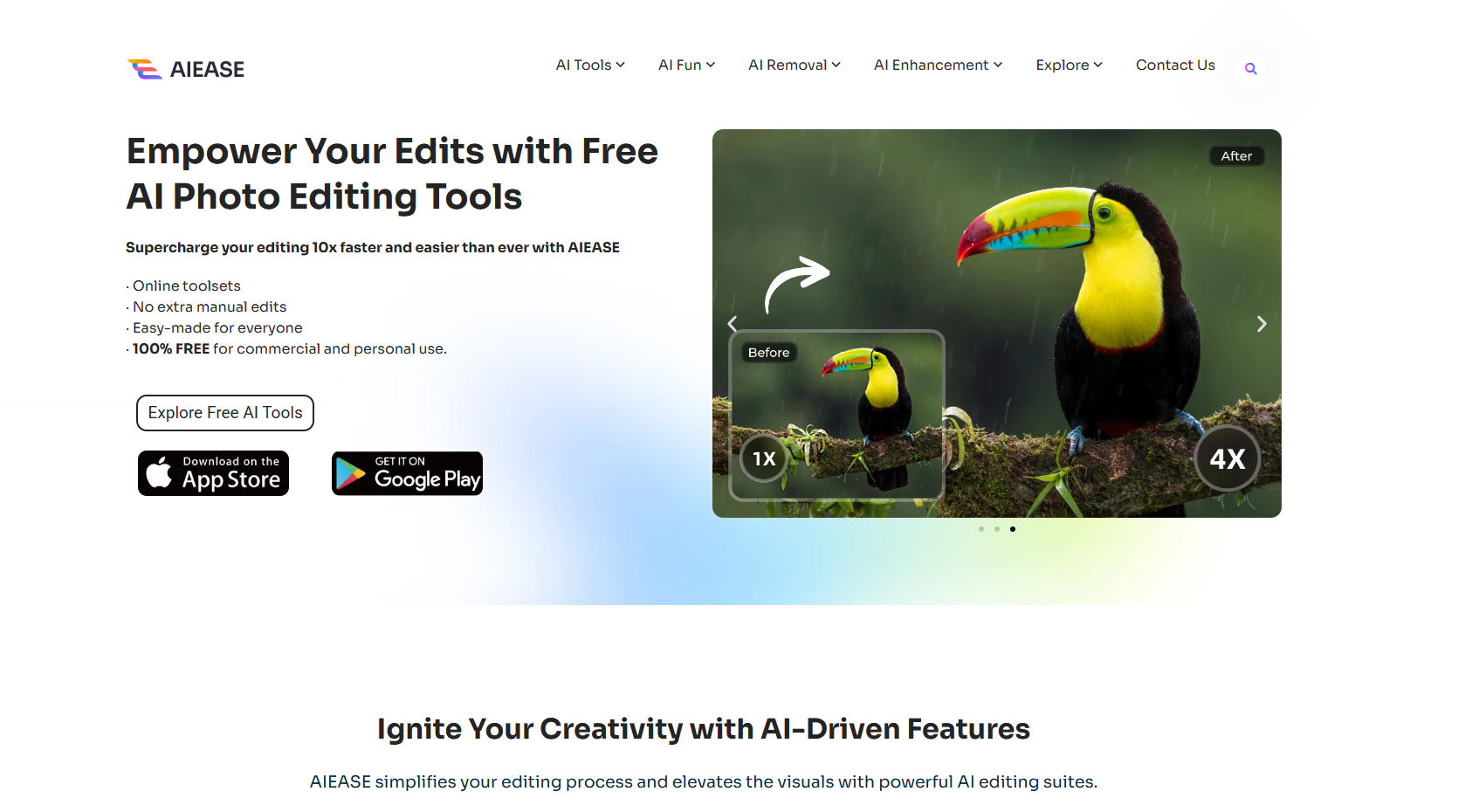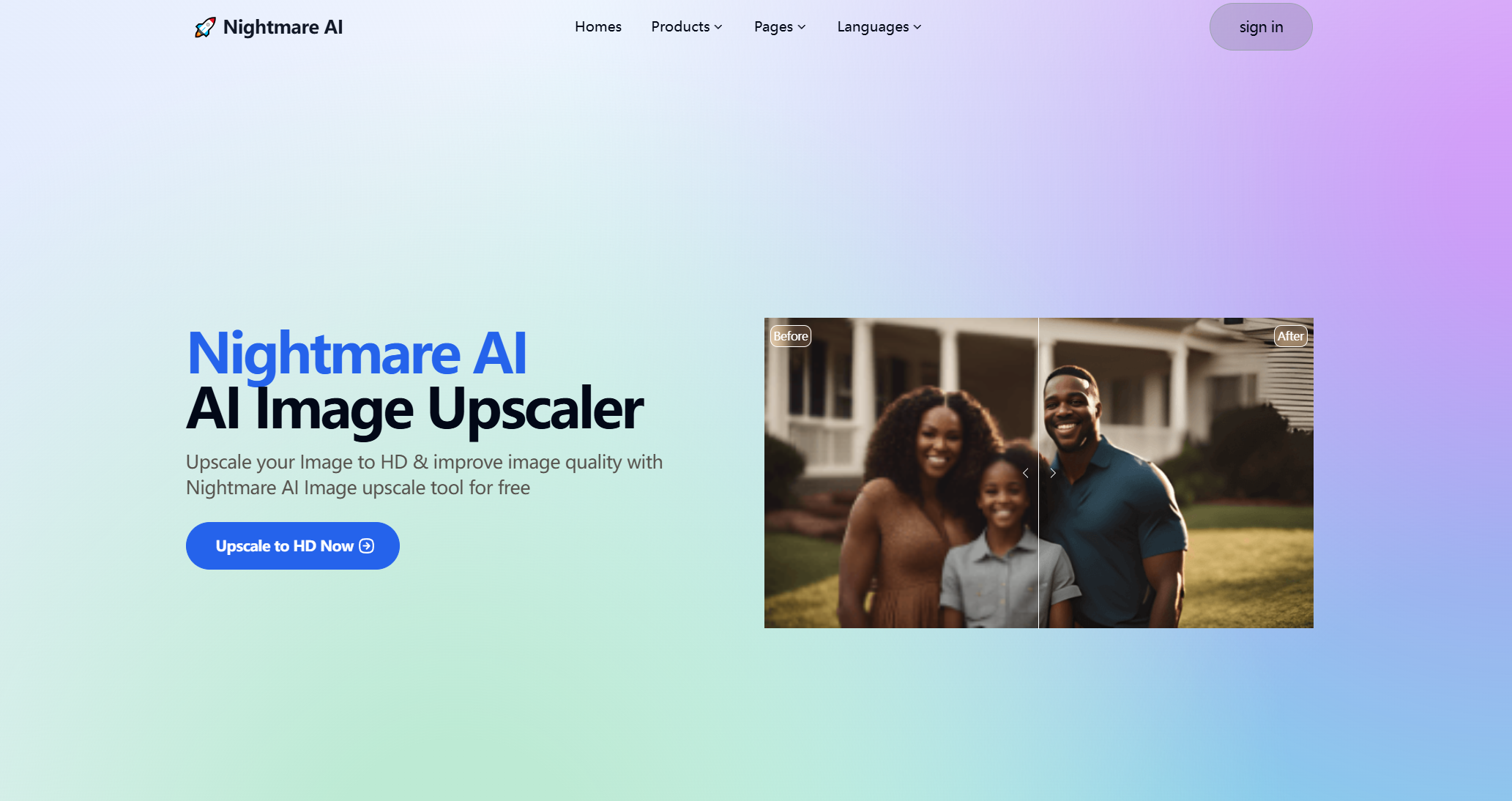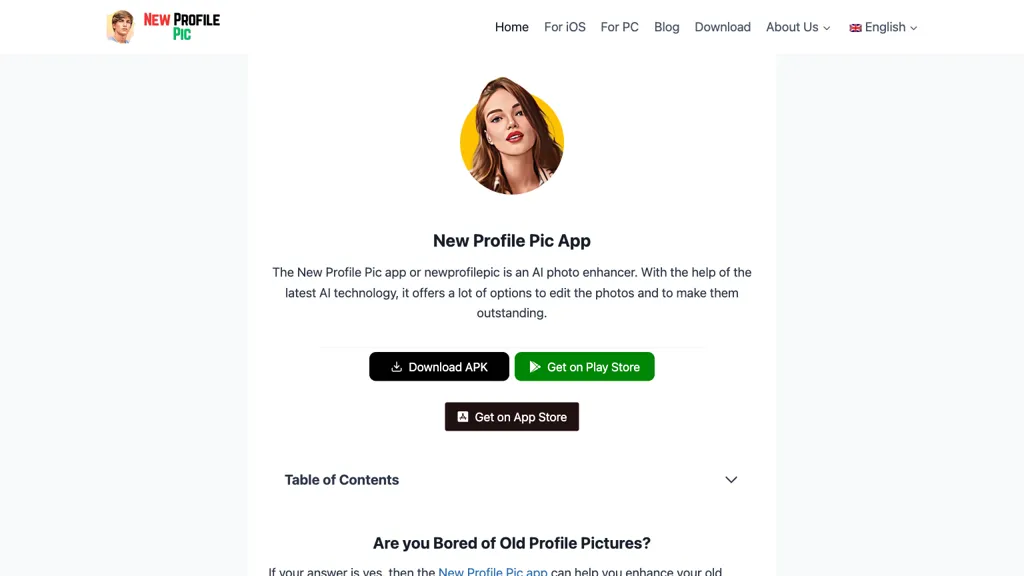Hitpaw watermark remover
Hitpaw watermark remover offers efficient, easy-to-use solutions for removing watermarks from videos enhancing your content freely and professionally.
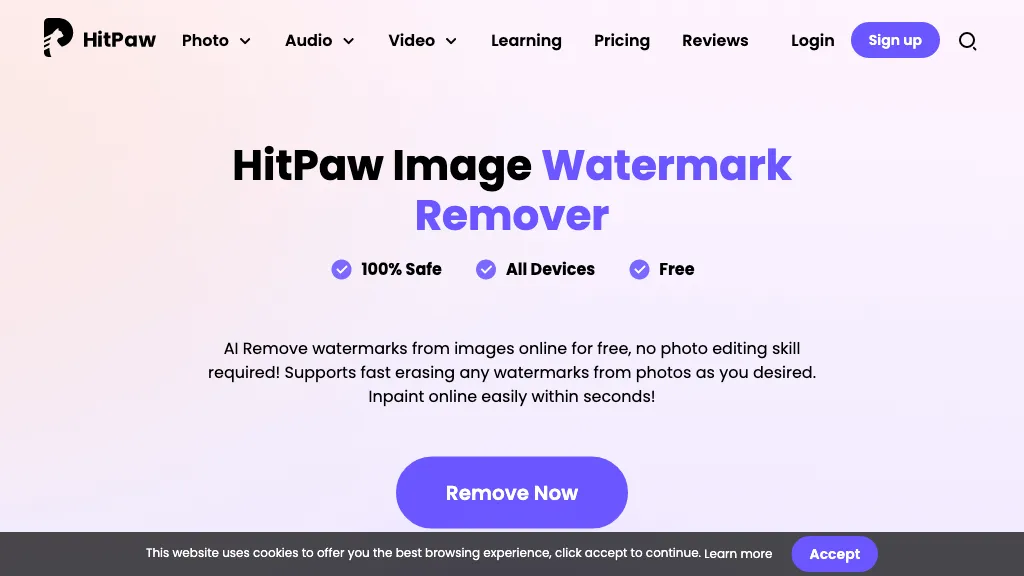
What is Hitpaw watermark remover?
HitPaw is an online toolbox that offers various AI-powered tools to edit photos, videos, and audio. One of its tools is a free online watermark remover that can accurately remove watermarks from images in three simple steps. HitPaw also provides other tools like background remover, object remover, audio converter, and video cutter with the option to upgrade. There's no pricing information mentioned and users can easily access the tools by dragging the HitPaw logo to their bookmark bar or visiting the website again.
Key features
Hitpaw watermark remover core features and benefits include the following:
Use cases & applications