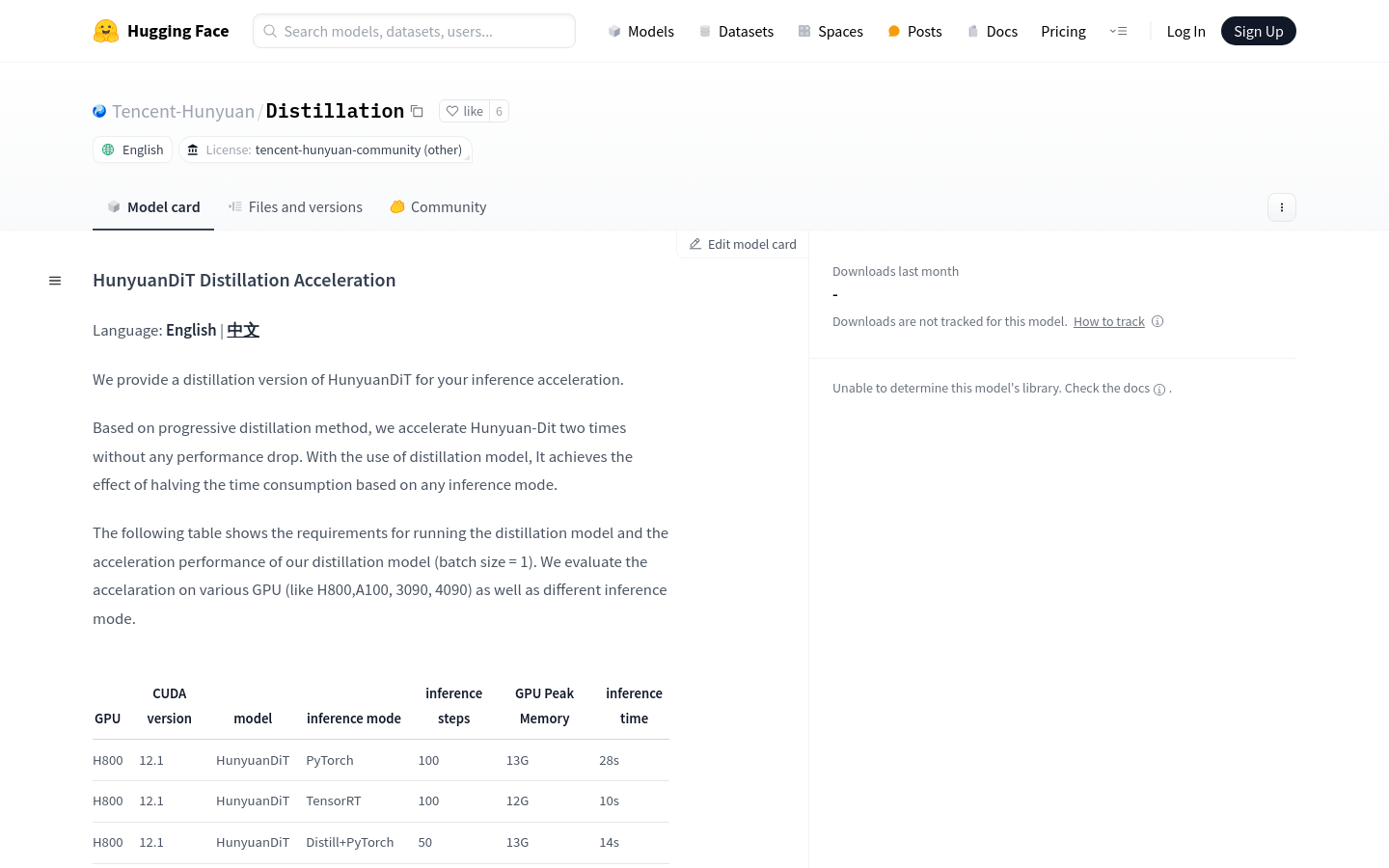
HunyuanDiT Distillation Acceleration is a distillation acceleration version developed by Tencent’s Hunyuan team based on the HunyuanDiT model. Through the progressive distillation method, a two-fold improvement in inference speed is achieved without reducing performance. The model supports multiple GPU and inference modes, which can significantly reduce time consumption and improve image generation efficiency.
Demand group:
"The target audience is developers and researchers who need efficient image generation solutions. This product is particularly suitable for use in scenarios with limited resources or high requirements for generation speed, such as online image generation services, content creation tools, etc."
Example of usage scenario:
Use HunyuanDiT Distillation for rapid image generation and apply it to online advertising creative production.
Integrate HunyuanDiT Distillation into the content creation platform to provide user-defined image generation services.
In the field of scientific research, HunyuanDiT Distillation is used to enhance image data and assist in machine learning model training.
Product features:
Supports a variety of GPUs, such as H800, A100, 3090, and 4090, providing acceleration performance in different inference modes.
Using the distillation model, time consumption can be halved in any inference mode.
Download the model through the Hugging Face CLI tool to simplify the installation process.
Supports Gradio interface operation and provides Chinese and English interface options.
Supports command line operations and provides a variety of quick start commands.
Use Flash Attention technology to further accelerate the inference process.
Usage tutorial:
1. Make sure the conda environment is activated and use the huggingface-cli tool to download the model.
2. Choose to use the Gradio interface or command line to operate as needed.
3. If using Gradio, run the relevant Python script to start the application, and select the language and inference mode as needed.
4. If using the command line, select the appropriate startup command according to your needs, such as image generation only or text-to-image enhancement.
5. Adjust the number of inference steps and image size as needed to get the best results.
6. Refer to the example prompts in example_prompts.txt to generate personalized images.







