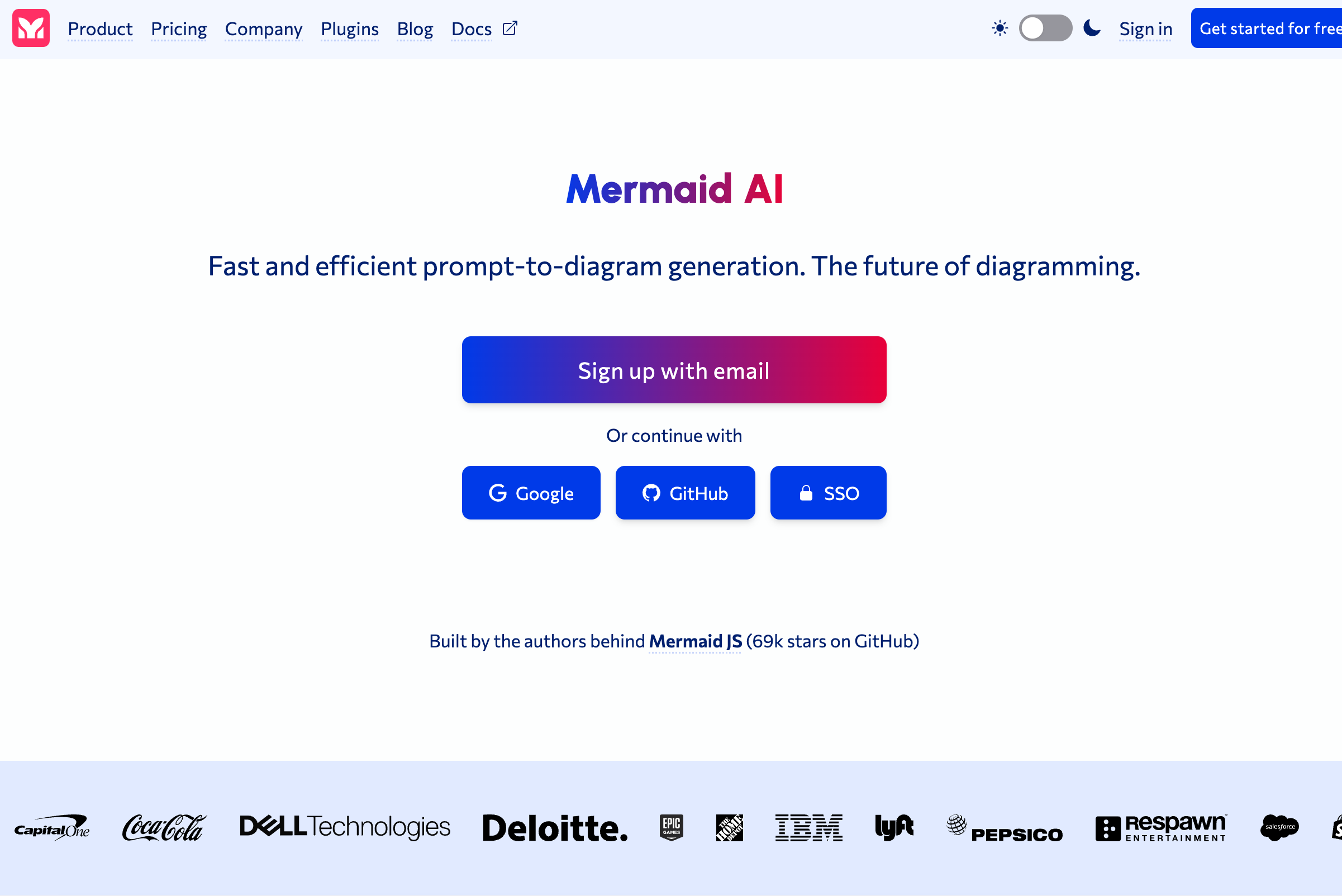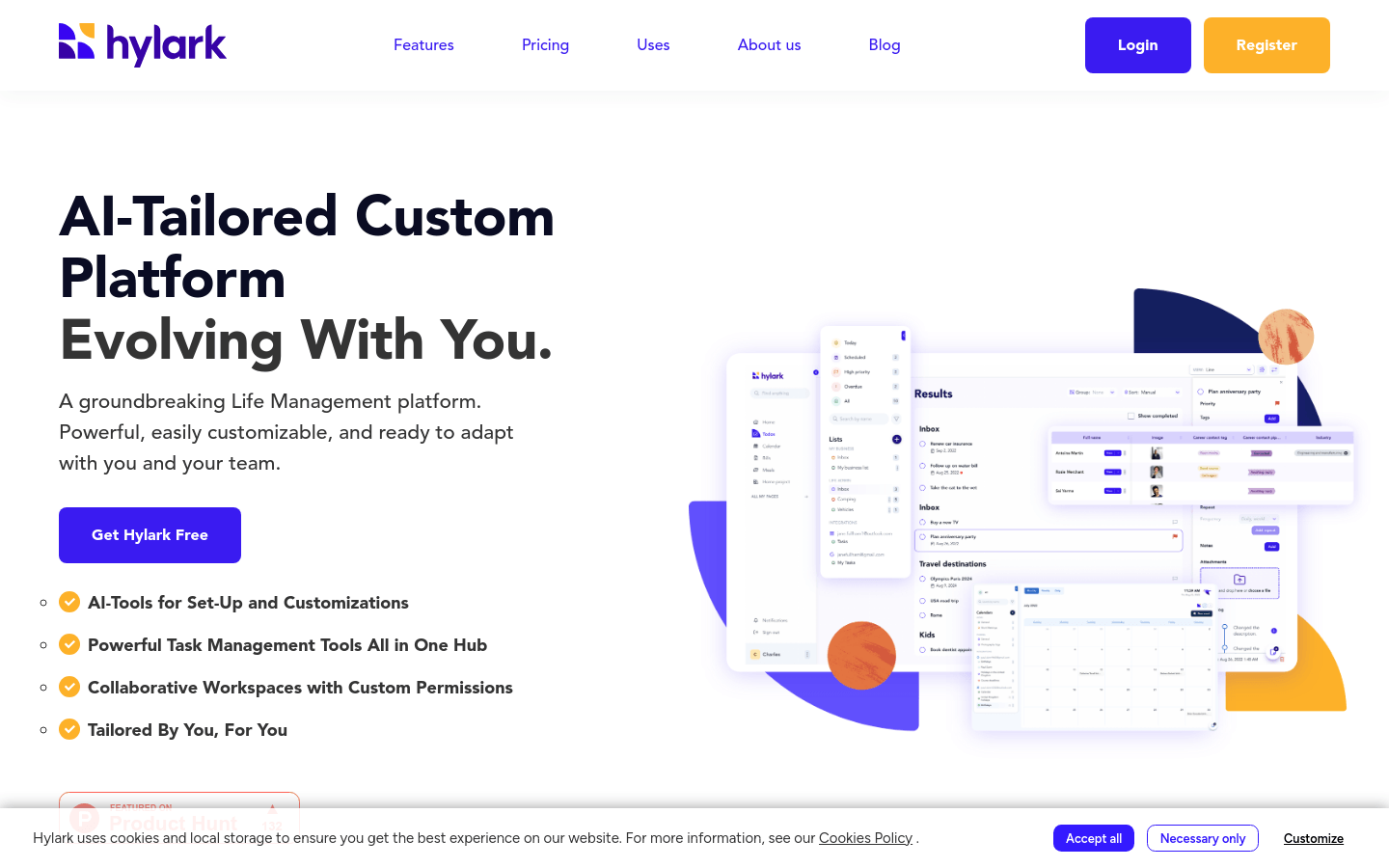
Hylark is an innovative life management platform that provides powerful, easily customizable tools to fit you and your team's unique needs, workflows and data. It's fast, powerful, and made even simpler with AI. Hylark integrates a variety of functions, such as task management, collaborative workspace, custom permissions, etc., designed to help users plan, monitor and track goals more effectively to ensure development in the right direction.
Demand group:
" Hylark 's target audience is individuals and teams who pursue high efficiency and personalized management. Whether it is daily life management, team collaboration, project management or personal goal tracking, Hylark can provide customized solutions suitable for those who need to work in a fast-paced environment. Stay organized and productive for the modern worker."
Example of usage scenario:
Individuals use Hylark to plan daily tasks and goals and improve life efficiency.
Teams use Hylark 's collaboration features to manage projects together, track progress and assign tasks.
Enterprises use Hylark integration capabilities to integrate daily business processes and data management on a single platform.
Product features:
AI Tools for Setup and Customization: Leverage artificial intelligence technology to simplify the personalization and customization process.
Powerful task management tool: Integrate all task management functions in one center to improve efficiency.
Collaborative workspaces and custom permissions: Create a team collaboration space and set permissions as needed.
Personalized customization: Customize Hylark according to your needs, making workflow and data management more suitable for personal habits.
Integration and connectivity: Integrate with common applications such as Microsoft and Google to extend functionality.
Track and improve: Monitor progress with custom goals and status, celebrate successes and identify room for growth.
Implementation and empowerment: Provide flexible tools and resources to make important matters simple and help achieve goals.
Usage tutorial:
1. Visit Hylark official website and register an account.
2. After logging in, follow the instructions to set up your personal or team workspace.
3. Leverage AI tools for personalization and customization to fit your specific needs.
4. Create task lists, set deadlines and reminders to manage individual or team tasks.
5. Explore integration options to connect commonly used applications such as Microsoft and Google with Hylark to synchronize data.
6. Set projects and goals in Hylark , and use Kanban boards and calendars to plan and track progress.
7. Use collaboration functions to share information with team members to improve communication and coordination efficiency.
8. Regularly check progress and adjust plans to ensure goals are achieved.