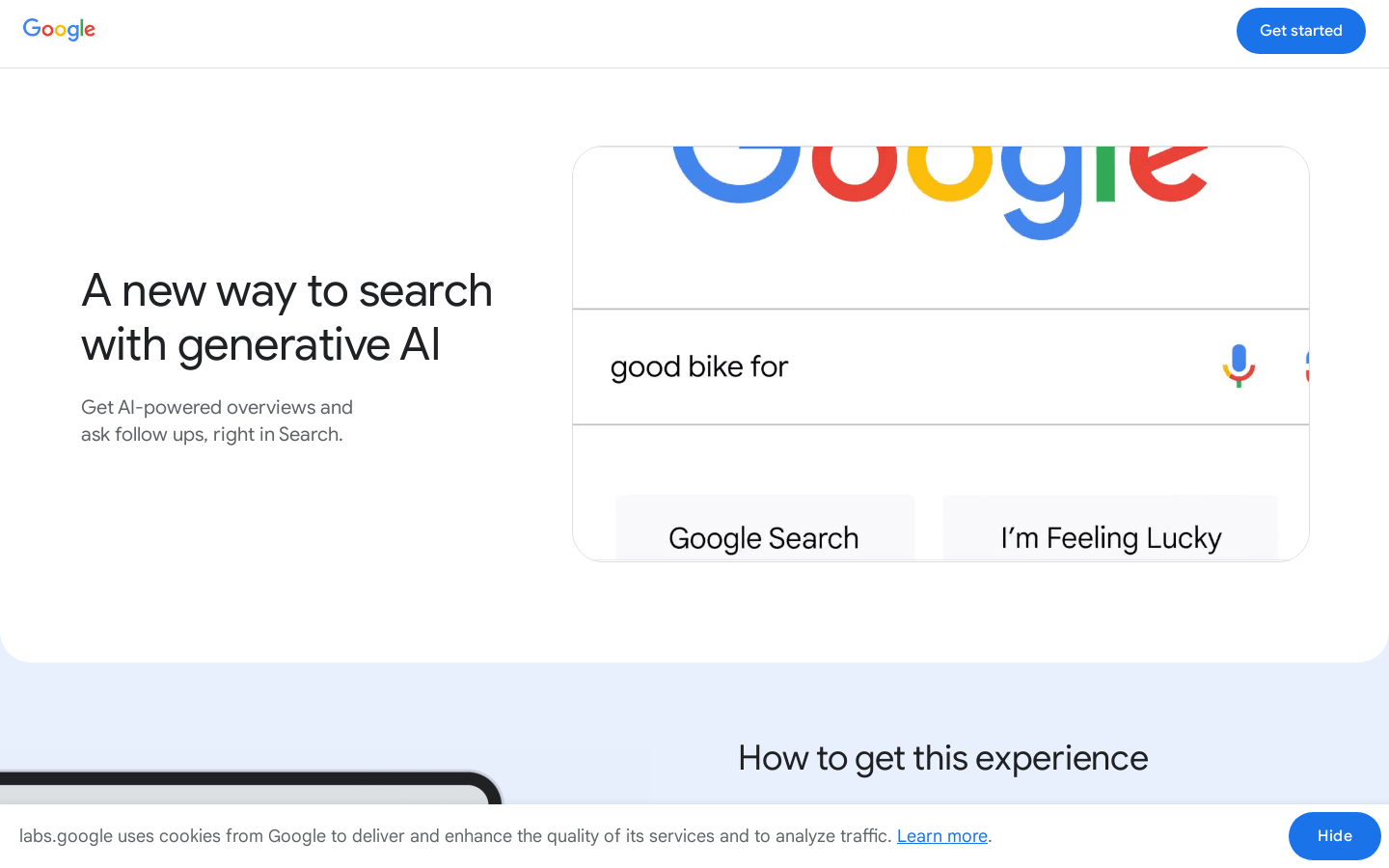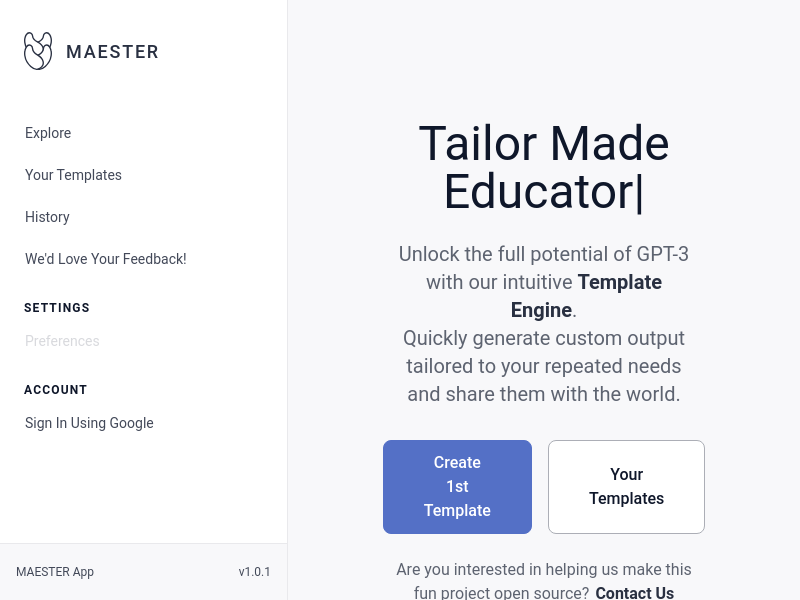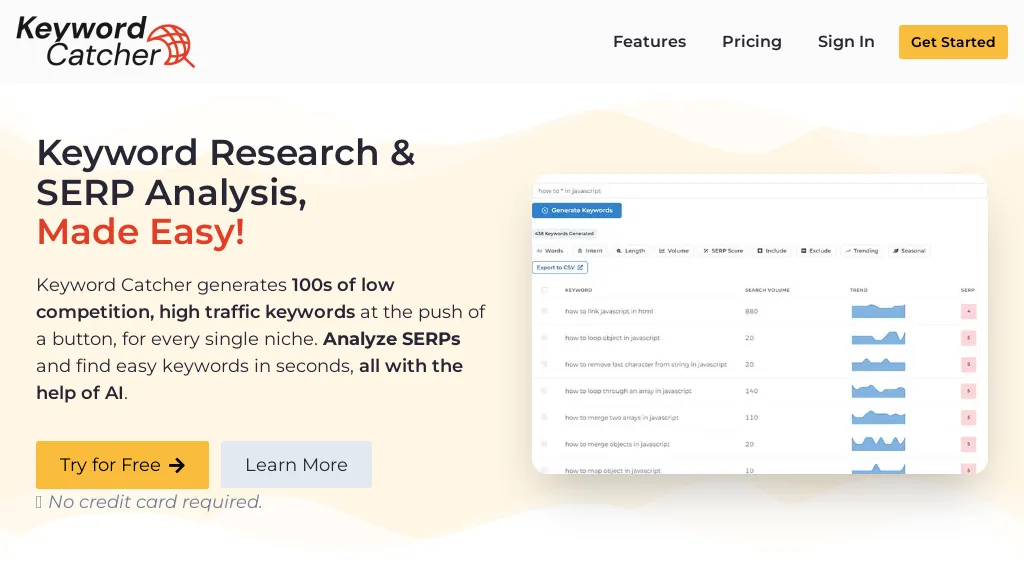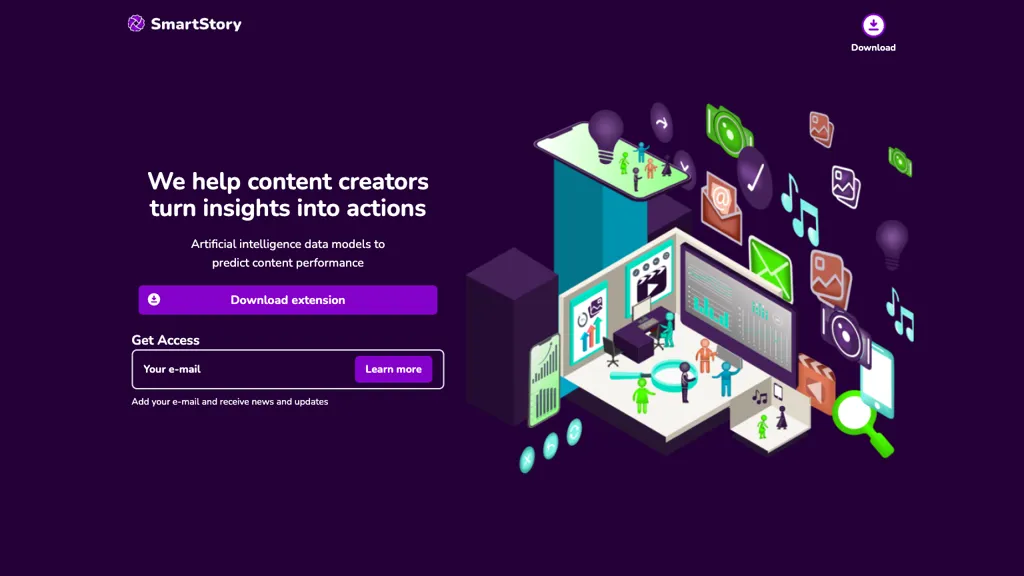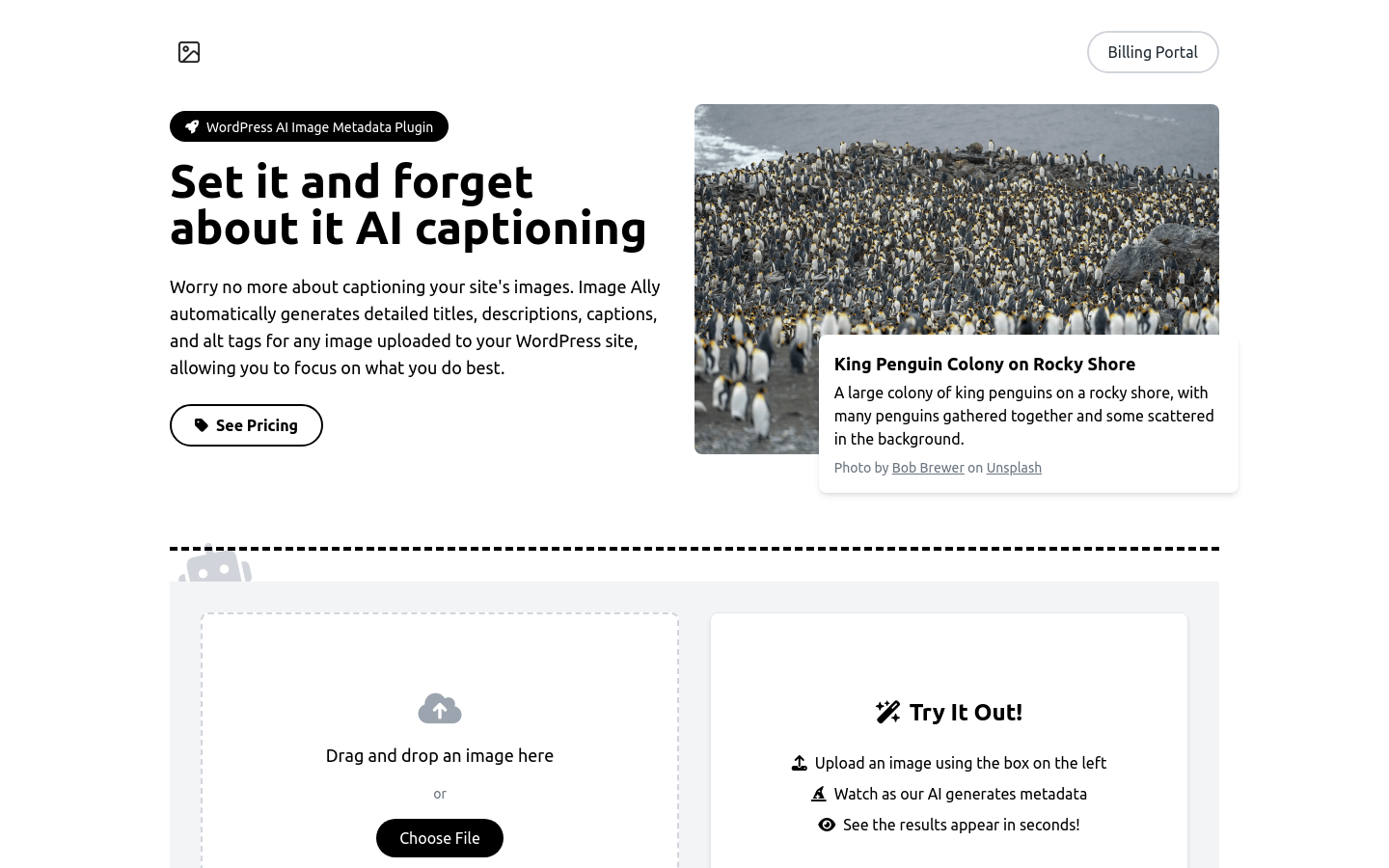
What is Image Ally?
Image Ally is a WordPress plugin that uses advanced AI technology to automatically generate detailed titles, descriptions, captions, and alt text for images uploaded to your website. This helps save time and improves the accessibility and SEO of your site.
Who Can Benefit from Image Ally?
WordPress website administrators and content creators who handle a lot of images can benefit from Image Ally. It's especially useful for those who prioritize SEO optimization and website accessibility because accurate image metadata can significantly enhance search engine rankings and help visually impaired users understand images better.
Example Scenarios:
Website administrators use Image Ally to automatically add metadata to new images, improving SEO performance.
Content creators utilize the auto-generated descriptions and alt texts to make their articles more accessible.
E-commerce sites use Image Ally to provide detailed descriptions for product images, enhancing user experience.
Key Features:
Automatically generates titles, descriptions, captions, and alt text for images.
Uses AI to quickly create metadata, saving you time.
Processes new uploads in the background.
Enhances accessibility with accurate alternative text and descriptions.
Improves image search ranking with SEO-friendly metadata.
Protects user privacy by securely handling images and data.
Offers various pricing plans to meet different needs.
Allows editing of AI-generated metadata to fit specific requirements.
How to Use Image Ally:
1. Visit the Image Ally website and download the plugin file.
2. Log into your WordPress dashboard and navigate to the plugins page.
3. Click on 'Add New Plugin'.
4. Select 'Upload Plugin' and upload the downloaded Image Ally file.
5. Install and activate the plugin.
6. Upload images to your WordPress media library, and Image Ally will automatically generate metadata.
7. Edit the AI-generated metadata if needed to better suit your content.
8. Manage subscriptions and billing details at billing.imageally.net.