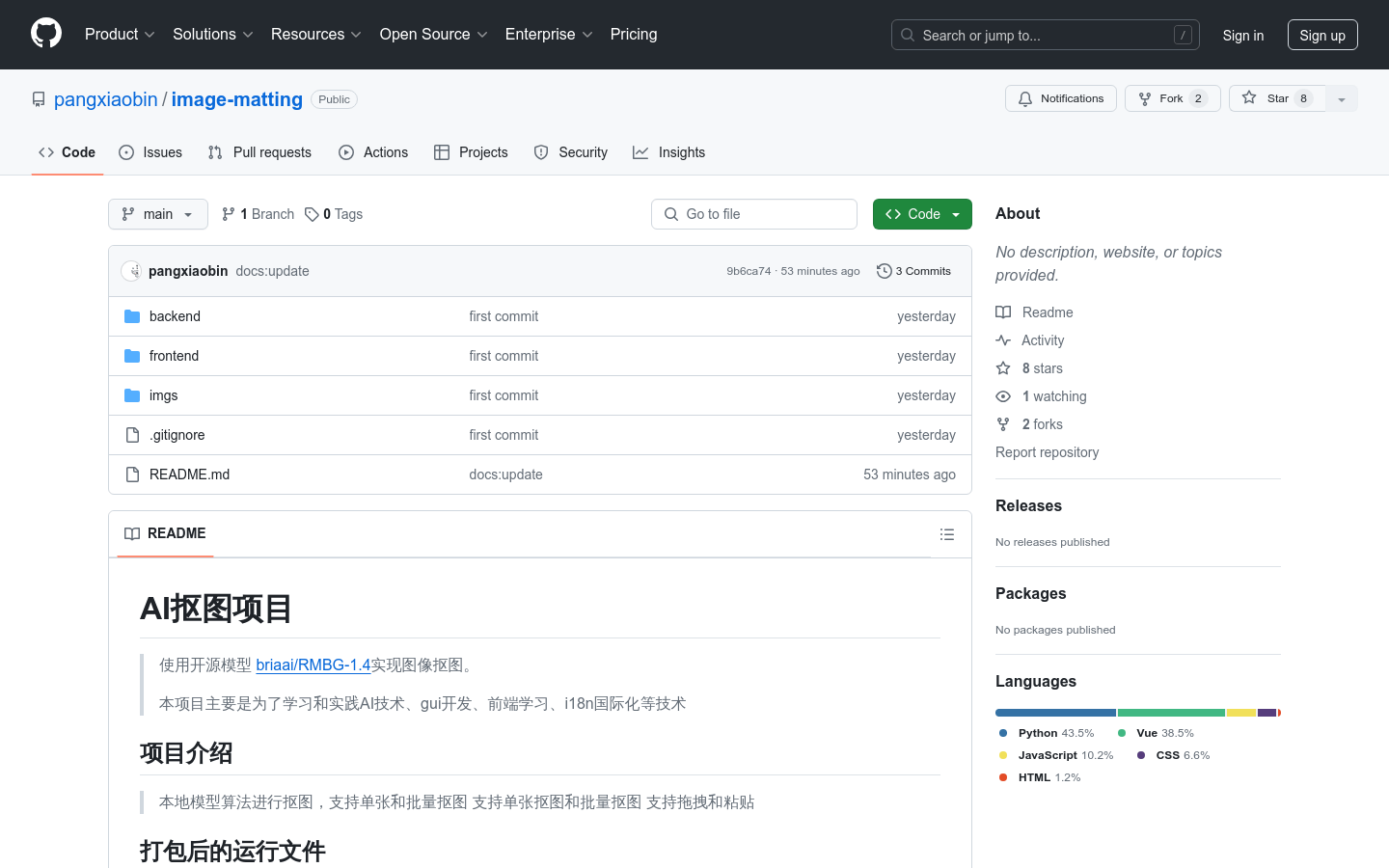
What is image-matting?
image-matting is an AI-based project focused on image matting, utilizing an open-source model called briaai/RMBG-1.4. This project aims to simplify the process of image matting through learning AI technology, GUI development, front-end design, and internationalization.
The tool supports both single-image and batch processing, making it user-friendly with drag-and-drop and paste functionalities. It provides downloadable packages for easy deployment and use.
Who Can Use image-matting?
This tool is ideal for designers, photographers, and anyone interested in image editing. It streamlines the matting process, allowing users to focus more on creativity and less on technical details.
Example Scenarios:
Designers can quickly extract product images for advertising purposes.
Photographers can separate subjects from complex backgrounds for artistic projects.
Educators can demonstrate AI applications in image editing during lessons.
Key Features:
Supports single-image and batch processing for efficiency.
User-friendly interface with drag-and-drop functionality.
Based on an open-source model ensuring cutting-edge and reliable technology.
Includes GUI development for intuitive and convenient image processing.
Offers front-end learning and internationalization for broader usability.
Provides downloadable packages for quick setup and use.
How to Use image-matting:
1. Visit the project webpage to learn about its features and functionalities.
2. Download the package from the provided link.
3. Extract the file and follow instructions to start the application.
4. Import images by dragging or pasting them into the program.
5. Choose between single-image or batch processing modes.
6. Click start to process the images.
7. Review the results and make any necessary adjustments.
8. Export the processed images for further editing or presentation.







