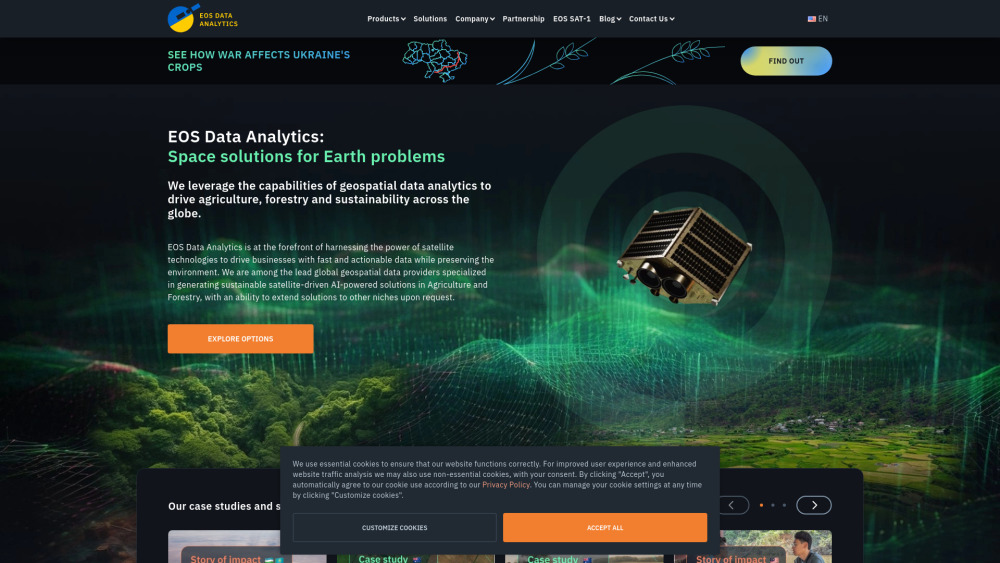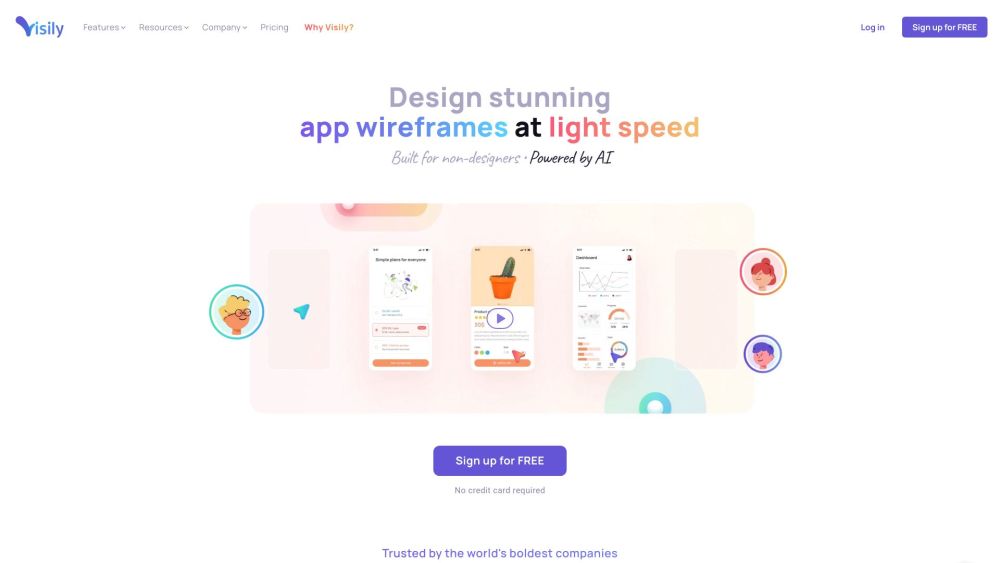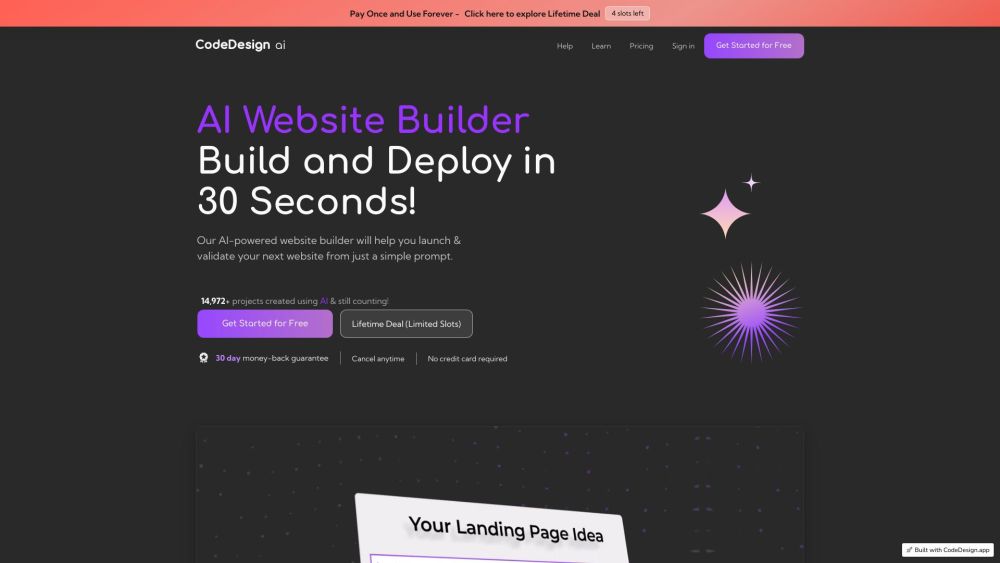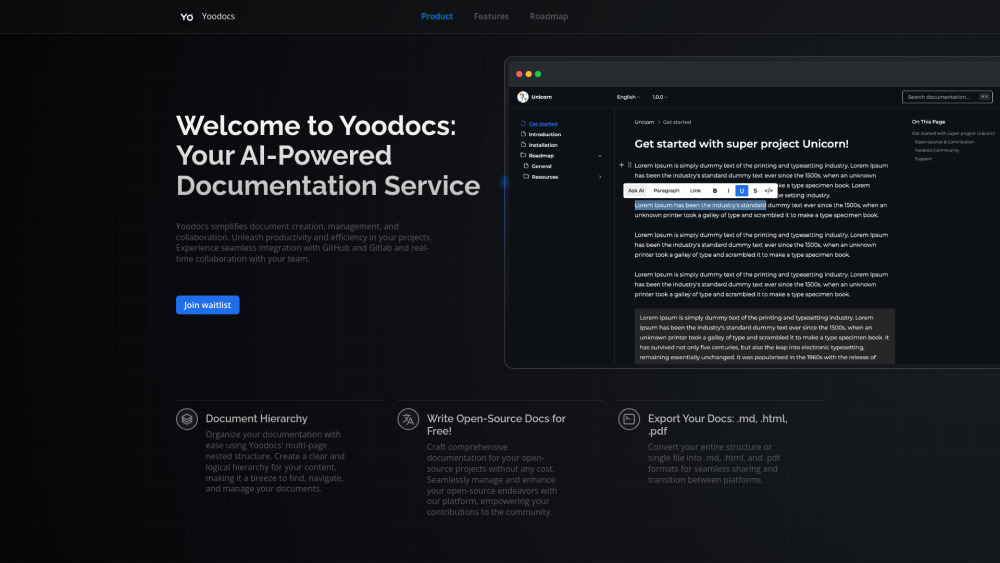What is Image to Text Converter?
Image to Text Converter is a powerful online tool that extracts text from images, scanned documents, handwritten notes, screenshots, and other visual content. It uses Optical Character Recognition (OCR) technology to analyze images and convert the visual text into editable, searchable digital text formats. This free tool supports multiple languages and file formats, allowing users to easily digitize printed or handwritten text without manual retyping.
Key Features of Image to Text Converter
Image to Text Converter is a powerful online tool that uses OCR technology to extract text from various image formats. It offers multi-language support, batch processing, and the ability to convert handwritten text. The tool is free to use, has a user-friendly interface, and provides multiple download options for the extracted text.
Multi-language support: Capable of recognizing and extracting text in numerous languages including English, French, Spanish, Russian, and more.
Multiple file format support: Accepts various image formats like JPG, JPEG, PNG, and WEBP for text extraction.
Batch processing: Allows uploading and converting multiple images simultaneously, up to 5 images at a time.
Handwritten text recognition: Advanced OCR technology capable of recognizing and converting handwritten text.
Multiple download options: Extracted text can be downloaded in TXT, PDF, or DOCX formats.
Use Cases of Image to Text Converter
Education: Students and teachers can digitize study materials, convert handwritten notes, and share educational content more easily.
Research and data collection: Researchers can quickly extract text from images for analysis, saving time on manual data entry.
Business document processing: Convert printed documents, contracts, and forms into editable digital formats for improved workflow.
Social media content creation: Extract text from social media images, captions, and posts for content repurposing or analysis.
Travel assistance: Translate foreign language text from signs, menus, or documents while traveling.