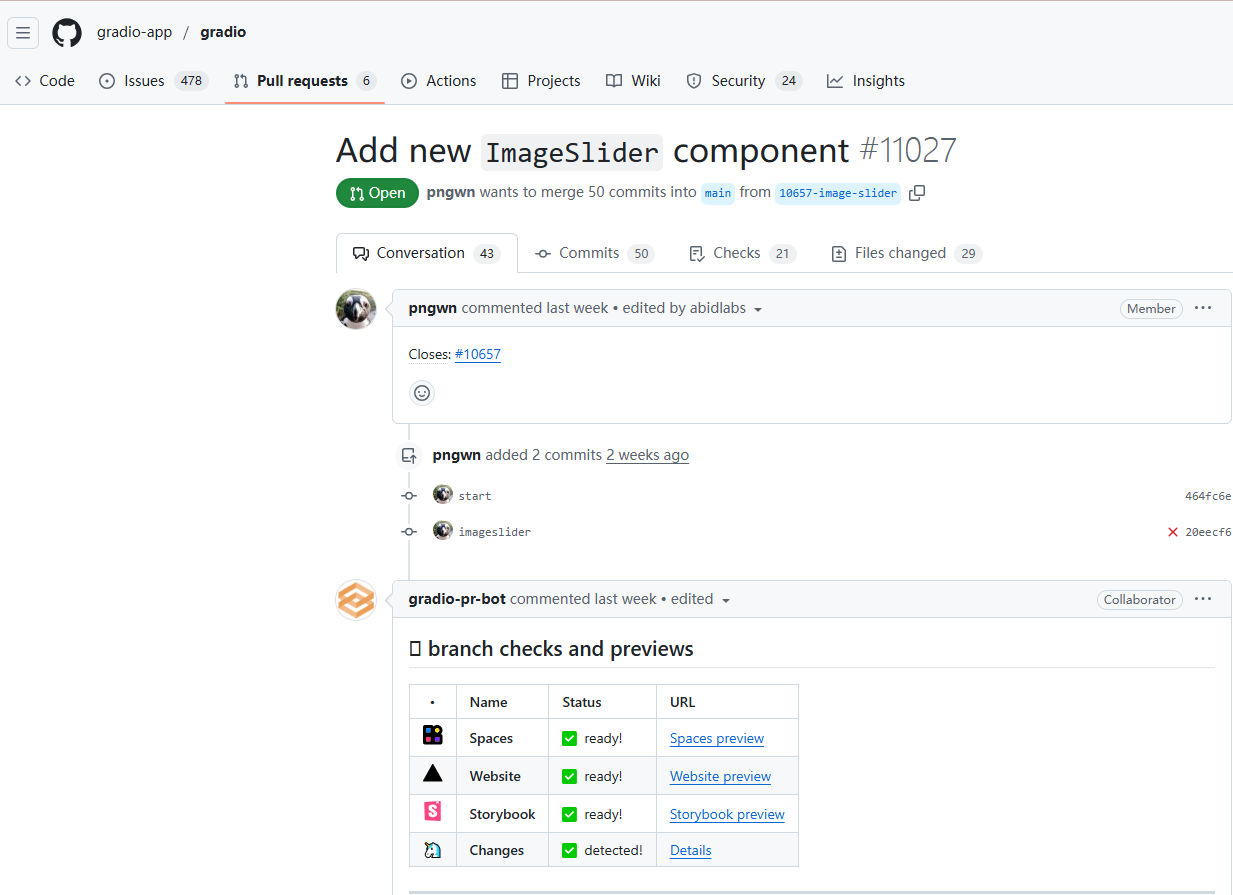
ImageSlider is a newly added component that allows users to swipe on a web page to view multiple images, suitable for image display and interactive experiences. It provides a friendly user interface and a smooth operating experience, especially suitable for web applications that need to display image content.
Demand population:
"For web developers and designers who need to display images, they can use this component to enhance the user experience, display products, artworks or any visual content."
Example of usage scenarios:
E-commerce platform displays product pictures.
Art collection displays different artworks.
Travel website displays landscape pictures.
Product Features:
Supports display of multiple pictures, and users can easily swipe to view.
Provides full screen mode to enhance the visual experience.
Customizable settings, such as whether the full screen button is displayed.
It can control the sliding position and improve user interaction.
Compatible with all kinds of equipment to ensure a good responsive design.
Supports image display in multiple formats to meet different needs.
Tutorials for use:
Install the Gradio library in the project.
Import the ImageSlider component.
Pass in a list of pictures to be displayed.
Set optional parameters for the component, such as the full screen button.
Render components on a web page, and the user can slide to view the image.







