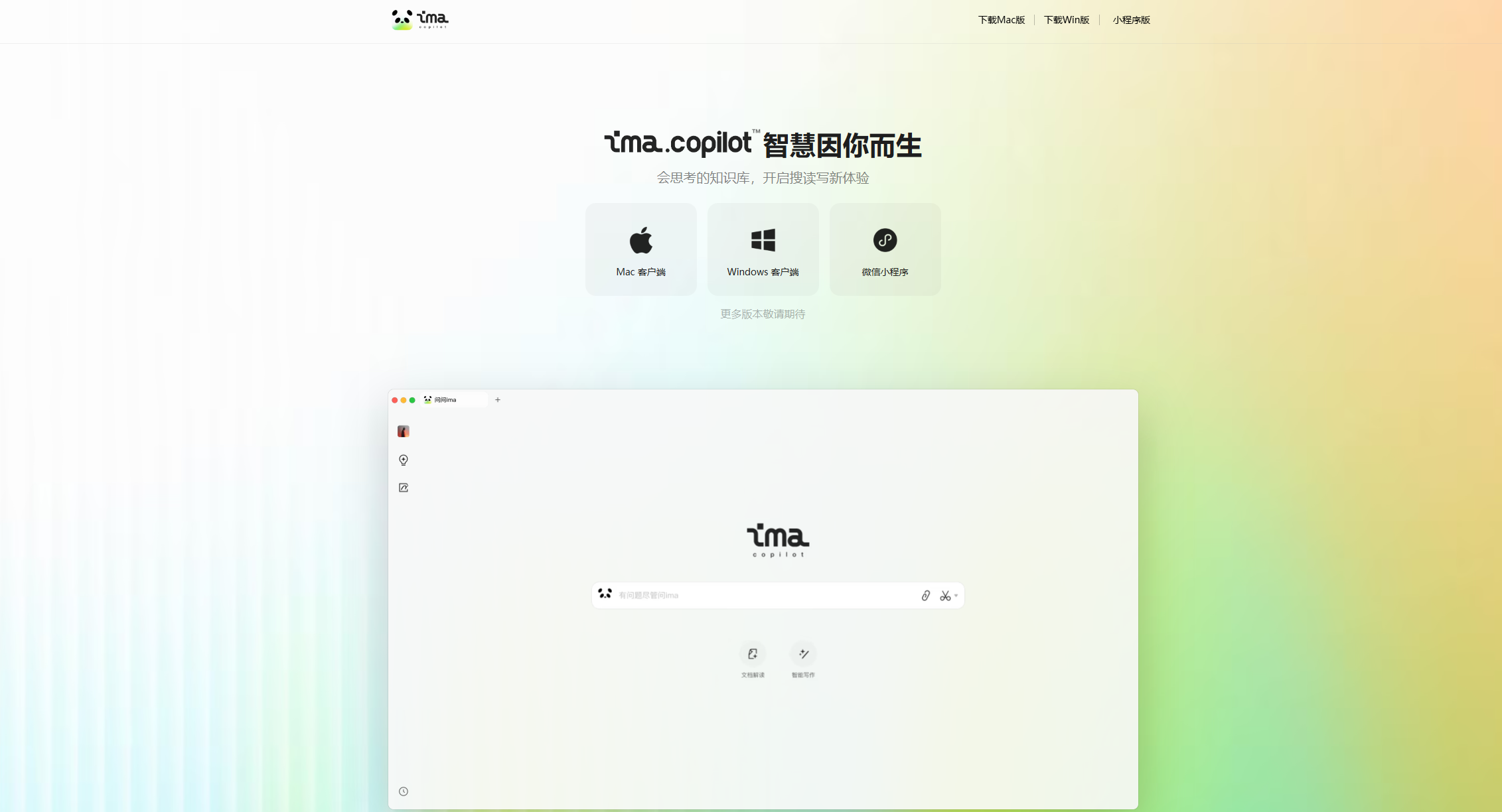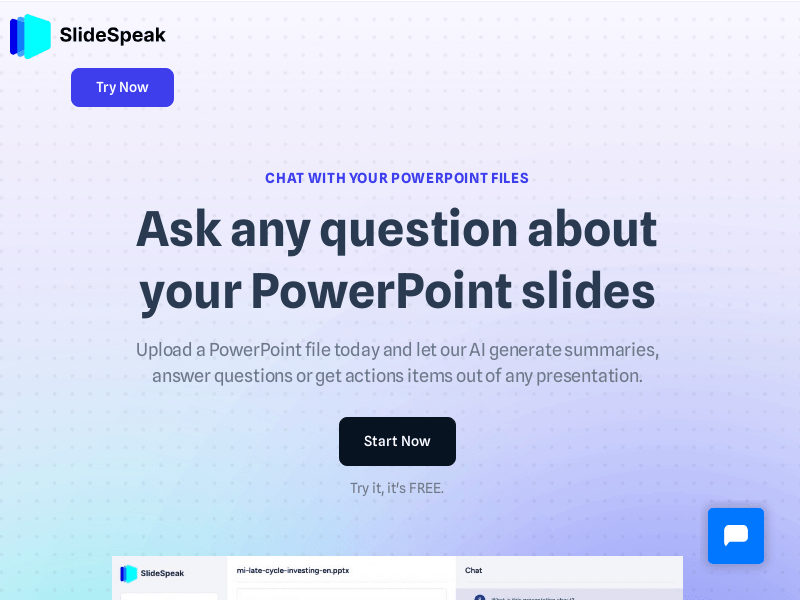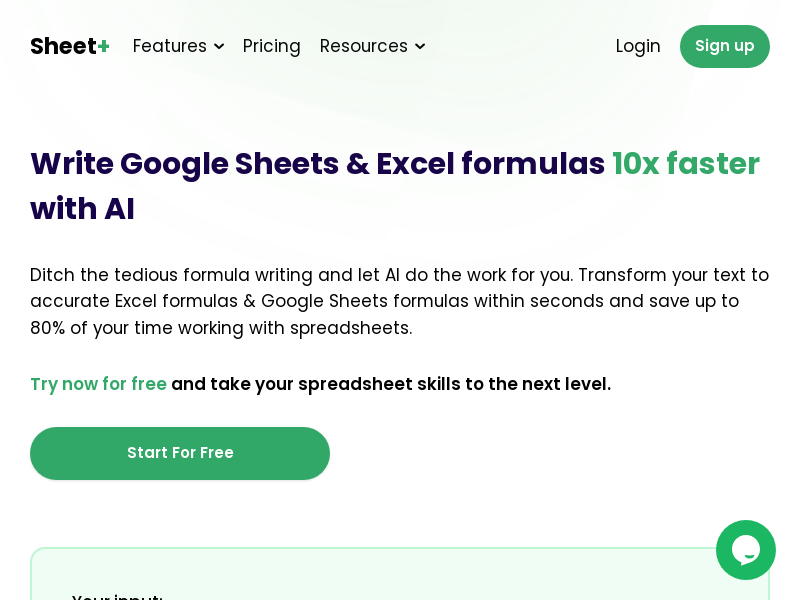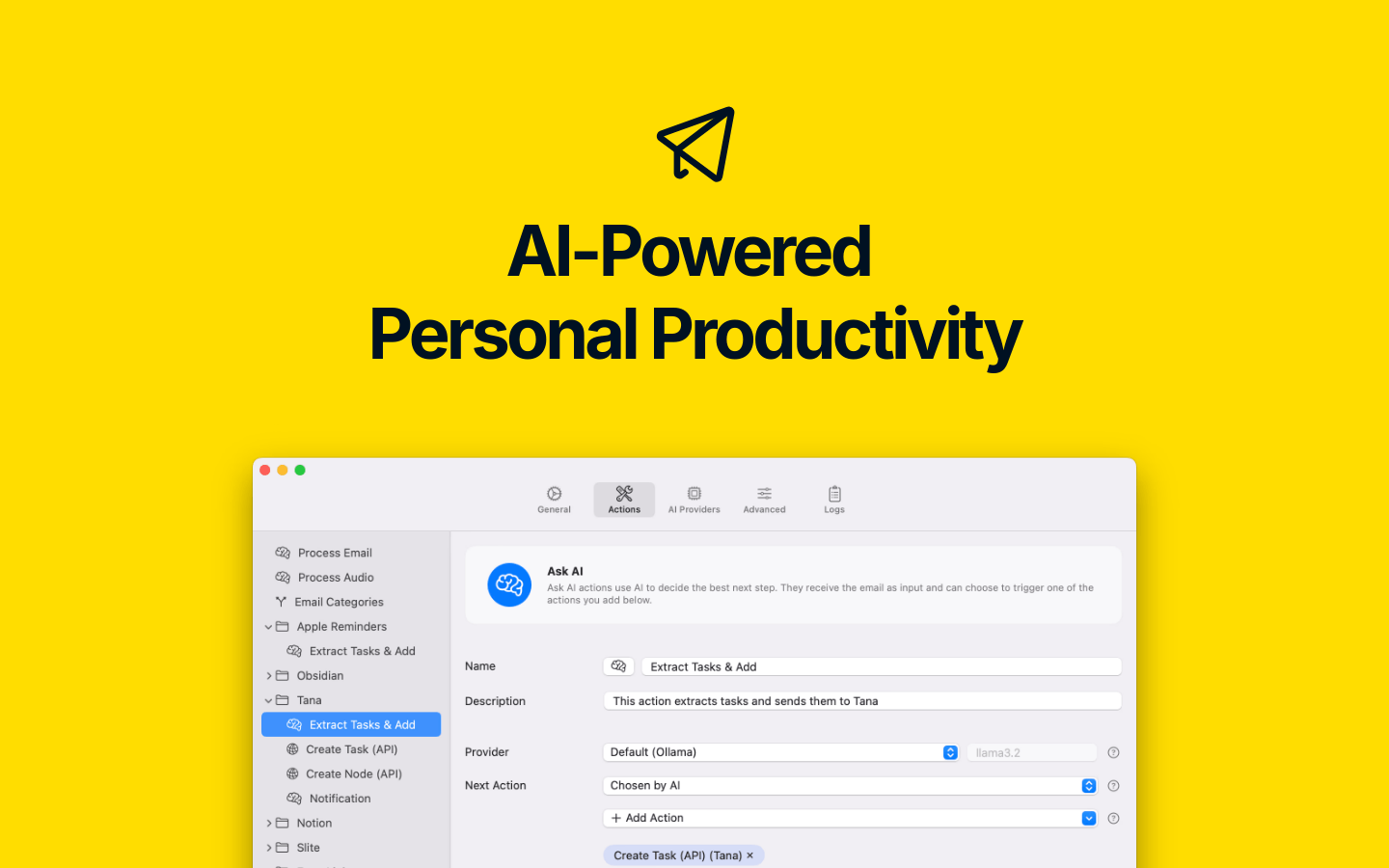
Inbox AI is an AI-driven personal productivity tool designed to help users manage and automate email tasks in an intelligent way. It provides cloud-based AI services while also supporting privacy-first local AI processing. Users can choose to use online AI or local AI according to their needs to improve daily work efficiency, reduce repetitive tasks, and focus on more important things. The main advantages of Inbox AI include no recurring subscription fees, support for multiple input methods (such as email, screenshots, voice commands, etc.), integration with multiple applications (such as Notion, Obsidian, etc.), and provision of Apple Mail extensions.
Demand group:
" Inbox AI is targeted at professionals and business users who want to increase their personal productivity and spend less time managing emails. It is particularly suitable for those who handle large volumes of emails, want to automate daily tasks, and are concerned about data privacy. By using Inbox AI , Users can manage email more efficiently, saving time so they can focus on more important work."
Example of usage scenario:
User A uses Inbox AI to automatically mark work-related emails as important and archive them in specific folders.
User B extracts the tasks from the email through Inbox AI and sends them to Notion for task management.
User C uses Inbox AI ’s voice command function to quickly create reminders and to-do items.
Product features:
Email filtering: Automatically mark important emails and filter out irrelevant information.
Task Extraction: Extract tasks from emails and send them to users’ favorite apps.
Email summary: Use AI to summarize and analyze email content.
Privacy protection: Supports local AI processing to protect user data privacy.
Intelligent workflow: Build automated workflows to improve work efficiency.
Multi-platform integration: Integrate with Raycast, Shortcuts and other applications to achieve cross-platform operation.
Local API and terminal commands: Supports the use of local API and terminal commands, providing more customization options.
Usage tutorial:
1. Download and install the Inbox AI app.
2. Follow the prompts to complete the initial settings, including choosing to use online AI or local AI.
3. Set email filtering rules and let Inbox AI automatically mark important emails.
4. Configure the task extraction function to automatically send tasks in emails to the application of your choice.
5. Use Inbox AI ’s intelligent workflow function to create automated workflows.
6. Use the function of Inbox AI directly in the mail client through the Apple Mail extension.
7. Explore and use other integration options provided by Inbox AI , such as Raycast, Shortcuts, etc.
8. Use native APIs and terminal commands to further customize the functionality of Inbox AI as needed.