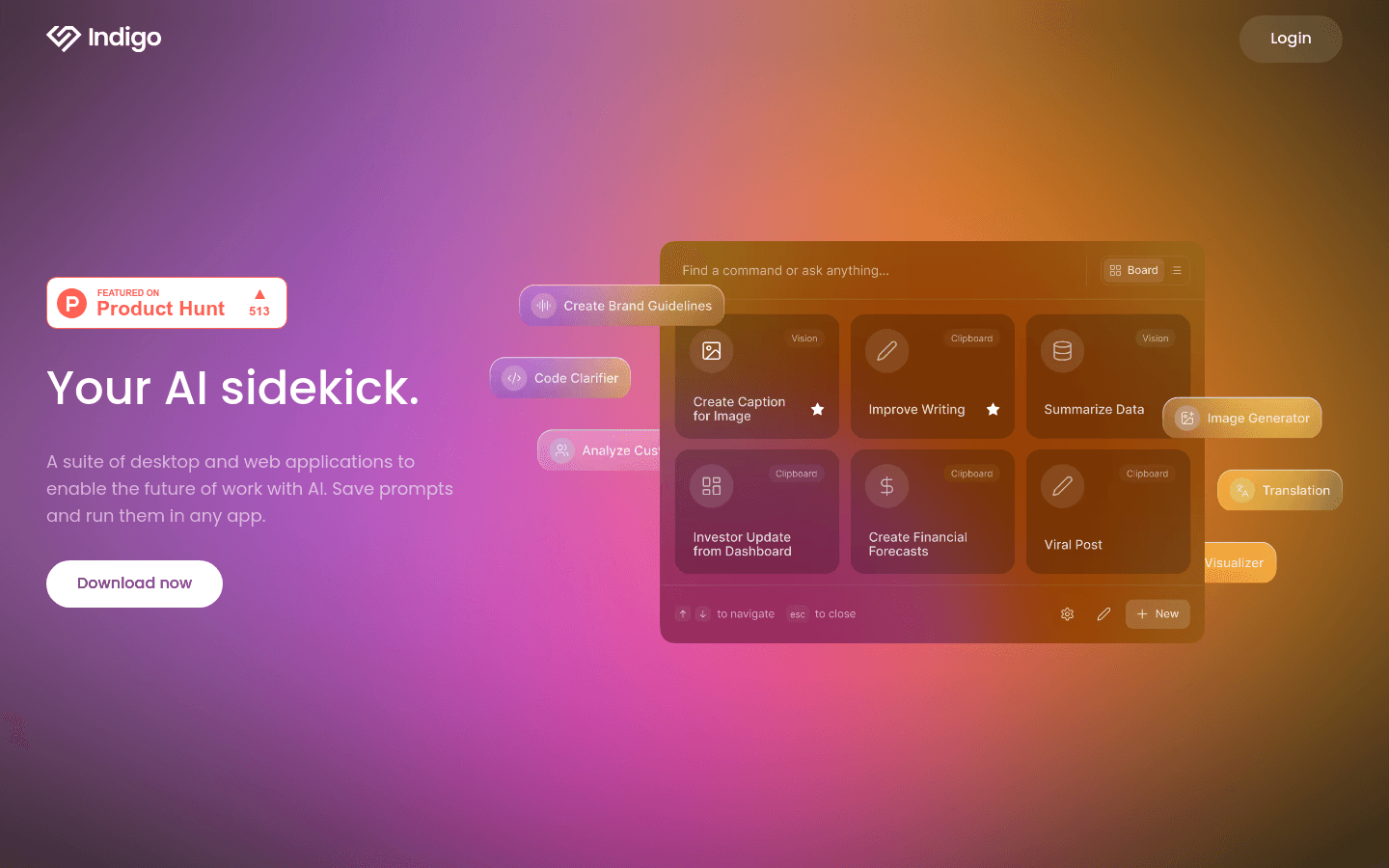What is Indigo AI?
Indigo AI is a suite of desktop and web applications designed to boost your productivity. It uses artificial intelligence (AI) to simplify your workflow, automate repetitive tasks, and save you time. Whether you're handling daily tasks or complex projects, Indigo AI acts as your smart assistant, making your work more efficient and easier.
Who Needs Indigo AI?
Indigo AI is perfect for professionals who want to optimize their workflow using AI. If you're a project manager, designer, marketer, remote worker, or anyone looking to improve efficiency, Indigo AI can help. It's particularly useful for:
- Project Managers: Automate meeting scheduling, task allocation, and progress tracking.
- Designers: Quickly generate creative sketches and design inspiration.
- Marketing Teams: Optimize social media posting schedules and improve marketing results.
- Remote Workers: Simplify daily tasks and boost overall productivity.
How Indigo AI Can Help You
Indigo AI offers several practical applications:
- Meeting Management: Automatically generate meeting minutes, record key discussion points, and create action item lists.
- Design Assistance: Use AI to generate design sketches and quickly iterate on creative ideas.
- Content Optimization: Automatically analyze and optimize social media content for better results.
- Task Automation: Delegate repetitive tasks (like data organization and report generation) to Indigo AI, freeing you to focus on more important work.
Key Features of Indigo AI
- Prompt Saving & Running: Save frequently used prompts and quickly run them in any application, streamlining your workflow.
- AI-Assisted Features: Improve task efficiency through smart suggestions and automated functions.
- Customizable Workflows: Tailor prompts and workflows to your specific needs and different scenarios.
- Cross-Platform Integration: Seamlessly integrates with common applications for enhanced functionality and flexibility.
- User-Friendly Interface: A clean and intuitive interface makes it easy for even beginners to use.
Getting Started with Indigo AI
Here's how to begin using Indigo AI:
- Create an Account: Visit the official Indigo AI website and register.
- Download the App: Download and install the desktop application compatible with your operating system.
- Explore the Features: After logging in, familiarize yourself with the interface and try saving and running prompts.
- Integrate with Apps: Connect Indigo AI with your commonly used tools (like calendars and design software) for maximum benefit.
- Optimize Your Workflow: Customize prompts based on your needs and regularly check for updates to enjoy the latest features.
Why Choose Indigo AI?
Indigo AI isn't just a tool; it's your intelligent work partner. Using AI, it understands your needs, provides precise solutions, and helps you escape tedious tasks. Whether you want to improve efficiency, optimize processes, or spark creativity, Indigo AI provides powerful support.
If you're looking for a simple yet effective way to boost your productivity, Indigo AI is definitely worth trying. Experience the future of smart work today!