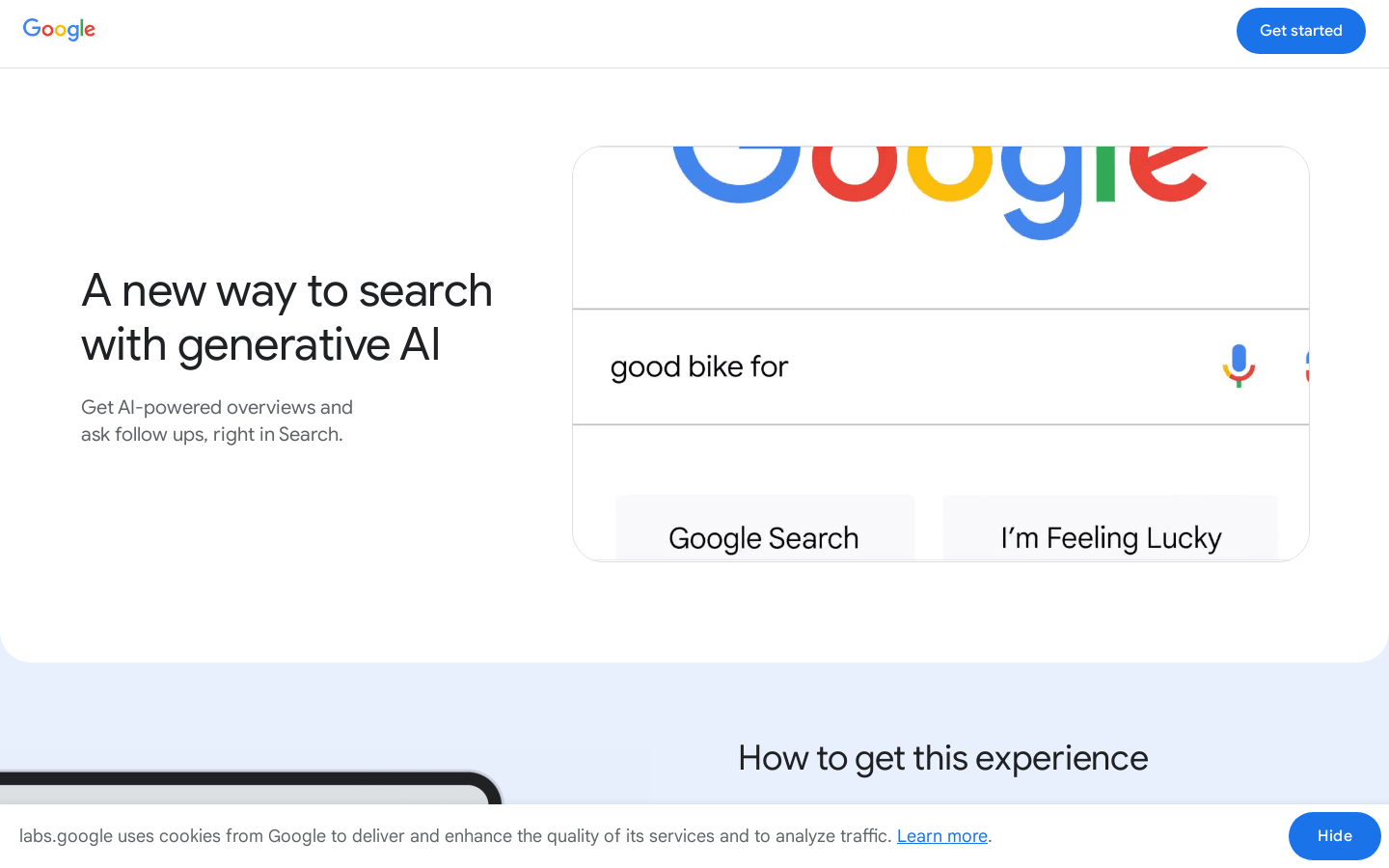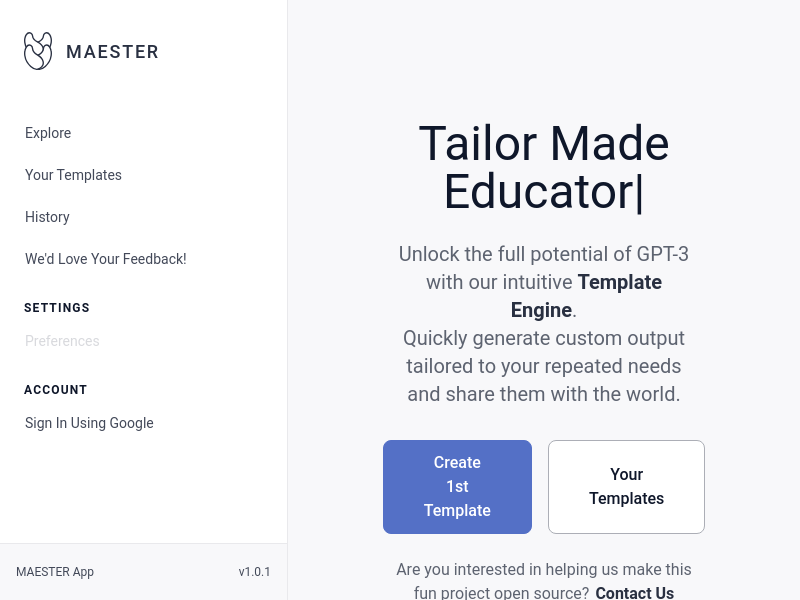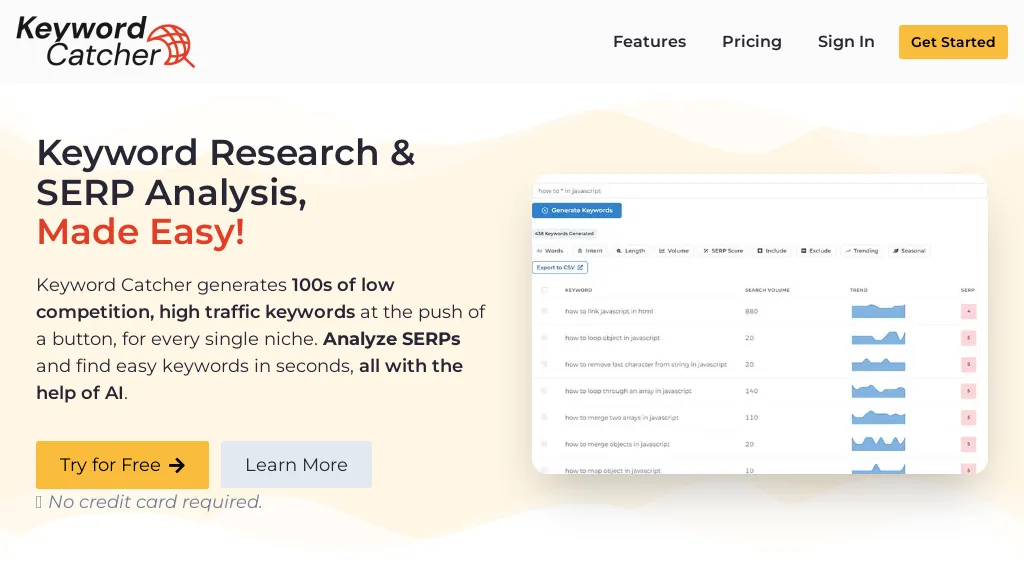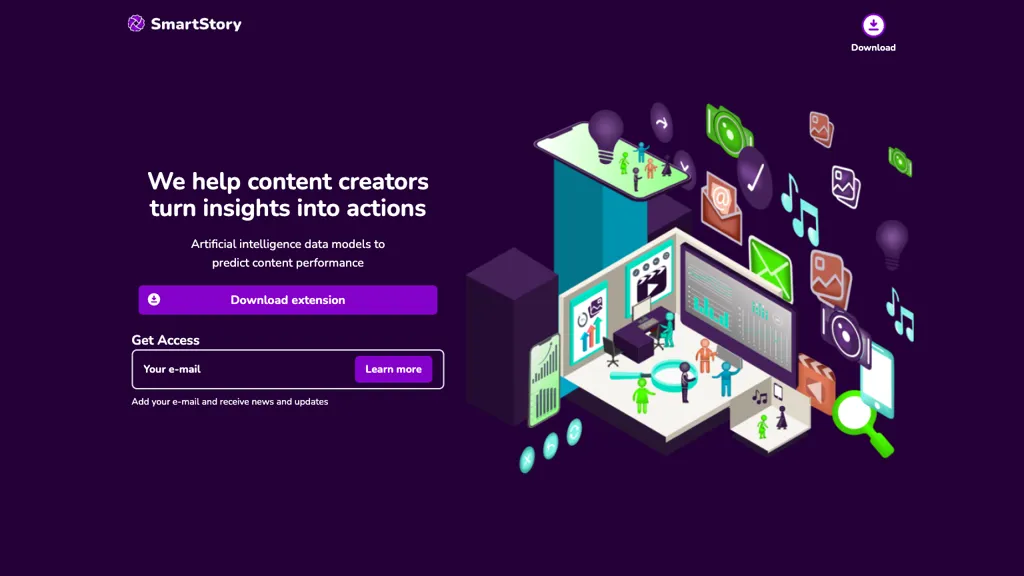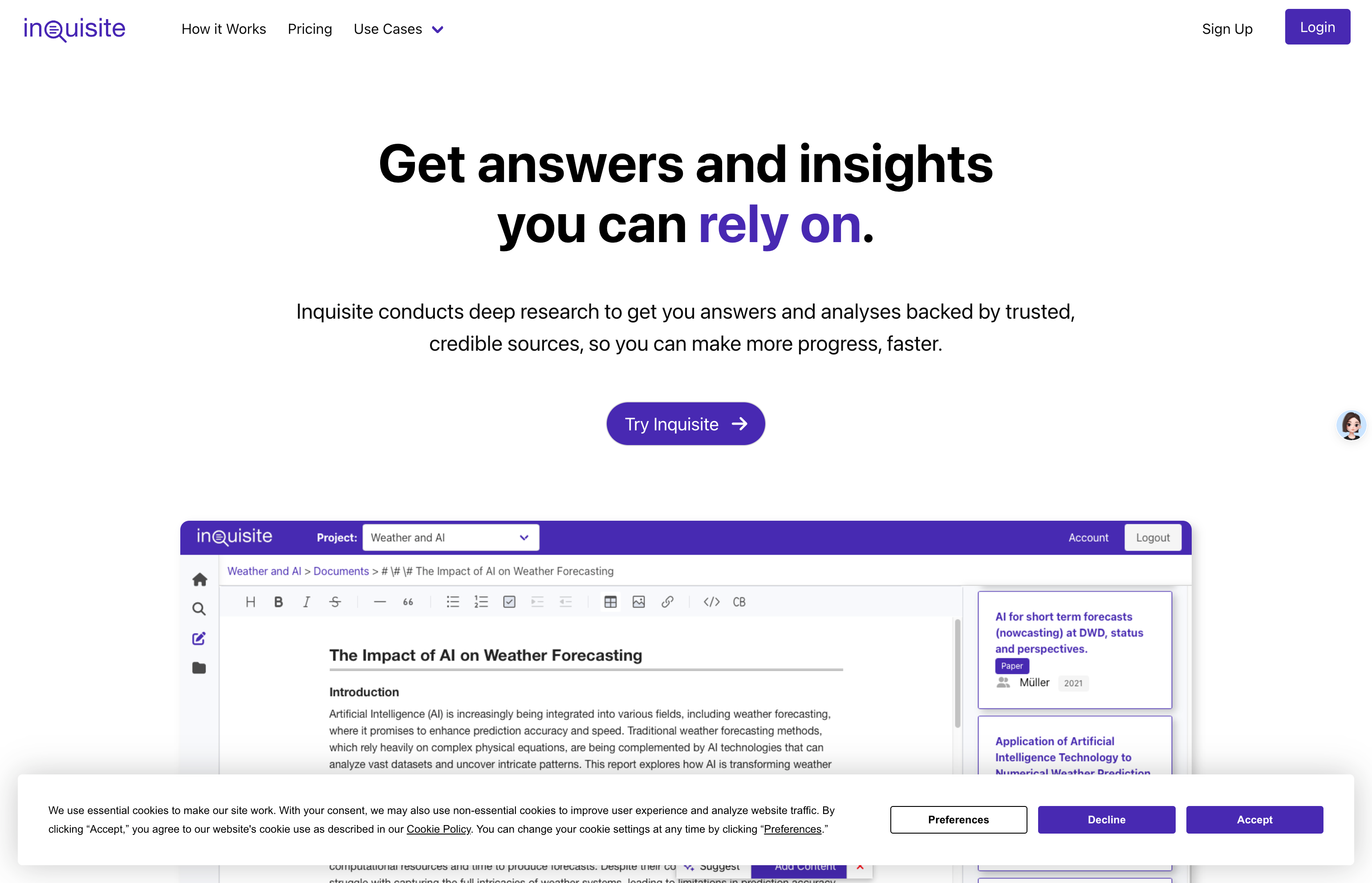
What is Inquisite?
Inquisite is an advanced research platform that uses artificial intelligence to conduct deep dives into complex topics. It features an AI-driven engine and robust document creation tools, enabling users to quickly delve into intricate subjects and develop high-value reports, articles, and presentations based on their research. Unlike traditional search engines, Inquisite employs AI agents to iteratively find, review, and rank information sources, identifying the most relevant and reliable data to provide users with credible insights backed by trustworthy sources.
Who Can Benefit from Inquisite?
Inquisite is ideal for researchers, analysts, educators, and communication and news professionals who need to conduct thorough research on complex issues and rely on credible sources. The platform helps these users save time, boost productivity, and ensure the accuracy and reliability of their work through AI technology.
Example Scenarios:
Researchers use Inquisite to swiftly obtain in-depth analysis and data on specific scientific topics.
Analysts leverage Inquisite’s AI engine to evaluate and rank financial reports, uncovering valuable investment opportunities.
Educators utilize Inquisite to create research-backed teaching materials and course content.
Key Features:
Rapid response with citations from high-quality, trusted sources
Conduct comprehensive research across web pages, papers, reports, and more
Minimal risk of generating unreliable information on complex topics
Facilitate quick creation of research-supported reports, articles, presentations, and proposals
Support for drafting research articles, reports, presentations, and proposals
Easy export and editing of research documents
Utilizes proprietary algorithms to identify the most relevant and credible sources
Allows users to save sources to a library, organize them into collections, and share projects and collaborative documents
How to Use Inquisite:
1. Visit the Inquisite website and sign up for an account.
2. Log in and describe the topic or question you want to research.
3. Inquisite’s AI research engine will search for relevant information sources.
4. The system will thoroughly review and rank sources based on quality and relevance.
5. Select the best set of information sources.
6. Synthesize the information into a report or document.
7. Refine your research document using Inquisite features like drafting, adding content, rewriting, and finding new sources.
8. Export and edit the research document as needed.