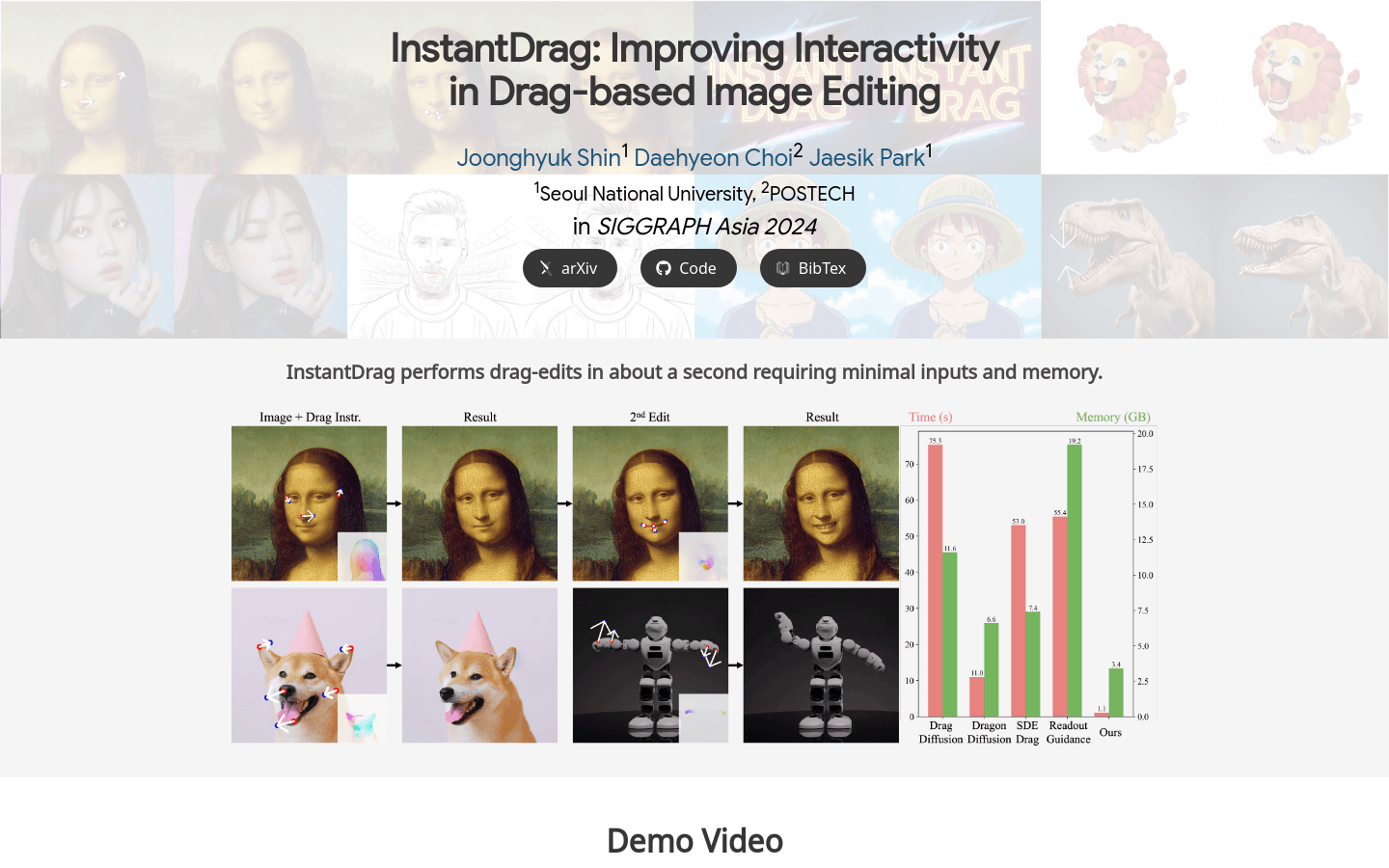
What is InstantDrag?
InstantDrag is an innovative process that enhances interactivity and speed by using only images and drag instructions as inputs. The technology consists of two carefully crafted networks: FlowGen, which generates optical flow from drag conditions, and FlowDiffusion, which creates motion-conditioned images based on optical flow. By breaking down tasks into motion generation and image editing, InstantDrag learns motion dynamics from real-world video datasets, enabling quick and realistic edits without masks or text prompts. This makes it ideal for interactive, real-time applications.
Who Can Benefit from InstantDrag?
InstantDrag is perfect for designers, photographers, and video editors who require fast and precise image editing. It's especially useful for users seeking a real-time interactive editing experience in professional settings or personal projects.
Example Scenarios:
Designers can use InstantDrag to quickly adjust object positions in images to meet design needs.
Photographers can fine-tune their shots by adjusting compositions with InstantDrag.
Video editors can swiftly correct element positions during post-production using InstantDrag.
Key Features:
Fast and realistic editing without optimization.
Simplified input requiring just images and drag instructions.
Two networks, FlowGen and FlowDiffusion, work together to enhance efficiency.
FlowGen uses the Pix2Pix framework to convert sparse flow to dense optical flow.
FlowDiffusion is based on Stable Diffusion v1.5 and conditions on input images and downsampled optical flow.
Trained on large facial video datasets like CelebV-Text for optimized drag-and-drop image editing.
Demonstrates good generalization even on non-facial images.
How to Use InstantDrag:
1. Visit the InstantDrag website and upload the image you want to edit.
2. Input drag instructions to specify the area you want to move or edit.
3. The FlowGen network will estimate dense optical flow.
4. The FlowDiffusion network will use the estimated optical flow to edit the original image.
5. Review the edited image and make any necessary adjustments.
6. Download or save the edited image once complete.







