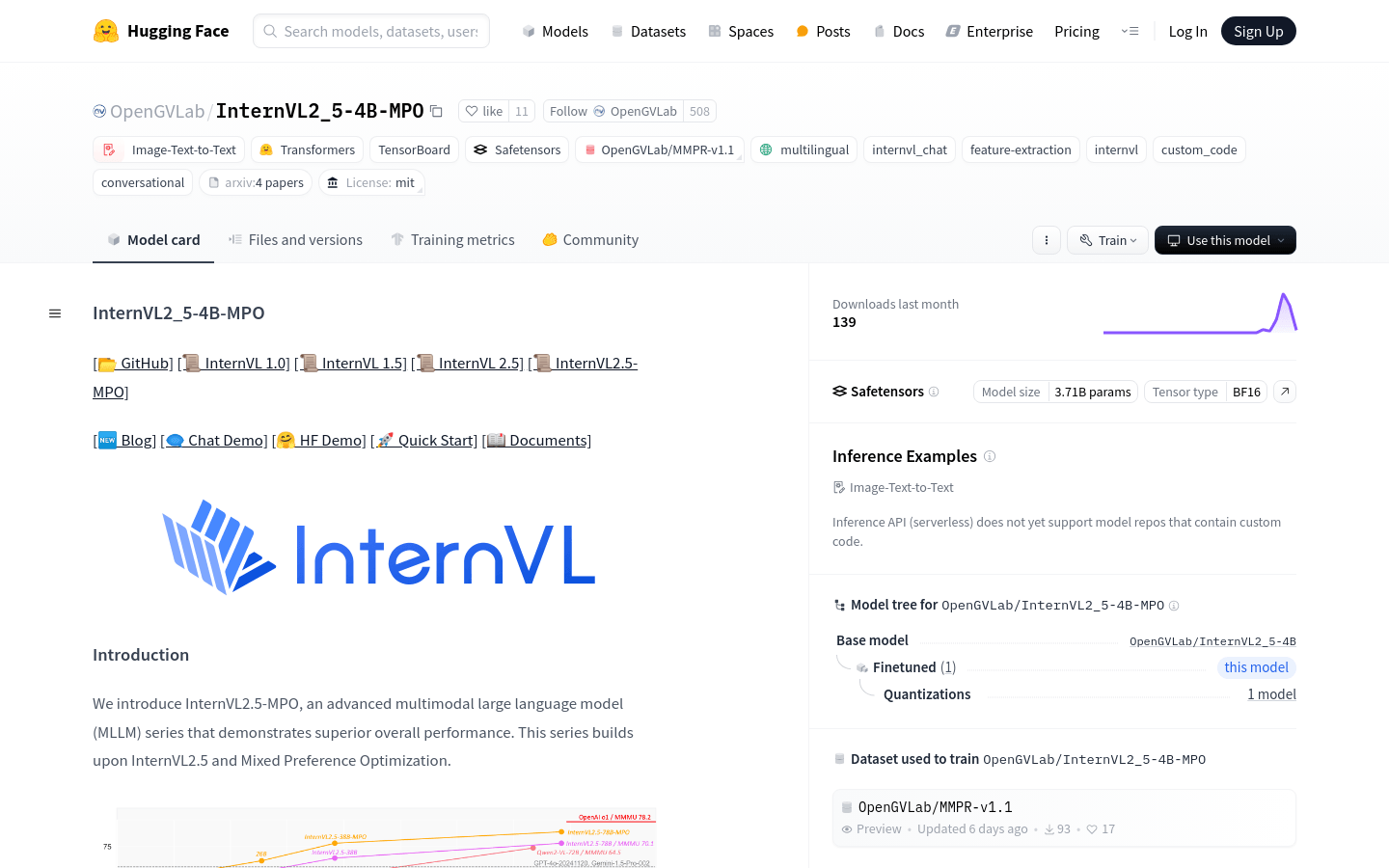
What is InternVL2.5-MPO?
InternVL2.5-MPO is an advanced multi-modal large language model series that combines InternVL2.5 with hybrid preference optimization. It integrates InternViT with additional pre-training and various pre-trained large language models such as InternLM 2.5 and Qwen 2.5 using random initialized MLP projectors. This model supports multi-image and video data and excels in multi-modal tasks, enabling it to understand and generate text related to images.
Who Is the Target Audience?
The target audience includes researchers, developers, and enterprises needing to process and understand multi-modal data like images and text. This product provides a powerful tool for handling complex visual and language tasks and can be integrated into applications such as image retrieval, auto-tagging, and content generation.
Example Scenarios
Use InternVL2_5-4B-MPO to generate image descriptions.
Utilize the model for automatic video content tagging and summarization.
Apply InternVL2_5-4B-MPO in multi-image question answering tasks to provide accurate answers.
Key Features
Supports processing and understanding of multi-image and video data.
Combines incrementally pre-trained InternViT with multiple pre-trained language models.
Uses random initialized MLP projectors for model fusion.
Performs well on various multi-modal tasks including image description and image questioning.
Provides detailed model architecture and key design elements, including multi-modal preference datasets and hybrid preference optimization.
Supports model loading and inference using the Transformers library.
Offers 16-bit and 8-bit quantization to optimize model performance and reduce memory usage.
Getting Started Guide
Install necessary libraries such as Transformers and Torch.
Load the InternVL25-4B-MPO model using AutoModel.frompretrained.
Prepare input data including images and text.
Preprocess images by resizing them and converting to the required format.
Use the model for inference to generate text related to the input image.
Analyze and utilize the output from the model, such as image descriptions or answers.
Fine-tune the model if needed to adapt to specific use cases.







