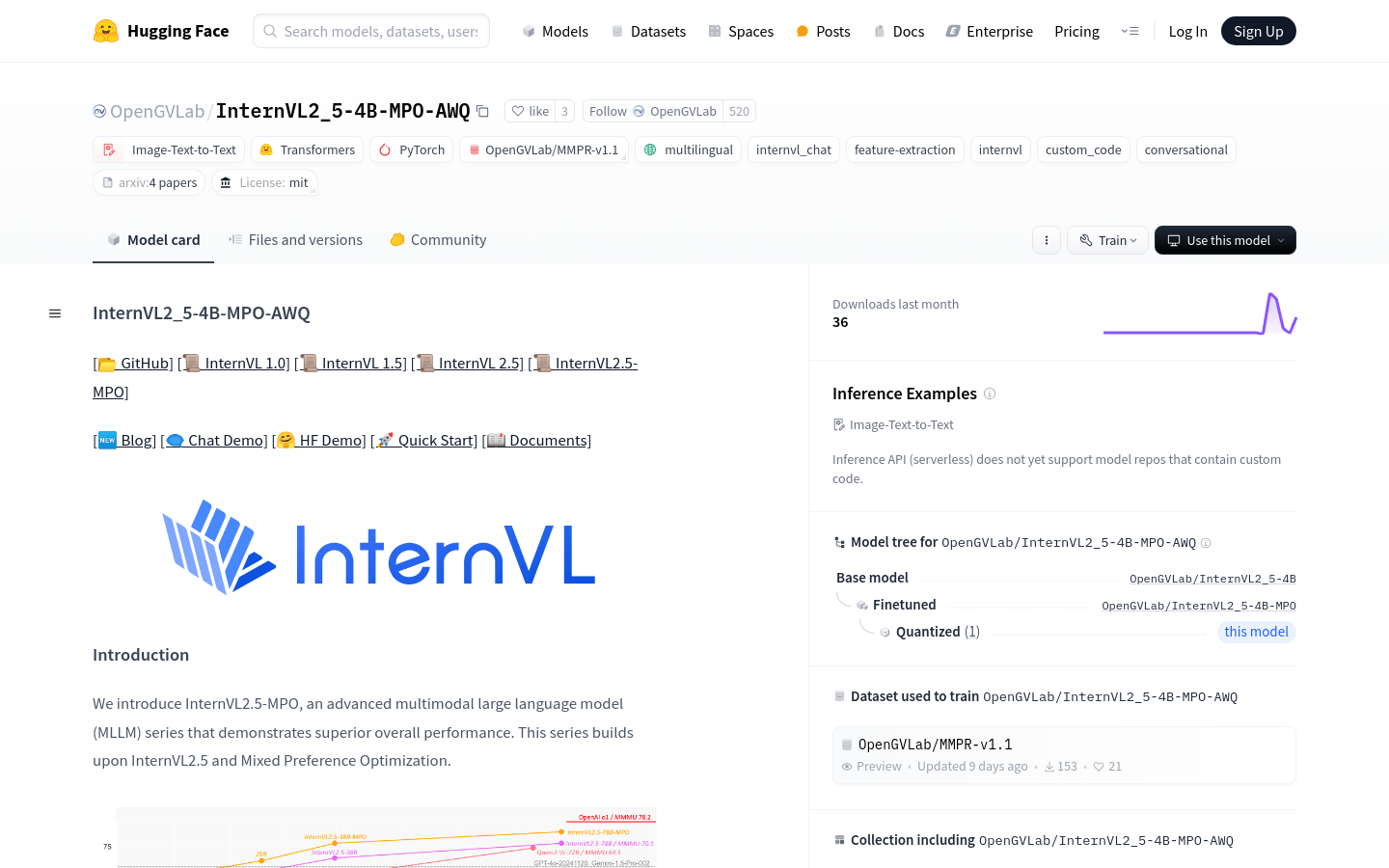
What is InternVL2_5-4B-MPO-AWQ?
InternVL2_5-4B-MPO-AWQ is a multi-modal large language model (MLLM) that enhances performance in tasks involving image and text interactions. Built on the InternVL2.5 series, it uses Mixed Preference Optimization (MPO) to improve its capabilities. This model can handle various inputs such as single images, multiple images, and video data, making it suitable for complex tasks requiring interaction between images and text.
Target Users:
This model is ideal for researchers, developers, and enterprise users who need high-performance AI solutions in image and text interaction tasks, such as image recognition, auto-tagging, and content generation.
Examples of Usage:
1. Automatically describe and tag images from social media using the InternVL2_5-4B-MPO-AWQ model.
2. Generate detailed product descriptions for images on an e-commerce platform.
3. Create interactive educational materials that combine images and text to enhance learning efficiency.
Key Features:
Multimodal Understanding: The model processes both image and text inputs, ideal for scenarios combining visual and linguistic information.
Mixed Preference Optimization (MPO): Enhances model responses by optimizing preference, quality, and generation losses.
Support for Multiple Images and Videos: Extends application range with support for multiple images and videos.
Efficient Data Handling: Uses pixel reorganization operations and dynamic resolution strategies to boost data processing efficiency.
Pre-training and Fine-tuning: Based on pre-trained InternViT and LLMs, fine-tuned using a randomly initialized MLP projector.
Open-source Data Construction: Provides efficient processes for building multimodal preference datasets, supporting community research and development.
Model Compression and Deployment: Supports compression, deployment, and service provision using LMDeploy tools, simplifying practical applications.
Usage Guide:
1. Install necessary dependencies like lmdeploy to use the model.
2. Load the model by specifying the name 'OpenGVLab/InternVL2_5-4B-MPO-AWQ'.
3. Prepare input data, which could be text descriptions or image files.
4. Use the pipeline function to combine the model and input data for inference.
5. Retrieve the model's response and process it as needed.
6. For multiple images or multi-turn dialogues, adjust the input format as shown in the documentation.
7. If deploying the model as a service, utilize the api_server feature of lmdeploy.







