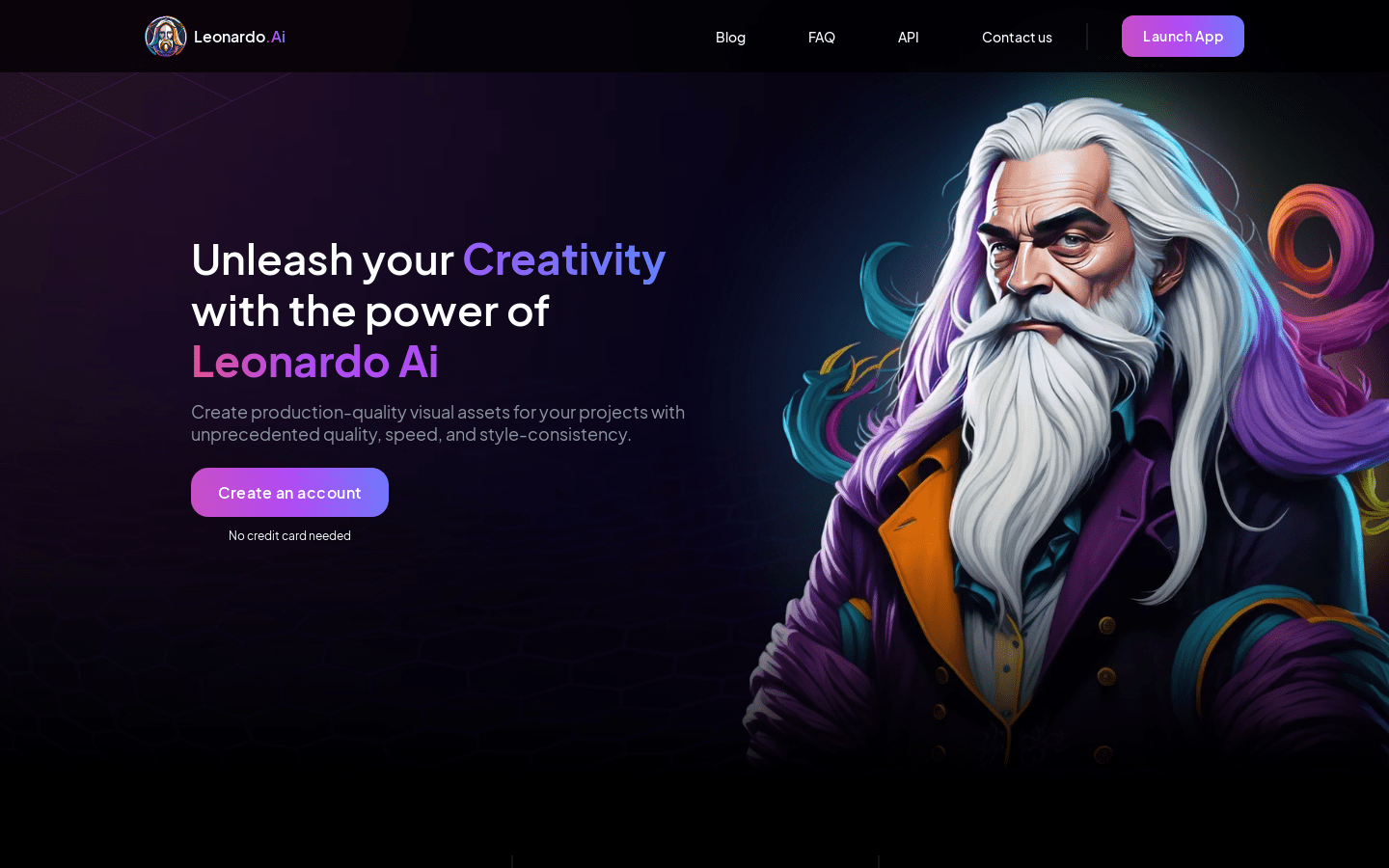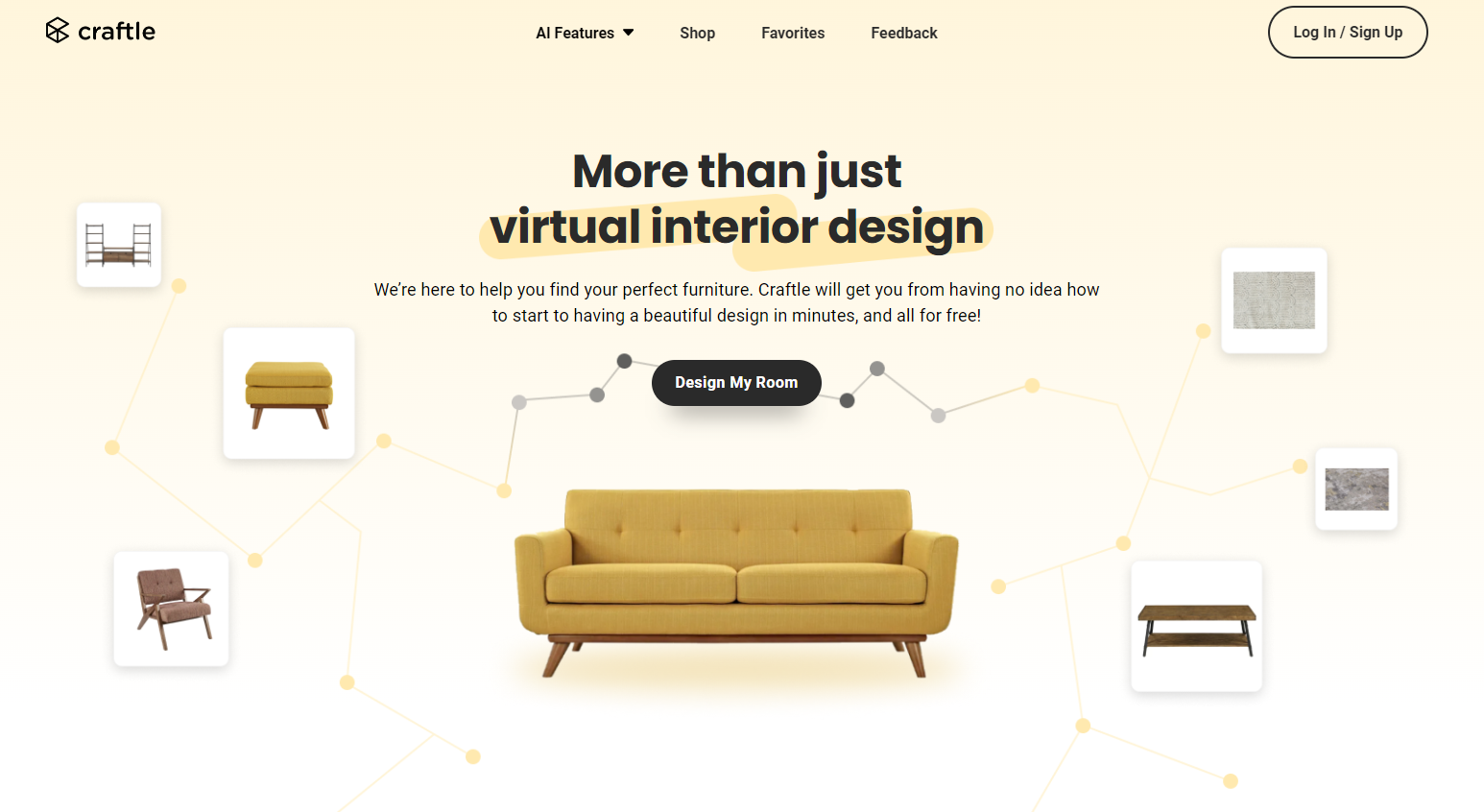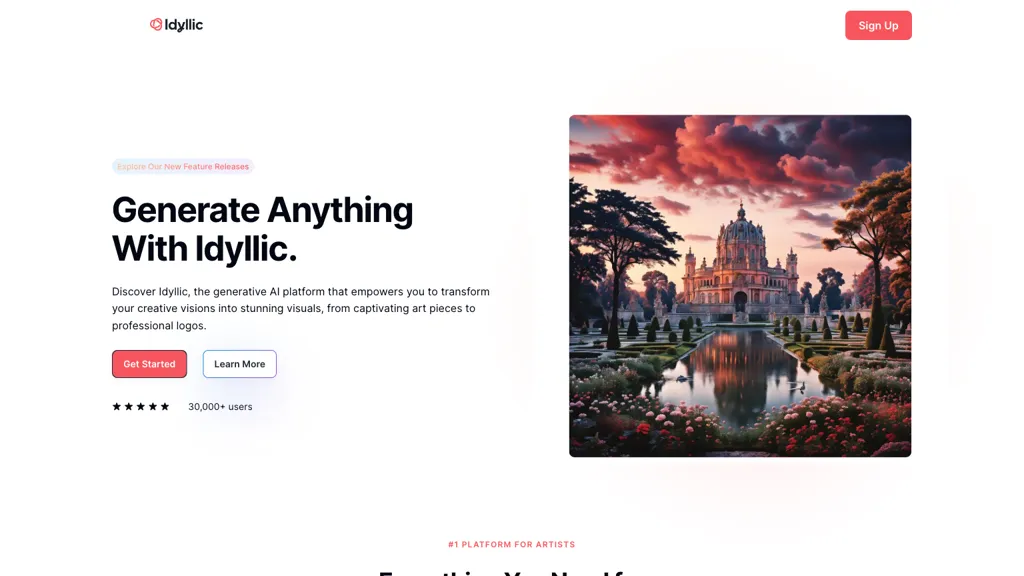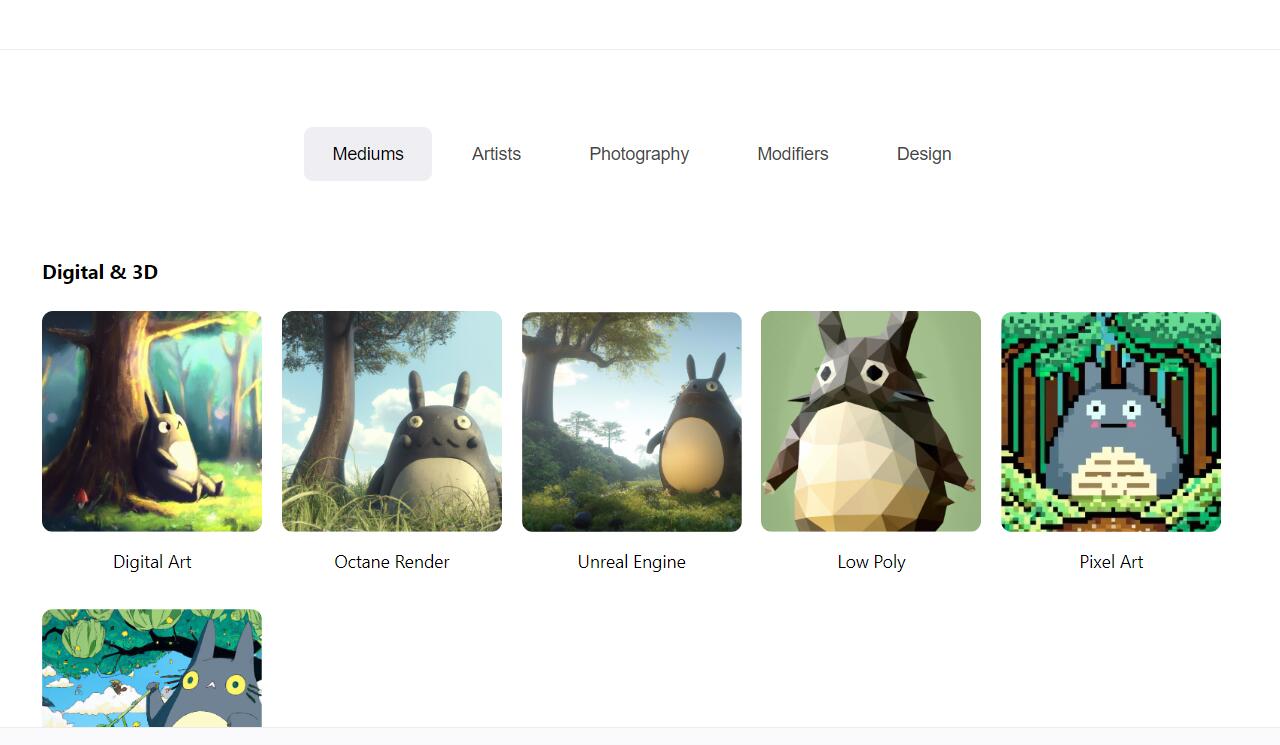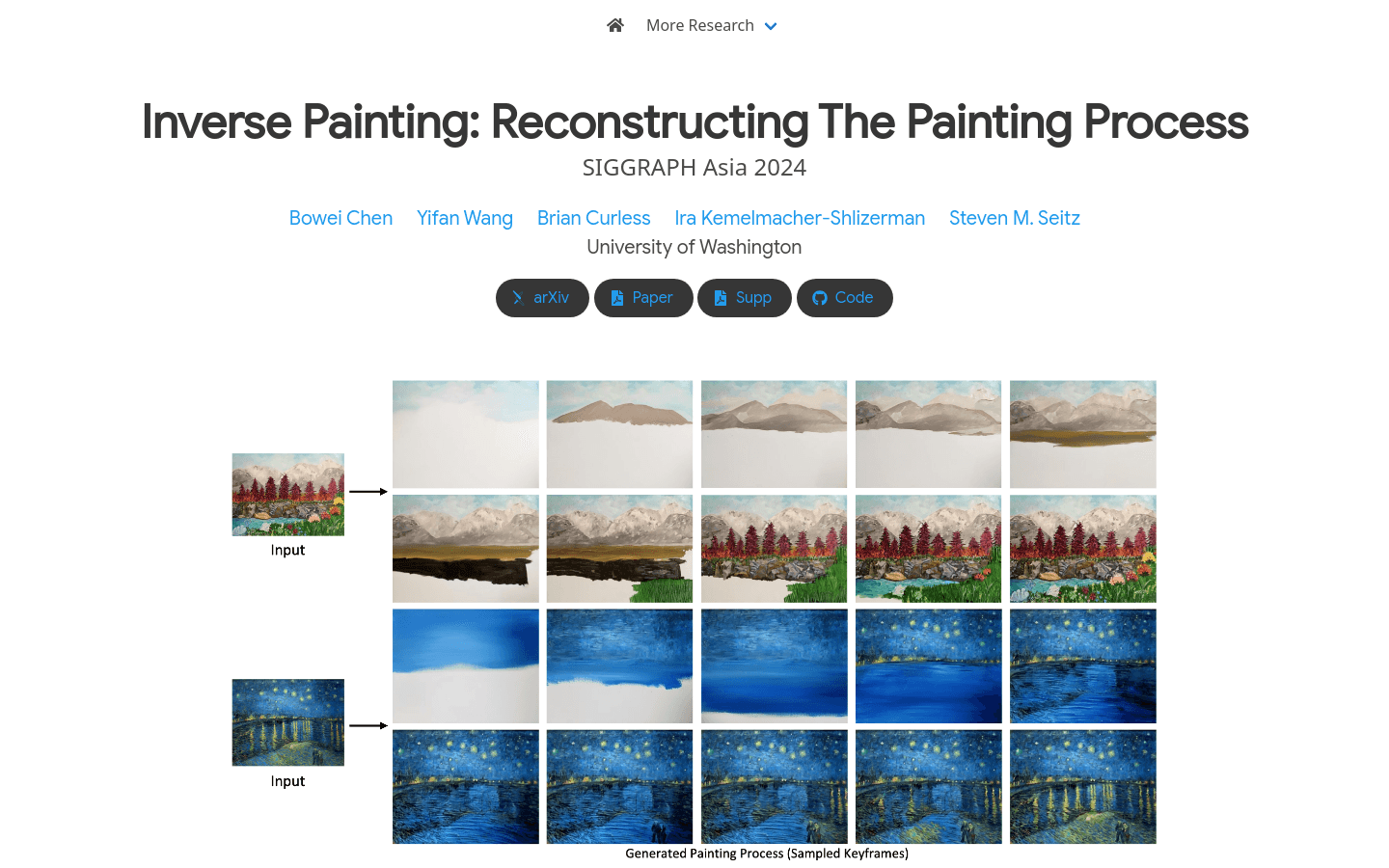
What is Inverse Painting?
Inverse Painting is a method based on diffusion models that can generate a time-lapse video showing the painting process of a target artwork. This technique learns from real artists' painting processes, allowing it to handle various art styles and produce videos that mimic human artists. It combines text and region understanding to define painting instructions and uses a novel diffusion-based renderer to update the canvas.
Who Can Benefit from Inverse Painting?
Artists, designers, art educators, and enthusiasts who are interested in the art creation process can benefit from Inverse Painting. It helps them understand different art styles and improve their skills in creating and appreciating art.
Example Scenarios
Artists can use it to analyze and learn the techniques of masters like Van Gogh.
Designers can generate time-lapse videos for showcasing and teaching art pieces.
Art educators can demonstrate different art styles to students through this technology.
Key Features
Generates time-lapse videos from target artworks
Handles multiple art styles
Mimics human artist painting processes
Combines text and region understanding to create painting instructions
Uses a diffusion-based renderer to update the canvas
Learns from real artists’ painting processes
Produces realistic painting process videos
How to Use Inverse Painting
1. Visit the official website of Inverse Painting.
2. Select or upload an artwork.
3. The system will automatically process and generate a time-lapse video.
4. Watch the video to understand the painting process.
5. Adjust parameters such as painting speed and style for different effects.
6. Download the generated video for further use or sharing.