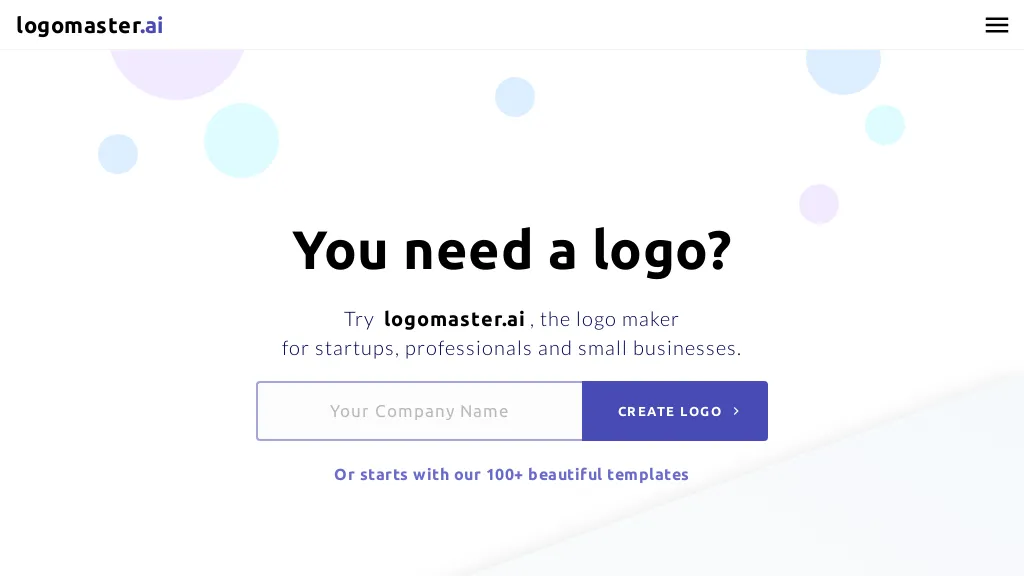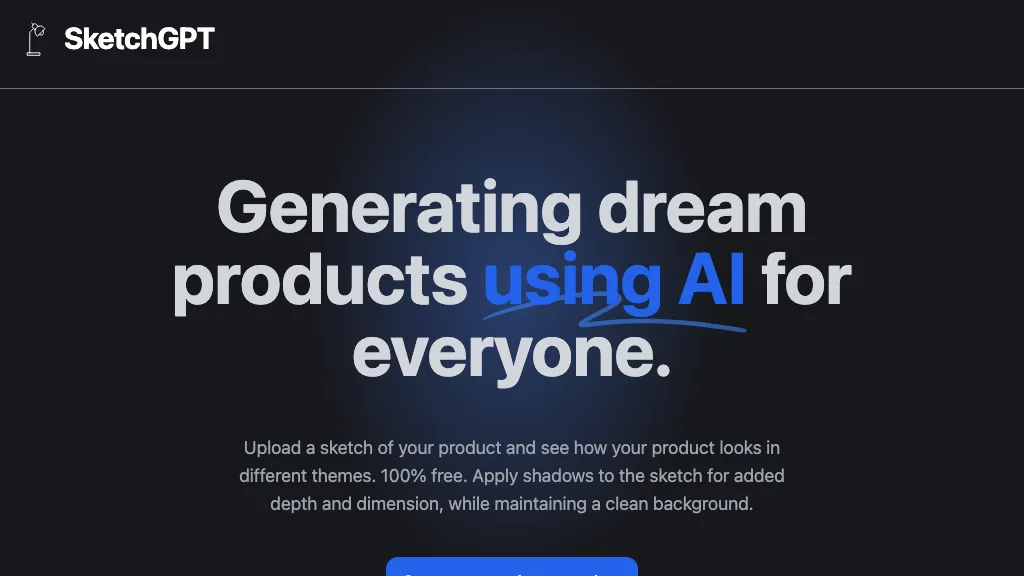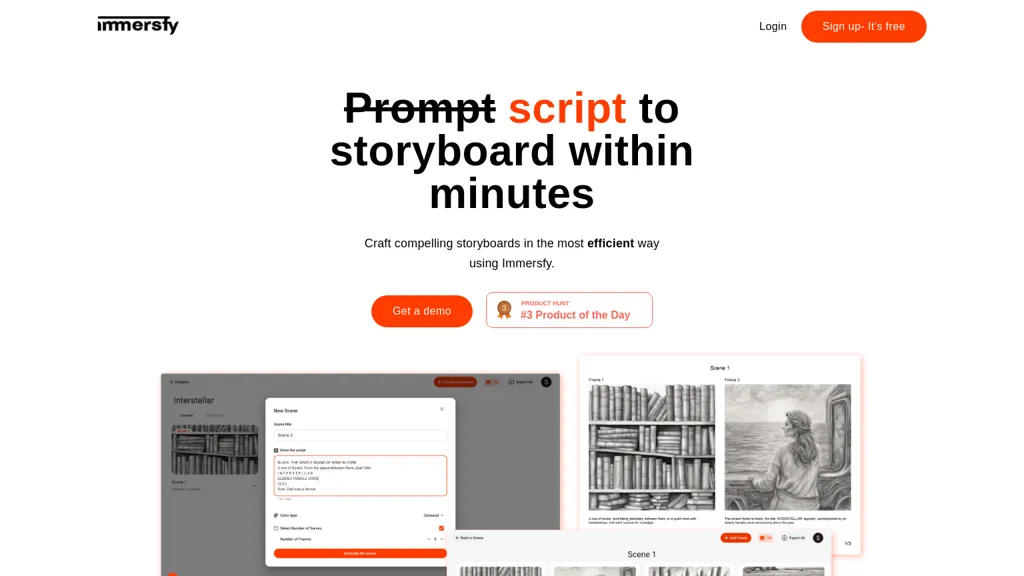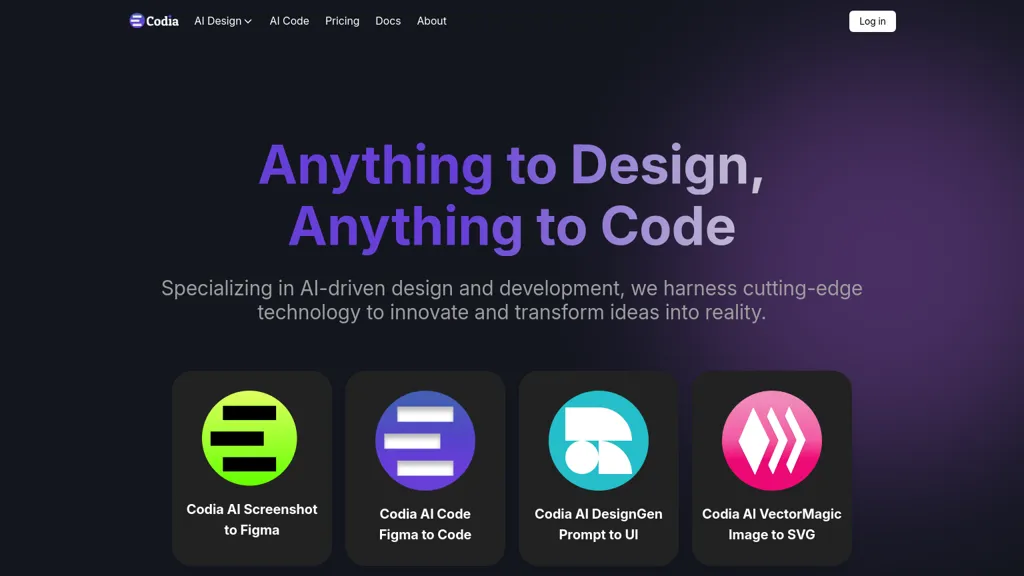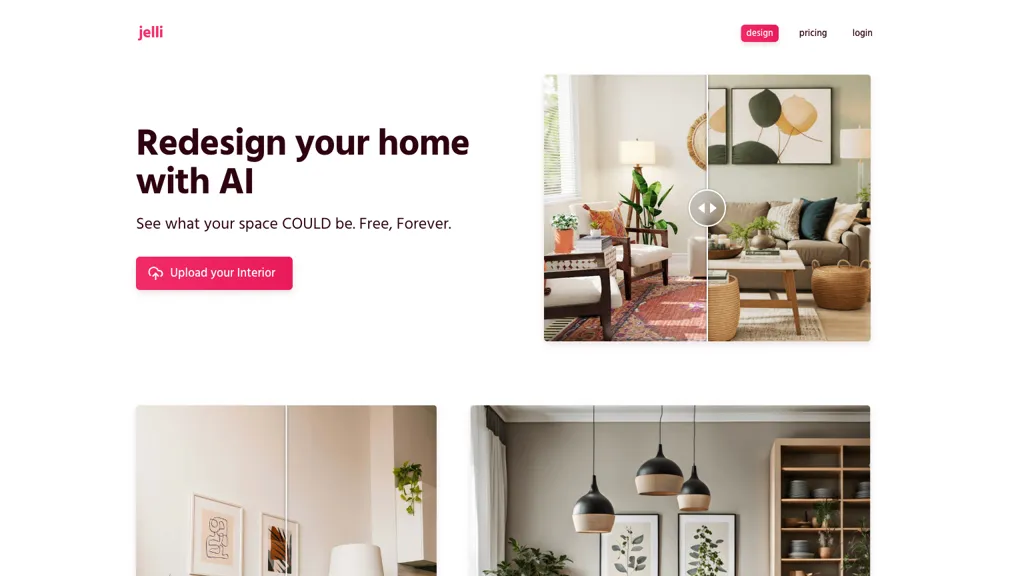
What is Jelli?
Jelli is an AI tool that lets you redesign rooms virtually. Unlike other AI tools, Jelli not only visualizes new designs but also rearranges furniture layouts. You can upload a room photo and reimagine the space by refurnishing, repainting, or redecorating. The tool includes features like virtually staging an empty room with furniture, reimagining kitchens, and swapping countertop colors.
Key Features of Jelli:
Virtual Room Redesign: Upload a room photo and change its look and layout.
Furniture Arrangement: Automatically rearrange furniture to fit your new design.
Room Staging: Virtually stage an empty room with furniture.
Kitchen Design: Reimagine kitchen spaces and swap countertop colors.
Interior Themes: Choose from various design themes to transform your space with specific styles.
Use Cases & Applications
Jelli is ideal for anyone looking to redesign their living spaces without physically moving items. Whether you're an individual homeowner or a professional designer, Jelli provides a convenient way to visualize and implement changes before committing to physical work.