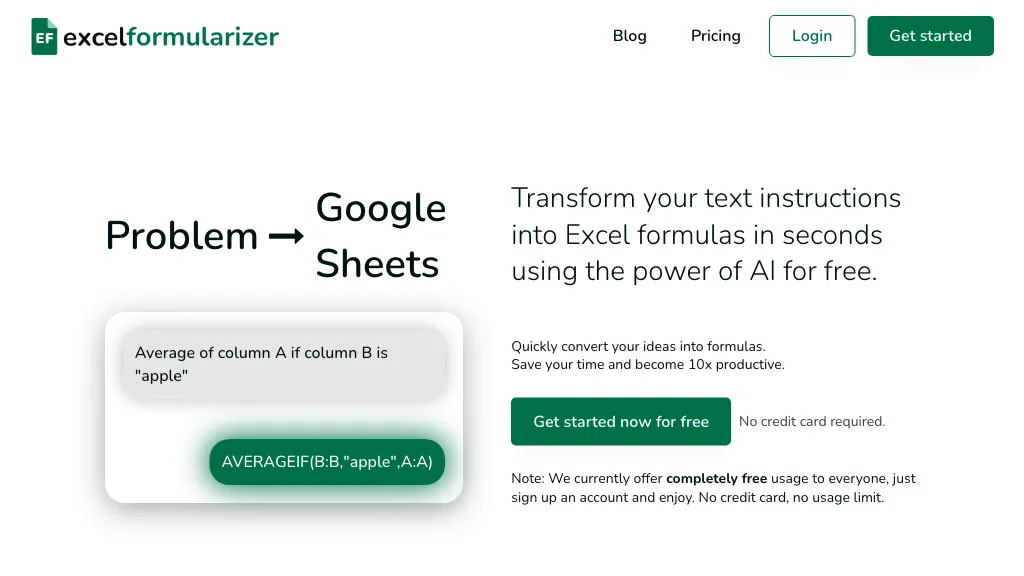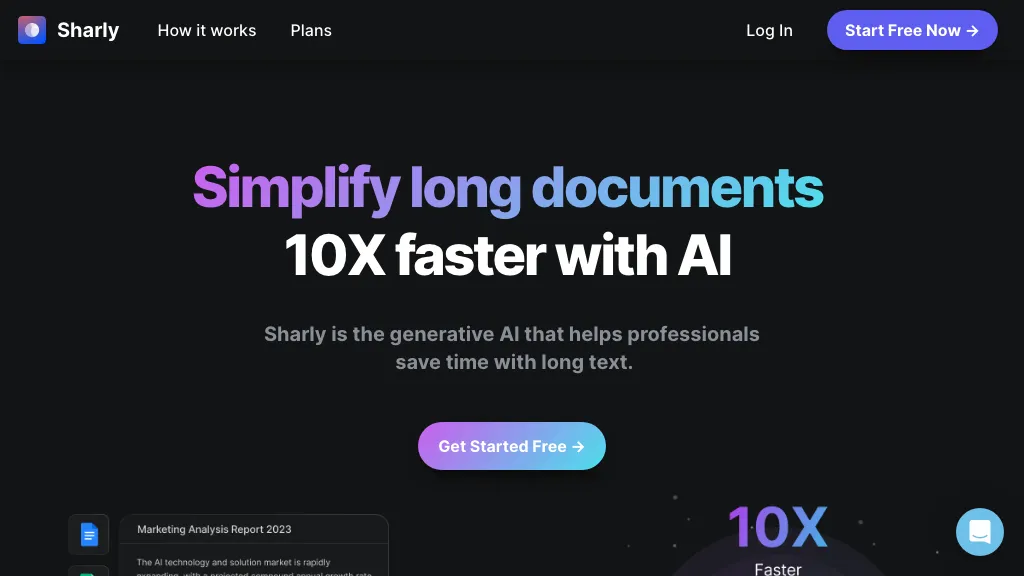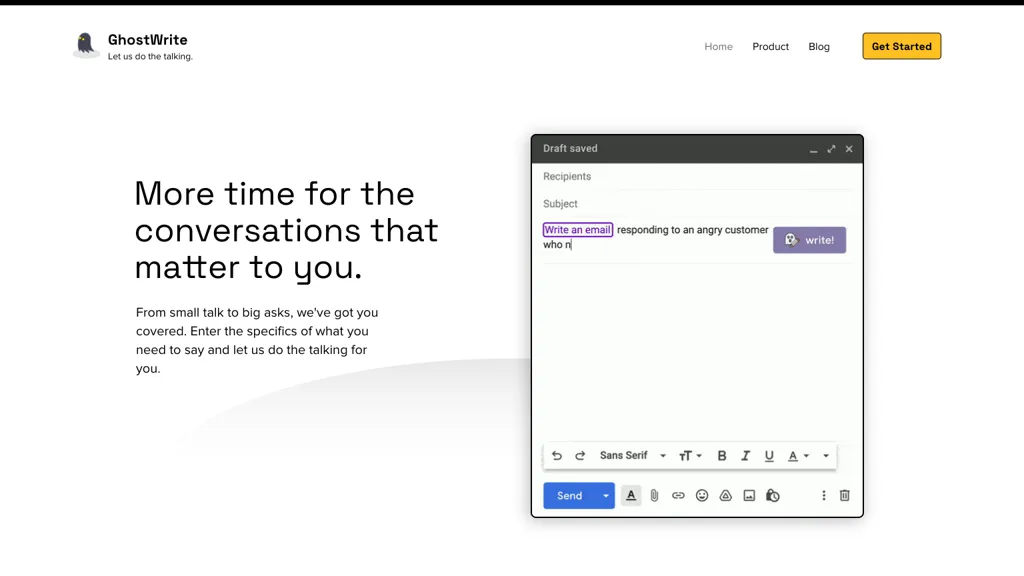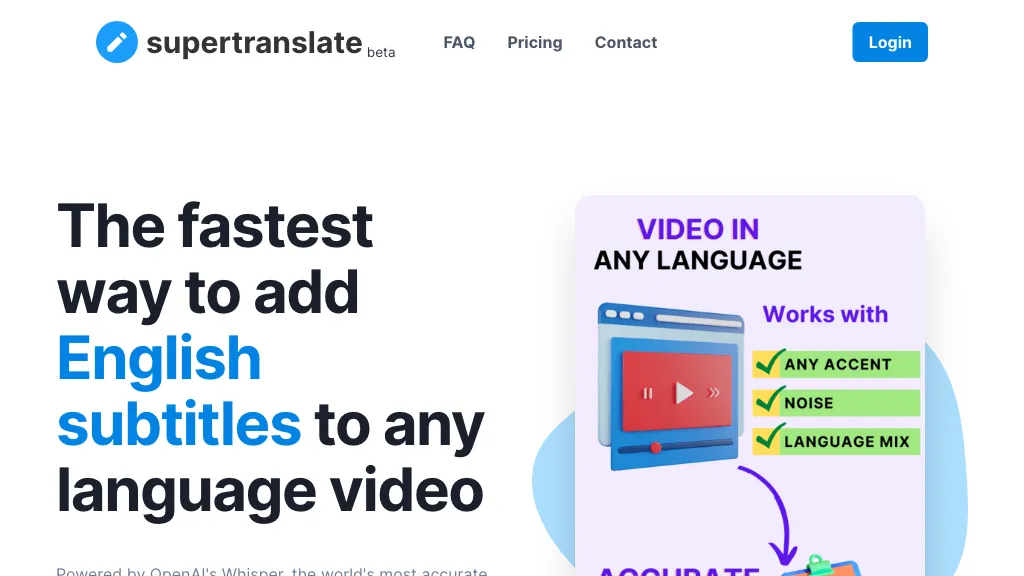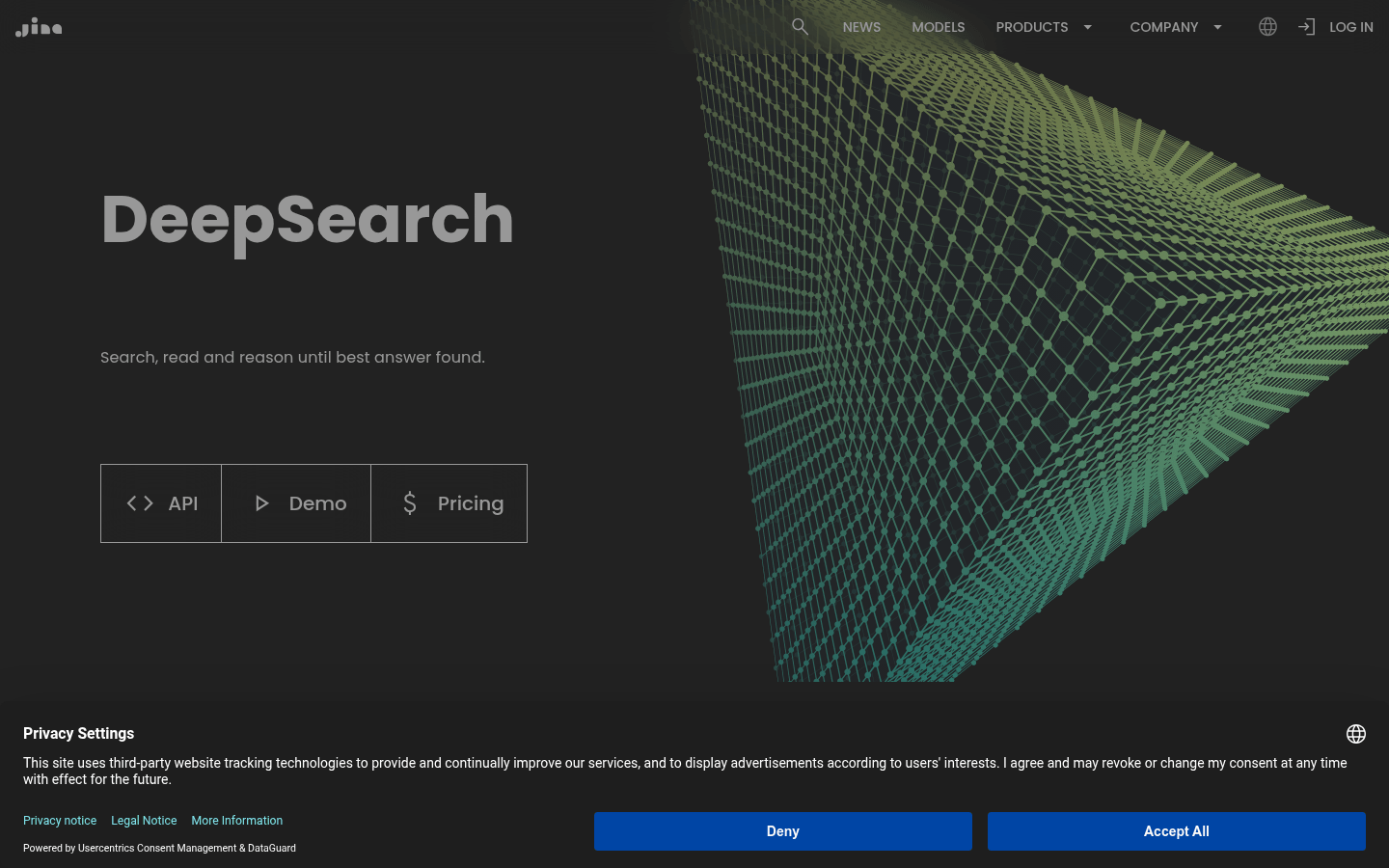
What is Jina DeepSearch ?
Jina DeepSearch is an intelligent tool based on deep search technology designed for users who need to solve complex problems. It combines web search, reading and reasoning capabilities to handle tasks that require iterative reasoning and the latest information. Whether it is a researcher, developer or enterprise user, Jina DeepSearch can help you quickly obtain high-quality answers and improve your work efficiency.
Who needs Jina DeepSearch ?
Researchers: You need to obtain the latest academic information to assist in research work.
Developer: Solve complex technical problems that require multi-hop reasoning.
Enterprise users: Use real-time information to optimize decision-making processes.
Professionals: There are high requirements for real-time information and need to quickly obtain accurate answers.
Jina DeepSearch usage scenarios
1. Multi-hop reasoning problem: Through API calls, complex problems that require multiple searches and reasoning are solved.
2. Academic research: Obtain the latest academic information to assist in the writing of research papers.
3. Corporate decision-making: Use real-time information to optimize corporate decision-making processes.
The core features of Jina DeepSearch
Fully compatible with OpenAI: seamless access to existing systems and supports multiple client access.
Dynamically adjust search strategies: Determine the next action based on current discovery and provide more accurate answers.
Real-time information acquisition: break through the limitations of pre-training data to ensure the latest information.
Flexible billing: based on word usage, supports free trials and paid purchases, and manages costs flexibly.
Multi-level API key: meets different needs from development to production, supports automatic recharge, and ensures uninterrupted service.
How to use Jina DeepSearch ?
1. Register and obtain the API key: Access Jina DeepSearch , register and obtain the exclusive API key.
2. Select API Port: Select the appropriate API port according to your needs, such as the Deep Search API or the Vector Model API.
3. Call API: Use clients that support OpenAI chat APIs (such as Chatwise, Cherry Studio) or custom development tools to call APIs.
4. Set parameters: Set model ID, inference degree, streaming return and other parameters in API request.
5. Send a request and receive a response: follow-up processing or display based on the returned results.
6. Monitor word element consumption: Monitor word element consumption according to usage conditions, and recharge word elements as needed to ensure service.
Why choose Jina DeepSearch ?
Jina DeepSearch not only provides powerful in-depth search and reasoning capabilities, but also meets the needs of different users through flexible billing methods and multi-level API keys. Whether it is academic research, technology development or corporate decision-making, Jina DeepSearch can provide you with efficient and accurate solutions.
Visit Jina DeepSearch now to experience the power of in-depth search and improve your productivity!