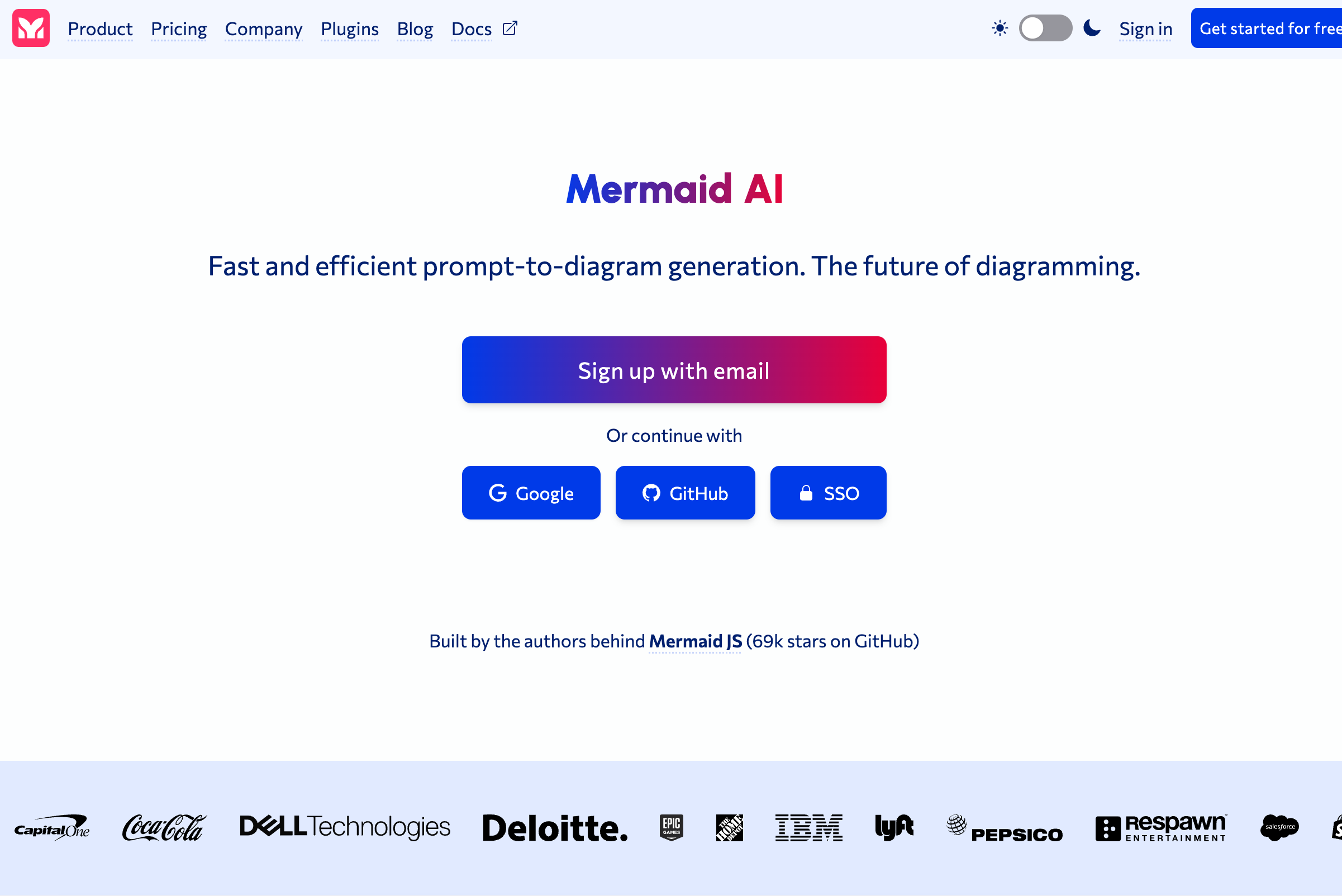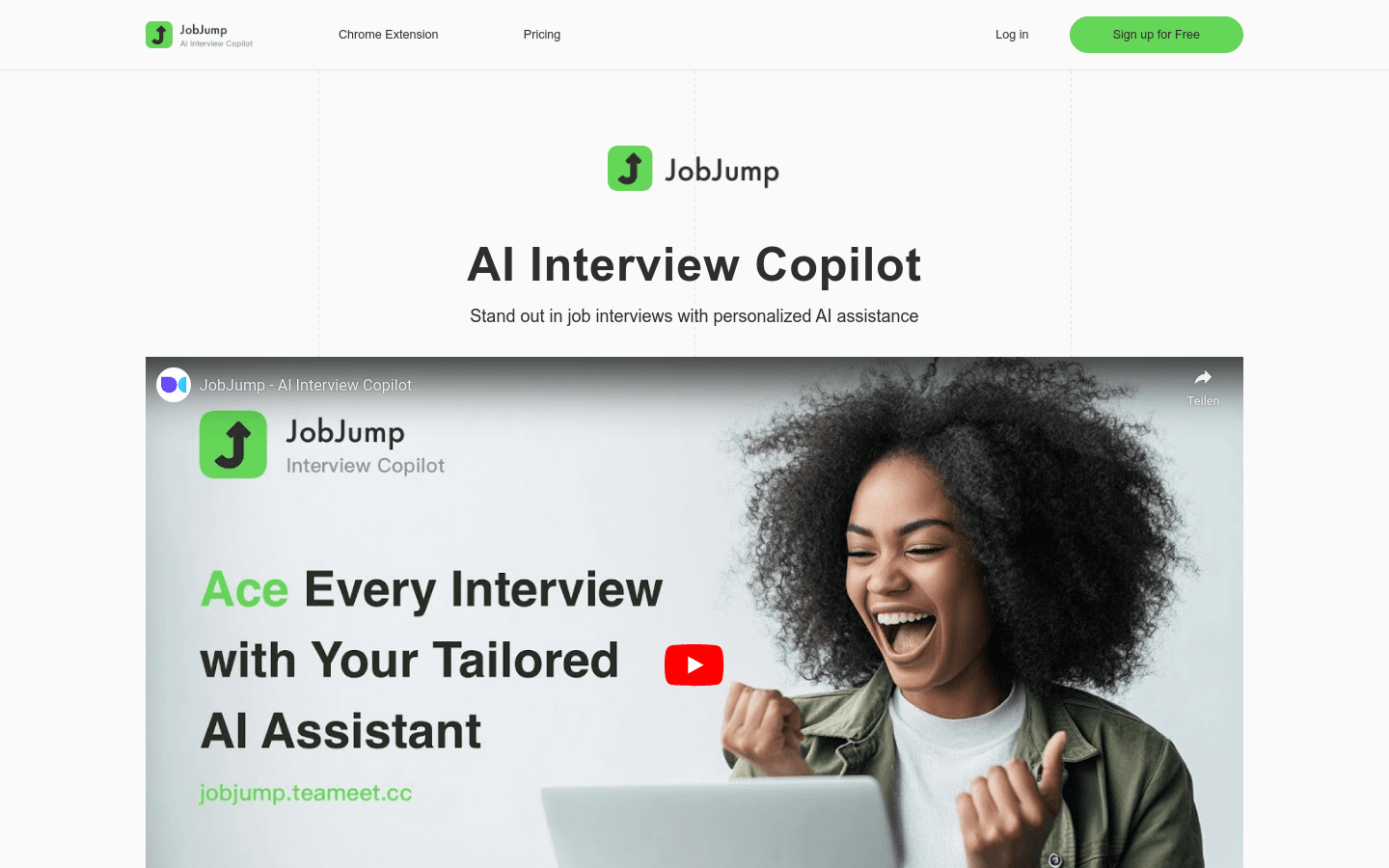
JobJump - AI Interview Copilot is a Chrome plug-in designed for job seekers that provides personalized interview coaching through artificial intelligence technology. This plug-in can identify the interviewer's questions and instantly generate customized answer prompts to help users answer questions more confidently. It supports over 50 interview languages and is customized for over 200 industries and roles. The JobJump plug-in is easy to install and use. Users can register with a Google account and start using it for free. It is suitable for a variety of online interview platforms and can help users better present themselves in interviews and improve their chances of getting their ideal job.
Demand group:
"The target audience is mainly job seekers who are looking for a job, especially those who want to perform better in interviews and improve their chances of getting a job. JobJump helps them prepare for interviews and increase their confidence by providing personalized interview coaching. Stand out in a competitive job market."
Example of usage scenario:
Case 1: A software engineer used JobJump to prepare for a technical interview. Through the answer prompts provided by the plug-in, he successfully answered multiple complex technical questions and finally got his favorite job.
Case 2: When preparing for a product promotion interview, a marketing specialist used prompts generated by the JobJump plug-in to fluently answer questions about market trends and strategies, leaving a deep impression on the interviewer.
Case 3: When preparing for an interview, a human resources manager used the help of the JobJump plug-in to better understand the interviewer's expectations for team management and leadership, and gave convincing answers during the interview.
Product features:
Install the JobJump plug-in: Users can download and install the JobJump plug-in from the Chrome Web Store.
Free registration and login: Users can quickly register and log in to JobJump using their Google account.
Select interview role: Users can select corresponding options based on their interview role to improve the accuracy of answer prompts.
Activate Copilot: In online interview platforms such as Google Meet, JobJump is automatically activated and appears at the top of the screen.
Automatically generate answer prompts: The plug-in can automatically identify the interviewer's questions and generate personalized answer prompts.
Update answers in real time: Users can update answer prompts in real time based on the interviewer's latest questions.
Enhance interview performance: Users can use answer prompts to answer interview questions more confidently and improve their interview success rate.
Usage tutorial:
1. Install the JobJump plug-in: Visit the Chrome Web Store, search for JobJump - AI Interview Copilot, and click to install.
2. Register and log in: Register and log in to JobJump using your Google account.
3. Select the interview role: Select the position you are interviewing for in JobJump to ensure the relevance of the answer prompts.
4. Activate Copilot: When conducting an online interview, such as Google Meet, JobJump will automatically activate and appear at the top of the screen.
5. Start interview coaching: Click the 'Start' button in the JobJump plug-in to start interview coaching.
6. Get answer tips: During the interview process, JobJump will automatically identify the interviewer's questions and generate personalized answer tips.
7. Update answers in real time: According to the interviewer's new questions, the answer prompts can be updated in real time to maintain the timeliness and accuracy of the answers.
8. Use prompts to answer questions: During your interview, use the answer prompts provided by JobJump to answer each question with confidence.