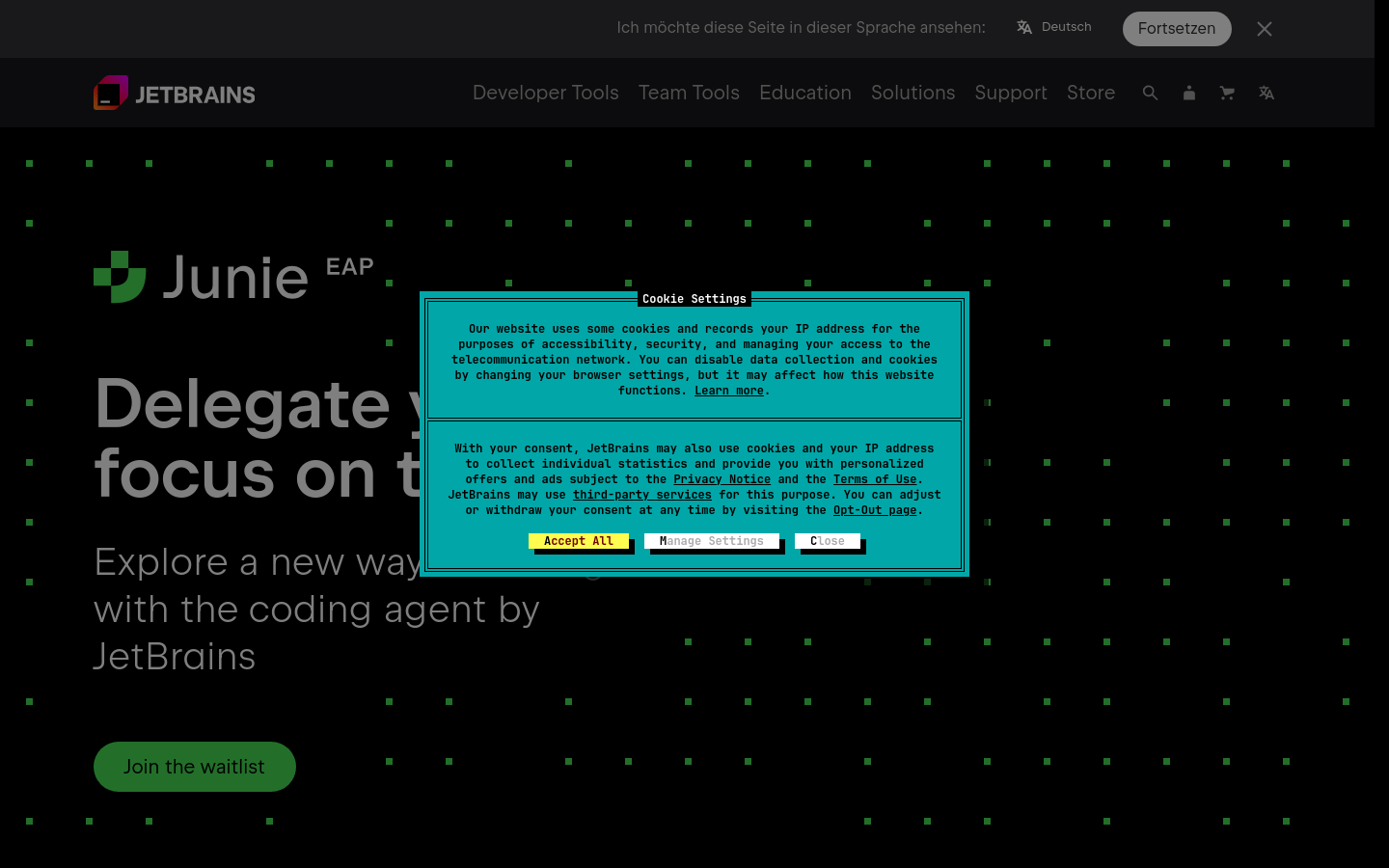
What is Junie?
Junie is an innovative programming assistant developed by JetBrains that helps developers write code using natural language interactions. It understands project context and can handle tasks like writing code, running tests, and checking code quality. Junie aims to make programming more efficient and automated, allowing developers to focus on core logic and creative work.
Target Users:
Junie is ideal for developers who want to boost their coding efficiency and reduce repetitive tasks. It's particularly useful for professionals working with JetBrains IDEs such as IntelliJ IDEA and PyCharm. Junie helps manage time effectively and ensures code quality and consistency.
Example Scenarios:
Developers can ask Junie to generate and run unit tests.
During code refactoring, Junie can modify parts of the code while maintaining style consistency.
Junie can implement initial versions of new features, which developers can then refine.
Key Features:
Task Assignment and Execution: Developers can assign tasks to Junie, which will complete them independently.
Code Quality Checks: Junie uses the IDE’s capabilities to ensure all code changes meet syntax and semantic standards.
Context Understanding: Junie learns code context and style to help maintain consistency.
Test Running and Validation: Junie runs and validates code to ensure projects remain stable after changes.
Real-Time Communication: Developers can chat with Junie to review results and make necessary adjustments.
Complex Task Collaboration: Developers can focus on key tasks while delegating routine coding to Junie.
Continuous Improvement: Junie improves its performance based on each iteration.
Getting Started:
1. Install the Junie plugin into a supported JetBrains IDE like IntelliJ IDEA Ultimate or PyCharm Professional.
2. Launch Junie within the IDE via the chat interface.
3. Assign tasks to Junie, such as writing code, running tests, or checking code quality.
4. Review the results generated by Junie and make any needed adjustments or iterations.
5. Accept Junie’s changes and continue development or further optimize the code.







