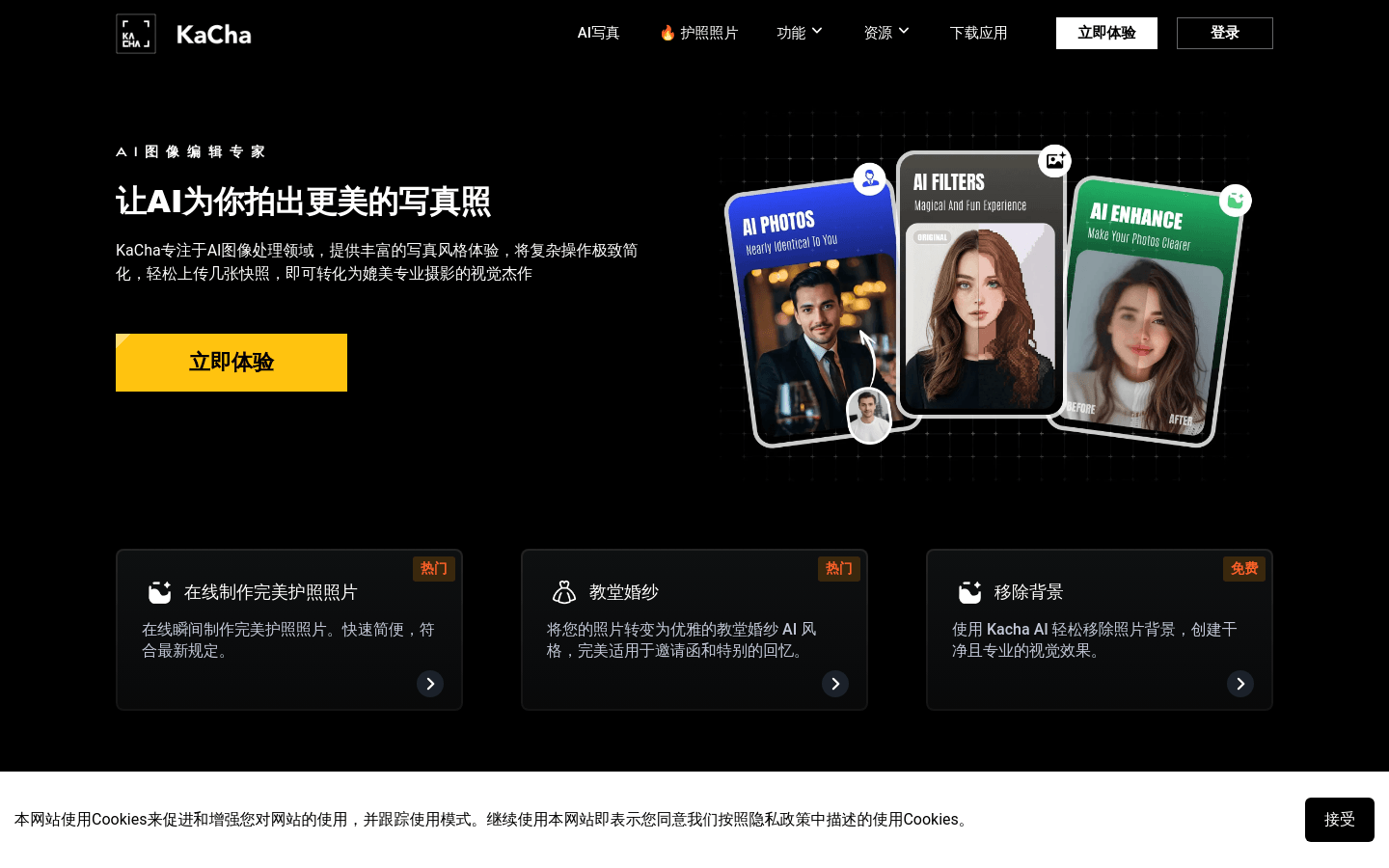
What is Kacha ?
Kacha is a revolutionary AI photo application that uses advanced AI technology to transform ordinary photos into high-quality, unique and practical artistic photos. Whether you are an individual user, social media activist, professional photographer or business user, Kacha can meet your needs and help you improve and stylize photos quickly and efficiently.
Demand population:
Kacha is suitable for all users who need to quickly improve and stylize photos. Especially those seeking innovative and personalized image solutions, as well as content creators who want to stand out on social media.
Example of usage scenarios:
1. Personal User: Convert personal photos into cartoon style for social media avatars.
2. Photographer: Provide customers with additional church wedding photo style options.
3. Corporate users: Use AI career photo function to create unified career image photos for employees.
Product Features:
1. AI Photo: Convert ordinary photos into visual masterpieces with professional photography effects.
2. AI career photo: Provide customized career portraits for different industries.
3. Cartoon avatar: Through AI technology, photos are converted into personalized cartoon images.
4. AI travel photo: allows users to experience the photography effects of different travel scenes on the screen.
5. AI skin tone matching: Ensure that skin tone can be in the best condition in various scenarios.
6. Remove background: Easily remove photo backgrounds to create a clean and professional visual effect.
7. Make perfect passport photos online: quick and easy, photo production that meets the latest regulations.
Tutorials for use:
1. Download and install the Kacha application.
2. Open the application and browse different AI stylized options.
3. Choose the stylized type you want, such as AI photos, cartoon avatars, etc.
4. Upload the photos you want to stylize.
5. Wait for the AI processing to complete and preview the stylized photos.
6. Save or share your photos if satisfied.
7. For further editing, you can use the in-app tools to fine-tune.
Kacha has become a leader in the field of image processing for its ease of use and innovation. Whether you want to enhance your personal image or add a sense of professionalism to your business, Kacha can help you easily achieve it. Download Kacha now and start your photo stylized journey!



