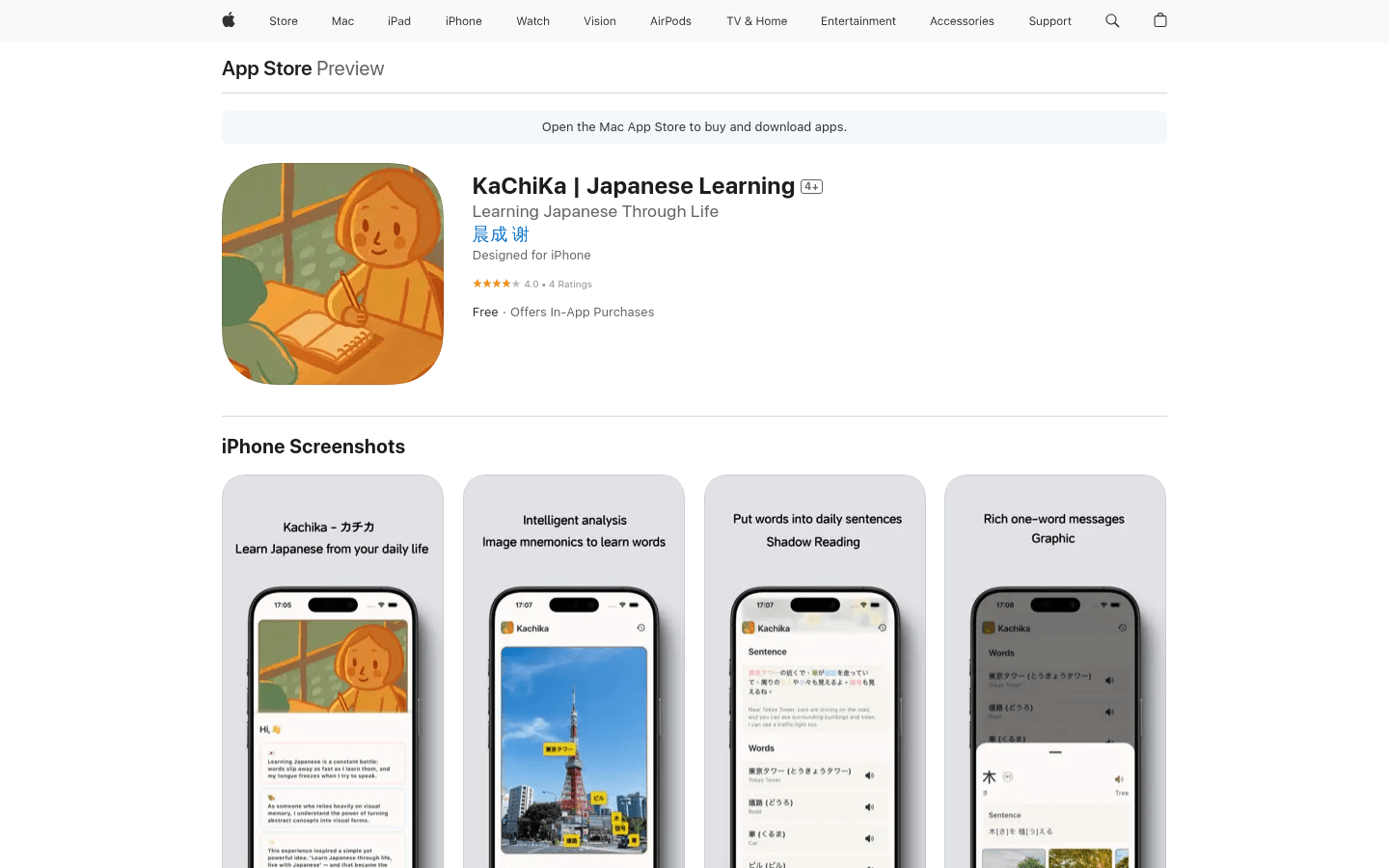
KaChiKa is an app designed to help users learn Japanese through life scenarios. It uses intelligent image analysis technology to convert image content into Japanese words and sentences to assist in learning through visual memory. The application emphasizes easy mastering of Japanese in daily life and is suitable for all kinds of Japanese learners. The app offers free downloads, but includes in-app purchases such as membership services, which are priced at $2.99 per month and $29.99 per year, respectively.
Demand population:
"The target audience is Japanese learners, especially those who want to improve their Japanese language skills through visual memory and life scenarios. It is suitable for beginners and intermediate learners who want to consolidate and expand Japanese vocabulary in their daily lives."
Example of usage scenarios:
Students use the application to learn Japanese words and sentences through pictures in their spare time.
Travelers use KaChiKa to learn Japanese expressions related to travel before traveling.
Japanese enthusiasts share learning experiences with friends on social media by sharing learning cards.
Product Features:
Intelligent image analysis: analyze the image content and generate multiple related Japanese words and daily sentences.
Click on the word tag to pronounce: The word tag on the picture can be clicked and has pronunciation function, which is convenient for learning.
Share Card: Save created images to your album and share them on social media.
Historical review: All pictures are stored locally to protect privacy and facilitate users to learn repeatedly.
Member Service: Provides automatic renewal membership services, and automatic renewal can be cancelled within 24 hours before expiration.
Tutorials for use:
1. Download and install the KaChiKa application.
2. Open the app and select an image for analysis.
3. Browse the generated Japanese words and sentences, and click on the word label to listen to the pronunciation.
4. Save your favorite pictures to your album or share them to social media.
5. Use the historical review function to review learned words and sentences regularly.
6. Subscribe to membership services for more features if needed.







