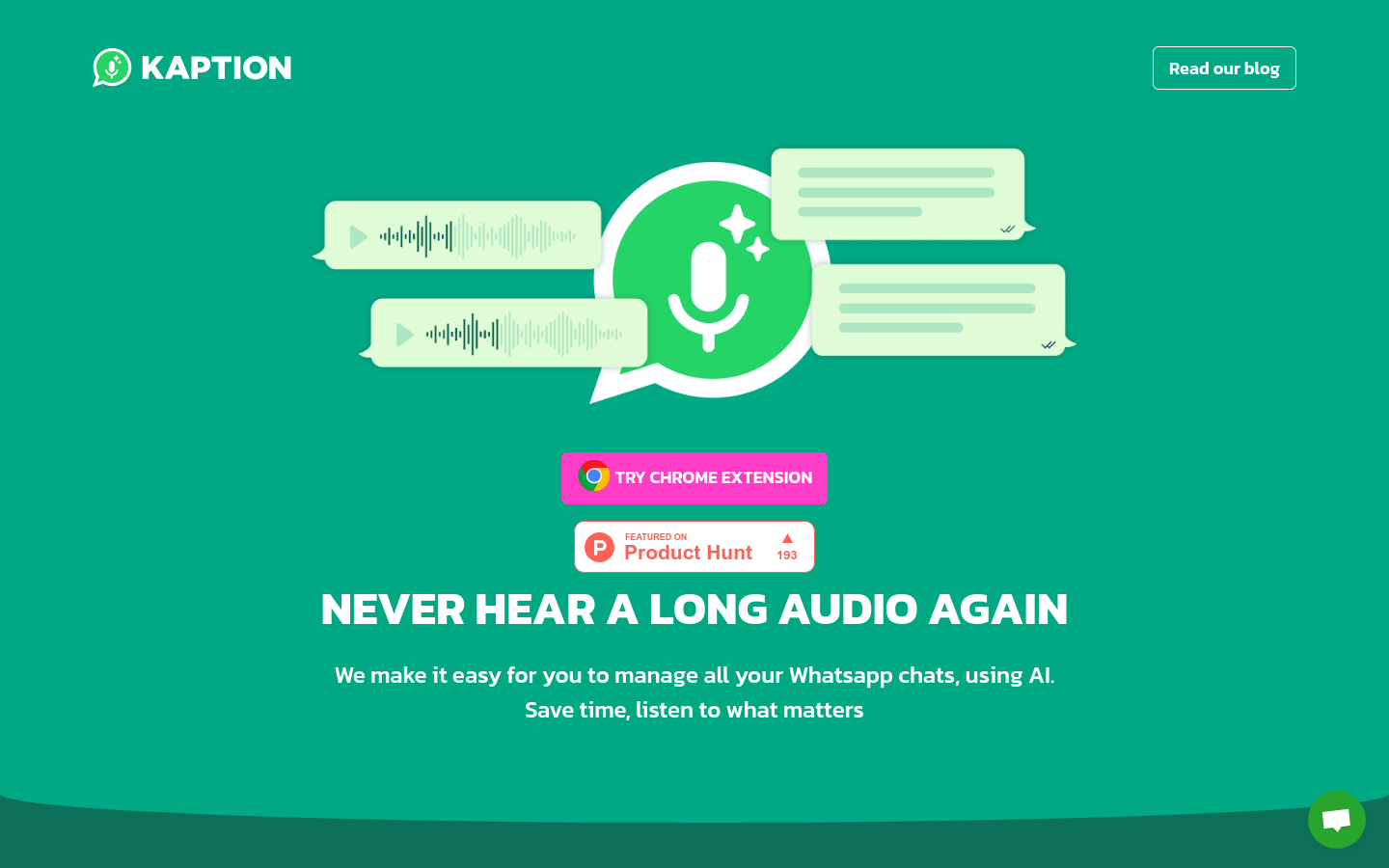
What is Kaption AI?
Kaption AI is a Chrome browser extension that uses artificial intelligence to convert audio messages from WhatsApp into text. This helps users save time by allowing them to read instead of listen to long audio messages. It enhances communication efficiency and ensures user privacy and data security.
Key Features:
Converts WhatsApp audio messages into text for quick reading.
Supports multiple languages for transcriptions.
Provides reply suggestions to improve communication efficiency.
Emphasizes user privacy and data security.
Available as a Chrome browser plugin for easy installation.
User-friendly interface for simple operation.
How to Use Kaption AI:
1. Visit the Chrome Web Store and search for Kaption AI.
2. Click "Add to Chrome" to install the plugin.
3. Open WhatsApp Web after installation.
4. Ensure your WhatsApp account is logged in and click on the Kaption AI icon.
5. Follow the instructions to link your phone number with the subscription account.
6. Refresh WhatsApp Web to enable all subscription features.
7. Start using Kaption AI; it will automatically convert received audio messages into text.
8. Utilize the provided reply suggestions to quickly respond to messages.







