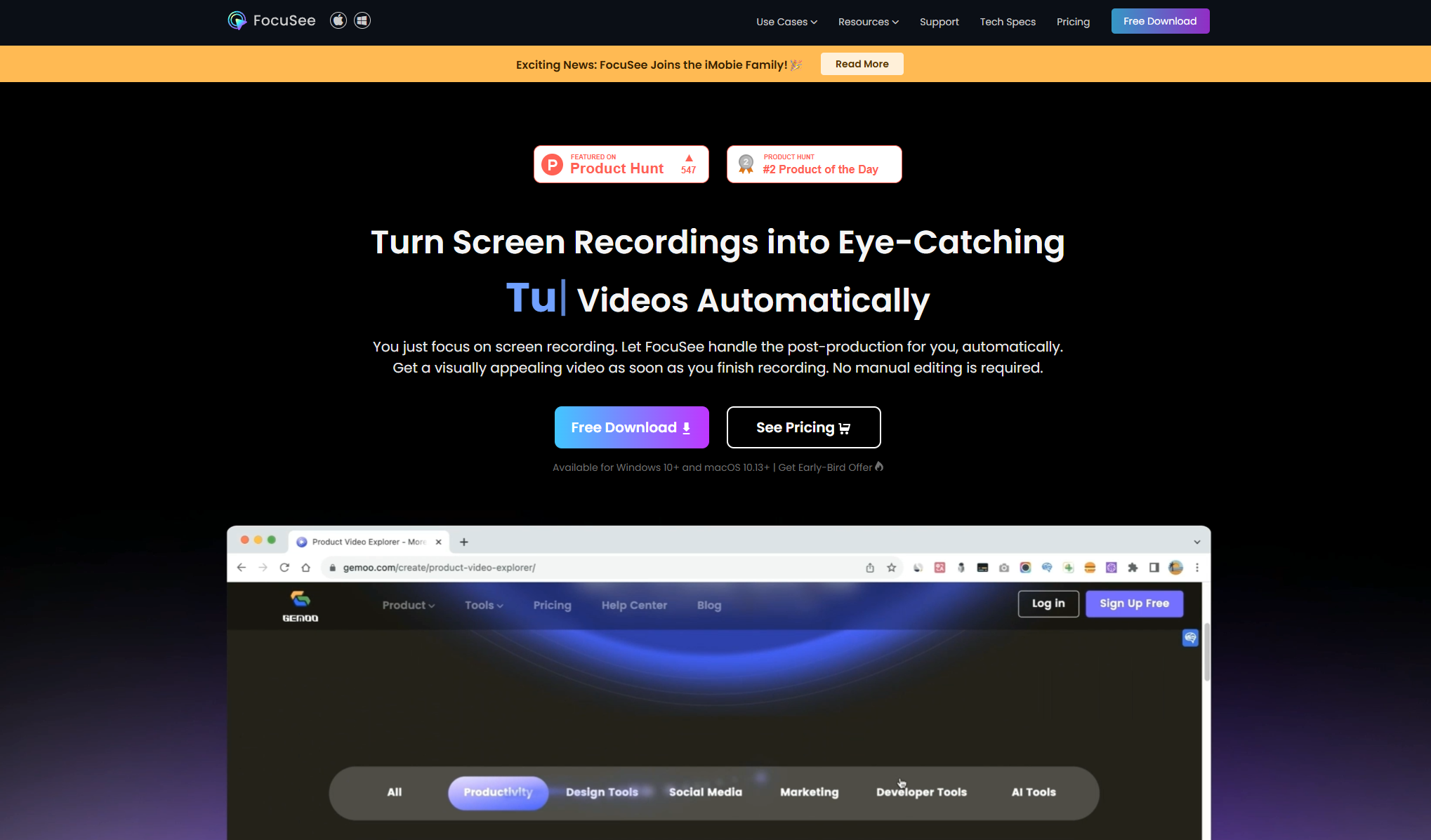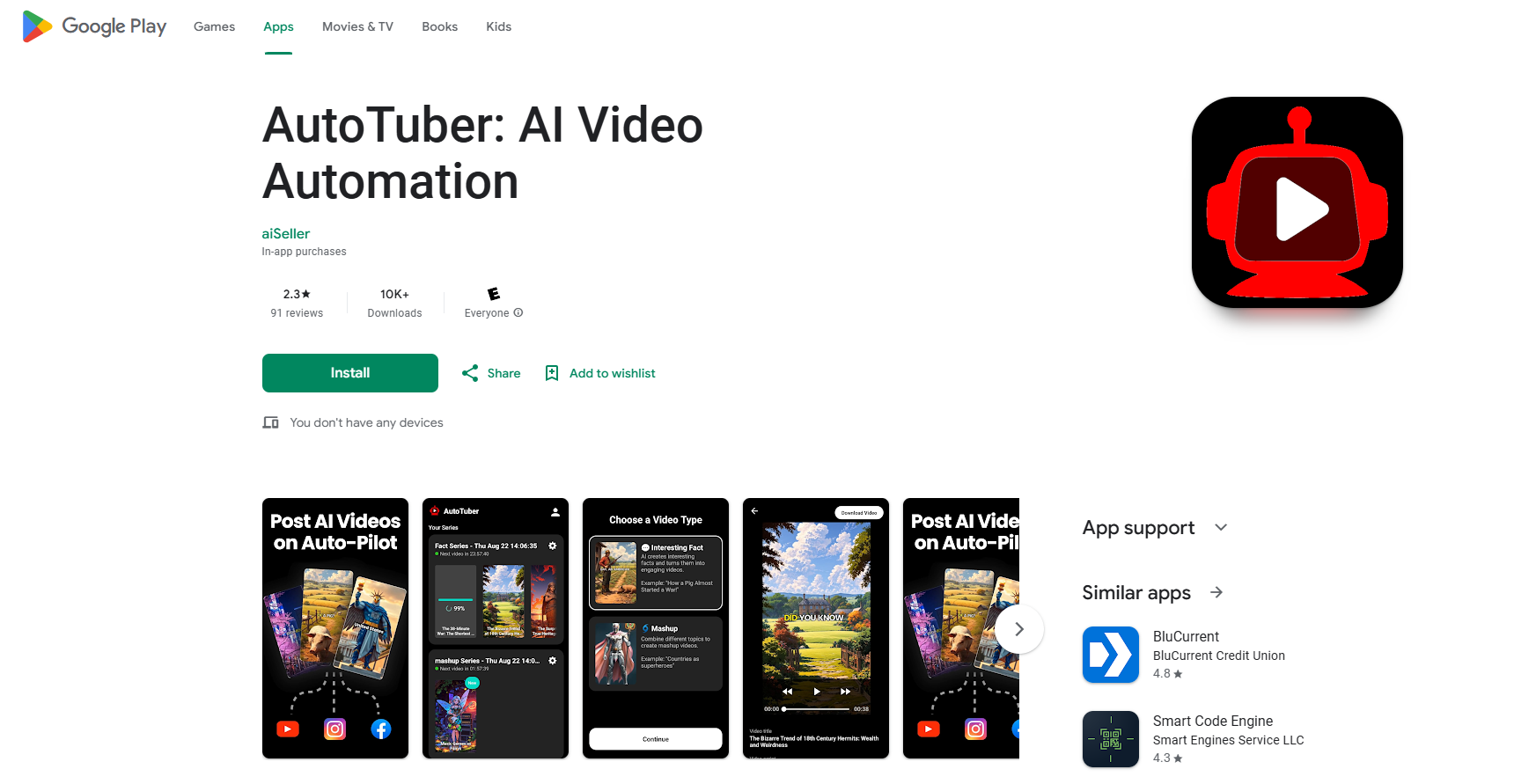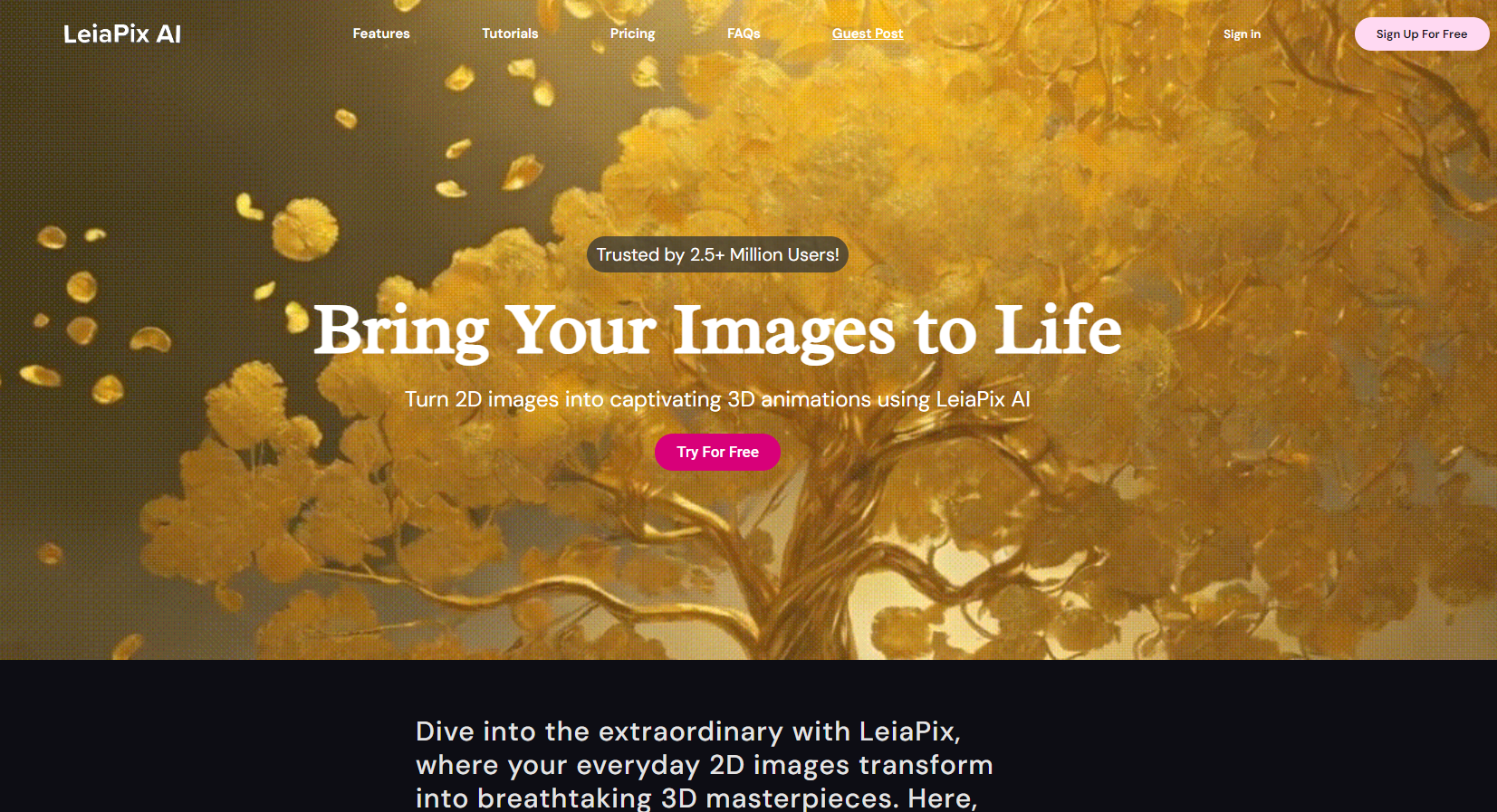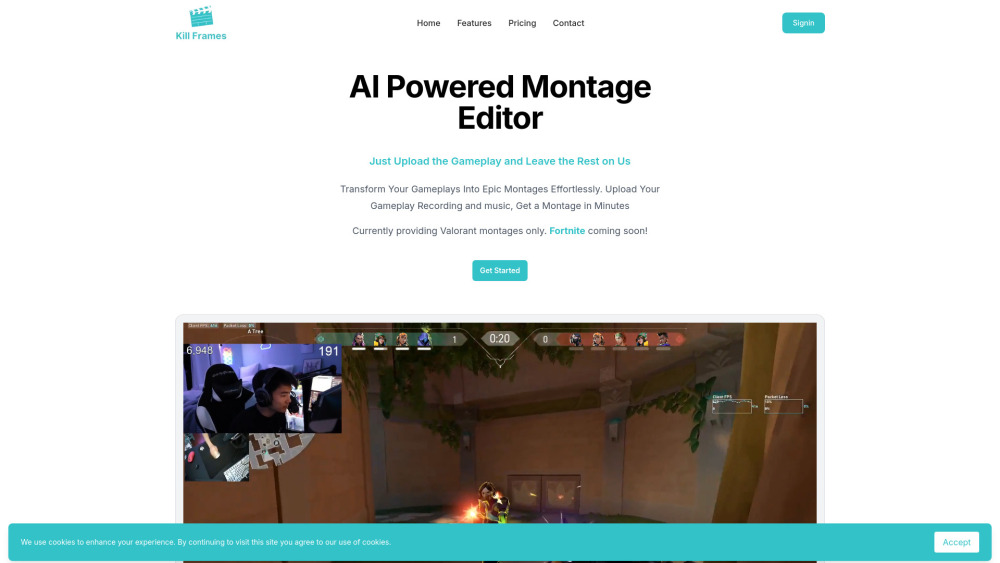
What is Kill Frames?
Kill Frames is an innovative online service that uses artificial intelligence to transform raw gameplay recordings into polished montage videos. Primarily aimed at Valorant players, with plans to include Fortnite, it allows gamers to easily create highlight reels of their best moments without requiring video editing skills. Users simply upload their gameplay footage and music, and the AI handles the rest, delivering a professionally edited montage within minutes to an hour.
Key Features of Kill Frames
AI-Powered Editing: Automatically detects and compiles key moments from gameplay footage into a montage.
HD Quality Output: Maintains the same resolution and frame rate as the input footage, supporting up to 4K 60fps.
Custom Music Integration: Allows users to upload and incorporate their choice of music into the montage.
Quick Turnaround: Delivers completed montages within minutes to an hour, depending on server load.
Tiered Subscription Model: Offers both free and paid plans with varying features and usage limits.
Use Cases of Kill Frames
Esports Content Creation: Quickly generate highlight reels for professional gamers and esports teams.
Game Streaming Highlights: Streamers can easily create compilations of their best moments for social media.
Personal Gaming Achievements: Casual gamers can showcase their skills and memorable plays to friends.
Game Marketing: Developers and publishers can create exciting montages to promote their games.