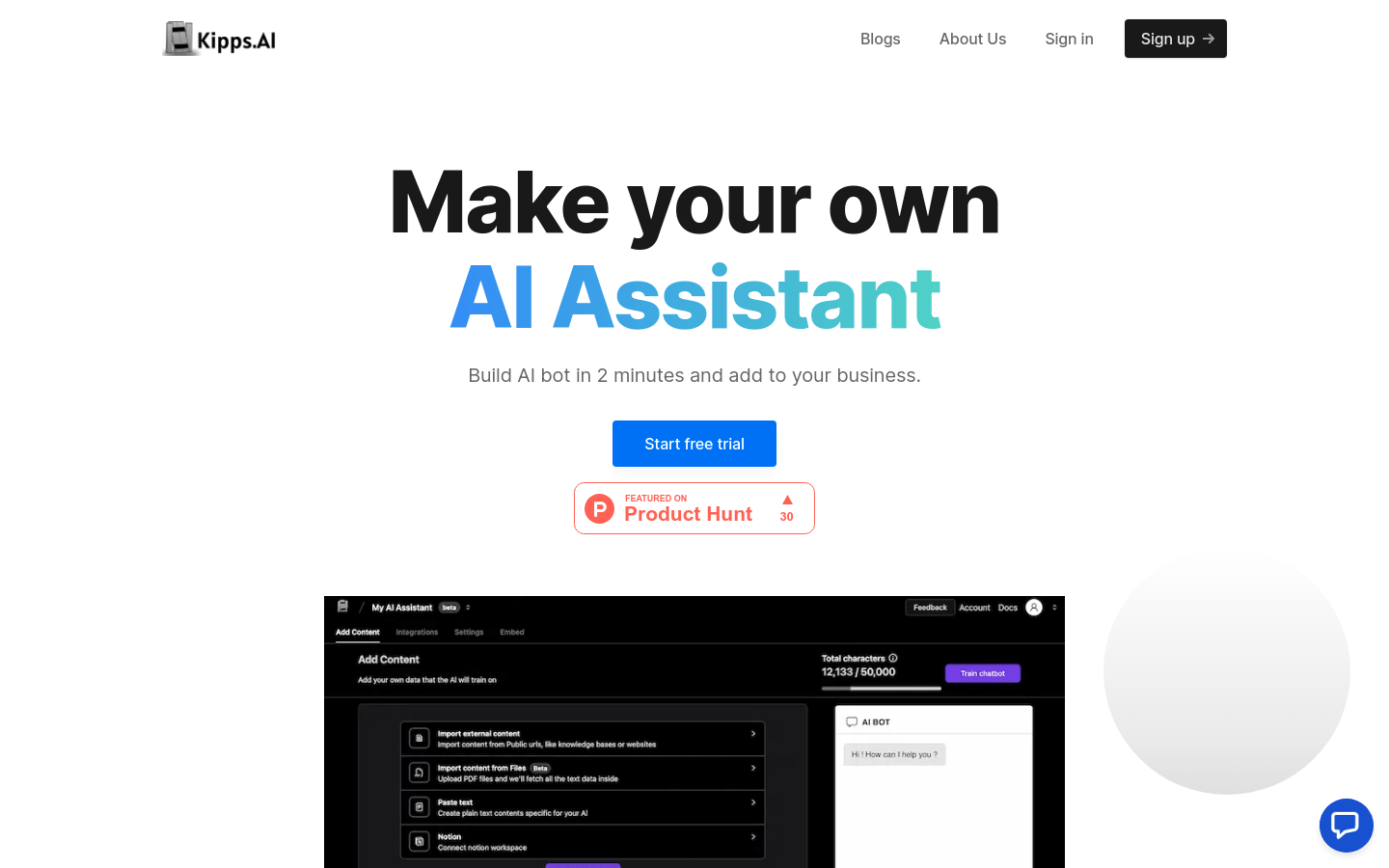
What is Kipps.AI?
Kipps.AI is an online platform that enables users to build their own AI assistants in just two minutes. The platform supports various data sources like PDFs, Notion, website links, and text. Users can upload or connect these data sources, and Kipps.AI will handle the rest. It integrates with popular tools such as GoDaddy, WordPress, Drupal, Squarespace, Magento, and Wix, making it easy to integrate AI assistants into existing business processes.
Who Can Benefit from Kipps.AI?
Business owners looking to enhance operational efficiency, technical professionals aiming to automate data processing, and developers seeking rapid AI solution development can all benefit from Kipps.AI. This platform offers a straightforward way to quickly create and integrate AI assistants, thereby improving work efficiency and automating business workflows.
Example Scenarios
Business owners can use Kipps.AI to quickly develop a customer service AI assistant, enhancing customer satisfaction.
Technical professionals can utilize Kipps.AI to automate the processing of large volumes of PDF documents, boosting productivity.
Developers can integrate AI assistants into existing systems through Kipps.AI to achieve intelligent data analysis and prediction.
Key Features
Supports multiple data sources including PDFs, Notion, website links, and text.
Automates data processing to simplify the creation of AI assistants.
Integrates with commonly used tools like GoDaddy, WordPress, and others.
Offers robust data input capabilities ensuring AI assistants can understand and process diverse information.
Provides an intuitive interface allowing users to quickly build their own AI assistants.
Offers a free trial so users can experience the product before purchasing.
Supports customization and extension, enabling users to tailor AI assistant functionalities as needed.
How to Use Kipps.AI
1. Visit the Kipps.AI website and sign up for an account.
2. Select the data source you want to use, such as PDFs, Notion, website links, or text.
3. Upload or link your data sources; Kipps.AI will automatically process them.
4. Configure the AI assistant’s features and parameters according to your needs.
5. Integrate the created AI assistant into your current business processes.
6. Test the AI assistant using the free trial provided by Kipps.AI.
7. Based on the test results and your business requirements, decide whether to continue using it or make further customizations.







