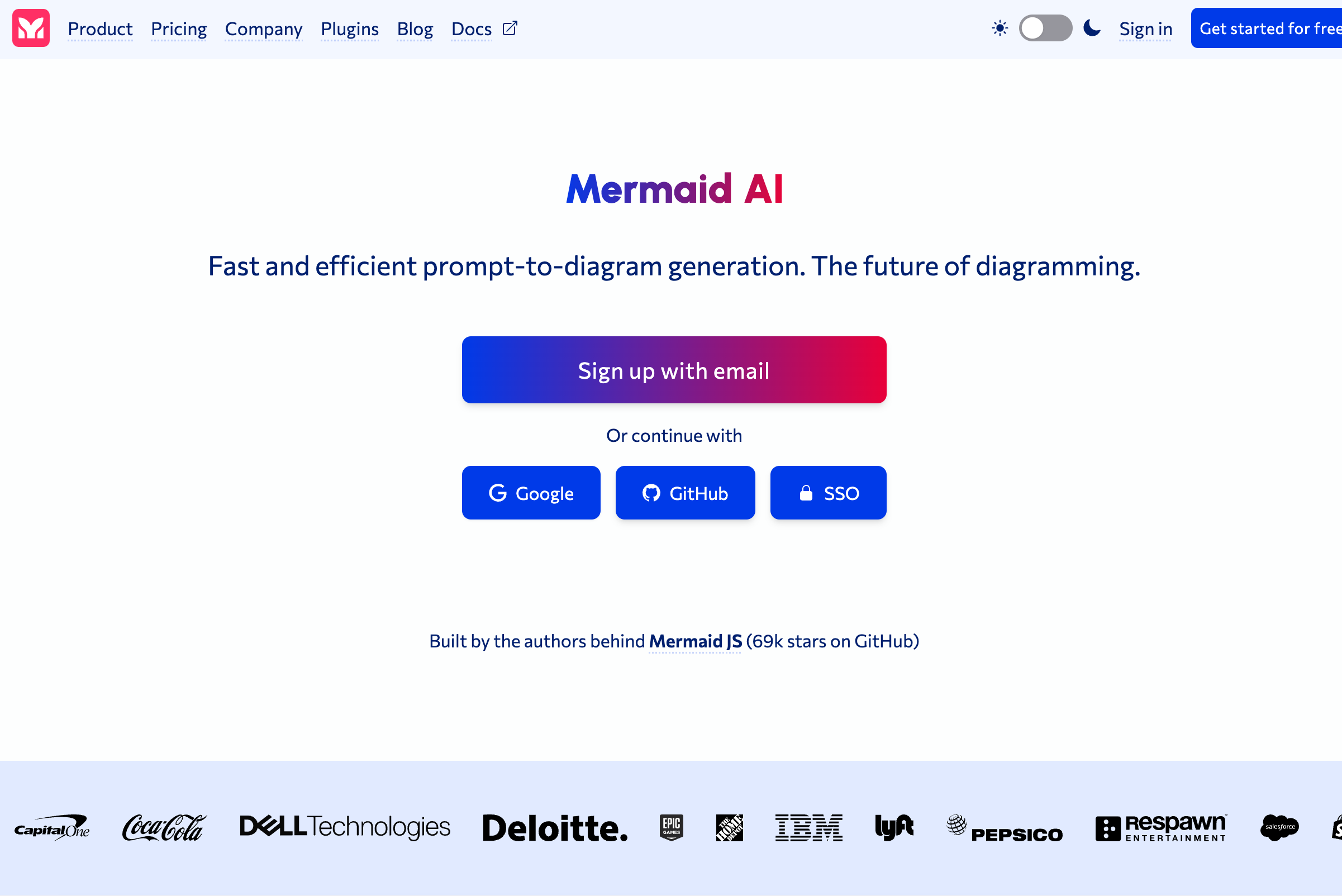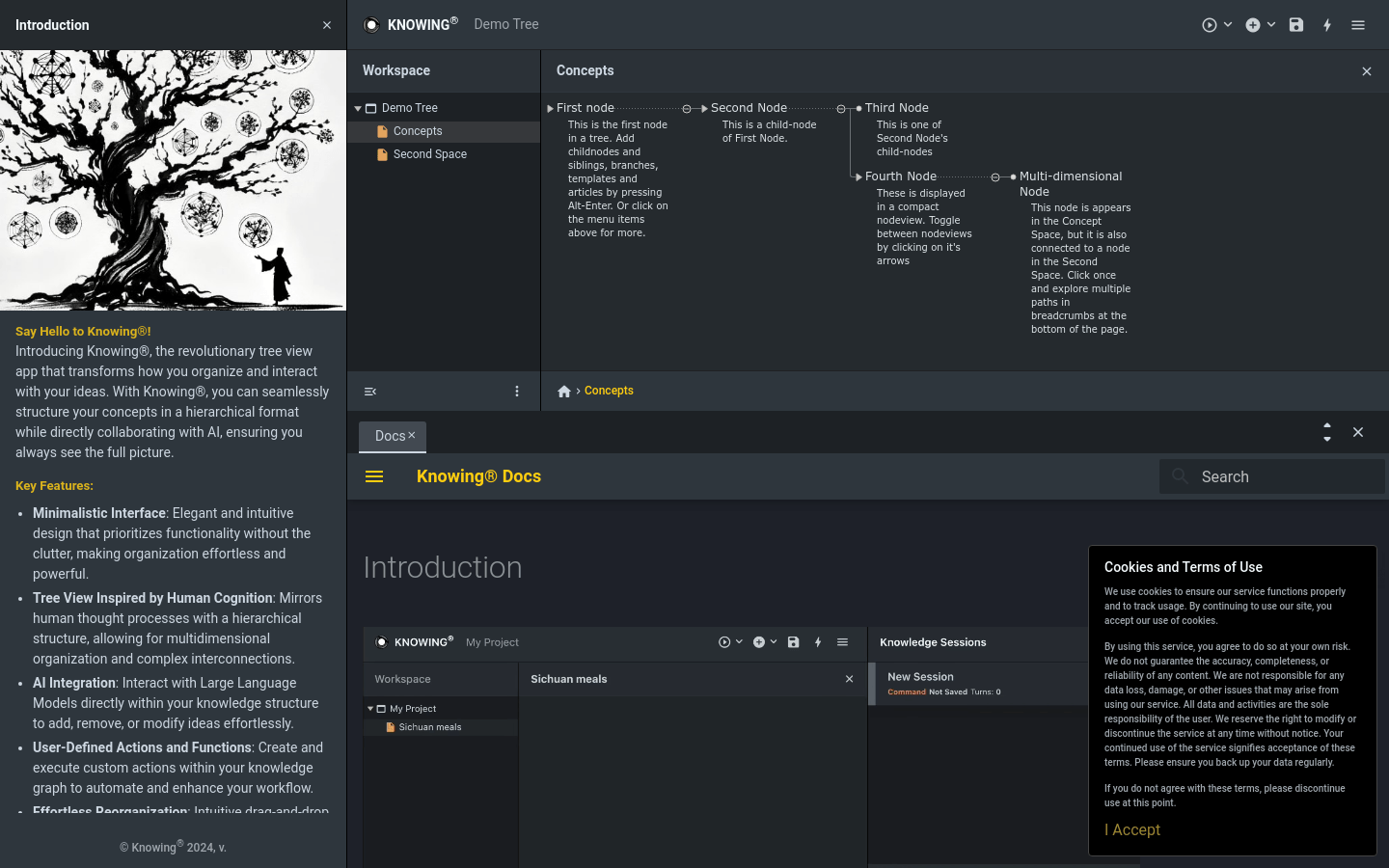
Knowing is an innovative tree view application that changes the way you organize and interact with ideas. Work directly with AI through hierarchies, ensuring users always see the full picture. With its minimalist interface, tree view, AI integration, user-defined actions and functions, easy reorganization, collaboration and cloud storage, free and unparalleled flexibility, the product becomes a thinker, writer, brainstormer, business developer The ultimate tool for authors and creators. It integrates structured knowledge management with powerful AI collaboration, enabling users to organize, innovate and create with unparalleled convenience and flexibility.
Demand group:
"The target audience is thinkers, writers, brainstormers, business developers and creators. Knowing is suitable for them as it provides a structured knowledge management platform combined with powerful AI collaboration capabilities that enable organization, innovation and Creation becomes easy while supporting team collaboration and cloud storage to meet their needs for efficiency and flexibility at work."
Example of usage scenario:
Writers use Knowing for book structure and character development.
Business developers use Knowing to plan projects and collaborate on team work.
Educators use Knowing to create course syllabi and lesson plans.
Product features:
Minimalist Interface: Elegant and intuitive design, clutter-free, makes organization easy and powerful.
Tree View: A hierarchical structure that mimics the human thought process, allowing for multi-dimensional organization and complex interconnections.
AI integration: Interact directly with large language models within the knowledge structure to easily add, delete or modify ideas.
User-defined actions and functions: Create and execute custom actions in the knowledge graph to automate and enhance workflows.
Reorganize with ease: Intuitive drag-and-drop and keyboard shortcuts make reorganizing projects quick and painless.
Collaboration and cloud storage: Share and collaborate on knowledge structures with your team, ensuring seamless access and teamwork from anywhere.
Free and Unparalleled Flexibility: Completely free to use, powerful and offering premium features without any hidden costs or subscriptions.
Template and Feature Marketplace: Coming soon, access and contribute custom templates and features to expand the app’s versatility and your productivity.
Usage tutorial:
1. Visit the Knowing official website and register an account.
2. After logging in, you will see a simple main interface and start creating your first knowledge structure.
3. Use the tree view to add, delete or modify nodes to build a hierarchy of your ideas.
4. Through the AI integration function, interact directly with AI in the knowledge structure to obtain or update information.
5. Define and execute user-defined actions to automate your workflow.
6. Use drag-and-drop and keyboard shortcuts to restructure your knowledge.
7. Share and collaborate on knowledge structures with team members through cloud storage and collaboration capabilities.
8. Explore the upcoming marketplace of templates and features to expand your productivity.