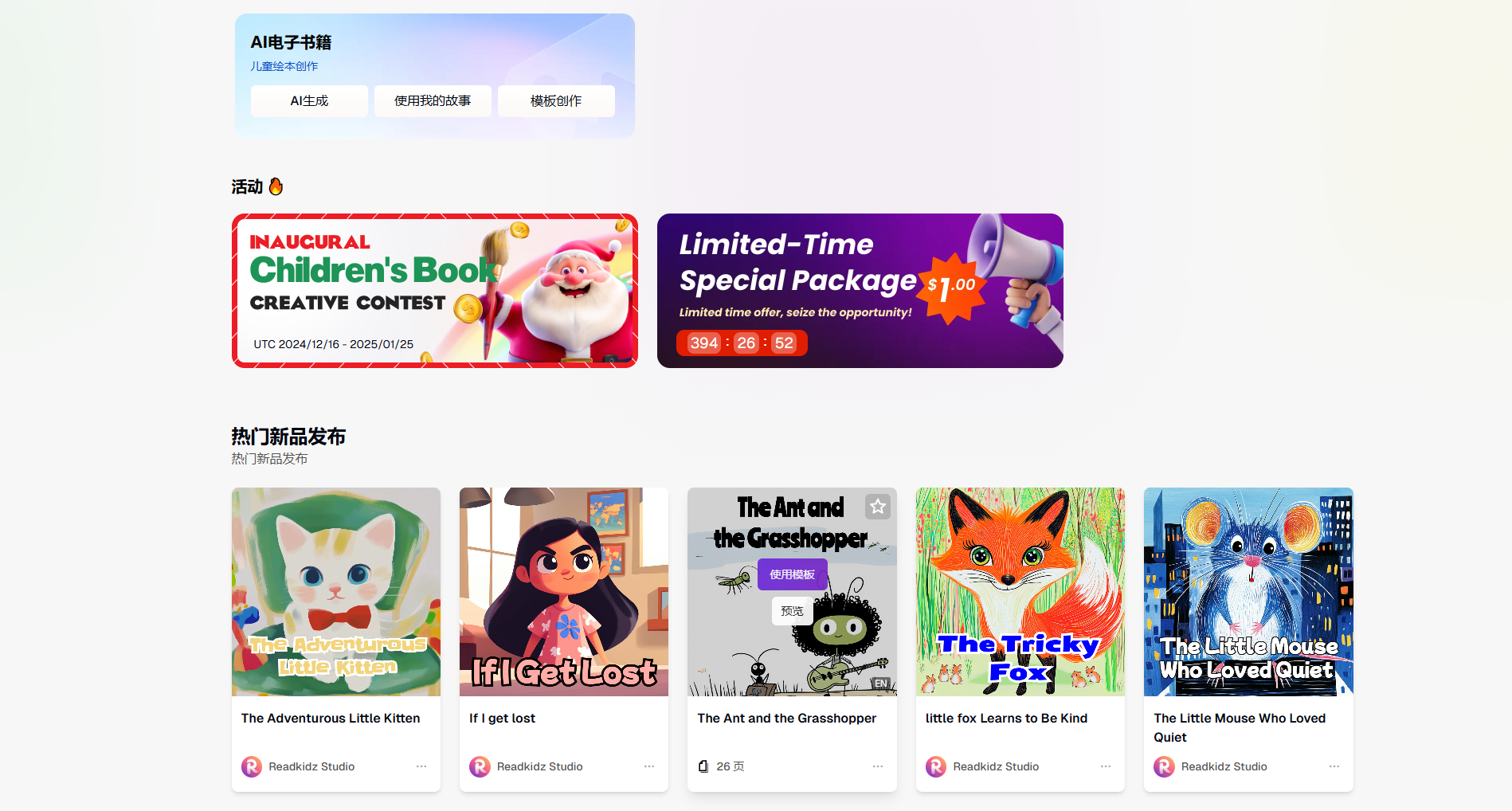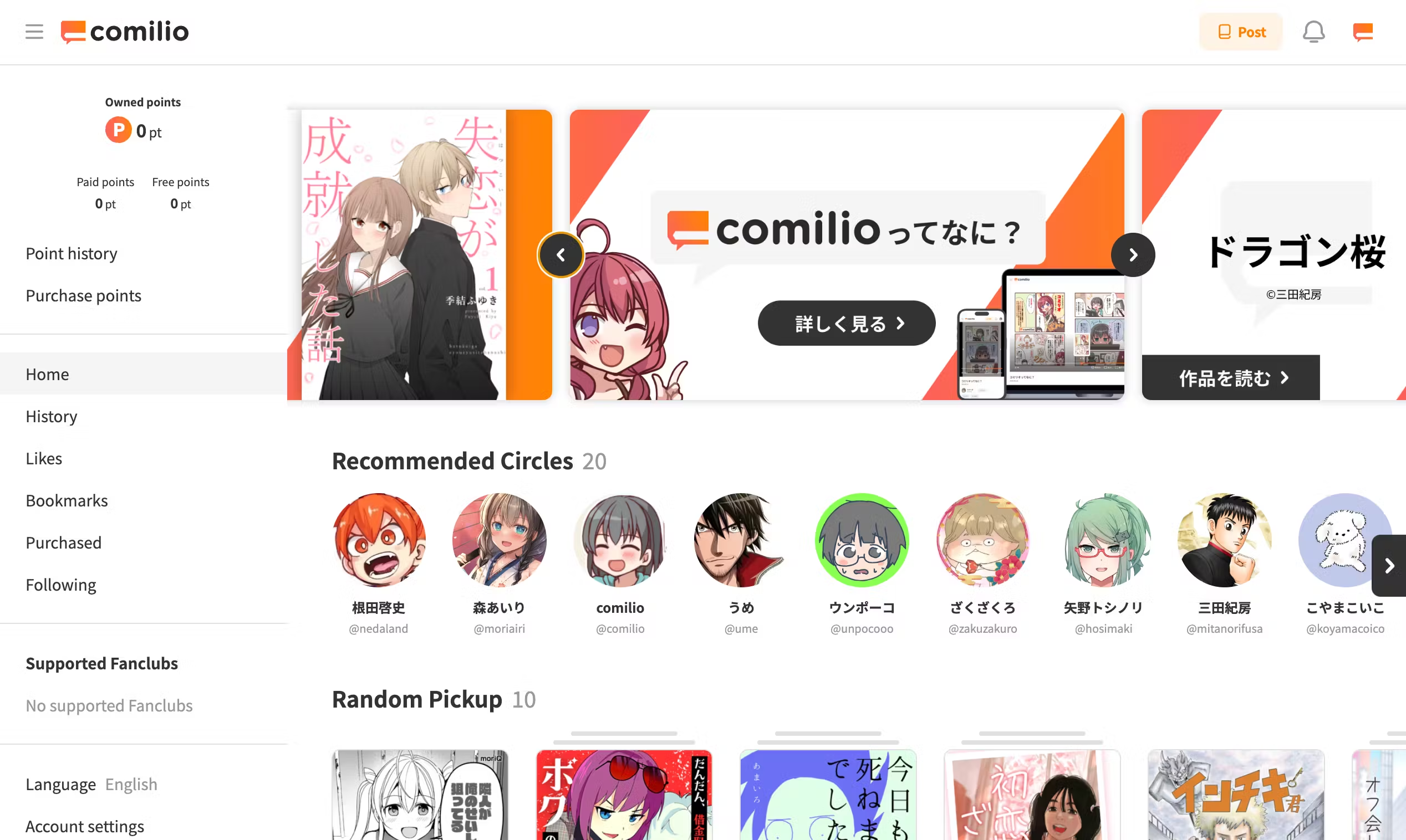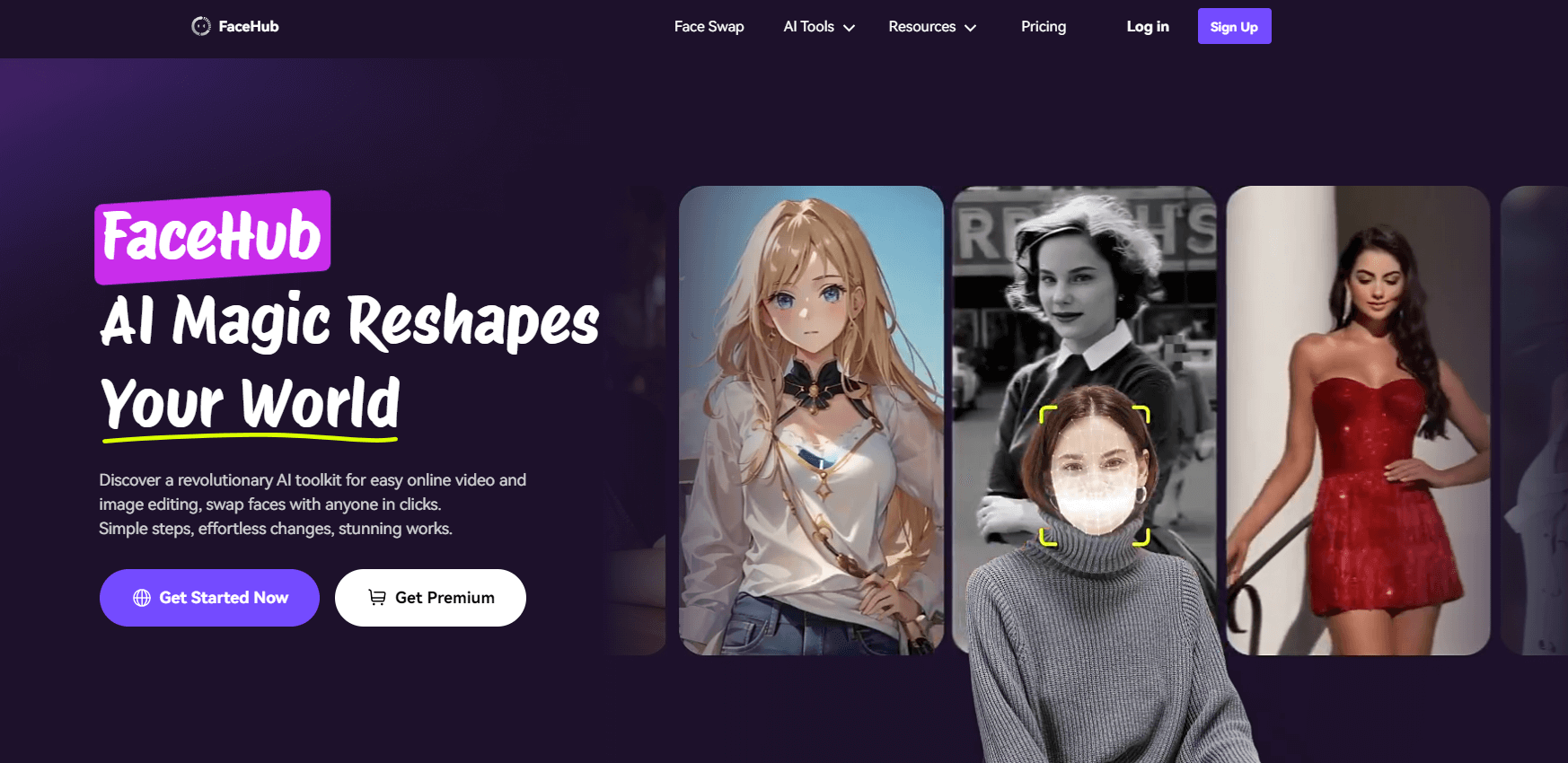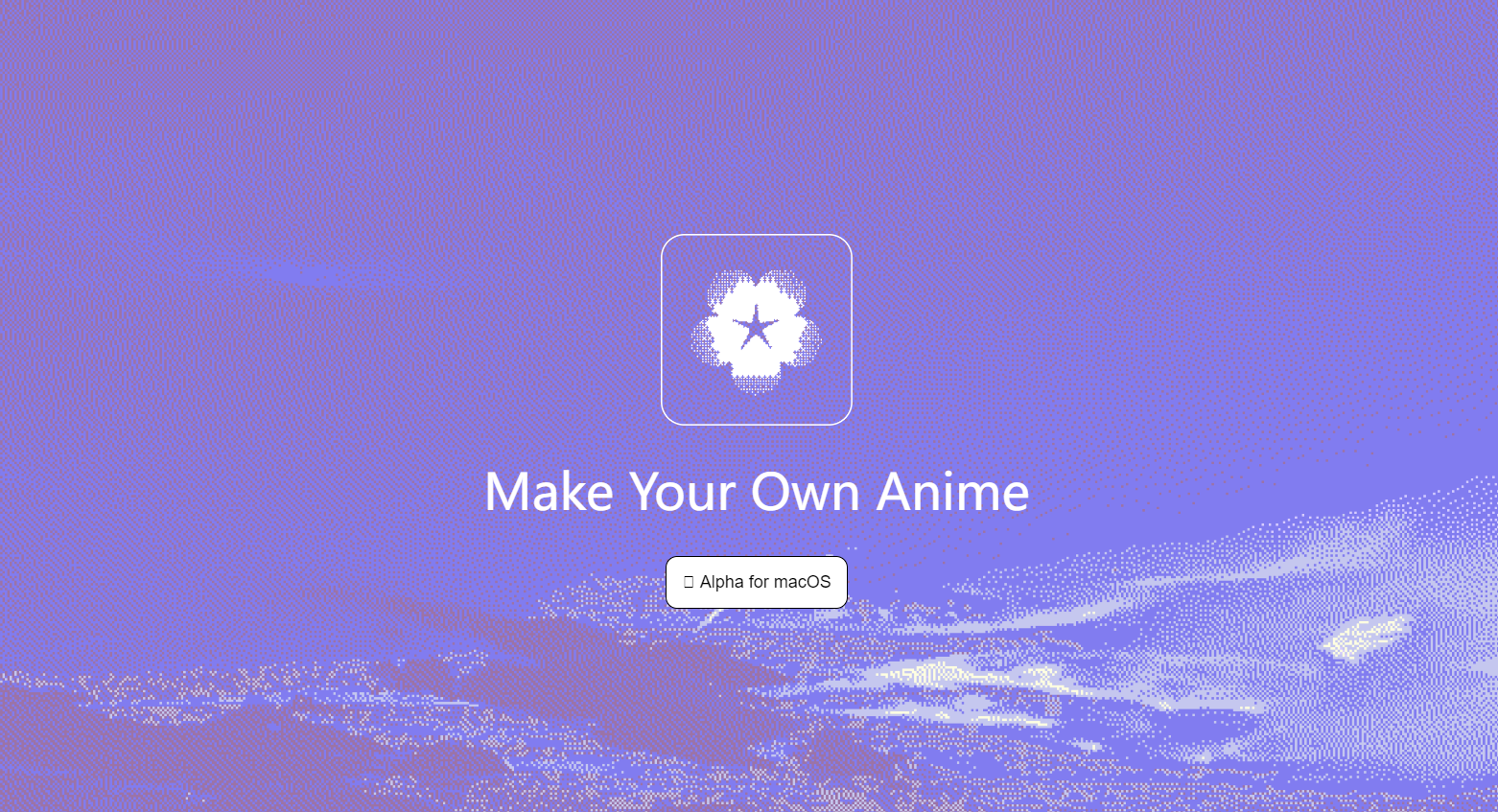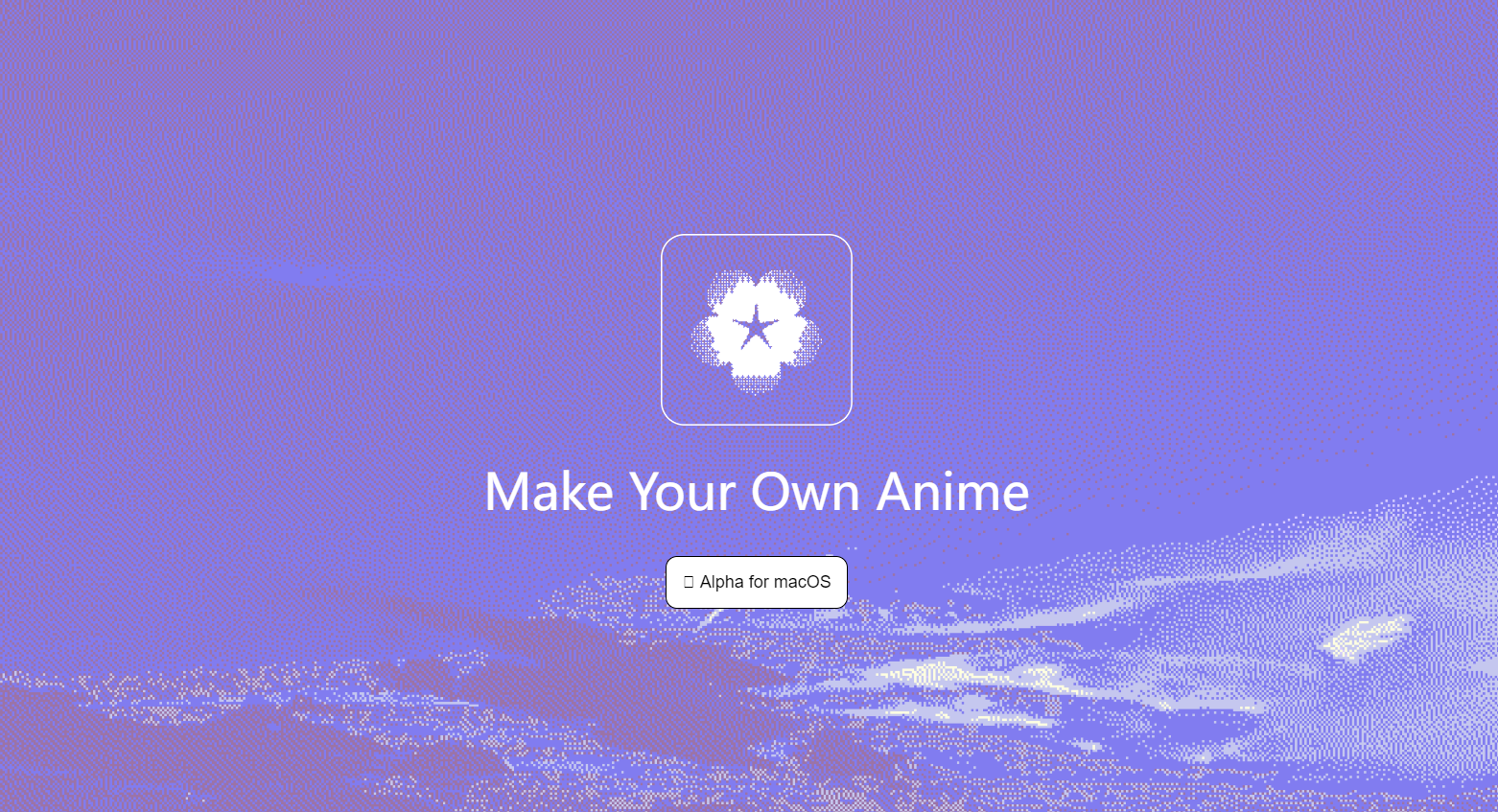
What is Kōdan?
Kōdan is an innovative software tool for creating anime. Currently in alpha version 0.1 for macOS, it simplifies anime production. The open-source project, hosted on GitHub, encourages community involvement.
Key Features
Kōdan is open-source software enabling anime creation using minimal input. Its alpha version focuses on user-friendly design.
Mind-to-Anime: Create anime content with simple keyboard input.
Open-Source: Available on GitHub for community contributions.
Weekly Updates: Receive updates and content from the co-founder.
macOS Support: Currently available for macOS users only.
Use Cases
Independent Anime Creation: Ideal for aspiring animators.
Rapid Prototyping: Useful for animation studios.
Educational Tool: Suitable for teaching animation principles.
Personal Expression: A creative outlet for individuals.