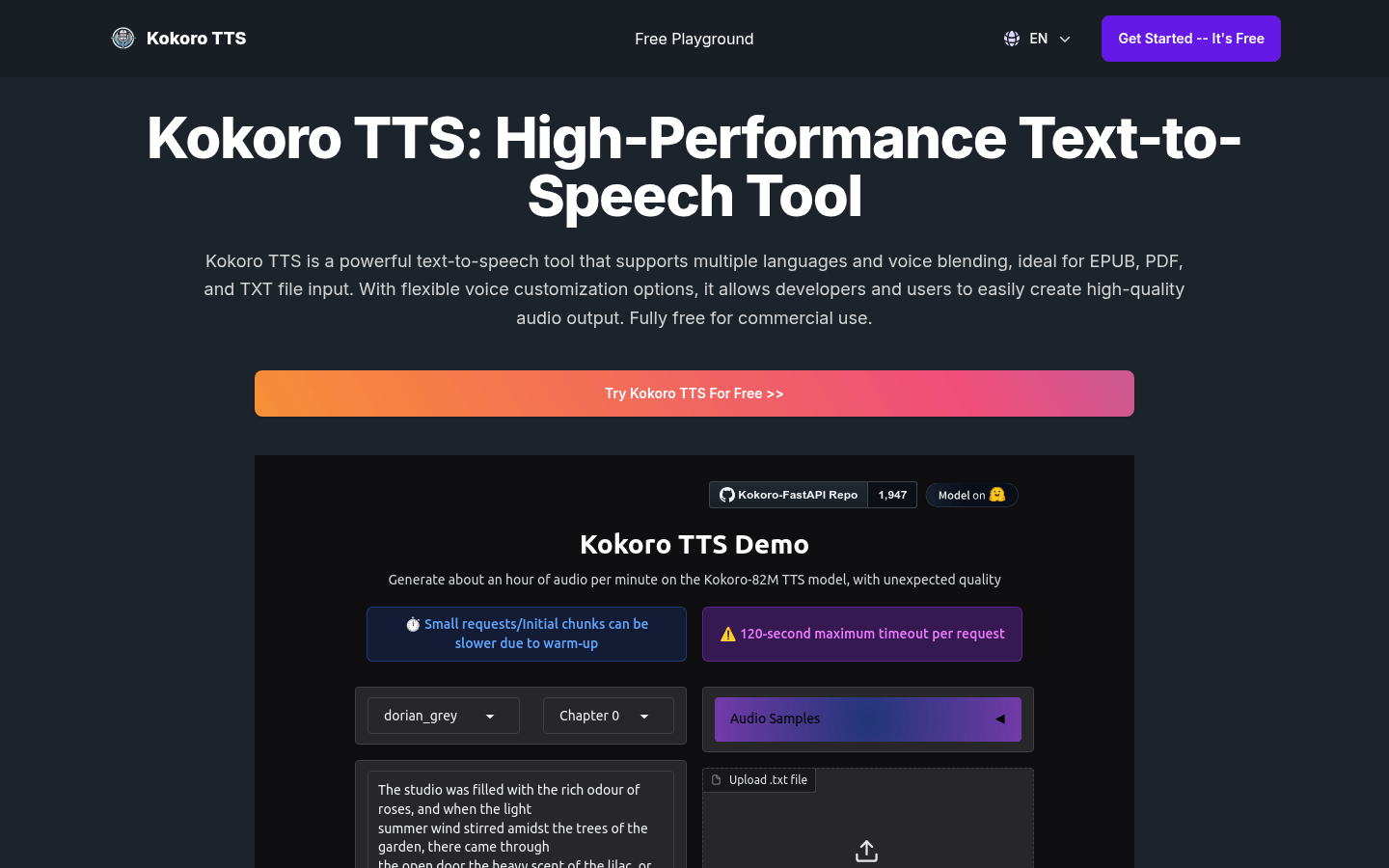
Kokoro TTS is a powerful text-to-speech tool that supports multiple languages and voice fusion capabilities, enabling converting EPUB, PDF and TXT files into high-quality voice output. The tool provides developers and users with flexible voice customization options, enabling easy creation of professional-grade audio. Its main advantages include support for multilingual, voice fusion, flexible input formats, and free commercial use licenses. This product positioning provides creators, developers and enterprises with efficient and low-cost voice synthesis solutions, suitable for audio book creation, video narration, podcast production, educational content generation, and customer service.
Demand population:
"This product is suitable for creators, developers, educators, businesses, and individual users who need to convert text content into voice. It helps creators quickly generate high-quality audiobooks, podcasts, and video narration; provides educators with more vivid teaching content; and provides efficient customer service solutions for businesses. Its multilingual support and free commercial licensing make it ideal for users around the world."
Example of usage scenarios:
Audiobook creator: Convert books in EPUB and PDF formats to high-quality audio, adjusting the tone through voice fusion to make it more attractive.
Educational content developers: Generate voice narration for online courses, support multiple languages and adjustable voice speeds, and improve learning experience.
Corporate Customer Service: Integrate Kokoro TTS into customer service chatbots to provide multilingual support and more natural voice interaction.
Product Features:
Supports multiple input formats (EPUB, PDF, TXT), which facilitates users to convert various documents into voice.
Provide multi-language support (including English, French, Japanese, Korean and Chinese) to meet the needs of users in different regions.
It has customizable voice fusion functions, and users can adjust the voice tone and tone according to their needs.
Supports adjusting voice speed, and users can select fast-paced or slow-paced voice output according to content needs.
Provides high-quality audio output formats (WAV and MP3) to ensure that audio quality meets professional standards.
Offers free commercial use licenses without worrying about licensing fees, suitable for businesses and creators.
Supports real-time streaming audio playback, and users can preview and adjust voice effects in real time.
Tutorials for use:
1. Prepare text input: Select the text file to convert (EPUB, PDF, or TXT format), or paste the text directly into the tool.
2. Select Language and Voice Options: Select from multiple languages and voice types and adjust the voice fusion and speed settings.
3. Generate and save audio: Click the "Generate" button and select WAV or MP3 format to save audio.
4. Real-time preview: Through the streaming audio playback function, preview the generated voice in real time and adjust the settings as needed.
5. Apply Audio: Use the generated audio for audio books, video narration, podcasts, or other projects.



