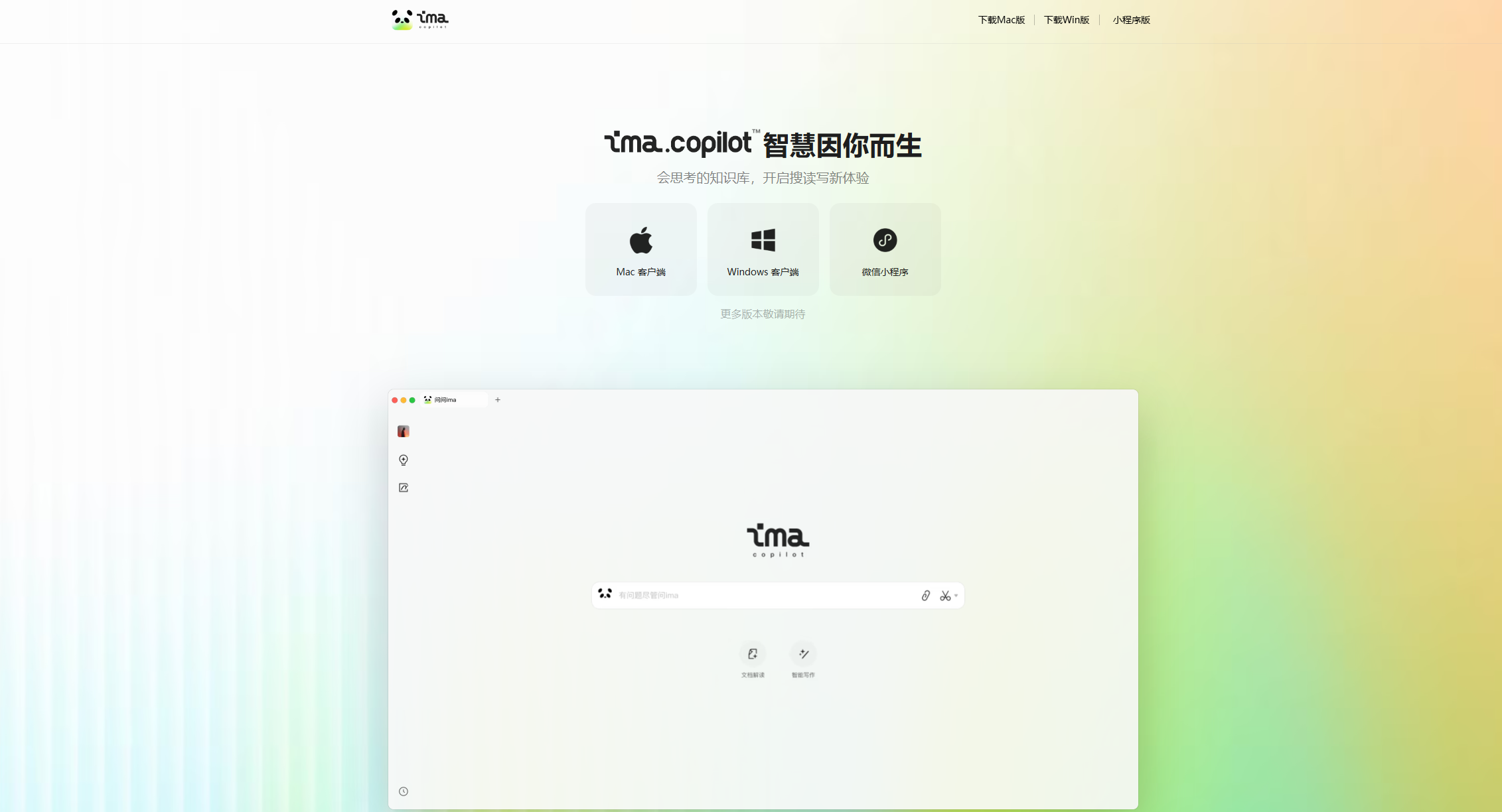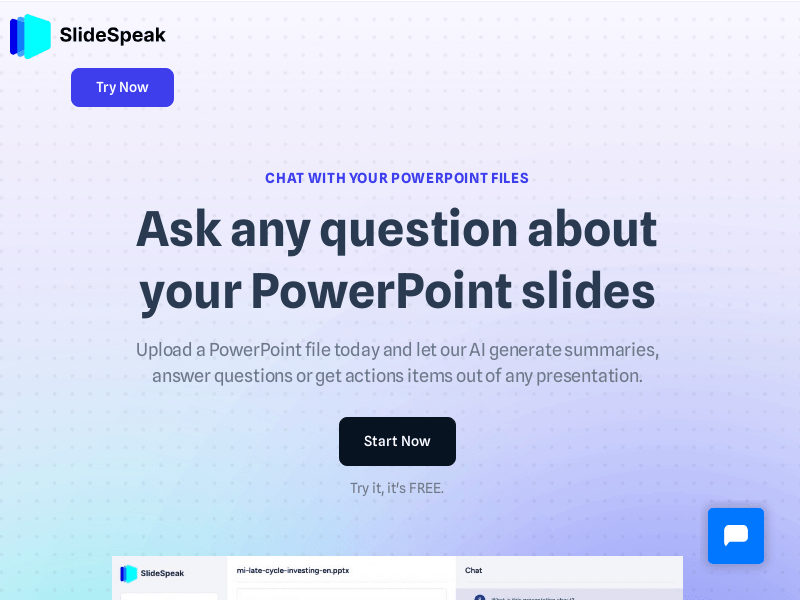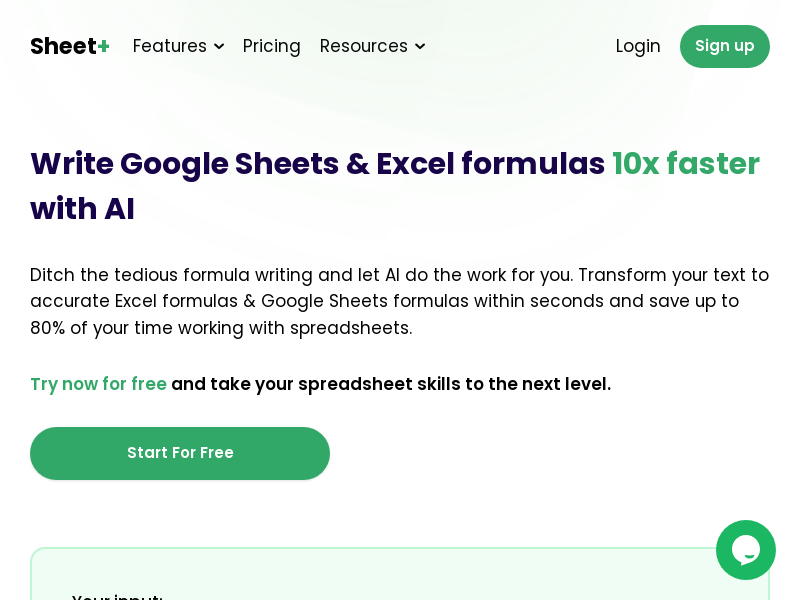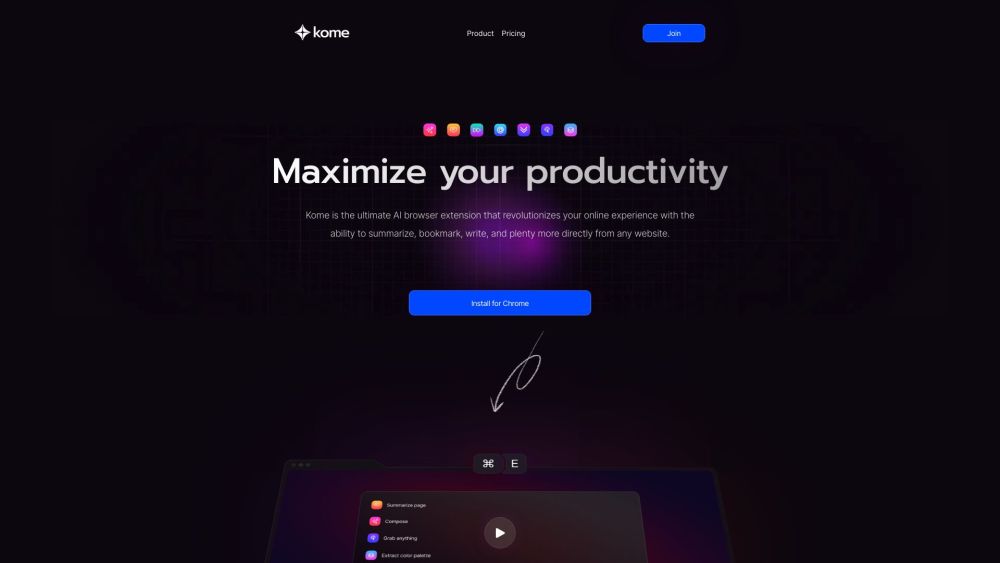
What is Kome AI Summary and Bookmark Extension
Kome is a browser extension using AI to improve your online experience. It summarizes articles, news, and YouTube videos, and helps you bookmark and organize web content.
How to Use Kome
1 Install the Kome extension from your browser's marketplace.
2 Click the Kome icon in your browser toolbar.
3 Click "Summarize" to summarize content.
4 Click "Bookmark" to save content to a category.
5 Use "Smart Compose" to create emails, tweets, or blog posts from bookmarks.
6 Explore features like email and color extraction, automated scrolling, and URL search.
Kome's Core Features
AI-powered summarization for faster reading.
Bookmark management for easy content access.
AI-assisted content creation with Smart Compose.
YouTube transcript generation.
Email address extraction.
Color palette creation.
Automated scrolling.
URL search within your current page.
Kome's Use Cases
Easily find and organize online content.
Read articles faster by getting key points.
Save valuable information using bookmarks.
Organize ideas by adding notes to web pages.
Save time creating content and finding information.