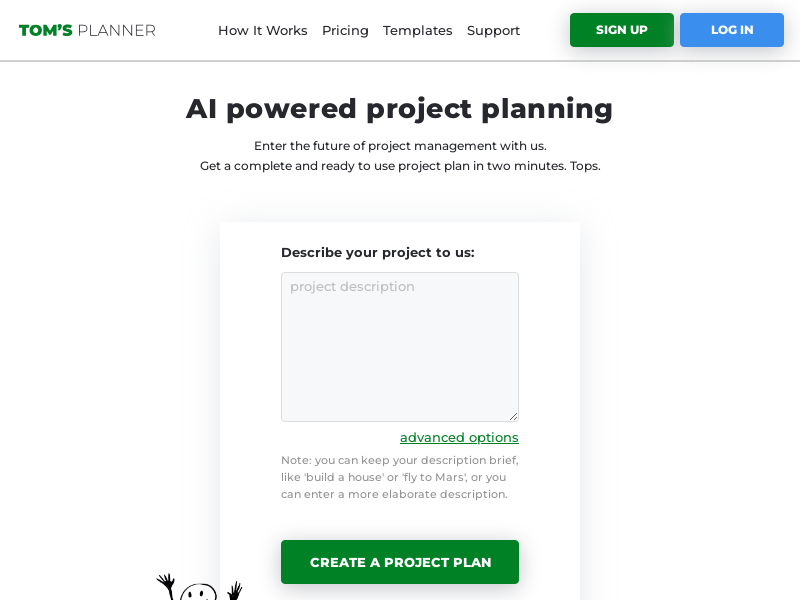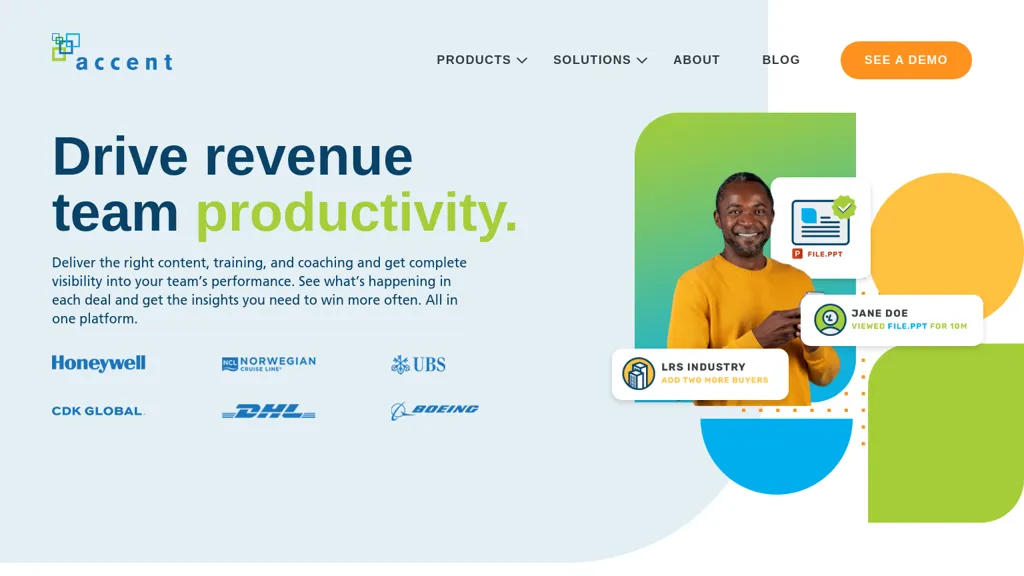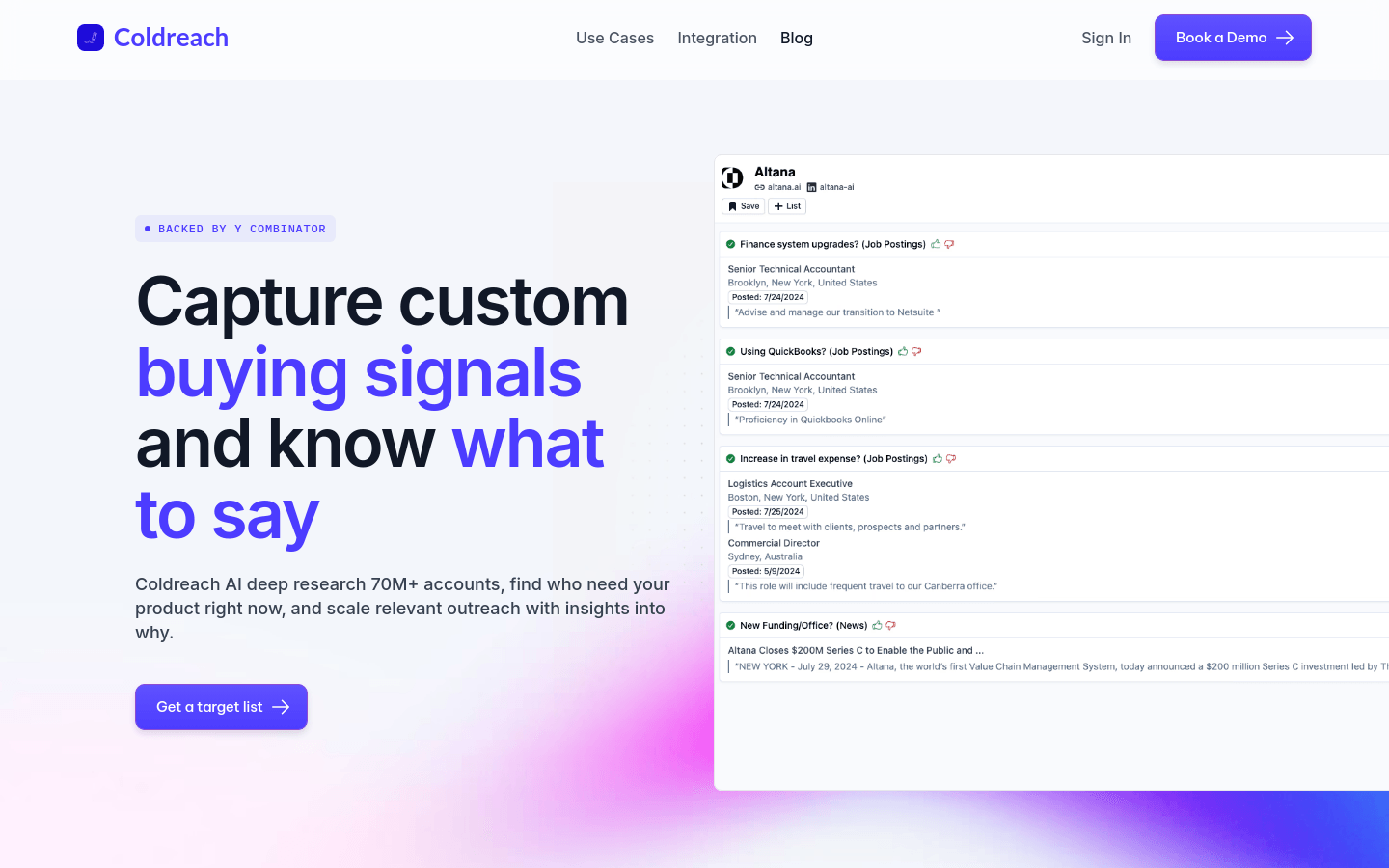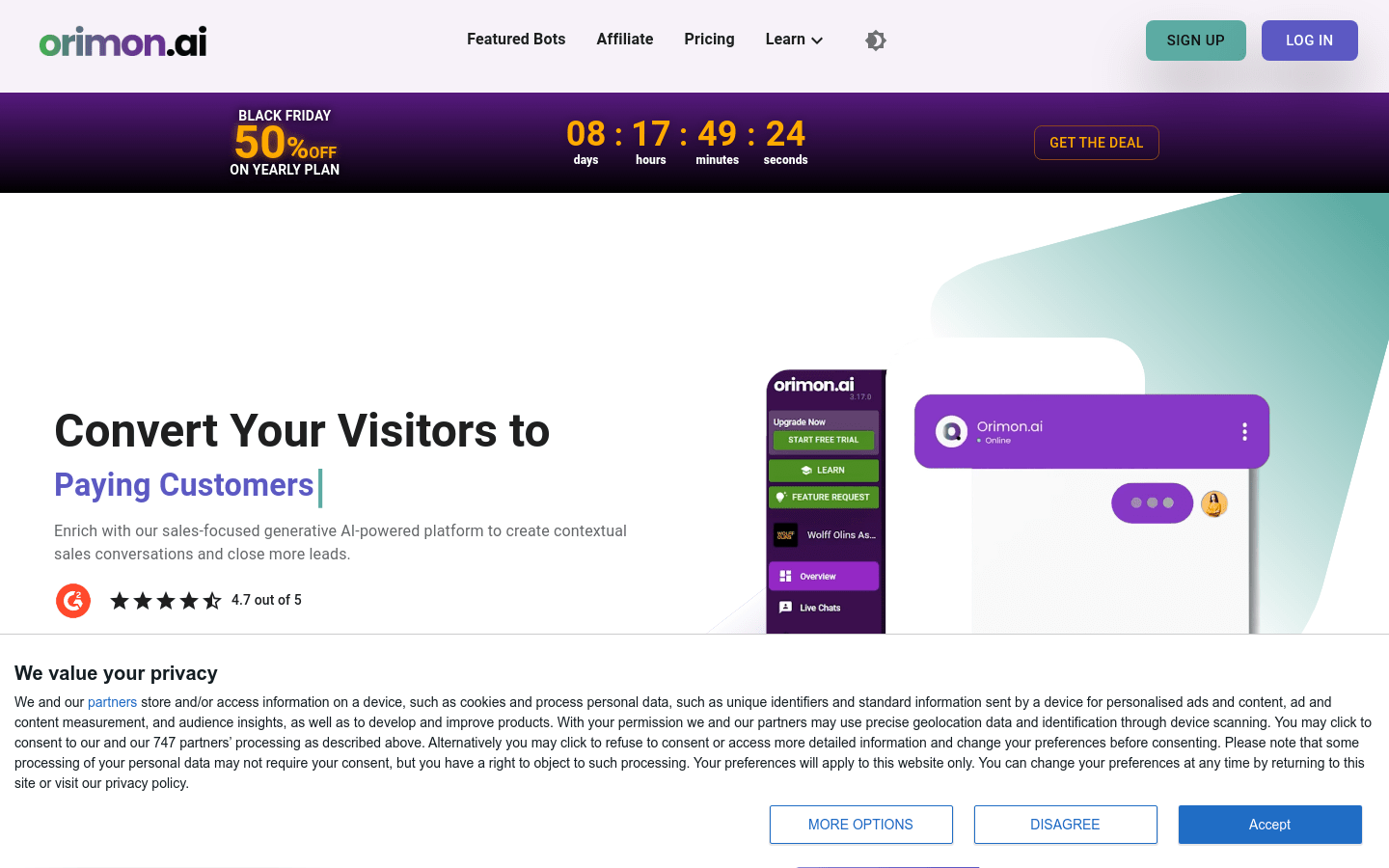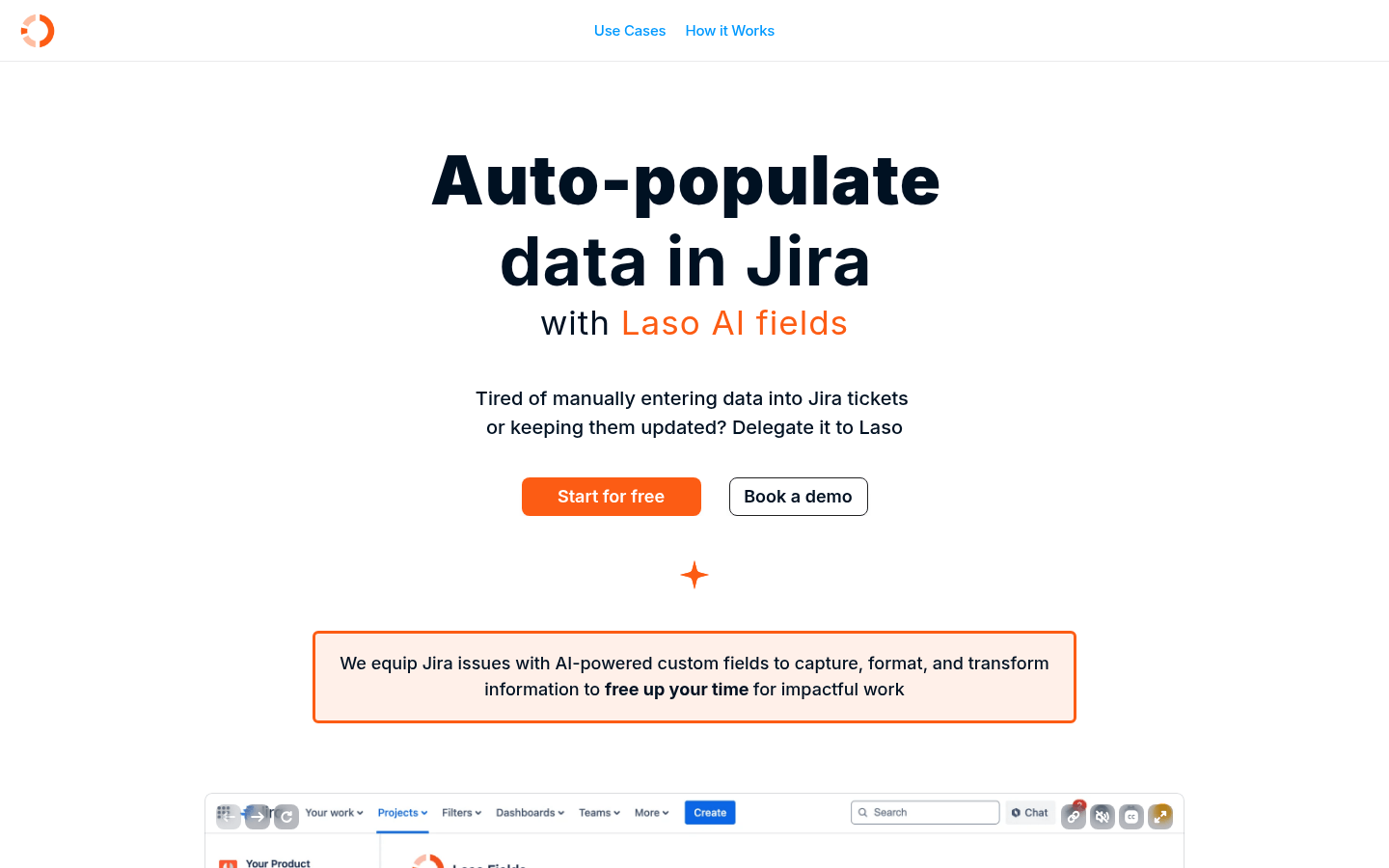
What is Laso App?
Laso App is an AI-driven intelligent field tool for Jira users. It automates filling and updating data in Jira tasks, saving users significant time that would otherwise be spent on manual input and updates. Key benefits include efficient data handling, smart field suggestions, and seamless integration with Jira.
Who Can Benefit from Laso App?
It is ideal for teams and enterprises looking to streamline Jira task management, especially those aiming to reduce manual workloads and enhance project efficiency. By using Laso App, users can focus more on strategic decisions and innovative work rather than administrative tasks.
Example Scenarios:
Automatically generate task descriptions ensuring all necessary information is recorded.
Analyze Jira task details to produce risk assessment reports.
Extract information from Jira tasks to create detailed product documentation.
Key Features:
Automatically fill Jira task data to minimize manual input.
Provide smart field suggestions to help users quickly categorize and organize tasks.
Support various field types such as text, options, and links to meet different needs.
Generate comprehensive documents and reports to boost project management efficiency.
Seamlessly integrate with Jira to ensure data consistency and smooth project tracking.
Step-by-Step Guide:
1. Install Laso Fields: Integrate Laso into your Jira instance in just a few steps.
2. Choose a Use Case: Select from predefined scenarios like release notes or create your own.
3. Auto-Fill Fields: Let Laso automatically fill in the fields with data.
4. Review and Customize: Check the auto-filled content and make adjustments if needed.
5. Utilize Results: Use the results in Jira’s search, reporting, and automation features.