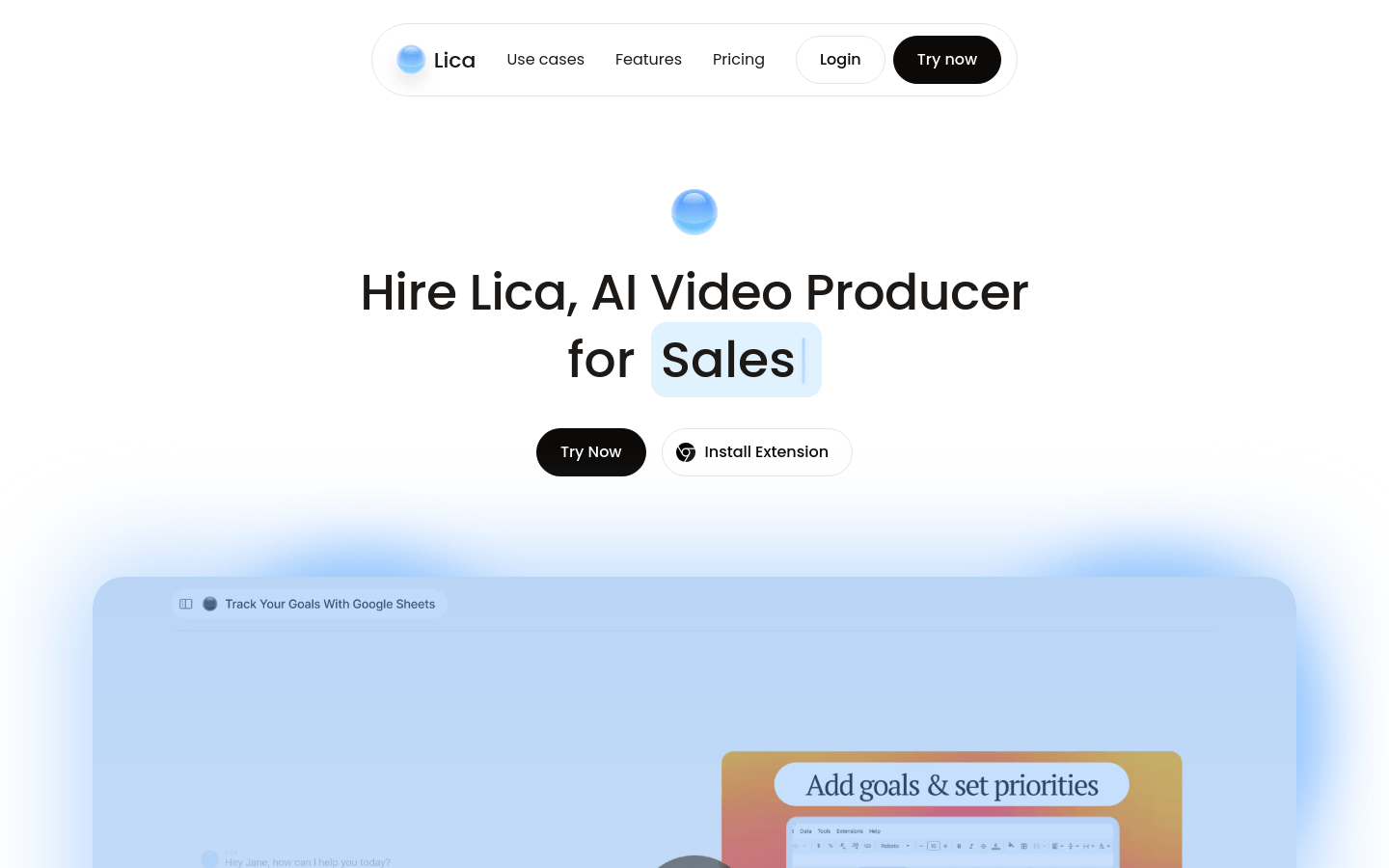
What is Lica ?
Lica is an artificial intelligence-powered video production tool that simplifies the video creation process and allows users to easily produce high-quality video content without professional video editing skills. Lica automatically integrates materials, music, sound effects and other elements through intelligent learning of user needs, helping users to efficiently complete video production in the browser.
Who needs Lica ?
Lica is ideal for:
Sales staff: Create personalized product demonstration videos to improve sales conversion rates.
Customer Success Team: Create video tutorials to help customers get started with products faster and reduce customer service pressure.
Marketers: Create eye-catching video content to increase brand awareness and user engagement.
Speaker: Use video to replace traditional PPT, convey information more clearly and efficiently, and improve meeting efficiency.
What can Lica do?
Lica provides a series of powerful features to help users easily create professional videos:
Screen recording: Use the Chrome extension to easily record screen content.
AI video editing: Just simply describe your needs, Lica can automatically complete video editing, transitions, special effects and other operations.
Branding template: Choose a template that is consistent with the brand style and quickly create videos that match the brand's tone.
AI Dubbing and Voice Cloning: Use AI to generate natural and smooth dubbing, or clone your voice to add personalized elements to your video.
Smart editing and trimming: Automatically identify and delete redundant parts of the video to make the video more refined.
Multilingual translation and dubbing: Easily translate videos into multiple languages and generate corresponding dubbing to expand the audience of the video.
Dynamic titles and descriptions: Automatically generate eye-catching video titles and descriptions to increase video click-through rate.
Instant subtitles: Add instant subtitles to your videos to improve accessibility and viewing experience.
High-quality material library: Provides massive high-quality video, pictures, and music materials to enrich your video content.
How to use Lica ?
Making videos with Lica is very simple, with just a few steps:
1. Visit Lica official website and download the Chrome extension.
2. Install and log in to the Lica application.
3. Use the Chrome extension to record the screen or upload existing videos.
4. Describe your needs through Lica 's AI editing function and let Lica automatically complete video editing.
5. Select branded templates and AI dubbing to further customize your video content.
6. Use smart editing and trimming functions to make the video more refined.
7. Add multilingual translation and dubbing to the video to expand the audience range of the video.
8. Once completed, get the unique URL of the video and share it on all platforms.
The advantages of Lica
Easy to operate: You can easily create high-quality videos without professional video editing skills.
Efficient and convenient: The automation function greatly shortens the video production time.
Powerful: Provides rich functions to meet various video production needs.
High cost performance: Lica is more economical than traditional video production methods.
Experience Lica now and start your video creation journey!







