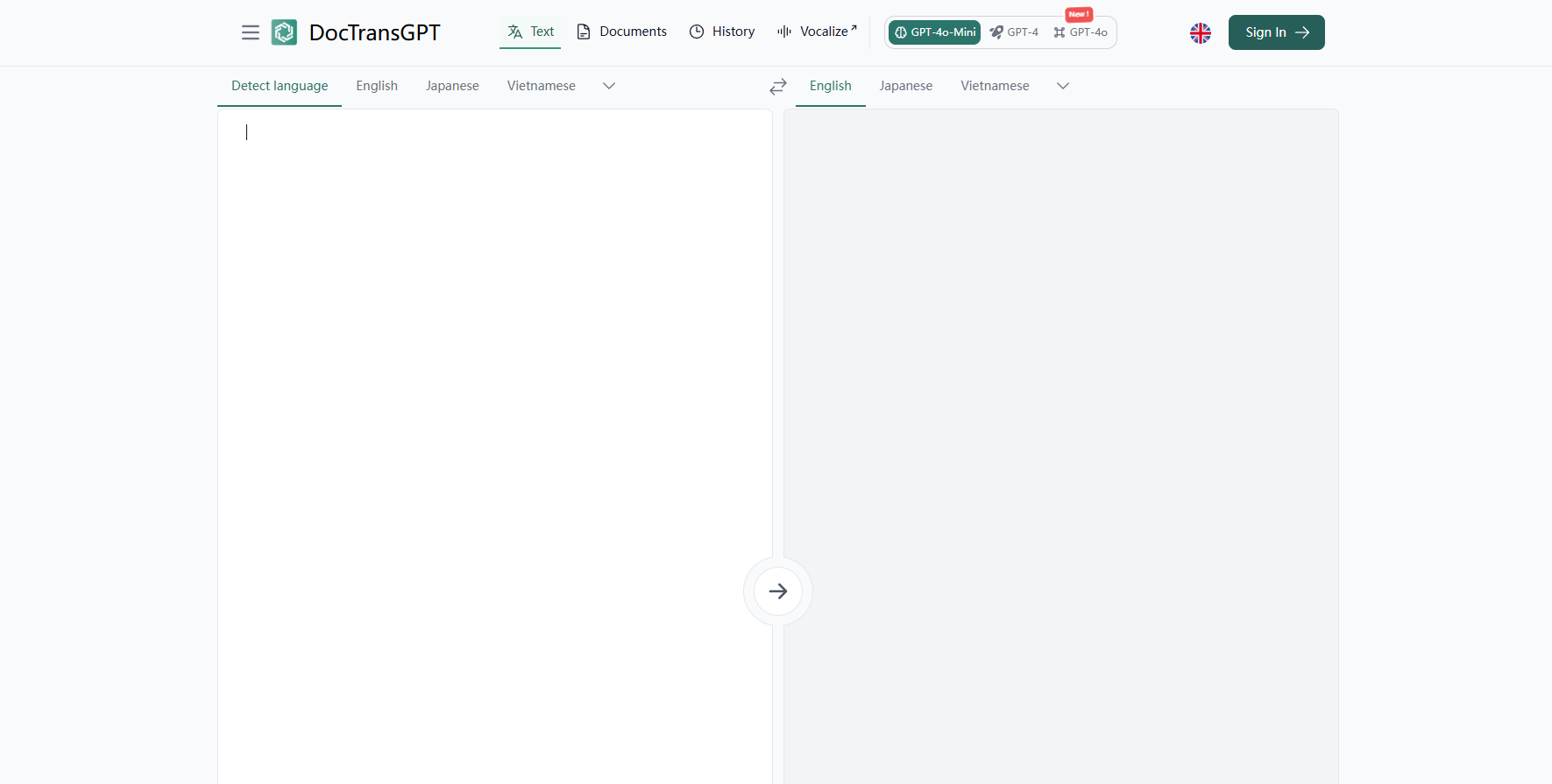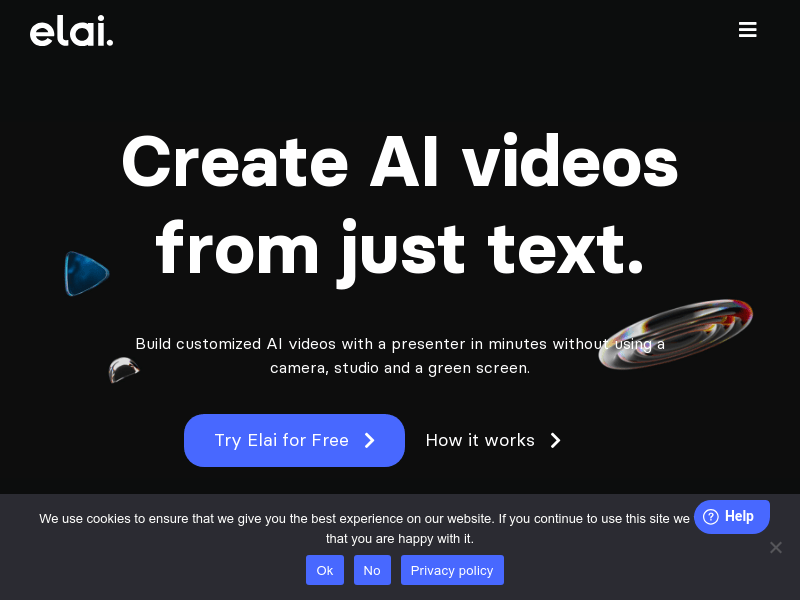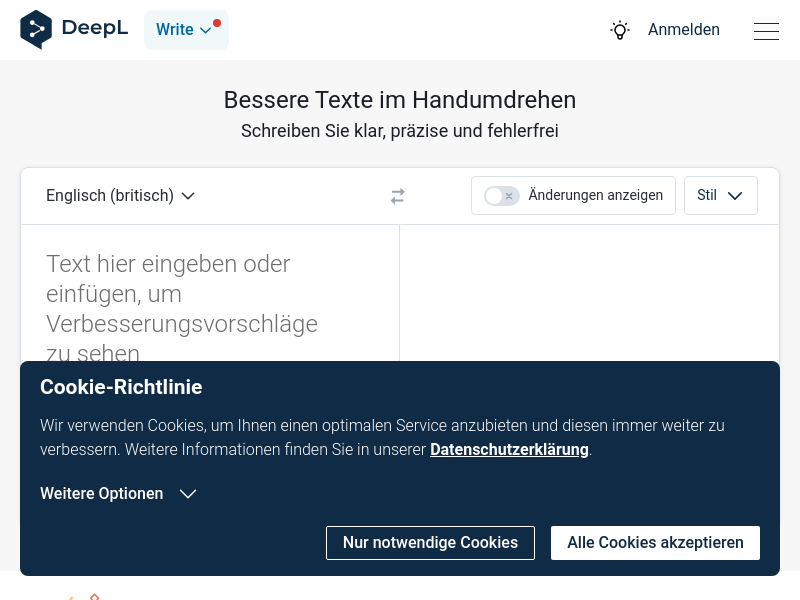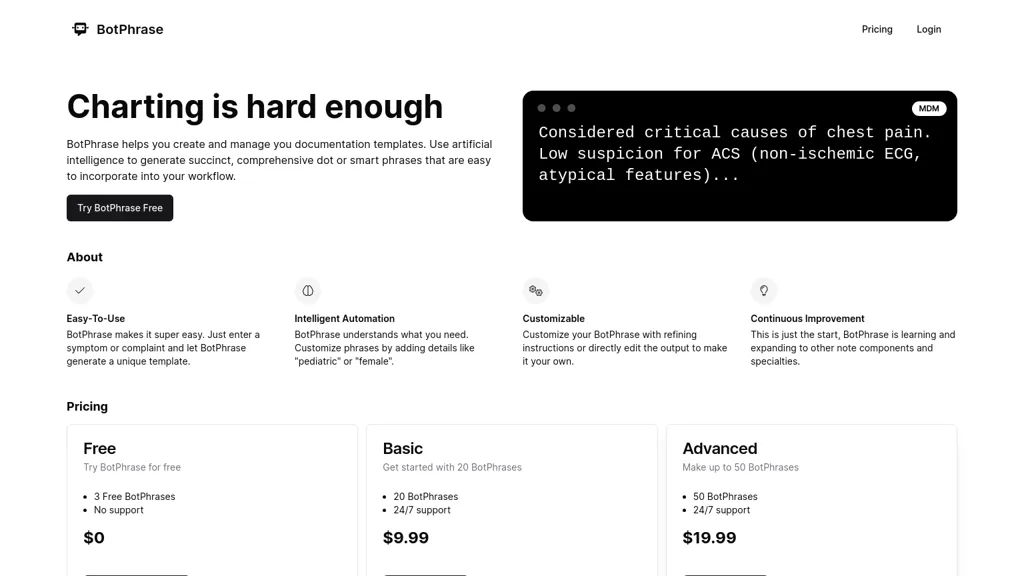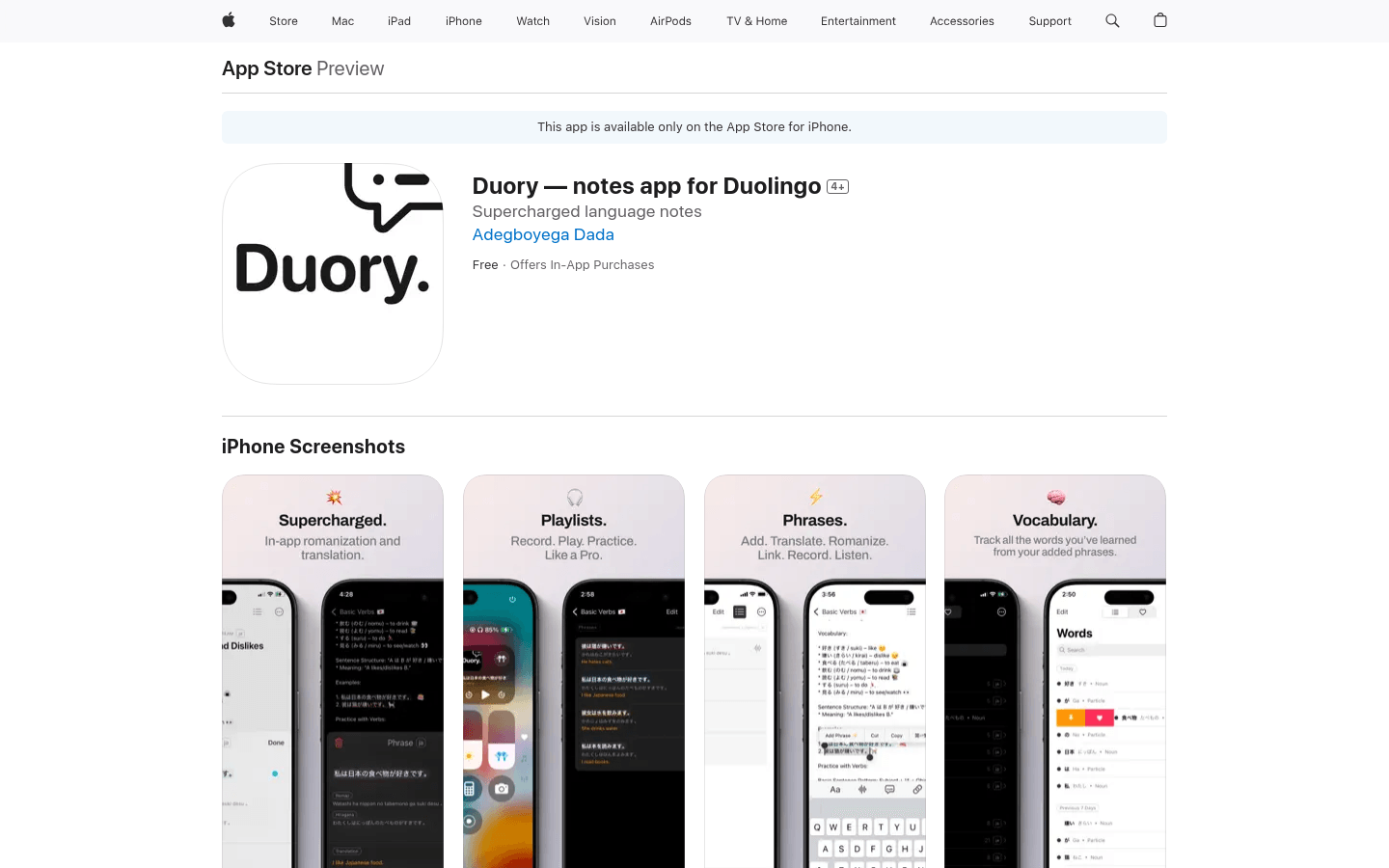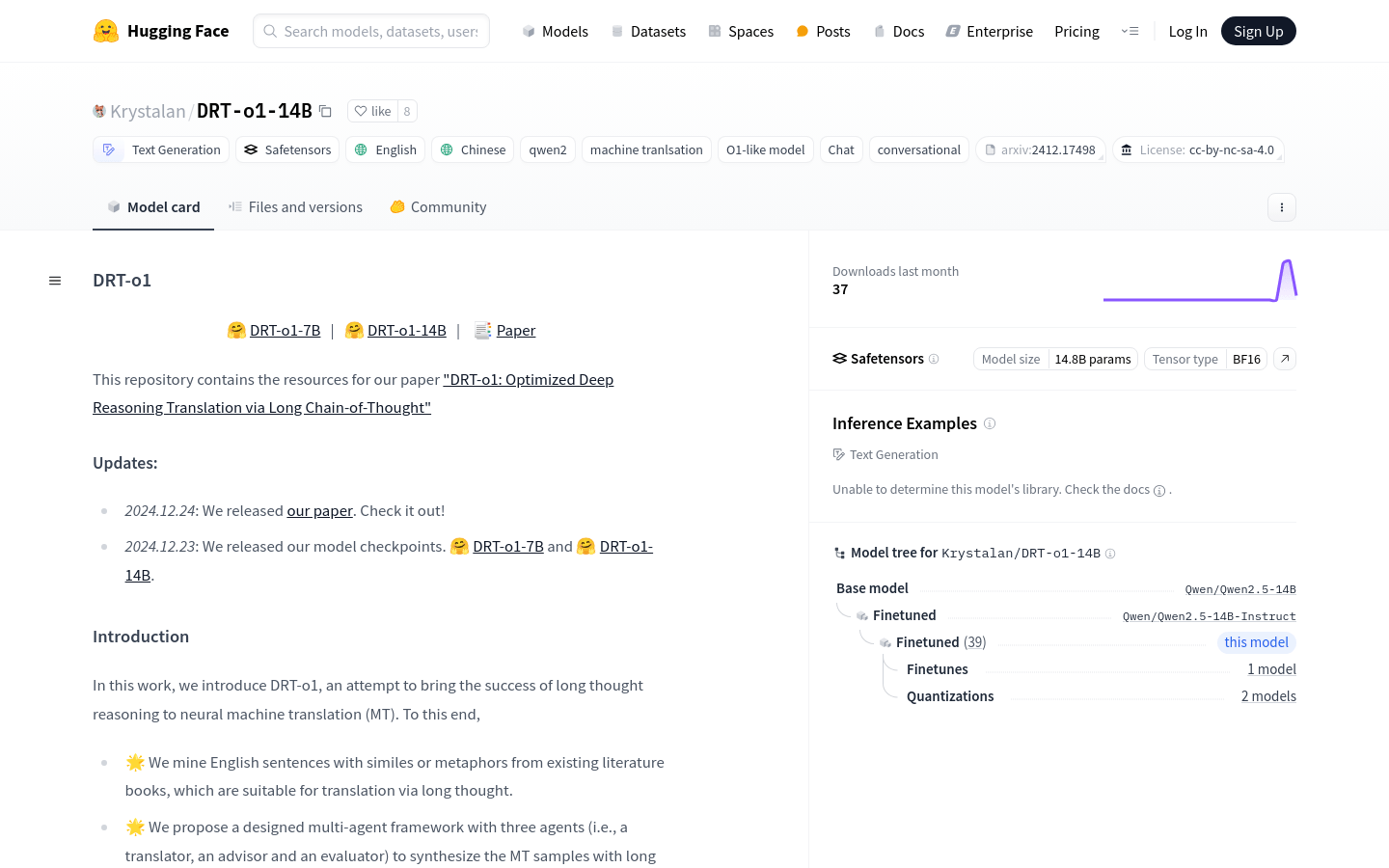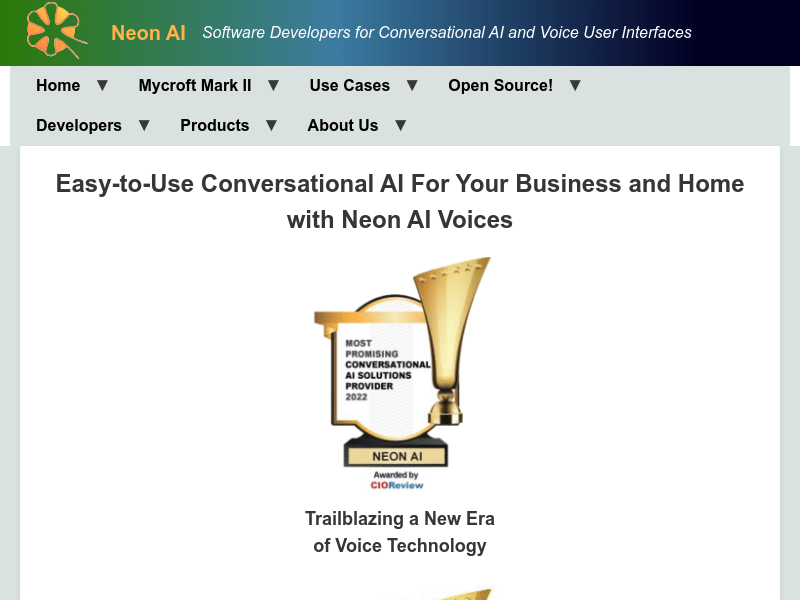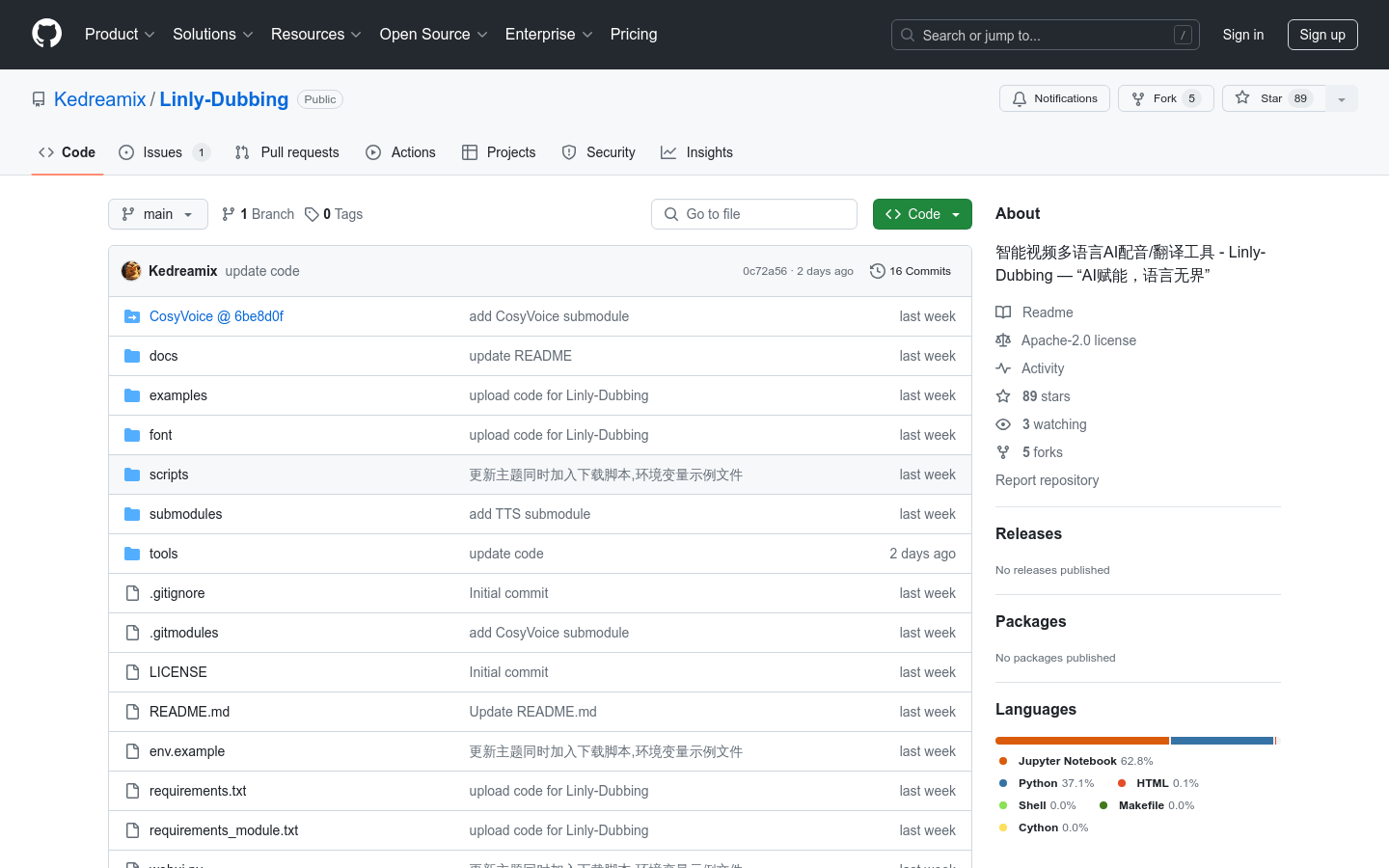
What is Linly-Dubbing?
Linly-Dubbing is an advanced AI-powered tool that integrates voice recognition, translation models, voice cloning, and digital lip sync technology. This enables high-quality multilingual dubbing and translation for videos. It meets the needs of international education and global content localization, helping teams share quality content worldwide.
Who Can Use Linly-Dubbing?
The primary users include content creators, educational institutions, and multilingual video production teams. These groups need to translate and dub their video content into different languages to reach broader markets. Linly-Dubbing helps them expand their audience and increase the international appeal of their content.
How Can Linly-Dubbing Be Used?
Educational institutions can use Linly-Dubbing to translate teaching videos into various languages, attracting international students.
Video production teams can add multilingual dubs to animated characters to cater to audiences in different countries.
Companies can use Linly-Dubbing to translate product introduction videos into multiple languages, expanding their global market presence.
What Are the Key Features of Linly-Dubbing?
Supports multiple languages for dubbing and subtitle translation.
Offers precise AI voice recognition for accurate speech-to-text conversion and speaker identification.
Utilizes advanced language models for fast and accurate translations.
Provides AI voice cloning to ensure the new voice closely matches the original, maintaining emotional tone.
Employs digital lip sync technology to synchronize audio with video, enhancing realism and engagement.
Allows flexible uploads and translations, enabling users to choose their preferred languages and settings.
How Do You Use Linly-Dubbing?
1. Clone the code repository locally and initialize submodules.
2. Create and activate a Python environment and install dependencies.
3. Set up environment variables like API keys and model names.
4. Automatically download required AI models.
5. Launch the WebUI interface to start using Linly-Dubbing features.
6. Upload videos, select dubbing languages, and use AI for dubbing and translation.
7. Adjust video settings such as subtitles and background music to finalize the project.