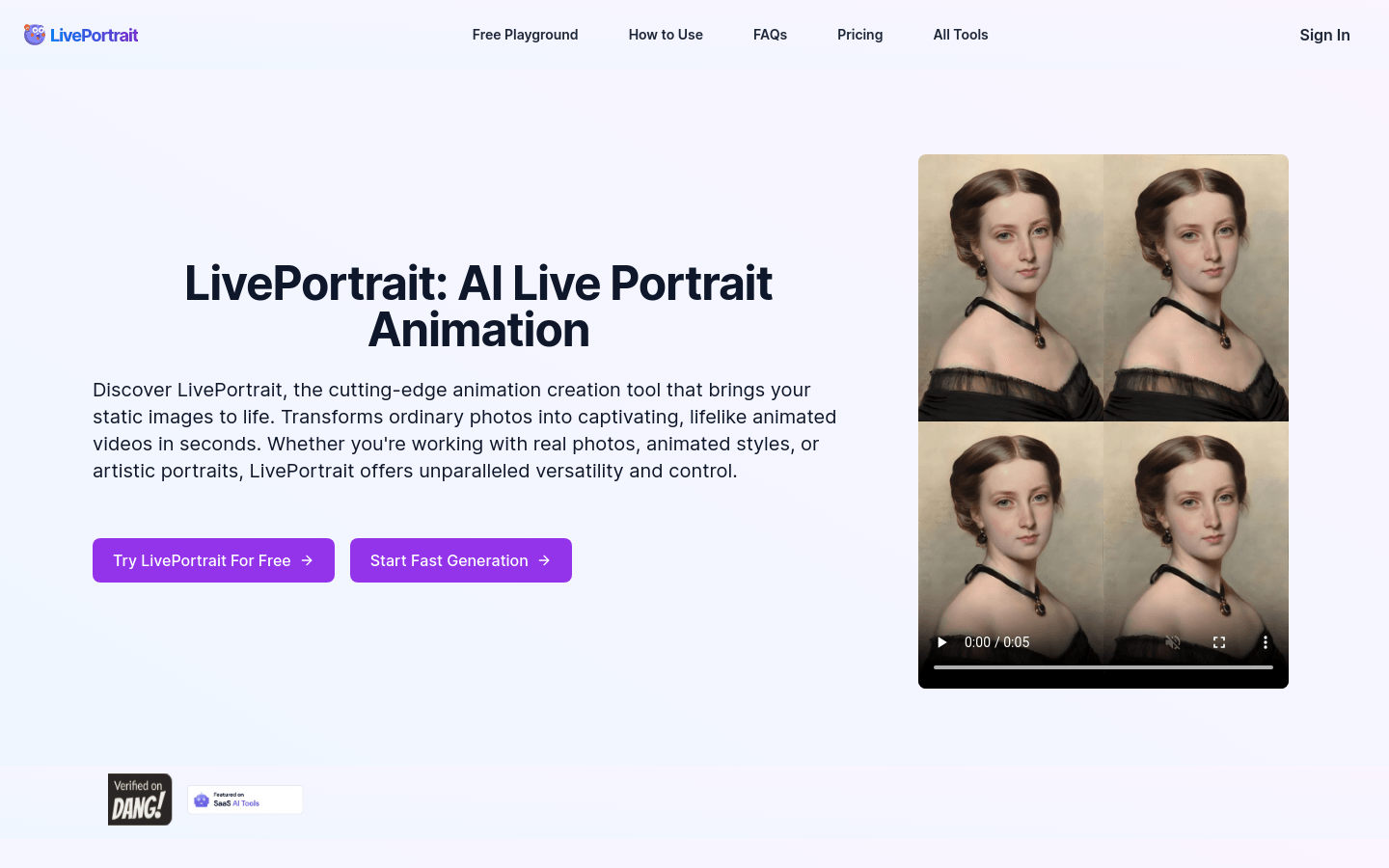
What is LivePortrait?
LivePortrait is an AI-driven tool by Kuaishou Technology that converts static photos into lifelike animated videos. It supports various styles including real photos, animation, and art portraits, and offers precise control over movements like eye and lip actions. LivePortrait also includes features like customizable animations, enhanced image processing, and fast video generation.
Who Can Use LivePortrait?
LivePortrait is ideal for artists, designers, content creators, and everyday users who want to transform static images into engaging dynamic content. This could be for artistic expression, personal branding, preserving family memories, animating anime characters, or bringing historical figures to life with realistic expressions and actions.
When Would You Use LivePortrait?
Animating Classical Art: Bring subtle movements to famous paintings for a fresh perspective.
Reviving Family Heirlooms: Restore faded photos, add color to black-and-white images, and animate old family photos to preserve cherished moments.
Enhancing Personal Branding: Turn regular photos into dynamic animations to boost online presence.
Animating Anime Characters: Convert static anime illustrations into animated characters showing realistic expressions like blinking and smiling.
Bringing Historical Figures to Life: Add realistic movements and expressions to historical portraits.
What Are the Key Features of LivePortrait?
High-Quality Animation: Transform static images into vivid animated videos.
Precise Motion Control: Accurately adjust eye and lip movements for natural expression.
Diverse Style Support: Compatible with real photos, animation styles, and art portraits.
Customizable Animation Modes: Use pre-set templates or create unique video-driven animations.
Enhanced Image Processing: Repair, colorize, or enlarge images before animating for optimal results.
Fast Creation Process: Video generation typically takes seconds to minutes, depending on complexity and system load.
How Do You Use LivePortrait?
1. Upload Portrait Image: Choose and upload a clear facial photo.
2. Select Driving Video: Pick from our library or upload your own video as the motion source.
3. Generate: Adjust settings if needed or use defaults, then click 'Generate.'
4. Download and Share: Save the final video and share it with others.







