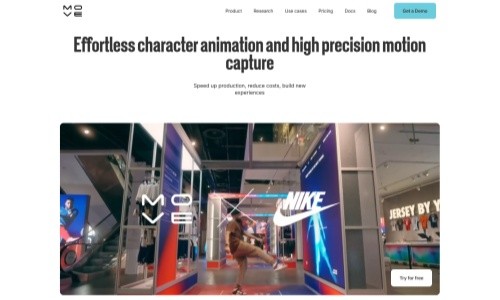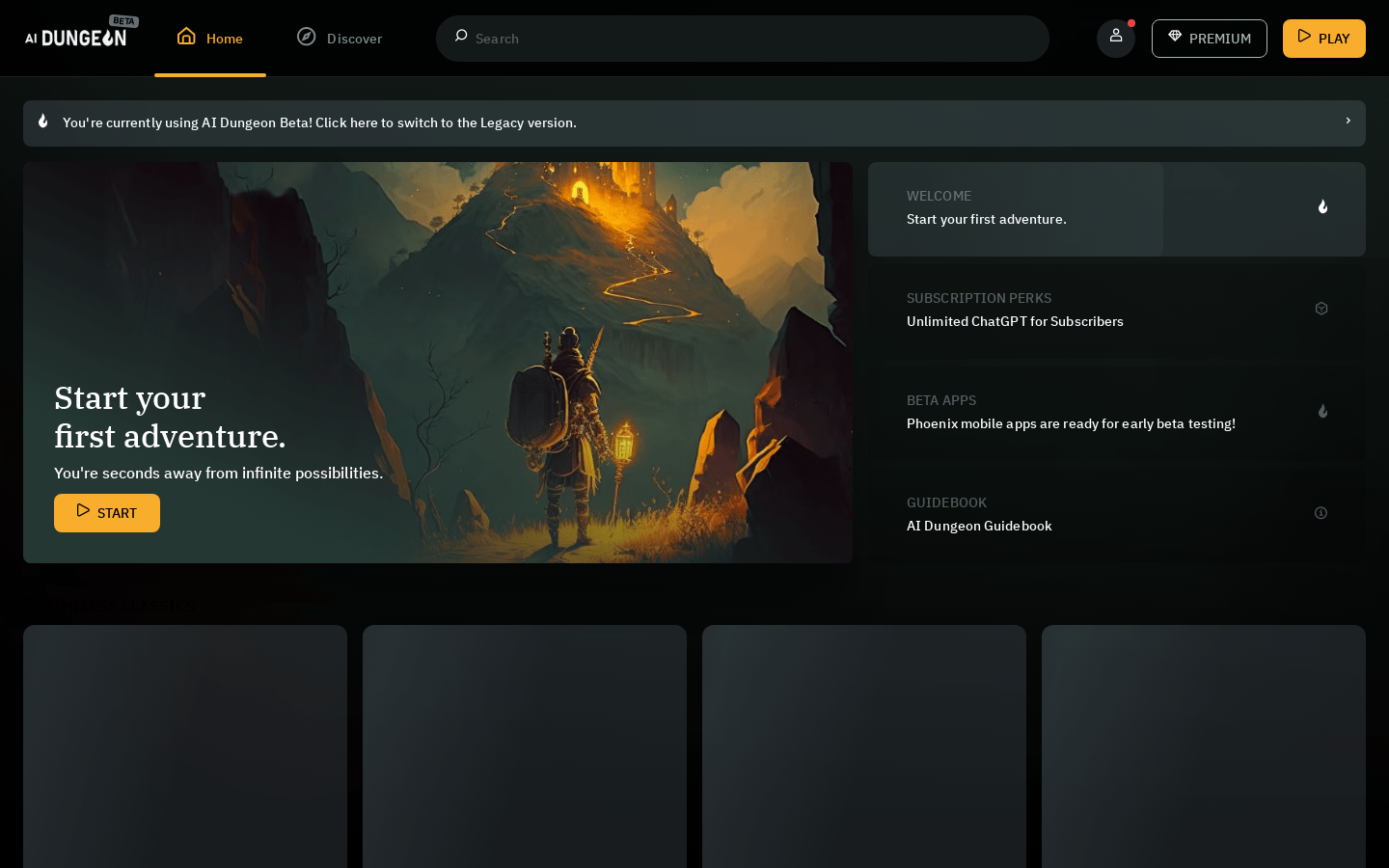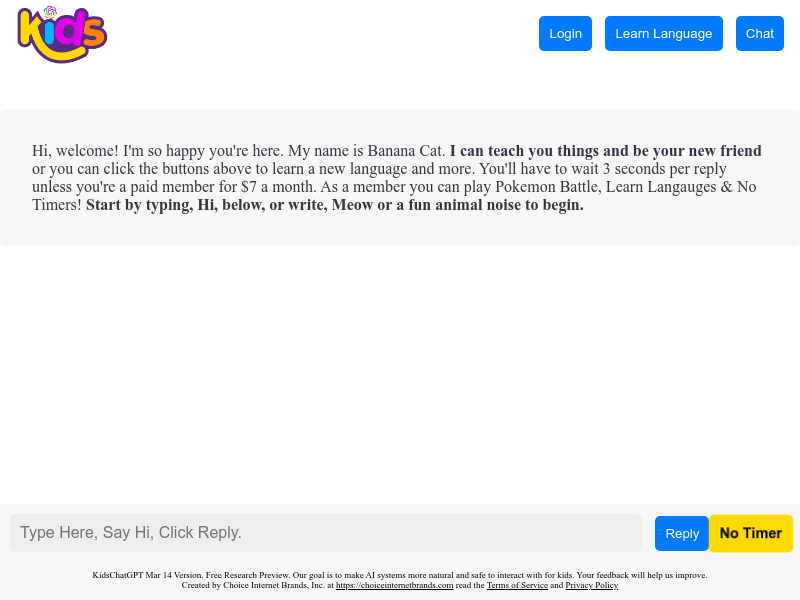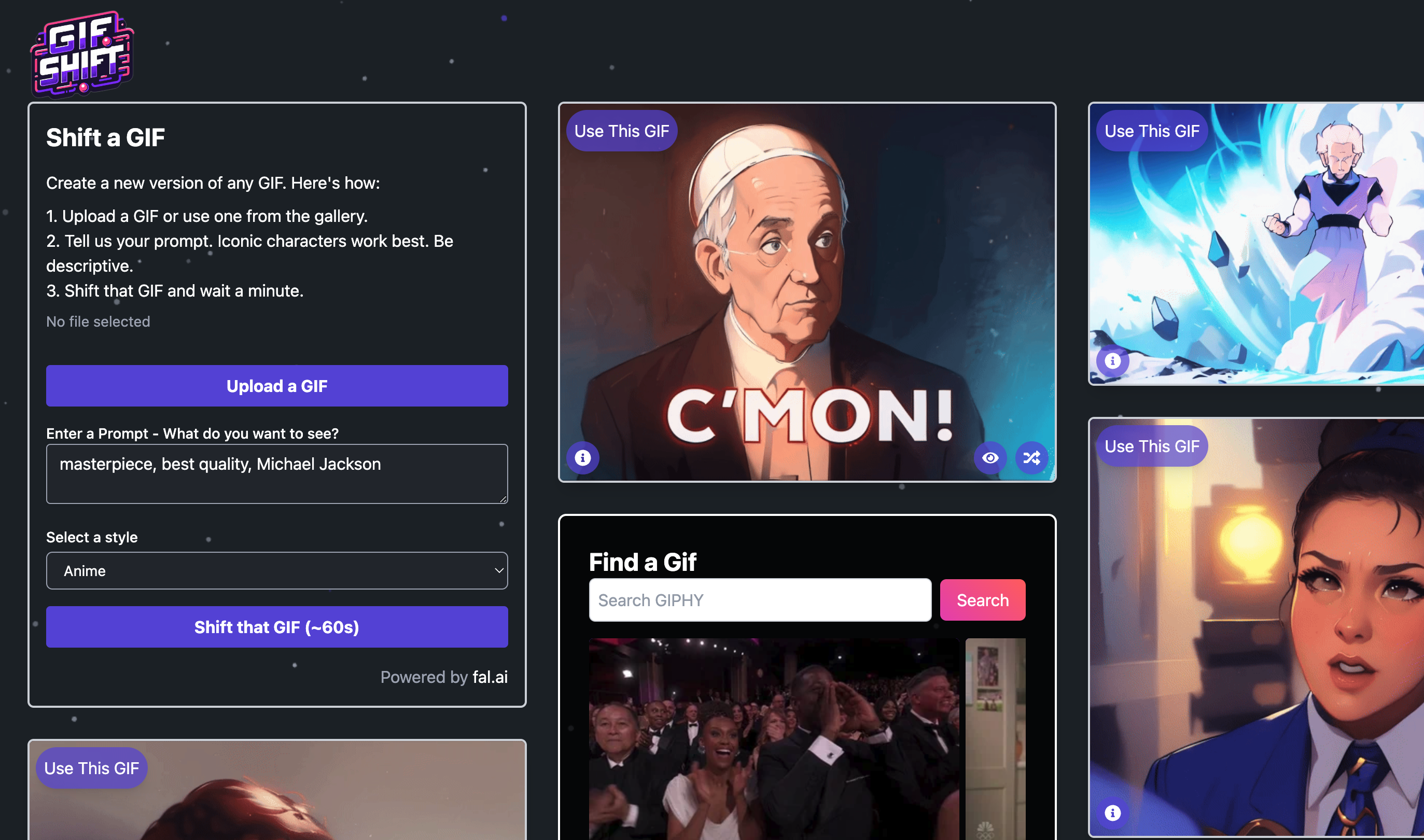LiveReacting
LiveReacting is an AI-powered live streaming platform with interactive games polls and customizable broadcasts for engaging audiences across multiple platforms.
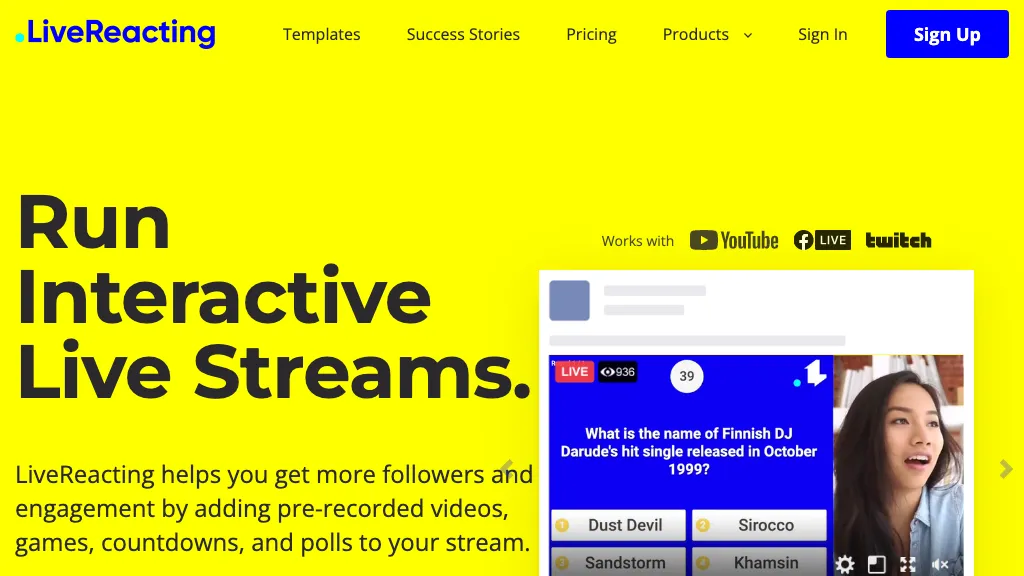
What is LiveReacting?
LiveReact is an AI tool for live video streaming that allows users to interact with their audience through games such as countdown, trivia, poll, and more. It also offers the ability to schedule pre-recorded videos to publish live and create a custom 24/7 live channel. Users can customize their broadcast with logos, images, music, videos, and text. Additionally, LiveReact supports multistreaming to various platforms and offers cloud-based stream studio facilities.
Key features
LiveReacting core features and benefits include the following:
Use cases & applications