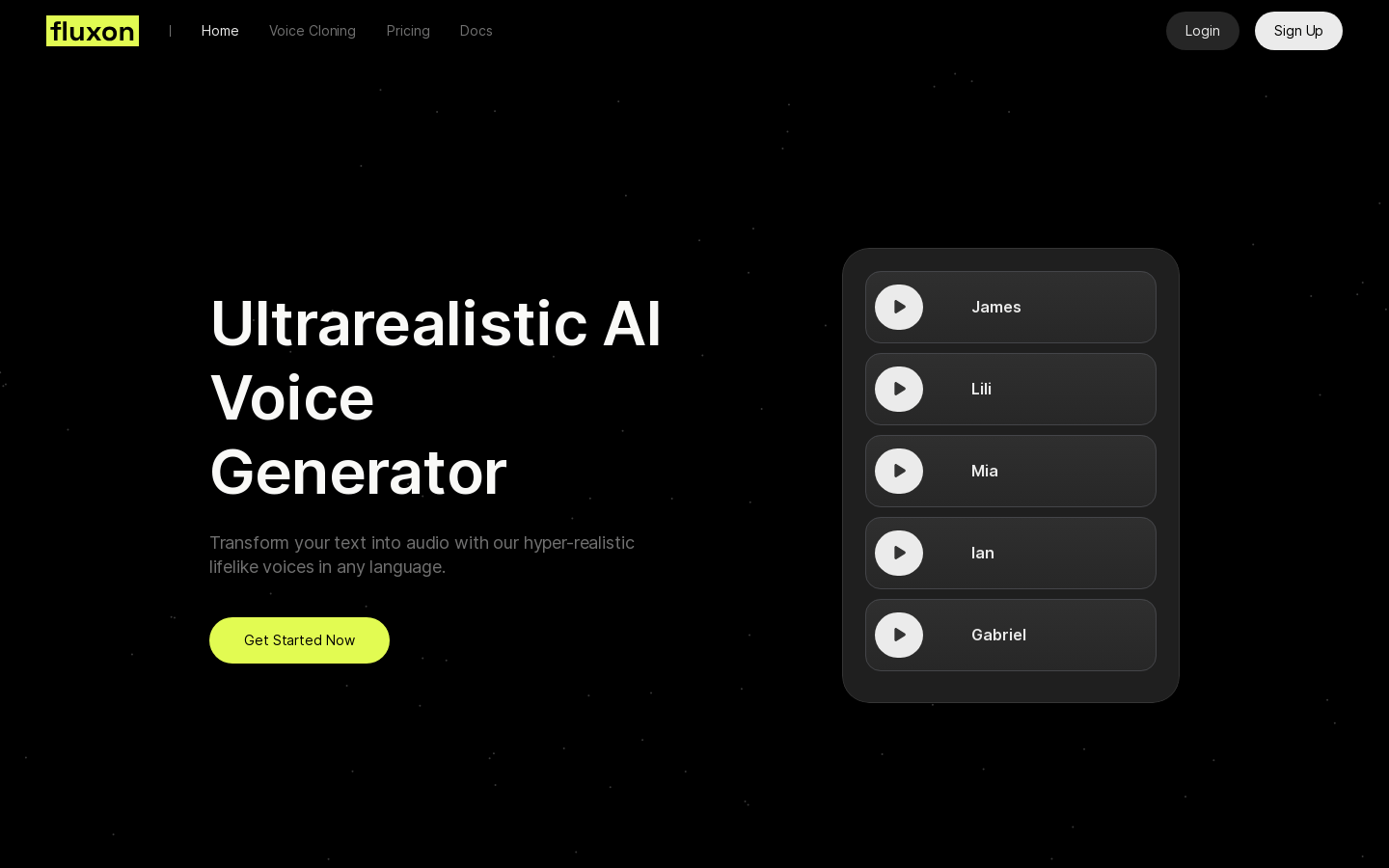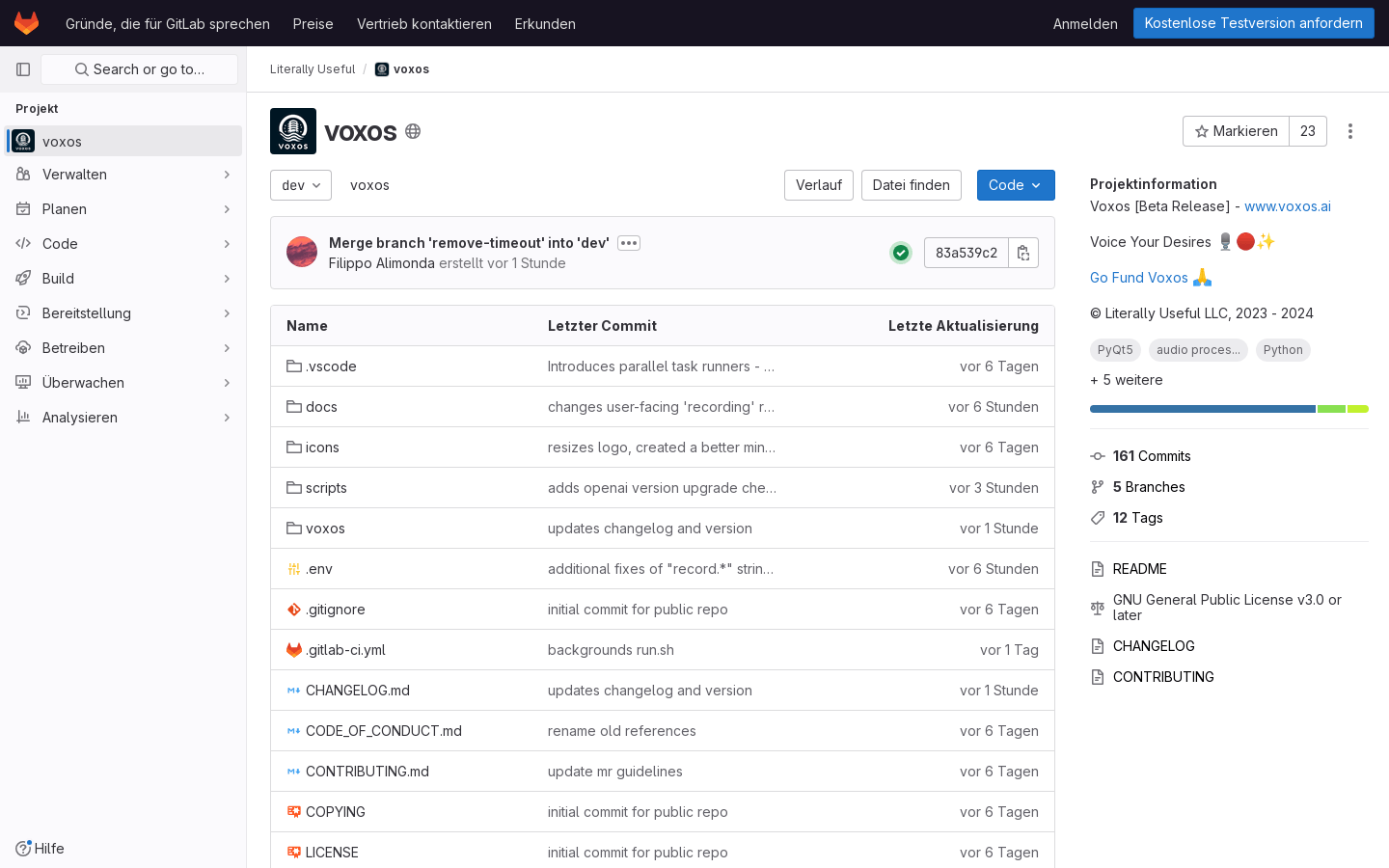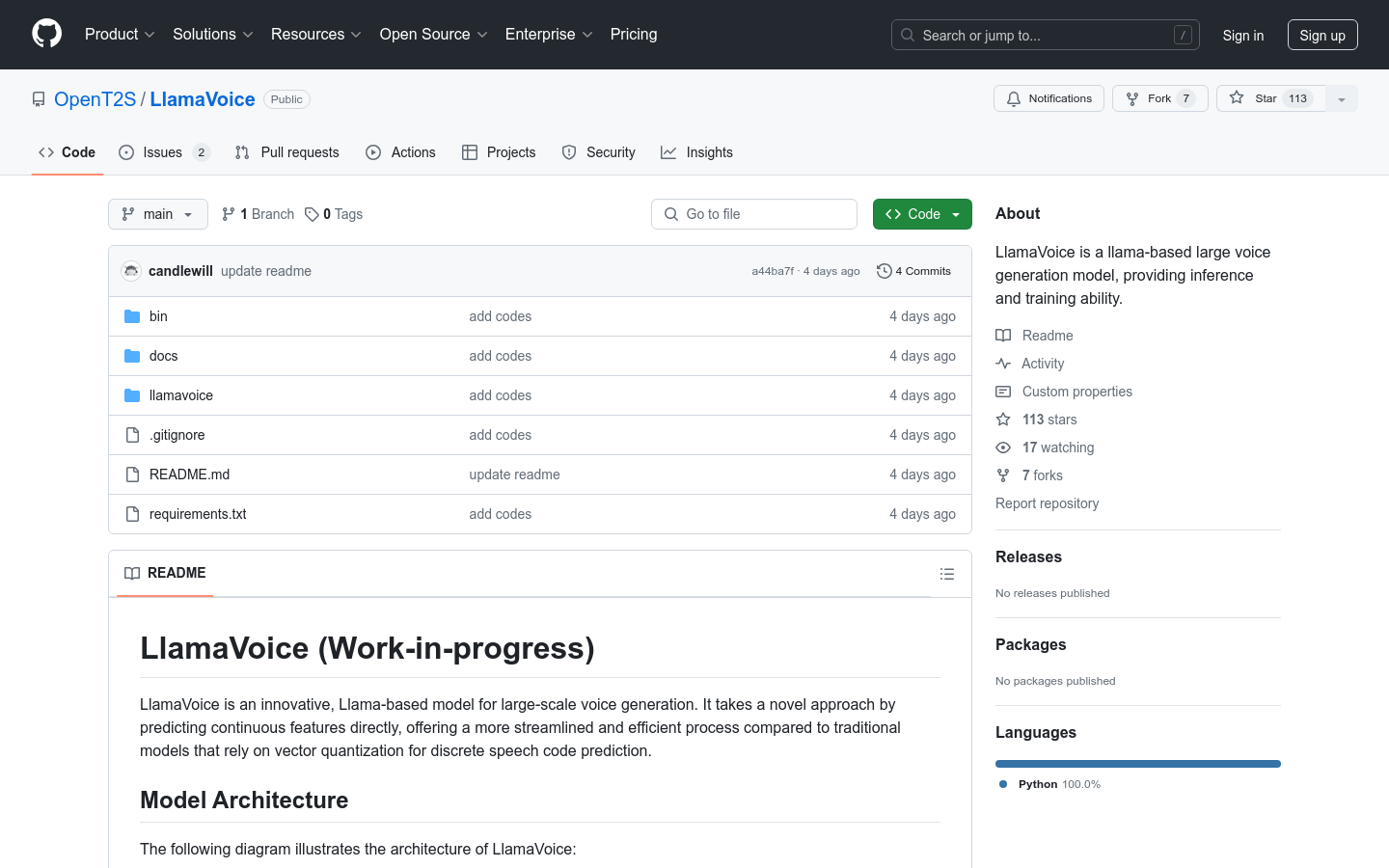
What is LlamaVoice?
LlamaVoice is a powerful, new speech generation model. It makes creating realistic and high-quality speech easier and faster than ever before. Unlike older methods, LlamaVoice directly predicts the continuous features of speech, resulting in smoother, more natural-sounding audio. This makes it ideal for researchers, developers, and anyone working with speech technology.
Why is LlamaVoice different?
LlamaVoice uses several advanced techniques to generate superior speech:
Direct Prediction: LlamaVoice predicts the continuous features of speech directly. This eliminates the need for older, less efficient methods, making the process faster and more natural.
Improved Sampling: LlamaVoice uses advanced sampling techniques, giving you more control over the generated speech and allowing for greater variety in the output.
Enhanced Quality: Stream-based enhancements refine the generated audio, ensuring high-quality, consistent results.
Simplified Training: LlamaVoice uses a joint training process that simplifies the model training procedure.
Who can use LlamaVoice?
LlamaVoice is useful for a wide range of users, including:
Researchers: Generate diverse speech samples for testing and evaluating speech recognition systems.
Developers: Create more natural and engaging voice interfaces for applications and games.
Educators: Generate high-quality audio for educational materials, improving the learning experience.
Anyone interested in speech technology: Explore the possibilities of advanced speech synthesis.
Getting Started with LlamaVoice:
Using LlamaVoice is straightforward. These simple steps will get you started:
1. Clone the Repository: Use git clone to download the LlamaVoice project to your computer.
2. Navigate to the Project Directory: Open your terminal and navigate to the downloaded LlamaVoice folder.
3. Install Dependencies: Use pip install -r requirements.txt to install the necessary software packages.
4. Generate Speech: Use the provided commands to generate speech. You will provide the text you want converted to speech.
5. Consult the Documentation: The LlamaVoice documentation provides detailed instructions and additional options.
6. Contribute: If you find a problem or want to add a feature, feel free to submit an issue or pull request.
LlamaVoice offers both training and inference capabilities, allowing users to generate speech and also customize the model for their specific needs. Start exploring the exciting world of advanced speech synthesis with LlamaVoice today!