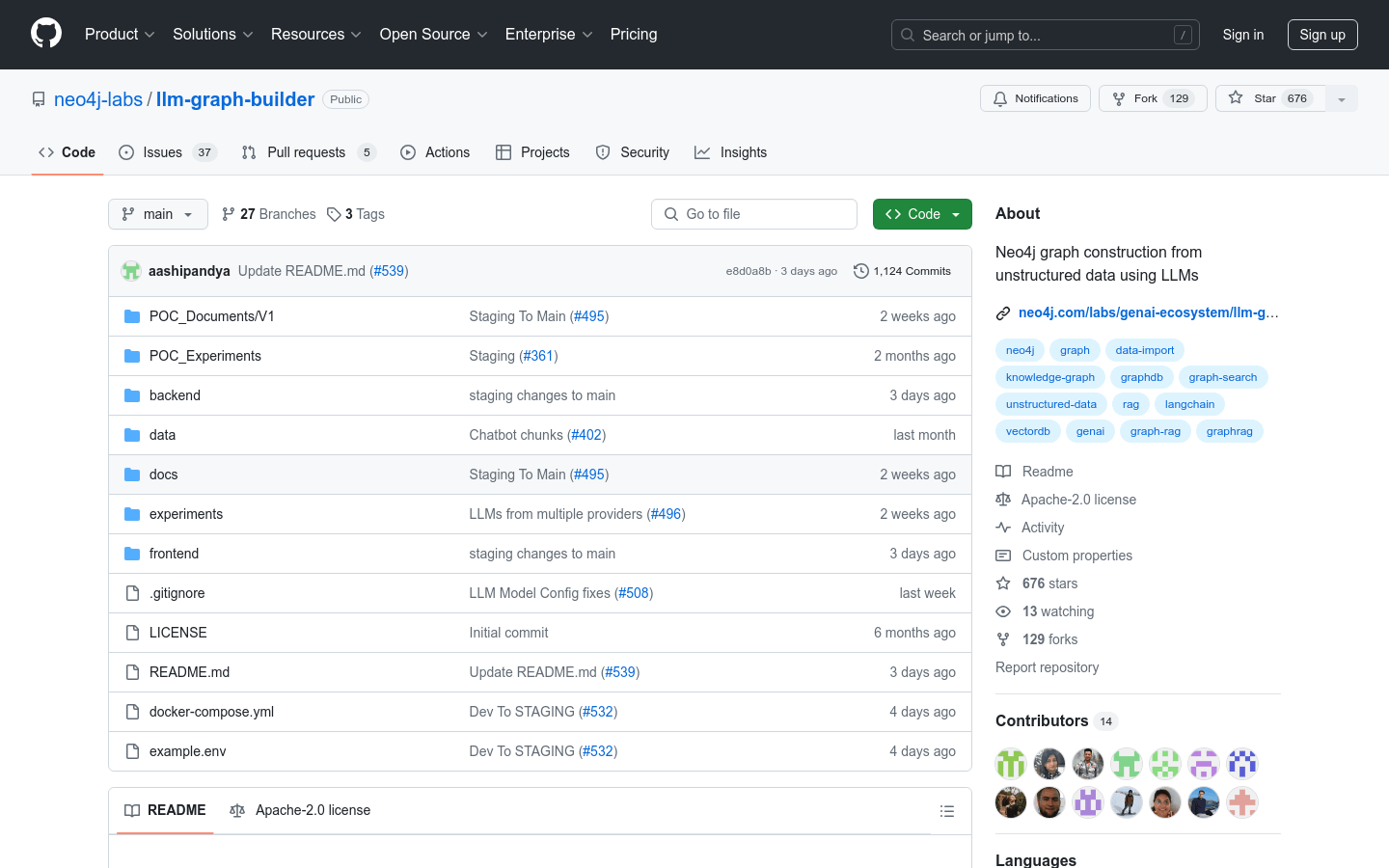
What is llm-graph-builder?
llm-graph-builder is an application that uses large language models like OpenAI or Gemini to extract nodes, relationships, and attributes from unstructured data such as PDFs, DOCs, TXT files, YouTube videos, and web pages. It leverages the Langchain framework to build structured knowledge graphs. Users can upload files from local machines, GCS, S3 buckets, or network resources, select an LLM model, and generate a knowledge graph.
Who is it for?
This product is ideal for data scientists, developers, and professionals who need to extract information from large amounts of unstructured data. It simplifies the process of extracting useful information from complex data sources, enhancing efficiency and facilitating the visualization and analysis of knowledge.
How can it be used?
Extract key concepts from academic papers to build domain-specific knowledge graphs.
Analyze social media data to identify trends and influential figures.
Integrate company documents to create internal knowledge management systems.
Key Features:
Knowledge Graph Creation: Convert unstructured data into structured knowledge graphs using LLMs.
Customizable Schemas: Generate graphs using custom or predefined schemas.
View Graphs: Explore graphs in Bloom for specific or multiple sources.
Interactive Queries: Engage with Neo4j databases through conversational queries and retrieve metadata about query responses.
Local Deployment: Run via docker-compose, supporting OpenAI and Diffbot.
Cloud Deployment: Deploy the application and packages on Google Cloud Platform.
Environment Configuration: Adjust environment variables as needed to enable specific features or integrations.
Getting Started:
1. Ensure you have Neo4j database version 5.15 or higher installed along with APOC.
2. Create and configure the .env file with necessary API keys.
3. Choose the file source, such as local files, YouTube videos, or web pages.
4. Upload files and select an LLM model for generating the knowledge graph.
5. View and analyze the generated knowledge graph in Bloom.
6. Interact with the database using a chatbot to ask questions and get answers.
7. Customize environment variables and configurations for different deployment scenarios.







