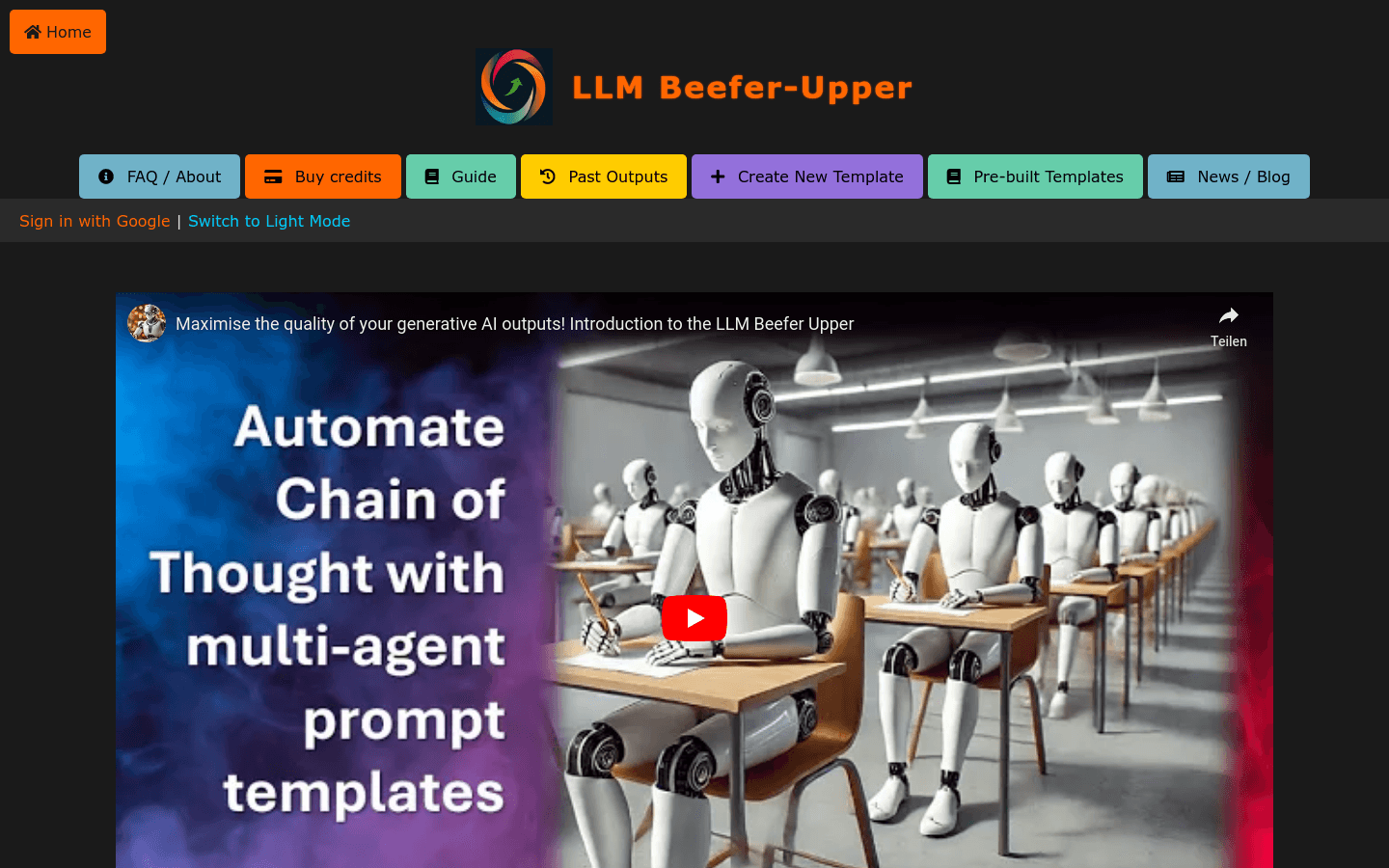What is LLM Quality Beefer-Upper?
LLM Quality Beefer-Upper is a website designed to significantly improve the quality of responses from large language models (LLMs). It does this by automating the processes of critique, reflection, and refinement. We use the chain-of-thought method, proven to be one of the most effective ways to boost LLM accuracy and quality.
1. Who Needs LLM Quality Beefer-Upper?
This tool is perfect for professionals and teams who demand high-quality outputs from AI. Researchers, writers, editors, and product managers will find it invaluable for generating more accurate, reliable information and insights. This translates to increased efficiency and better decision-making.
2. How Can You Use LLM Quality Beefer-Upper?
The applications are diverse:
- Researchers can leverage it for in-depth data analysis and research findings.
- Writers can use it to enhance the quality of articles and books.
- Product Managers can benefit from more precise market analysis and user feedback.
3. Key Features of LLM Quality Beefer-Upper
We offer several key features to help you get the most out of your LLM experience:
- Automated Critique and Improvement: We automatically critique and improve LLM outputs.
- Chain-of-Thought Methodology: Our system uses the proven chain-of-thought method for superior results.
- Customizable and Pre-built Multi-Agent Prompt Templates: Choose from pre-built templates or create your own custom multi-agent prompts for precise control.
- Multi-Agent Prompt Drafting: Easily generate drafts for multi-agent prompts.
- Knowledge Base Upload and Custom Context: Upload your own knowledge base or provide custom context for tailored results.
- Three Quality Tiers: Choose from three service levels ("Burger," "Ribs," and "Steak") to match your needs and budget.
4. How to Use LLM Quality Beefer-Upper: A Step-by-Step Guide
- Sign Up: Visit the LLM Quality Beefer-Upper website and create an account.
- Choose a Tier: Select a quality tier: Burger, Ribs, or Steak, depending on your requirements.
- Upload Data/Context: Upload your knowledge base or provide the necessary context information.
- Select/Create a Prompt: Choose a pre-built prompt template or create your own.
- Submit Your Request: Submit your task and wait for the AI to generate its critique, suggestions, and improvements.
- Review and Refine: Review the AI's output and make any necessary adjustments.
5. Our Commitment to Quality
We currently utilize the Claude Sonnet 3.5 API, as it's currently one of the leading LLMs available. However, our commitment is to always use the best available technology. As better models emerge, we will seamlessly integrate them to ensure you consistently receive the highest quality output possible.