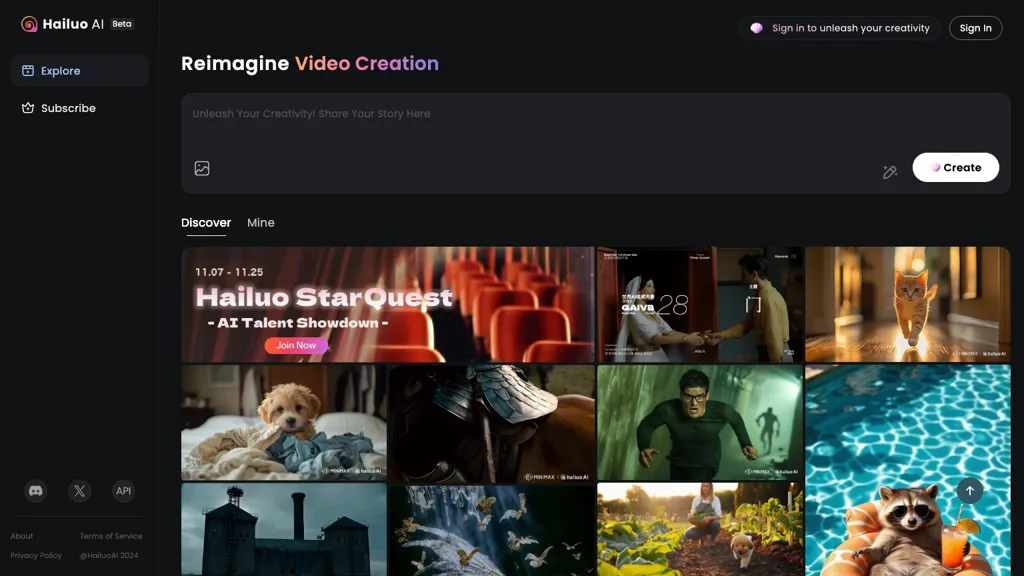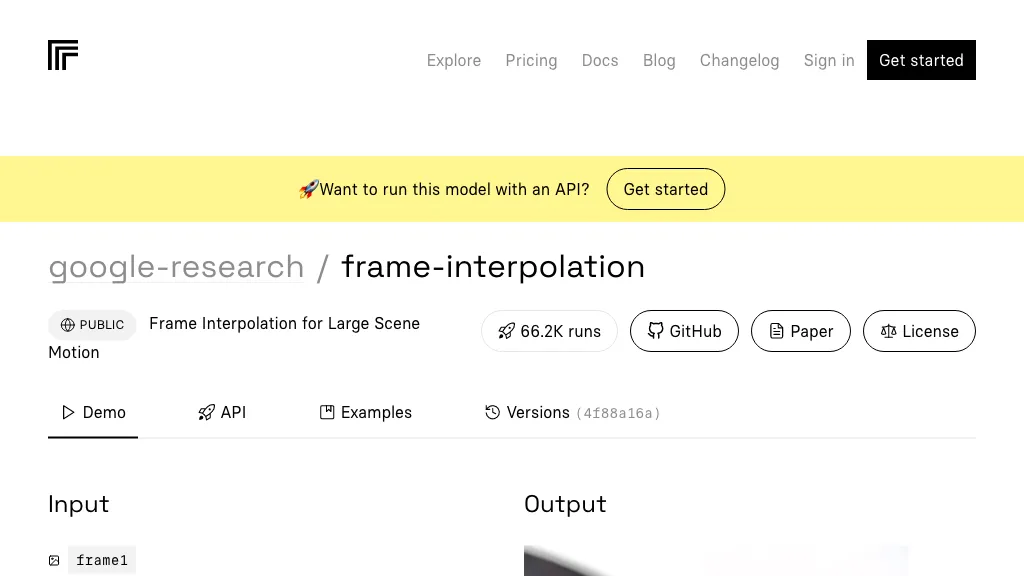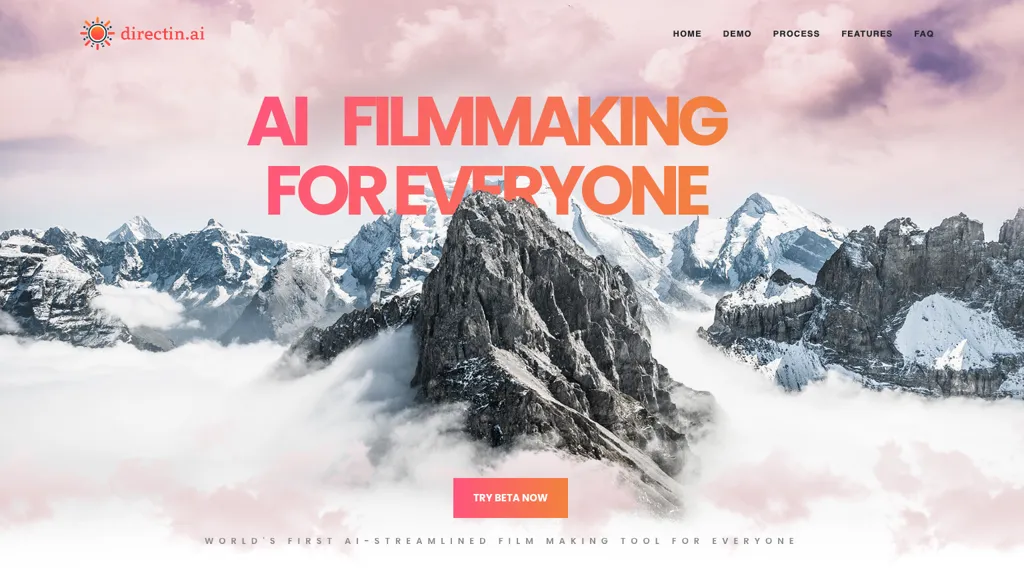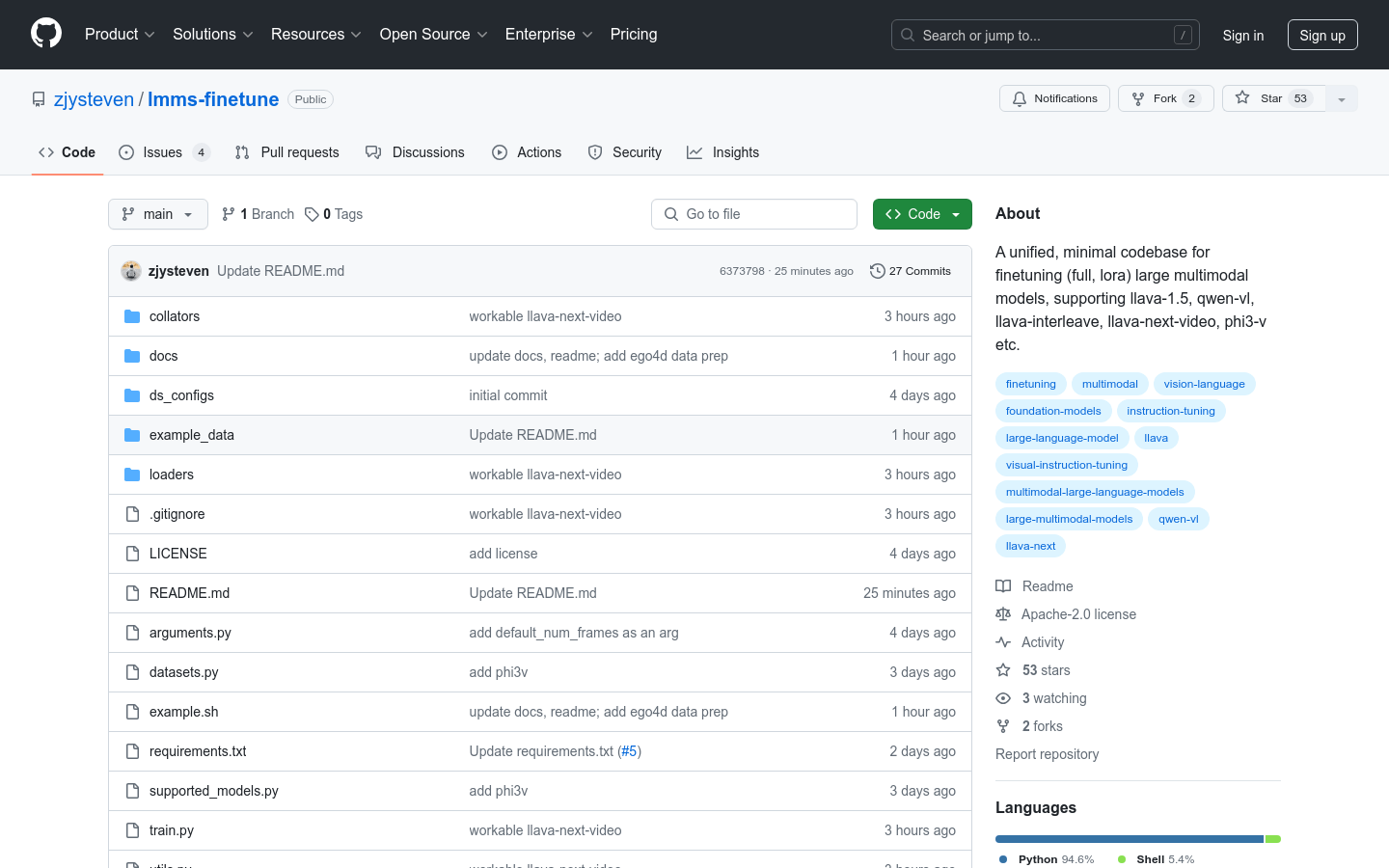
What is lmms-finetune ?
lmms-finetune is a unified code base designed to simplify the fine-tuning process of large multimodal models (LMMs). It provides researchers and developers with a structured framework that allows them to easily integrate and fine-tune the latest LMMs, supporting a variety of strategies such as full fine-tune, LoRA, and more. The code base is simple and lightweight, easy to understand and modify, and is suitable for a variety of models, including LLaVA-1.5, Phi-3-Vision, Qwen-VL-Chat, LLaVA-NeXT-Interleave and LLaVA-NeXT-Video.
Who needs lmms-finetune ?
lmms-finetune is mainly aimed at researchers and developers who need to fine-tune large multimodal models to suit specific tasks or datasets. Whether it is academic research or industrial applications, lmms-finetune provides a simple, flexible and easy-to-scaling platform that allows users to focus on model fine-tuning and experiments without paying too much attention to the underlying implementation details.
Example of usage scenario
1. Video content analysis: Researchers used lmms-finetune to fine-tune LLaVA-1.5 to improve performance on specific video content analysis tasks.
2. Image recognition: Developers use this code base to fine-tune the Phi-3-Vision model into a new image recognition task.
3. Teaching application: Educational institutions use lmms-finetune for teaching to help students understand the fine-tuning process and application of large multimodal models.
Product Features
A fine-tuning framework for unified structure: simplifies the integration and fine-tuning process.
Various fine-tuning strategies: support full fine-tuning, LoRA, Q-LoRA, etc.
Concise code base: easy to understand and modify.
Multi-model support: including single image model, multi-image/interleaved image model and video model.
Detailed documentation and examples: Help users get started quickly.
Flexible customization: Supports quick experimentation and customization requirements.
Usage tutorial
1. Cloning the code base: git clone https://github.com/zjysteven/lmms-finetune.git
2. Set Conda environment: conda create -n lmms-finetune python=3.10 -y after conda activate lmms-finetune
3. Installation dependencies: python -m pip install -r requirements.txt
4. Install additional libraries: such as python -m pip install --no-cache-dir --no-build-isolation flash-attn
5. View supported models: Run python supported_models.py to obtain supported model information.
6. Modify the training script: Modify example.sh according to the example or document, and set parameters such as target model, data path, etc.
7. Run the training script: bash example.sh Start the fine-tuning process.
With lmms-finetune , users can fine-tune the model more efficiently and focus on solving practical problems without worrying about complex underlying implementations.