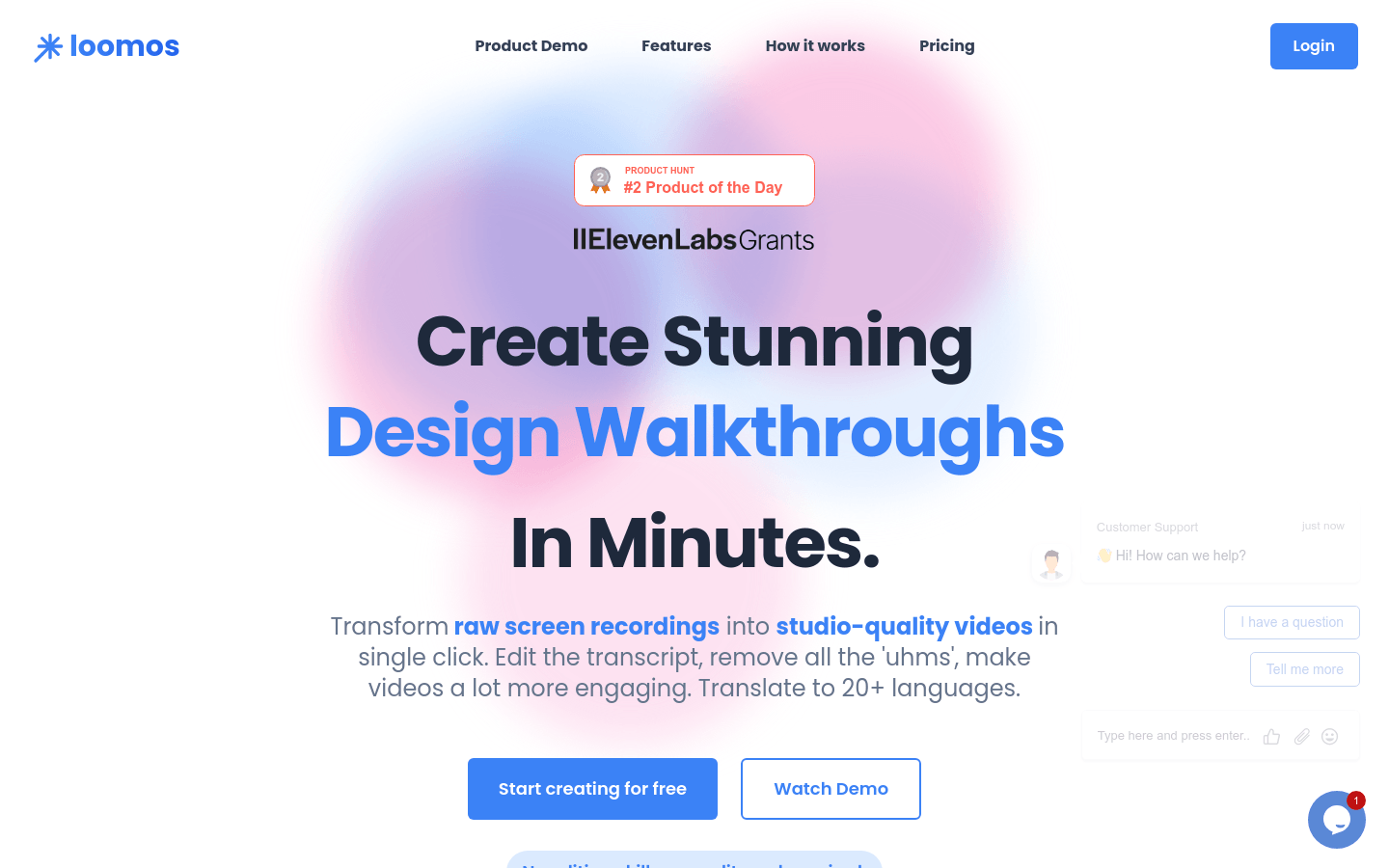
What is Loomos ?
Loomos is an AI-powered video editing platform designed to quickly convert original screen recordings into professional-grade videos. Whether you need to create product demonstrations, advertising or selling videos, Loomos can simplify the entire process with its powerful AI technology, allowing you to easily get started without any video editing experience.
Who needs Loomos ?
Loomos is perfect for the following groups:
Individual users: Those who want to quickly produce high-quality video content.
Enterprise users: Companies that need to efficiently produce multilingual advertising or product demonstrations.
Educator: Teachers who want to create videos of multilingual online courses.
Loomos usage scenarios
1. Product Demo: Record the product operation process, use Loomos to add subtitles and dubbing to create attractive demonstration videos.
2. Advertising production: Quickly generate multilingual versions of advertising videos to expand market coverage.
3. Online courses: Record teaching content into video, add subtitles and dubbing through Loomos , and create online courses suitable for students in different language backgrounds.
The core features of Loomos
One-click video conversion: Quickly convert original screen recordings into high-quality videos.
AI subtitle editing: Automatically clean up "hmm" and "ah" in subtitles and improve syntax.
Multilingual translation: Supports translation in more than 20 languages.
AI voiceover: Provides professional and natural-sounding AI voiceover that supports different accents.
Background image beautification: Provide beautiful background images to enhance the appearance of the video.
Three-step video creation: upload video or provide links, select sounds and edit subtitles, download and share.
Improve Loom Video: Convert Loom Screen Recording into Professional Video with just a few clicks.
How to use Loomos ?
1. Register and log in: First register and log in on Loomos platform.
2. Upload video: Upload your own video or provide Loom video link.
3. Edit subtitles: Select AI dubbing and edit subtitles, clean up unnecessary tone words and improve grammar.
4. Select a background: Select a background picture to enhance the visual effect of the video.
5. Preview and download: Preview the edited video, and ensure that the requirements are met and download and share.
Loomos makes video editing simple and efficient with its intuitive interface and powerful AI capabilities. Whether you are a newbie or a professional, Loomos can help you create impressive video content easily.







